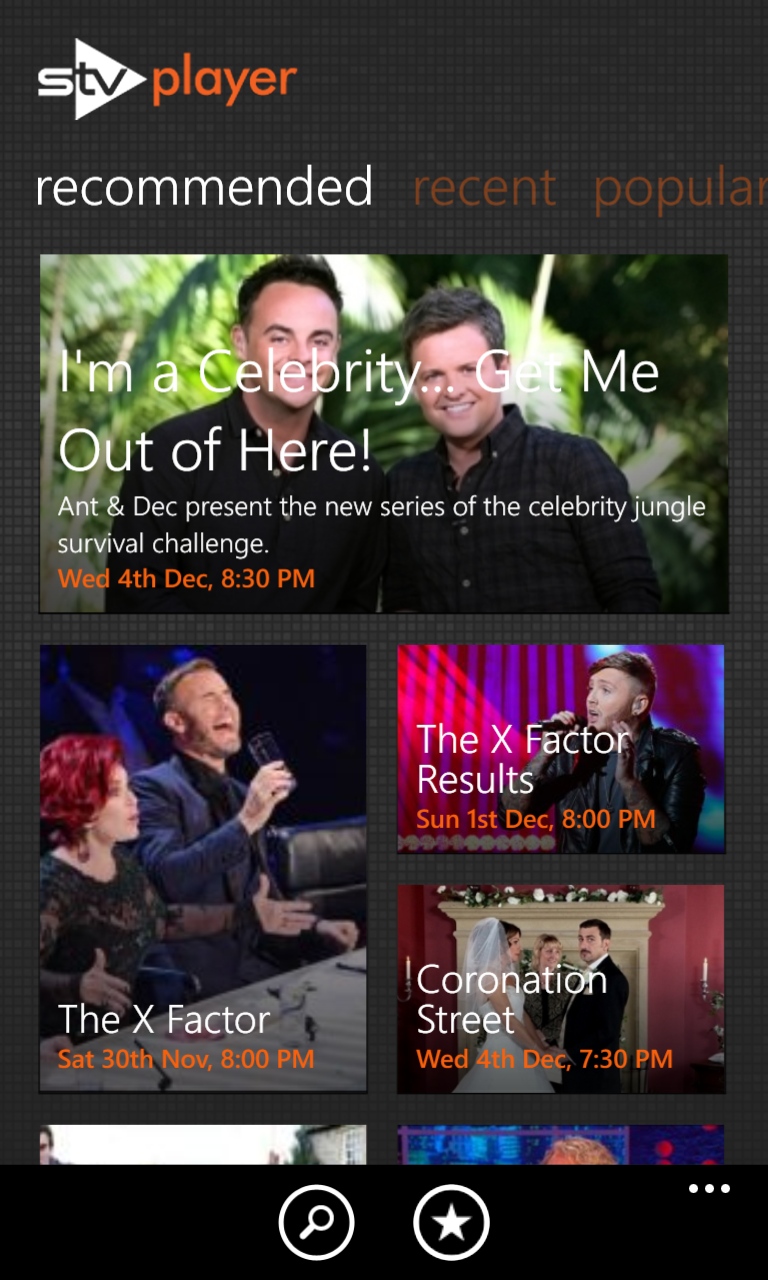
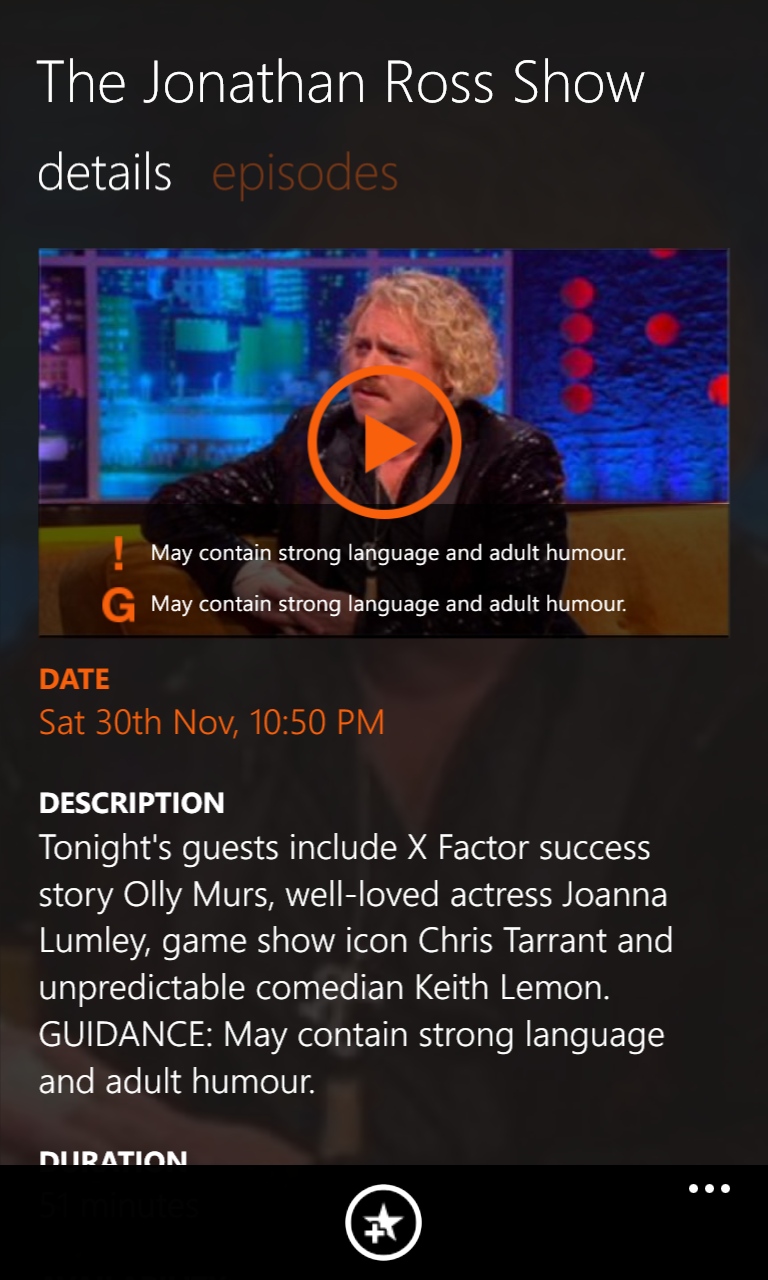
The application is a free download, and is free to use, although mimicing many online video services, you will have video adverts before the program, and during the commercial breaks. Using a variant of the Windows Media player you can see the in-show commercial breaks (the orange dashes in the time line), and you have the option of switching on closed captioning subtitles where available.
Unfortunately the STV Player does not support downloading video to your handset, so you do need to have an internet connection. Neither does the app integrate into the Windows Phone's media playback system. The app does not show up in the music+video lists, the media controls will not work on the video, and there is one showstopper for me.
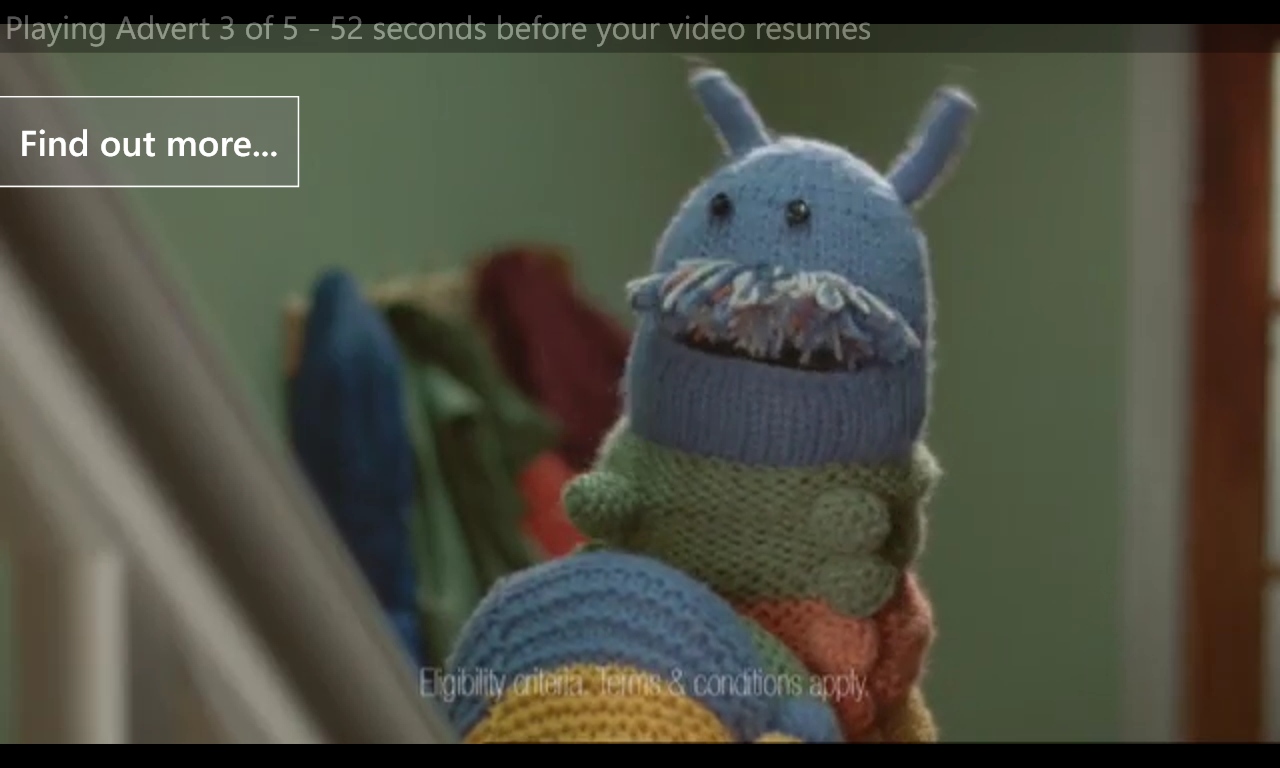
If the app is moved to the background playback is stopped, and you'll be starting a 'new session' of viewing when you return to the app and have to watch around two minutes of pre-roll adverts before you can scroll forward to resume watching. .
This is a solid start on Windows Phone, but there is a lot of scope for development in the future. The STV Player is available as a free download, start off at the AAWP App Directory.

