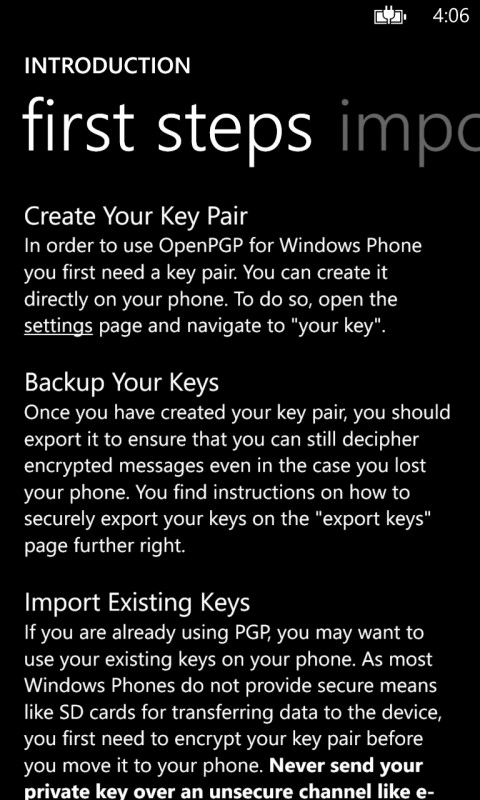
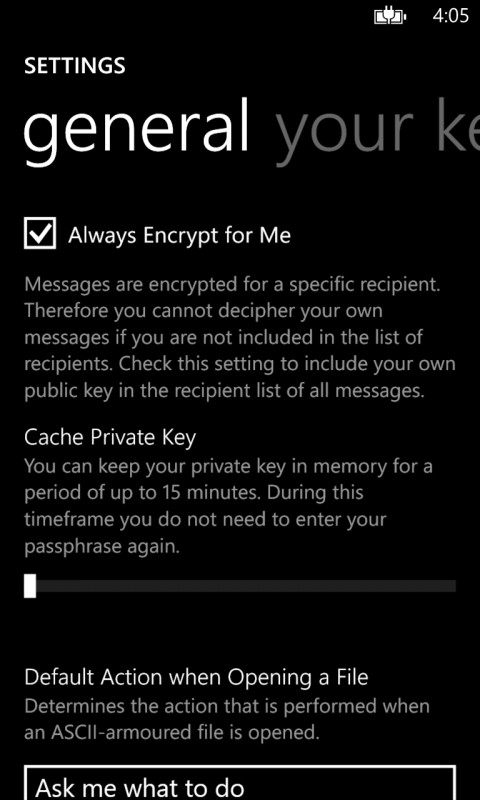
OpenPGP uses the RFC4880 standard, and as well as working with text to encrypt and decrypt, it can also create pairs of keys (public and private) on the handset.
Probably the most important part of a PGP app is being able to import existing PGP keys. OpenPGP allows you to do that in two ways. The first is the most physical way, by placing an .asc file on an SD card - these can be used to import your contact's public keys, or your own PGP keys. Secondly, you can create a pair of keys on your Windows Phone device, and use these keys to import keys from another computer into your smartphone.
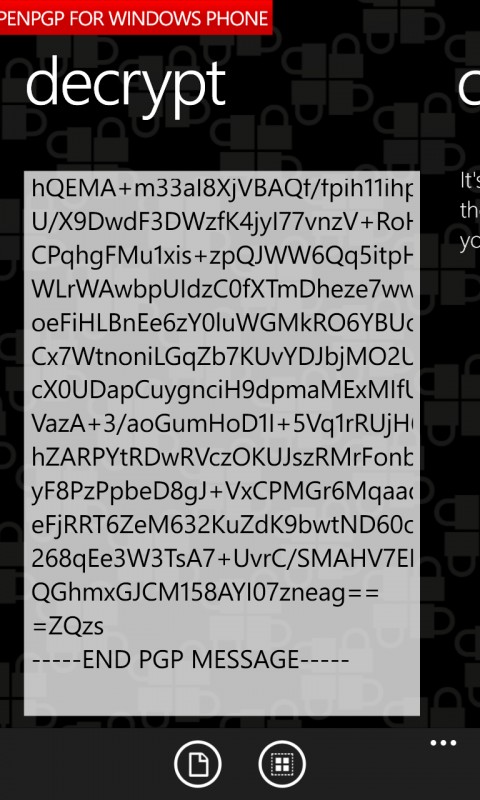
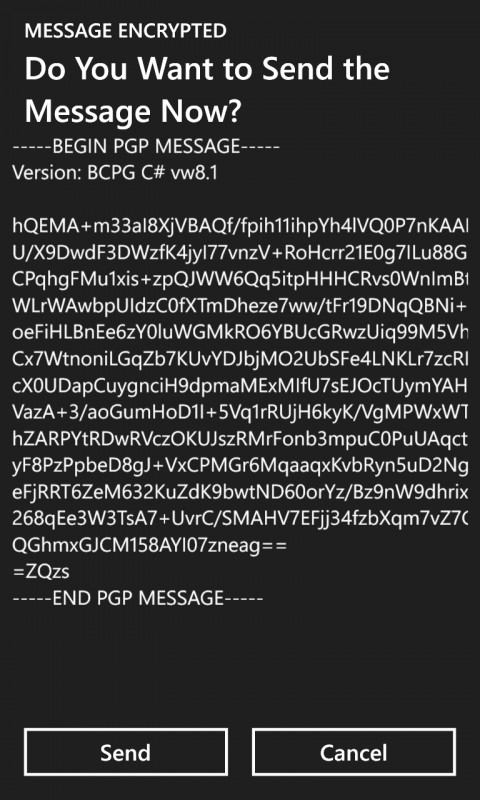
From the app directory listing:
OpenPGP for Windows Phone enables you to create RSA key pairs directly on your phone, thus solving the problem that many Windows Phones do not have an SD card slot for transferring your existing keys securely to your phone. Existing keys from your PC then can be imported as encrypted messages. If your mobile phone has an SD card slot, you can use it to import your existing keys directly bypassing the need for additional encryption.
OpenPGP is available via our App Directory to install on your Windows Phone, although the paranoid might prefer to download and sideload the XAP via an SD card!
