The recent account activity review feature adds a new view to the Microsoft account service page that will let you review recent actions associated with your Microsoft account, such as sign-ins and account recovery attempts.
Users will be able to view the location, IP, date/time, device/platform, and browser/app associated with each account activity, thus making it easier to see whether there are unexpected activities associated with your account (e.g. someone signing into your Outlook.com email account, or using your Microsoft account with their Windows Phone devices). A "this wasn't me" button will let users report any suspicious activity to Microsoft.
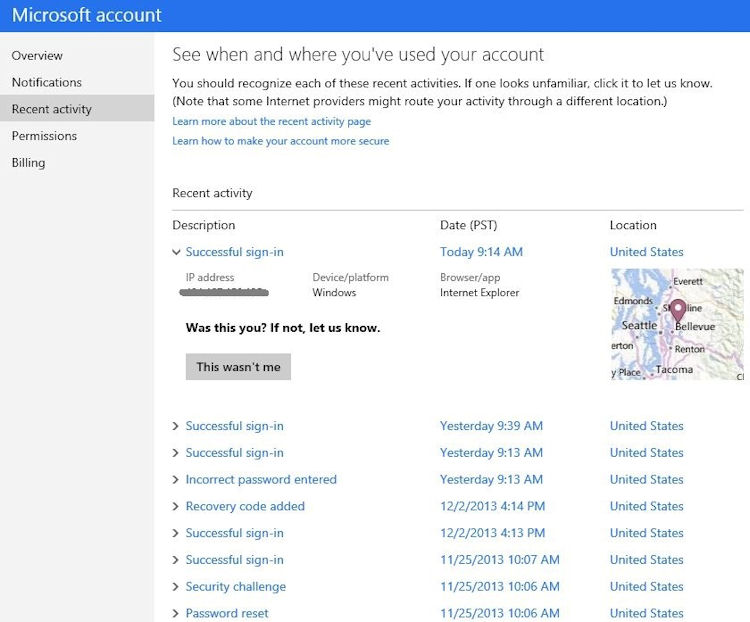
The new account recovery option takes the form of a security code that can be written down and stored in a safe place and then used at a later date to recover access to the account (e.g. if you forget your password, or if someone else changes the password). Microsoft describe this as being equivalent to having a "spare key to your house" stored in a safe place.
The security code can be generated using the Microsoft account website and should be stored in safe place (i.e. ideally not on a device). Each account gets only one recovery code, each time a new code is generated, the older code become invalid.
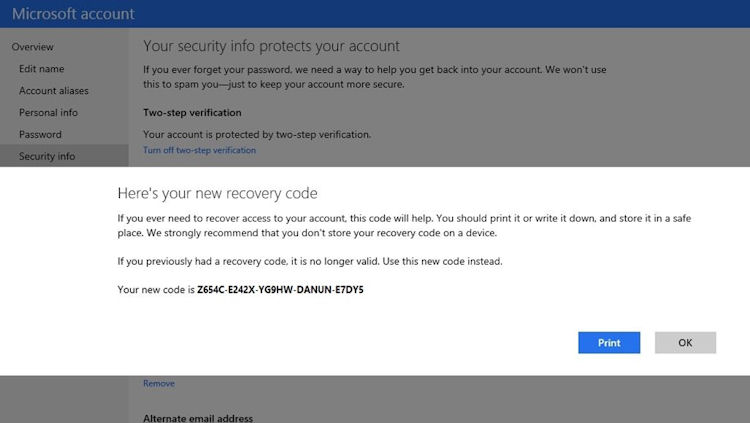
The updated security notifications feature gives users to have greater control over how they are notified if Microsoft thinks someone is trying to take over / access their account. Currently these warnings are sent to the primary email address associated with the Microsoft account, but the update will allow such notices to be also sent to a mobile device or secondary email addresses.
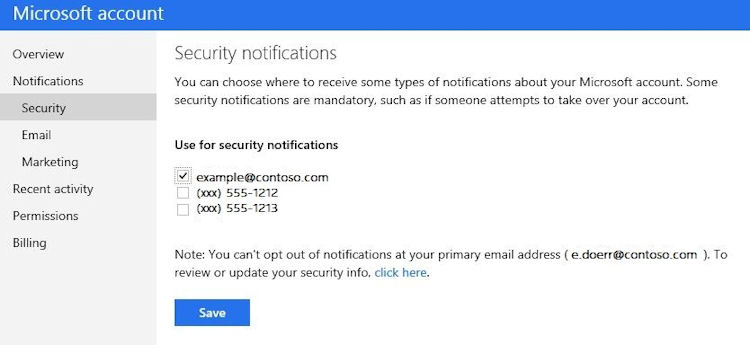
Given that the Microsoft account has become the key element in accessing Microsoft services the additions of new security feature are to be welcomed, providing users with greater peace of mind. Windows Phone users would be well advised to familiarise themselves with the new features.
