In response to user feedback, Microsoft has also introduced copy and paste support for instant messaging conversations (long press on a message and select copy / paste from the context menu). This is useful when you are sent information (e.g. an address) that you want to use in another app.
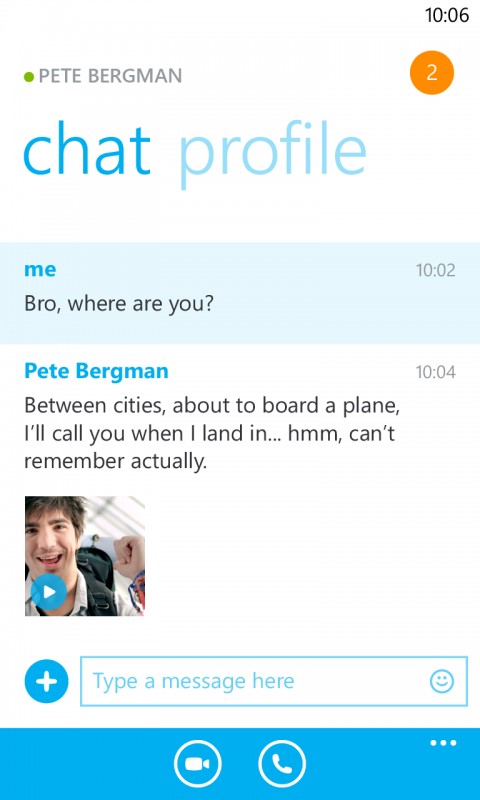

Another notable update is the introduction of support for Windows Phone's built in high contrast mode, which will be useful for those with visual impairments. This accessibility mode in Skype is automatically activated when high contrast mode is switched on in the Settings app (Settings -> ease of access -> High contrast).
Finally, from this version onwards, Skype for Windows Phone, thanks to a strategic partnership with Guangming Founder, is available in China.
Windows Phone Store description:
Make free Skype to Skype video and voice calls as well as send instant messages to friends and family around the world
Changes in the latest version:
- Improved start-up performance
- Copy / paste in instant messaging conversations
- Support for high contrast mode
The Windows Phone Skype app can be downloaded from the Windows Phone Store.
More information on the latest update is available on the Skype Blog.
