When dictating text into the keyboard Copy This should itself must be started by a voice command: long press on the Windows key with either "Copy This to clipboard" or "Copy to clipboard" as the activation phrase. Copy This will then open and, after a beep, you can speak the phrase you want copied to the clipboard.
The settings page of the app, which is accessed by starting Copy This from the standard app launcher, controls the post-dictation behaviour of the app. You can specify whether the app should automatically exit after copy text to the clipboard, whether the apps should verbally ask before exiting, and whether the app should ask if speech recognition was correct.
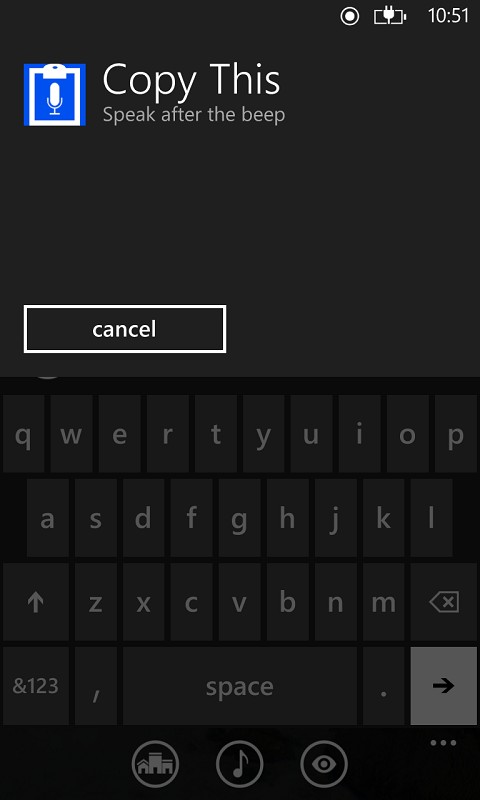
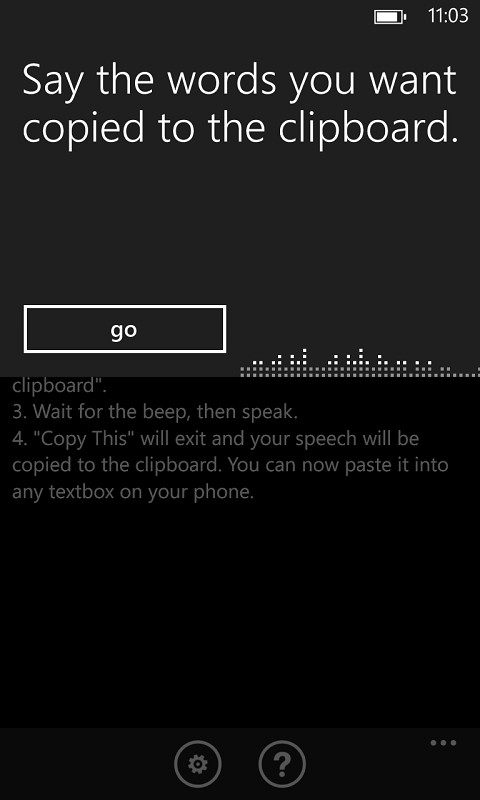
NB: In order to use Copy This app the speech language of your device must be set to "English (United States)" because the necessary voice command phrase is only available for this language set (the "Copy This to clipboard" voice command will not be present for other languages). This settings can be changed in the speech module of Windows Phone's Settings app. You will also need to launch the app at least once before the "Copy to clipboard" voice command becomes available.
Do bear in mind that changing the speech language may have an impact on other speech functions, something you may wish to consider if you use Windows Phone's speech-to-text functionality on other areas (e.g. reply to incoming text messages).
Windows Phone Store description:
Use speech-to-text anywhere on your phone by speaking text directly to the clipboard!
This app allows you to quickly speak text directly to the clipboard on your phone. From anywhere on your phone, you can launch this app with your voice, say any text you want, and your words will be copied to the clipboard. NOTE: You must launch the app at least once before you can launch the app with just your voice.
Copy This can be downloaded from the Windows Phone Store. The free trial is fully functional (ad-supported). Buying the app, which costs £0.79 / $0.99, removes the ads, but does not add any additional functionality.
