The Photo Maps functionality relies on the geo-tagging of photos (embedded location information) and is something that can be turned on and off when uploading a new photo to Instagram ("Add to Photo Map" toggle). By default photos that you have already uploaded with embedded location information will also be added to your personal Photo Map. Photo Maps can be accessed from a user's profile page and shows geo-tagged photo overlaid on a HERE Map.
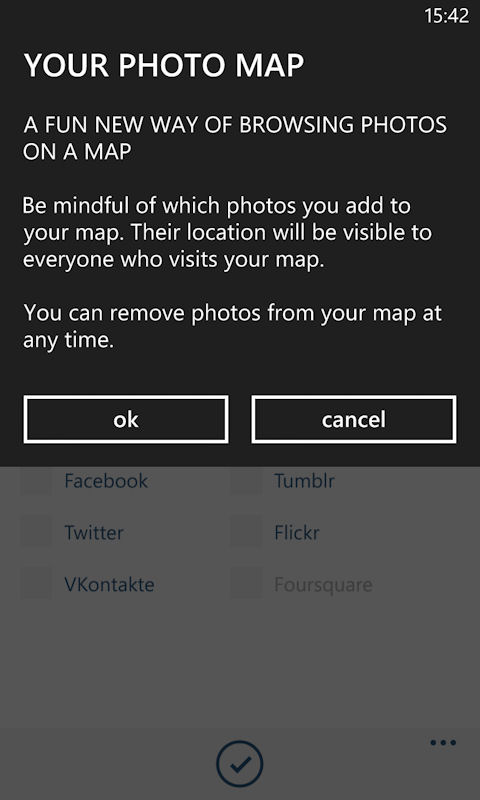
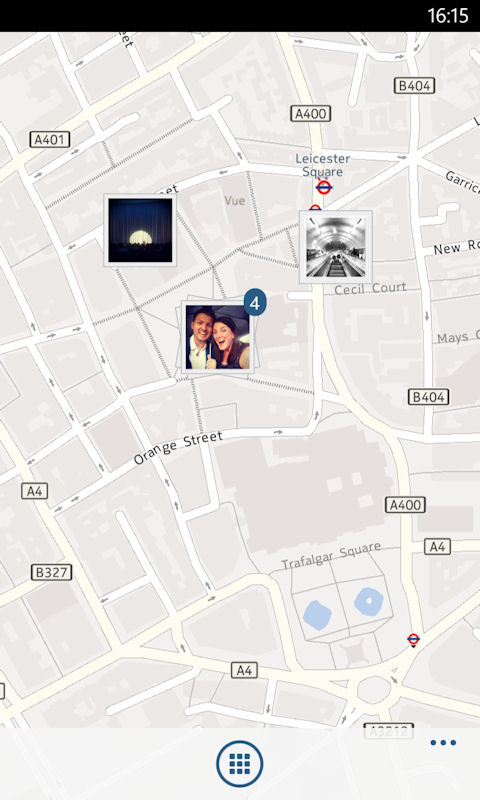
The ability to tag people means it is possible to indicate a photo includes one of your Instagram friends. When you tag a person as being in a photo that photo will show up in their notification stream and the "Photos of you" section of their profile.
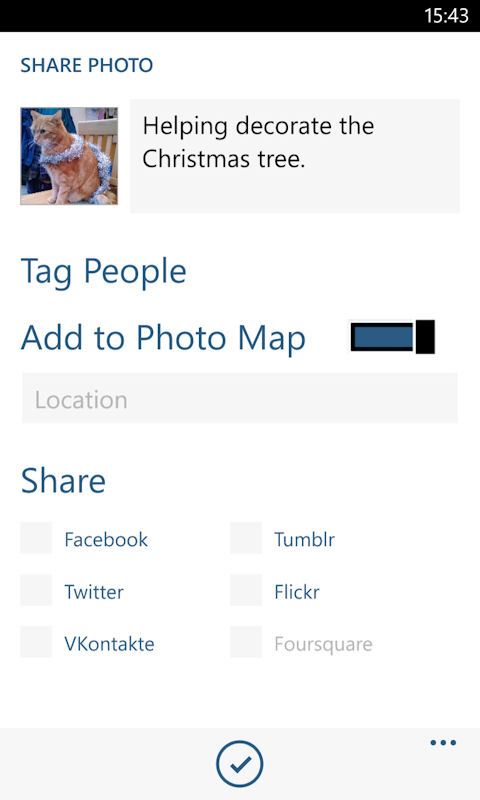

The Windows Phone version of Instagram remains some way behind the feature level of the Android and iOS version. For example, there's no support for video uploads, or the recently unveiled Instagram Direct person-to-person messaging feature. However, Instagram has promised to continue updating the Windows Phone version of its app, presumably with an aim of achieving feature parity with its other mobile client releases.
Windows Phone Store description:
Over 150 million users love Instagram! It's a simple way to capture and share the world's moments on your Windows Phone. Customize your photos with one of several gorgeous and custom built filter effects. Transform everyday moments into works of art you'll want to share with friends and family.
Share your photos in a simple photo stream with friends to see - and follow your friends' photos with the click of a single button. Every day you open up Instagram, you'll see new photos from your closest friends, and creative people from around the world.
Instagram Beta V .2 update contains bug and crash fixes, UI improvements, and the following additional features:
- Tag people in photos
- Photo Maps
Instagram is a free download from the Windows Phone Store.
