When booking a ticket you can opt to buy a one-way or return ticket, plus specify the number and types of passengers. The app will automatically collate any tickets you buy within the app, but you can also add other tickets by entering a reservation number and associated email or phone number. Amtrak will accept an tickets in place of a paper ticket when boarding the train or checking tickets once on board. On longer train journeys you might want to ensure you retain enough battery power to show off your ticket if asked to do so.
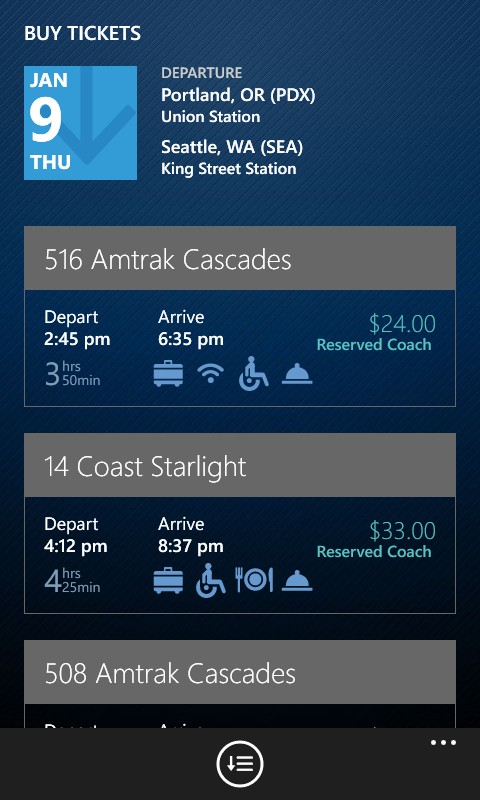
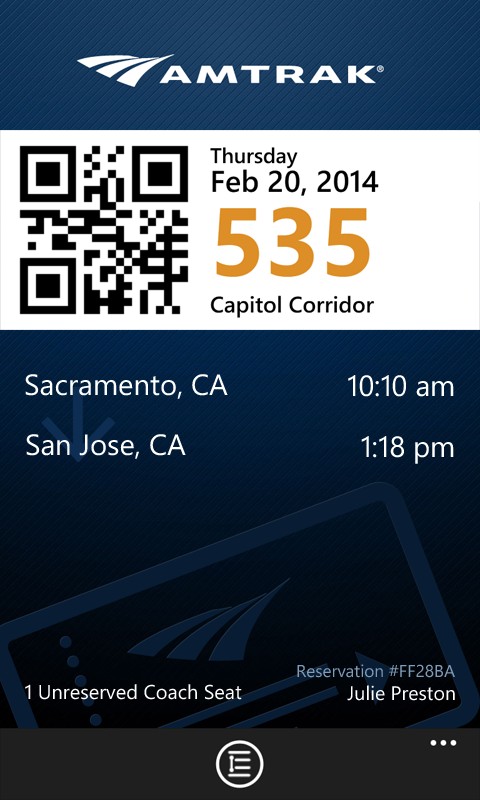
The train status section of the app lets you get a service update for a particular train. After specifying a station and train number the app will show information about whether the train is on time / arrived on time. In addition to train status and ticket purchase the app can also be used to view information about the train station from which Amtrak operates (location, accessibility, parking, opening times, and services available).
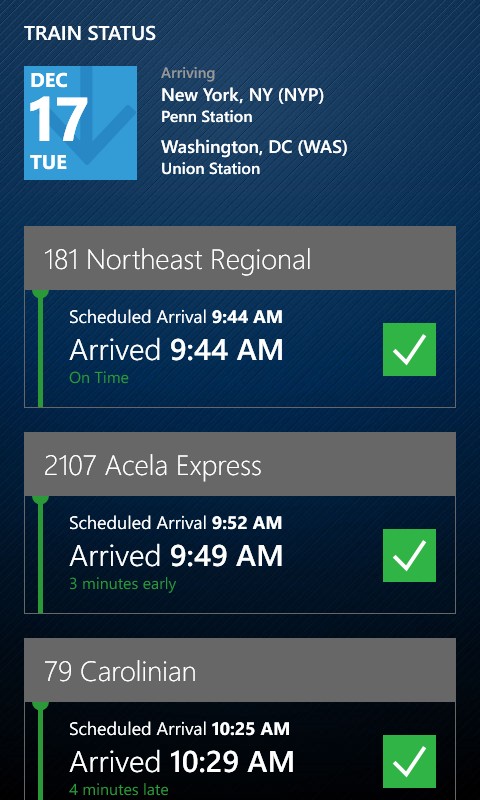
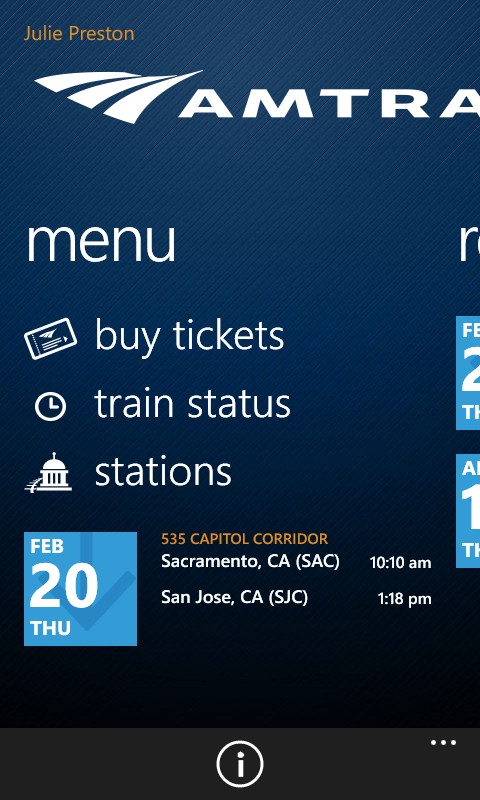
Windows Phone Store description:
Discover the convenience of traveling with Amtrak on your Windows Phone®. With the Amtrak app you can you can get simple and intuitive access to all the travel information you need, whenever you need it.
- Book one-way and roundtrip tickets
- Check train status
- Search for station information
- Show your eTicket while onboard
- Save your ticket to your phone calendar
Amtrak is a free download from the Windows Phone Store.
