You will still need a Twitter application to fully interact with your account, but UnfollowSpy will show you the information about your account's underlying health and how people are interacting with the Twitter accounts.
Of course knowing the number can't explain why people are following or departing your account, so UnfollowSpy can only be part of your social media story, but it's the part of the story that can be quantified.

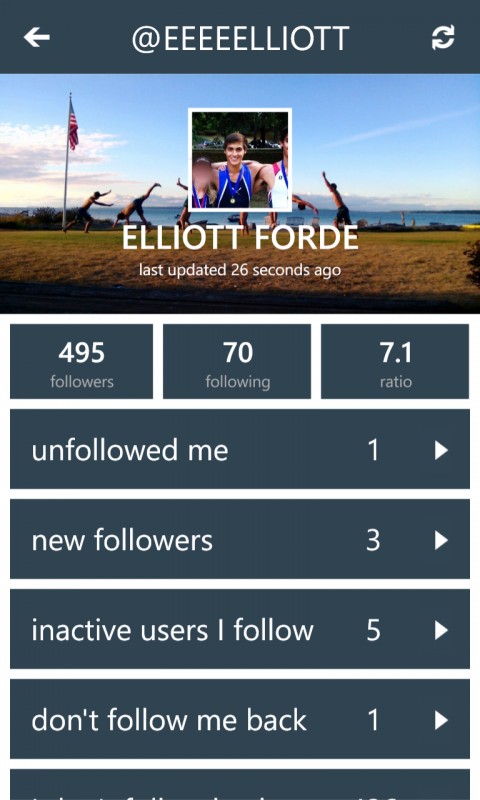
The main features, from the App Directory listing, are:
- Smooth, clean user interface
- Multiple account support, allowing you to track your followers and unfollowers for all of your Twitter accounts
- Show new followers and unfollowers
- Show users who don't follow you back and whom you don't follow back
- Show users whom you follow and who follow you
- Pin your accounts to your home screen to access them quickly!
- Data accessed through Twitter-approved OAuth, making sure your information is secure
The latest update (to v1.2.2) adds in:
- Added pin to home screen feature
- More features for trial users!
- Added multi-select support
- Better handling of requested users
- Fixed crippling bug on refresh for some users
- Other bug fixes and improvements
You can download UnfollowSpy for free from the AAWP App Directory.
