From the description in the Store:
Create stunning photographs using 4Blend HDR.
The first High Dynamic Range camera on Windows Phone using Nokia Imaging SDK, 4Blend HDR creates unique images by applying your choice of filters to the individual shots which make up the final image. Its innovative and award-winning multi-layer HDR algorithm can also be used for “basic” HDR” – creating better photos in difficult light conditions.
Key Features:
- Apply selection of filters to create your own unique effects
- Unfiltered HDR for better photos in difficult lighting conditions
- Voice activation for tripod use
- Automatic or fully customizable manual camera settings
To take photo using microphone enable voice command option.
Setting microphone with your own appropriate settings you will be able to take photos simply saying
whatever you want command even inside a noisy crowd.
The aforementioned caveat is that 4Blend HDR, like all other photo apps on Windows Phone, has to 'drive' the multi-shot process in software, via (in this case) the Nokia Imaging SDK. So you have to hold the phone very steady for a good two seconds while three photos are taken - that's not always easy or practical. Compare that to HDR on the iPhone or Nexus 5 or any of the other new devices with HDR baked into the camera electronics and which take three 'bracketed' shots in a tiny fraction of a second and you can see that, on Windows Phone, you've really got to want to shoot HDR and have a tripod or some reliable means of keeping things steady.
Nevertheless, 4Blend is admirably polished and, if it wasn't for the terrible weather in the UK at the moment, I'd go straight to a full review. With the wind and rain and darkness though, let's suffice for now with some screens and comments and a recommendation to try it for yourself - after all, it's free!

The opening splash screen and subsequent Nokia Camera-like gallery set the tone - arty image processing inside a very slick interface...
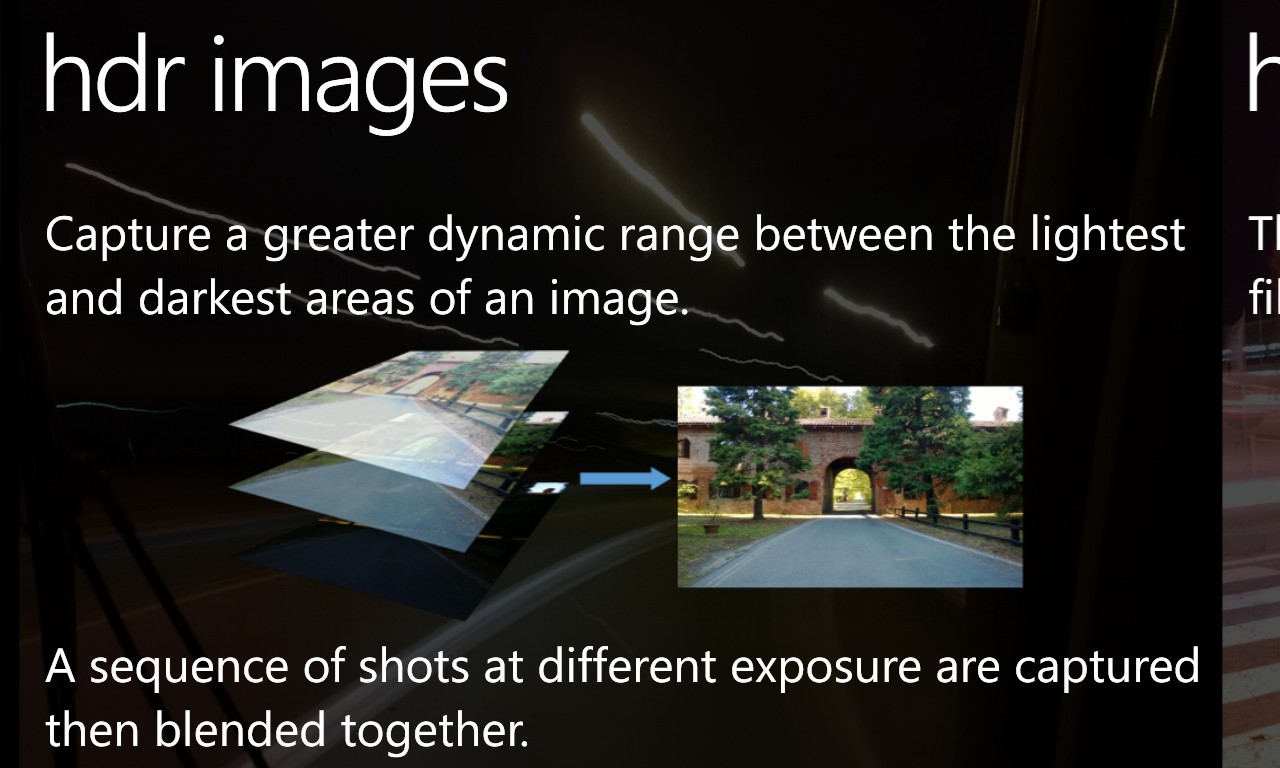
Traditional HDR is the most prominent function, albeit with the caveat mentioned above...
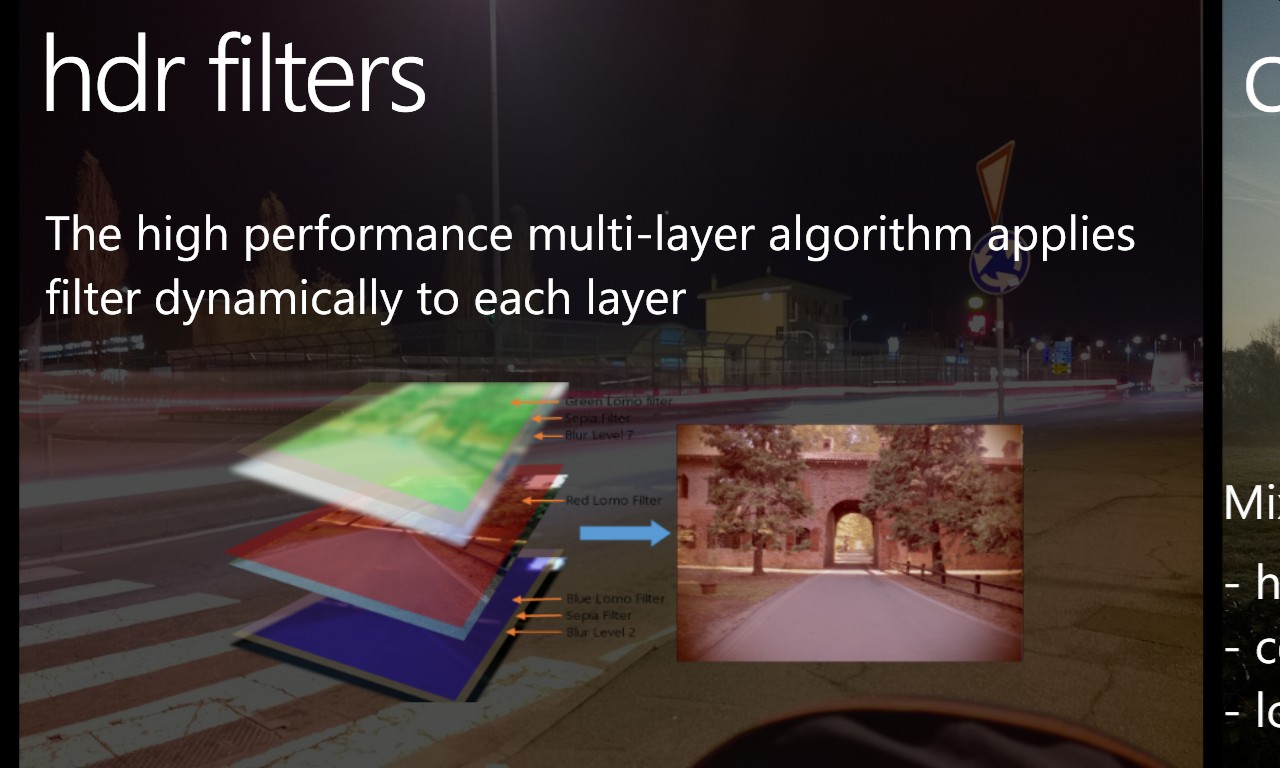
What's unique here is that you can apply different capture settings and effects to each 'layer' (i.e. each bracketed shot) to create more interesting final images.

Also unique for a 'HDR' app is the range of capture-time filters. The purist in me says 'run a mile', but hey, you don't have to turn them on if you don't want to....
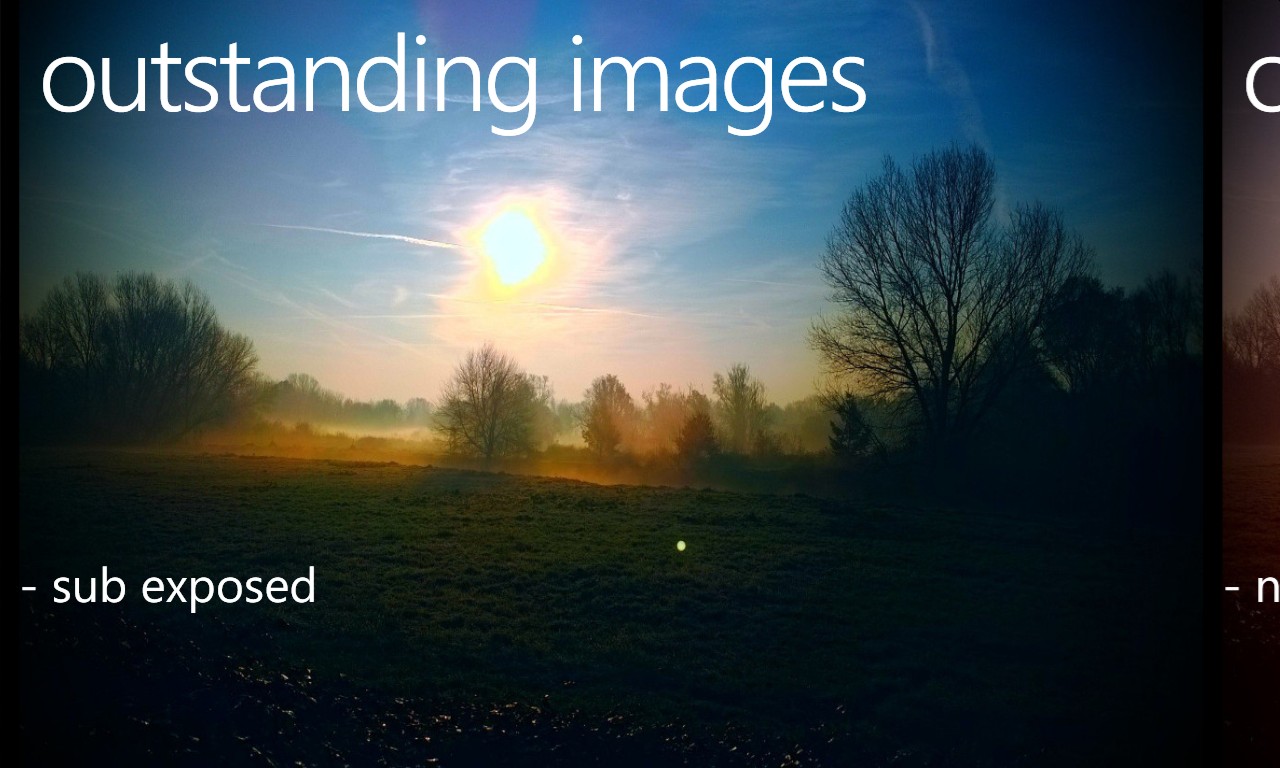
A good example of a filter used well...
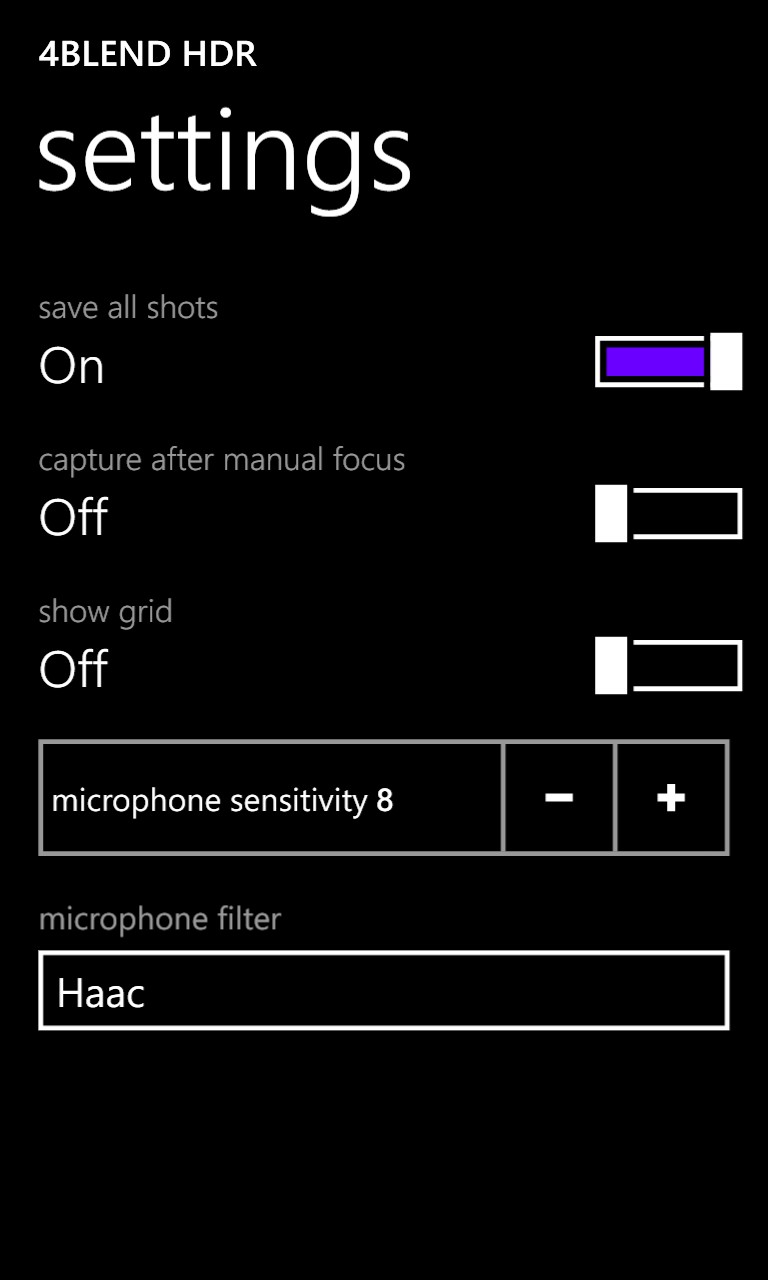
4Blend HDR was a little buggy - the option to 'save all shots' (i.e. not lose shots in the destructive blending process) was erratic and often didn't work at all or saved too many shots - but this will get sorted by the developer ASAP, I'm sure.

The main UI is intuitive, sticking to a similar layout to Nokia Camera. In addition to the HDR and filter combinations, many parameters can be exploded down like this - and you see three ring controls each time, one for each bracketed shot.
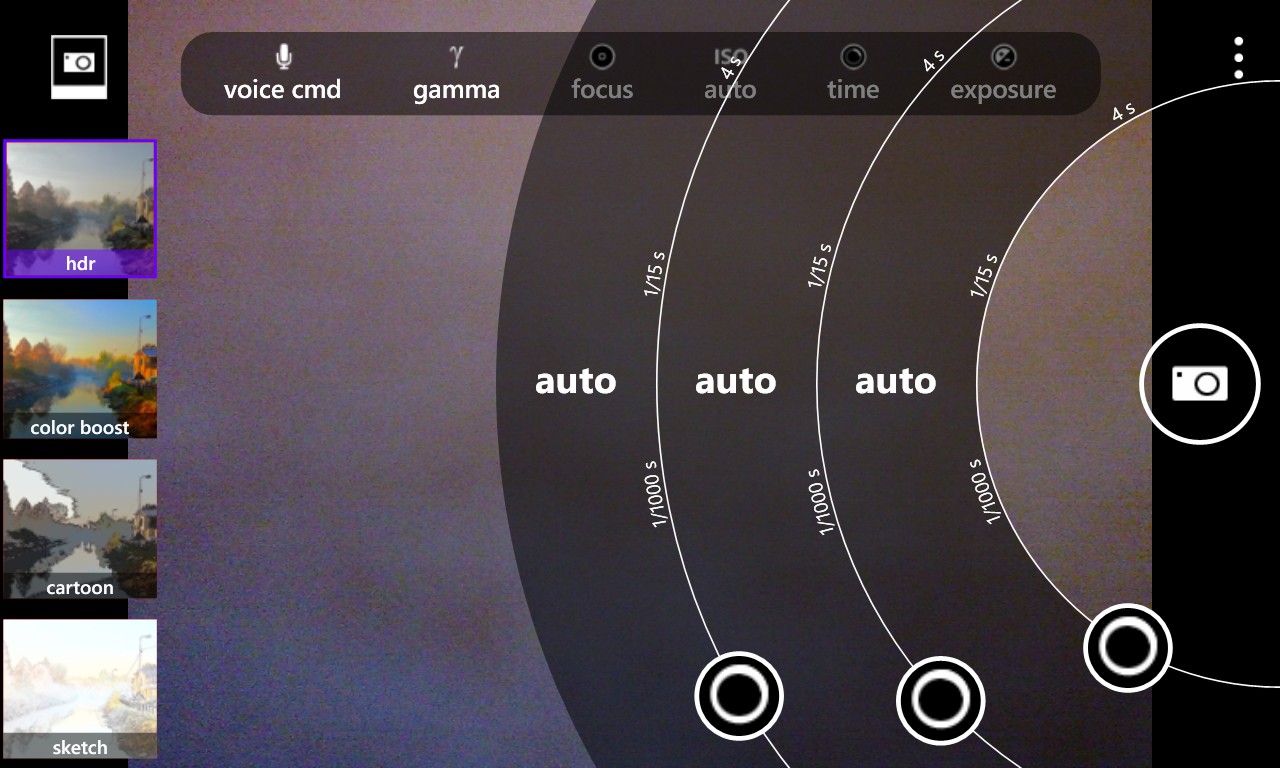
Even down to the possiblity of setting different shutter times for each. Very fine control, and impressive.
I'll come back to 4Blend in the New Year, when it's more mature and the light is better(!), with a proper review and some decent HDR and special effect examples to show off - hopefully! In the meantime, you can download 4Blend HDR here in the Windows Phone Store.
Comments (and photo examples) welcome if you give this a try too!
