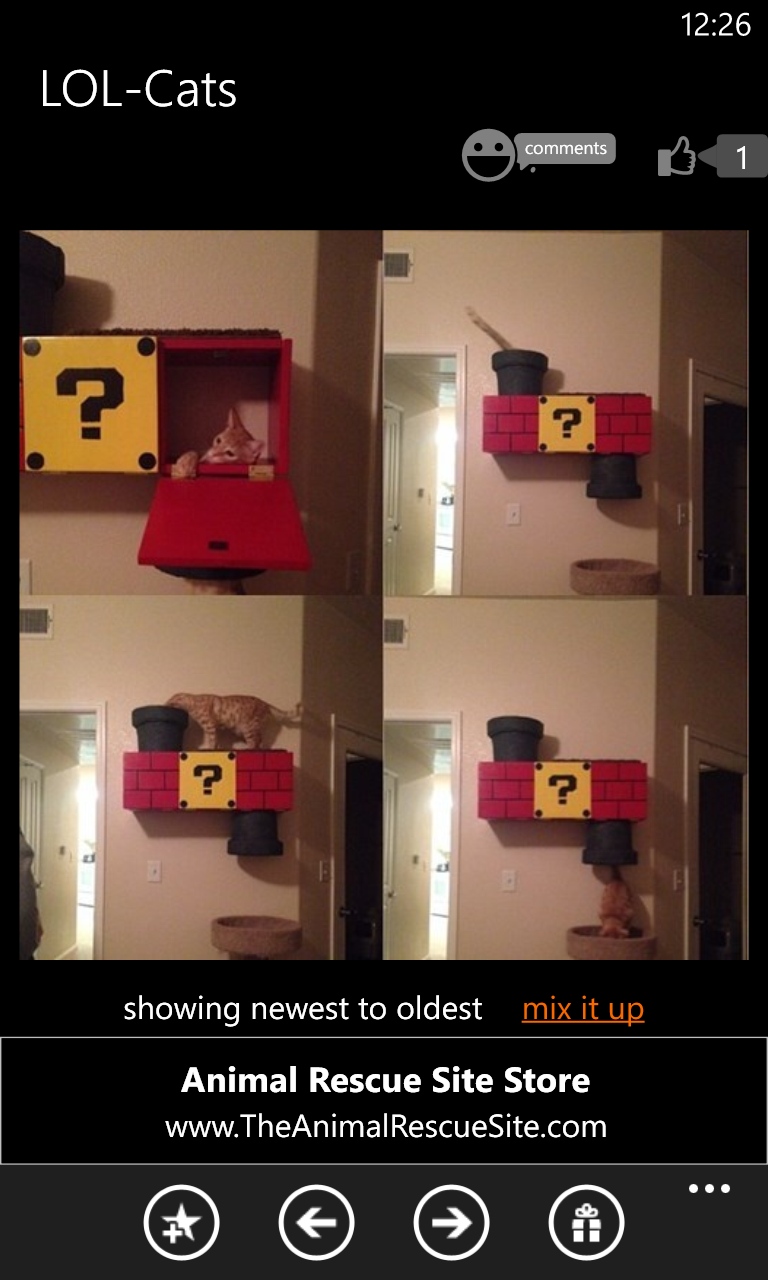
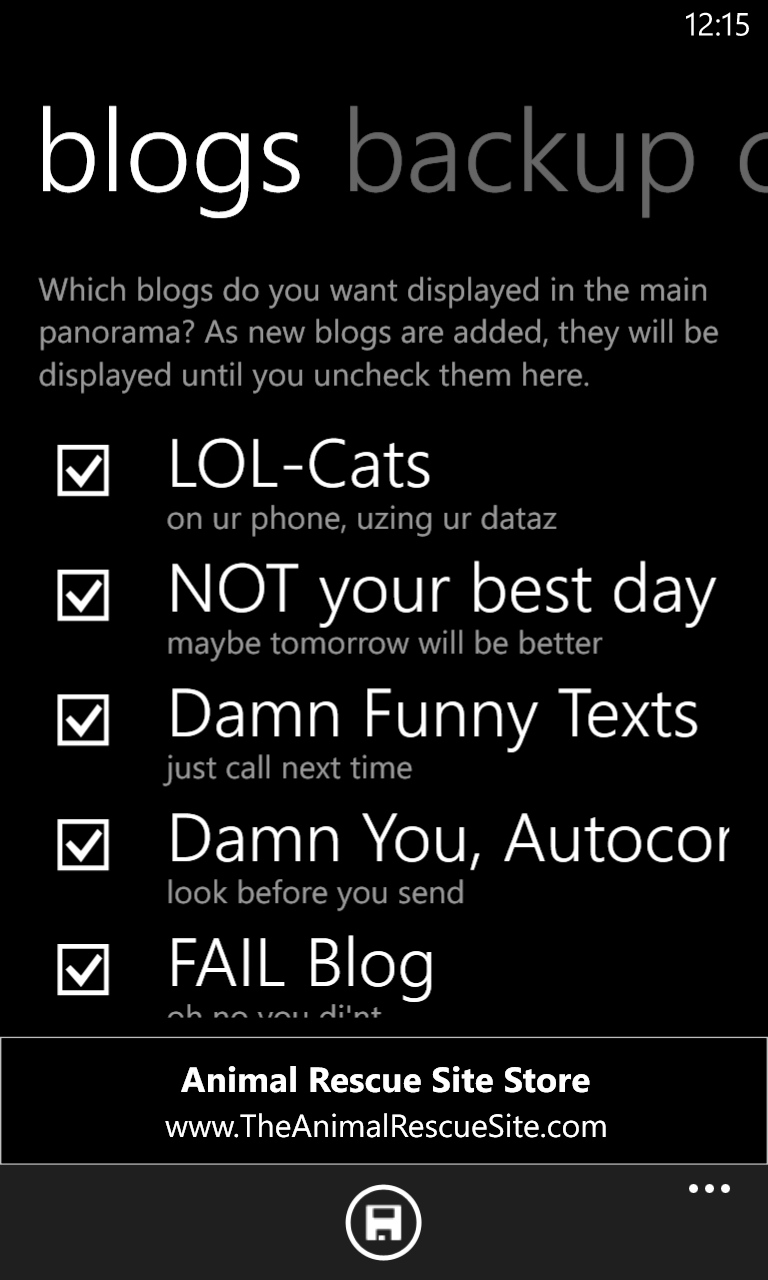
Offering a Windows Phone UI view of many if the top sites online (including LOL Cats, Not your best day, Damn Funny Texts, Damn You Autocorrect, Parent Fails, The Worst Stuff Ever, Wrong Number Texts, Why, Siri, Why?, Awkward Names, Epic WTFs, Invisible Cats, Work LOLs, Get Out of the Mirror, FAIL blog, Epic Demotivational, and iFunny itself), you can browse through the latest posts on each site, or have iFunny sort through your chosen sites for the popular posts.
While you can switch off any of the selected sites, you cannot add your own favourite sites. It's positive curation, but it's still curation, and I suspect the target audience will appreciate this. For me, I'd want something a bit more open, but there are a few RSS readers that will do that for me.
To encourage you to use the apps extra features (such as rating posts, marking items as favourites, click on the adds, use the app at different times of day, and so on), iFunny has a set of achievements to complete. This light touch of 'gamification' is a nice way to extend the life of the app, and I would be fascinated to see the numbers and data behind this addition. Does it actually work or is the only reason to give writers another paragraph to talk about when mentioning the app?
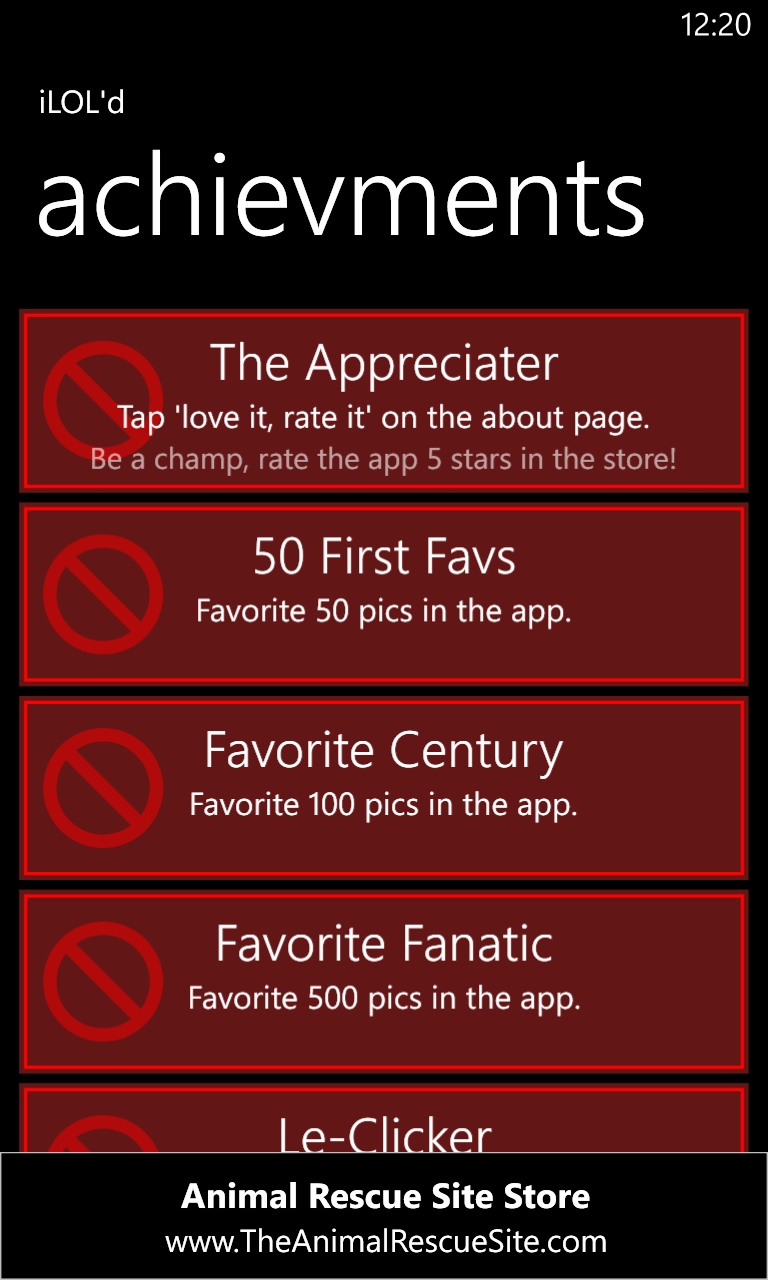
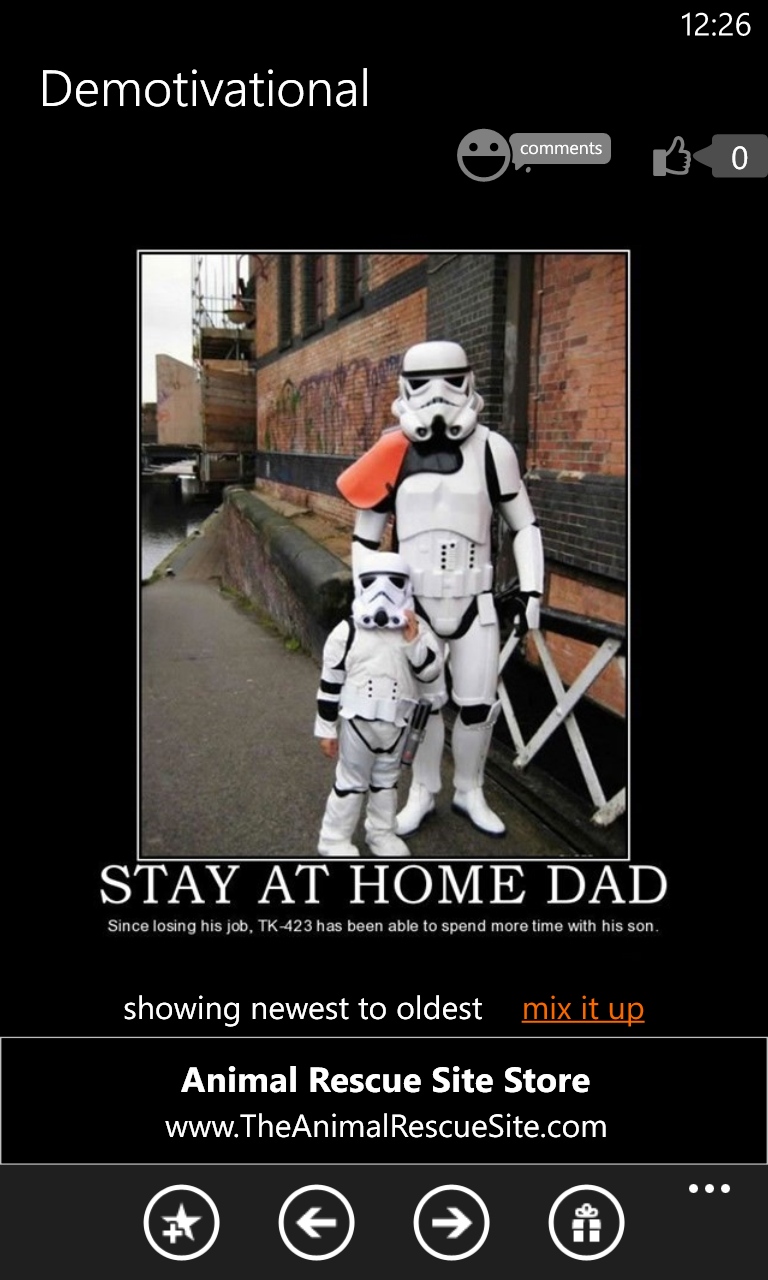
iFunny also offers a way to backup your list of favourites and achievements in the settings screen, which is a welcome touch.
iFunny (also credited as iLOL'd in the Panorama screen) is available as an ad-supported free download, or an ad-free Pro version for £2.29/$2.99.
