From the rudimentary Windows Phone Store description:
SoundClone is your SoundCloud client for Windows Phone. Listen to your favorite musics and podcasts, find sounds and follow artists. It is totally free without ads!
Despite this latter claim, the developer has still left in some screens with proto-ads, see below for screenshot proof. Hopefully these will get canned fully in the next version. New for v2.0, in case you'd been tempted to try a previous version, are:
- Download your favorite music
- Open Soundcloud urls with the app right from your browser
- A queue and a history list of played musics
- Background player, even when the app is closed
- List of saved musics
- List of all categories
- Theme options with lots of nice colors
- Redesigned pages for tracks
- A top bar for quick access
- Integration with Music+Video Hub
- Users location on the map
- Play all tracks of someone's playlist
SoundCloud, as the name suggests, is a popular cloud-hosted platform for all kinds of audio, whether music, voice or effects. In SoundClone, you can log in via a dedicated SoundCloud account or via Facebook or Google, both via OAuth:
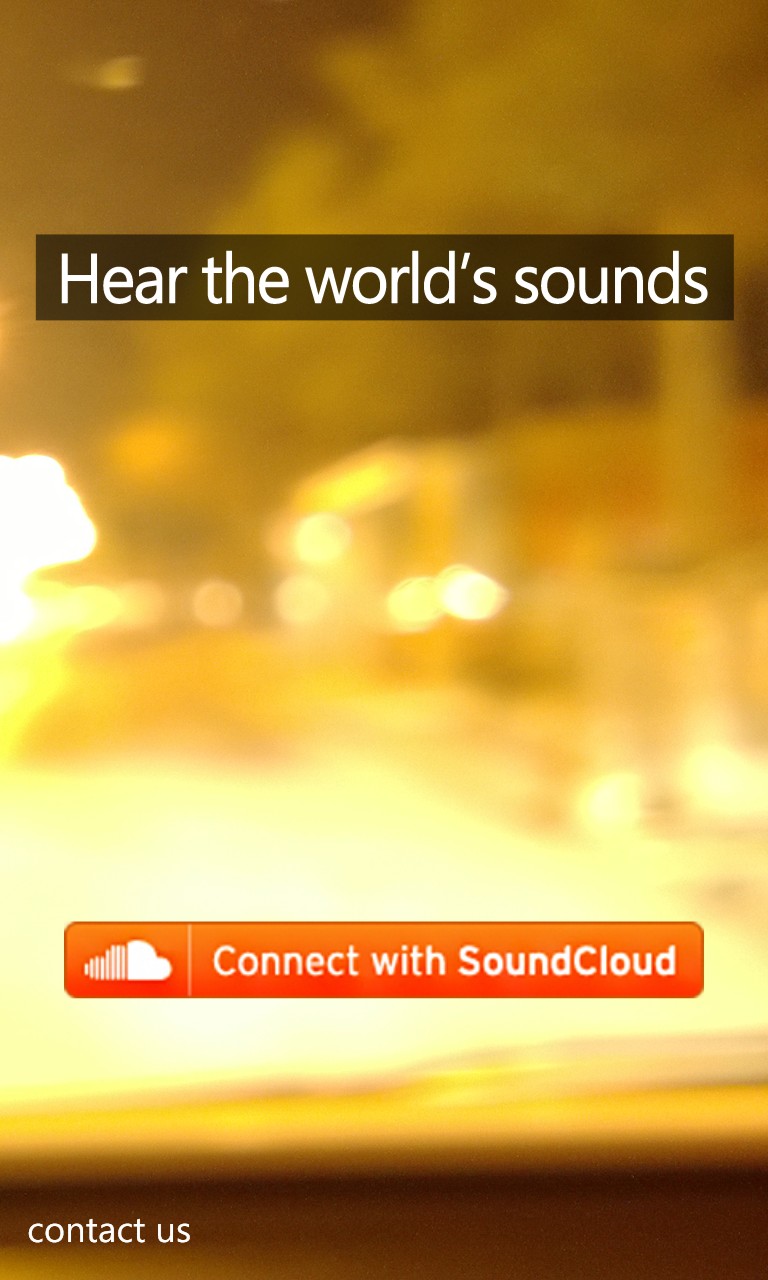
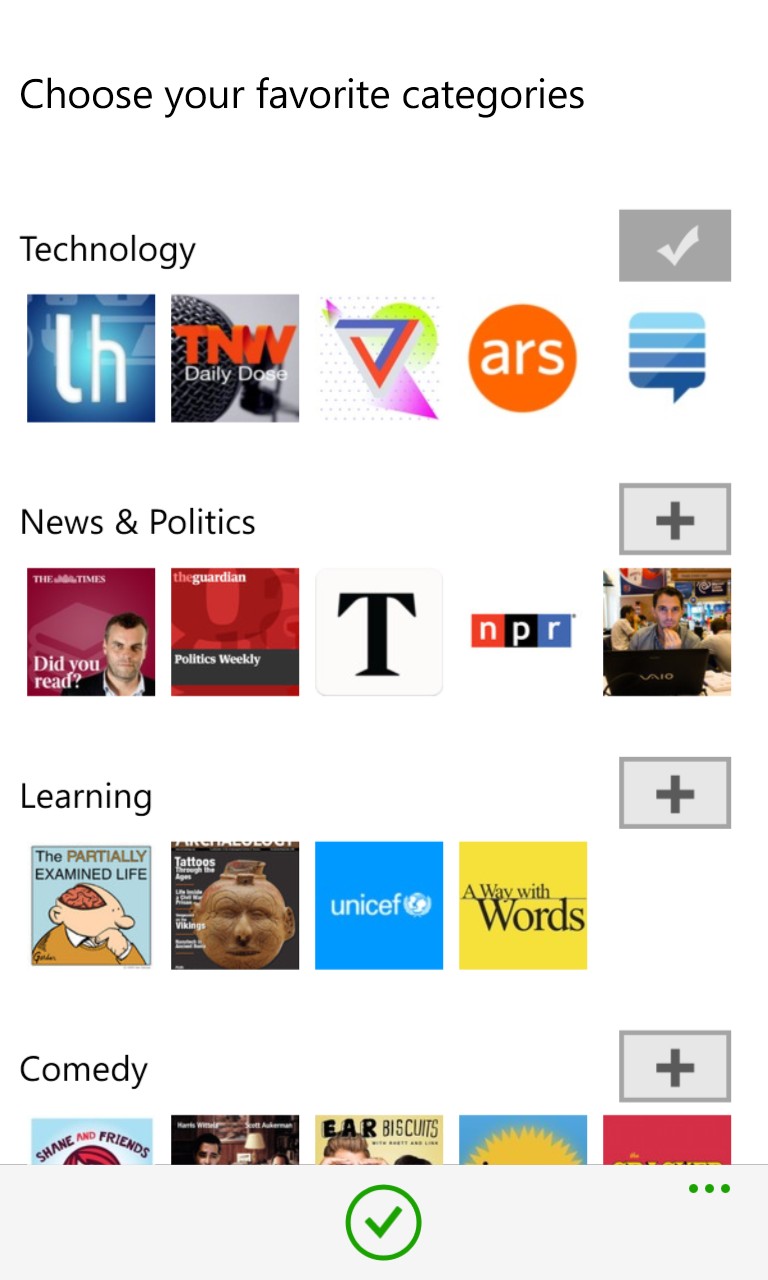
Getting started - I did get an 'Internal SoundCloud error' while getting hooked up, but it all seemed to work in the end; (right) a category wizard gets you hooked up with the types of audio you're interested in quickly
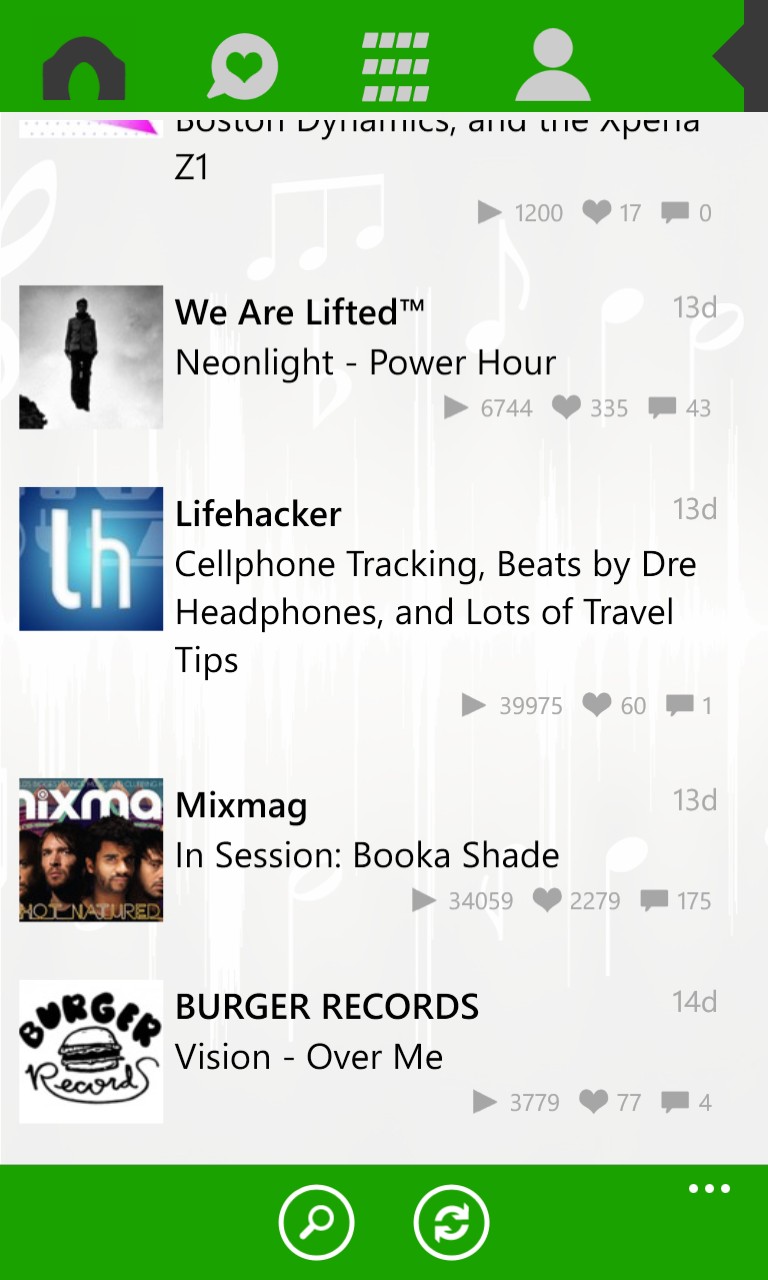
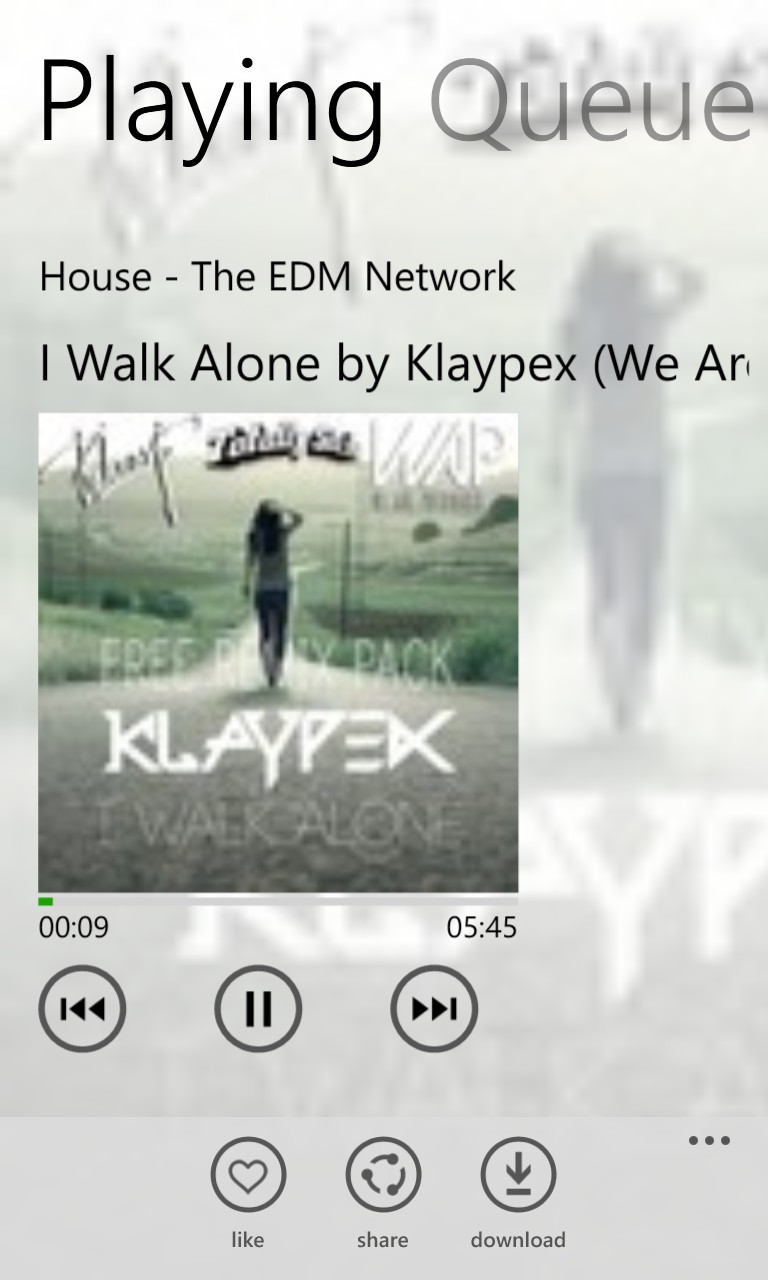
A typical SoundCloud audio timeline, items from my various fields of interest (etc.); (right) playback time - no SoundCloud 'waveform', but cover art works just as well, and playback works properly in the background on Windows Phone
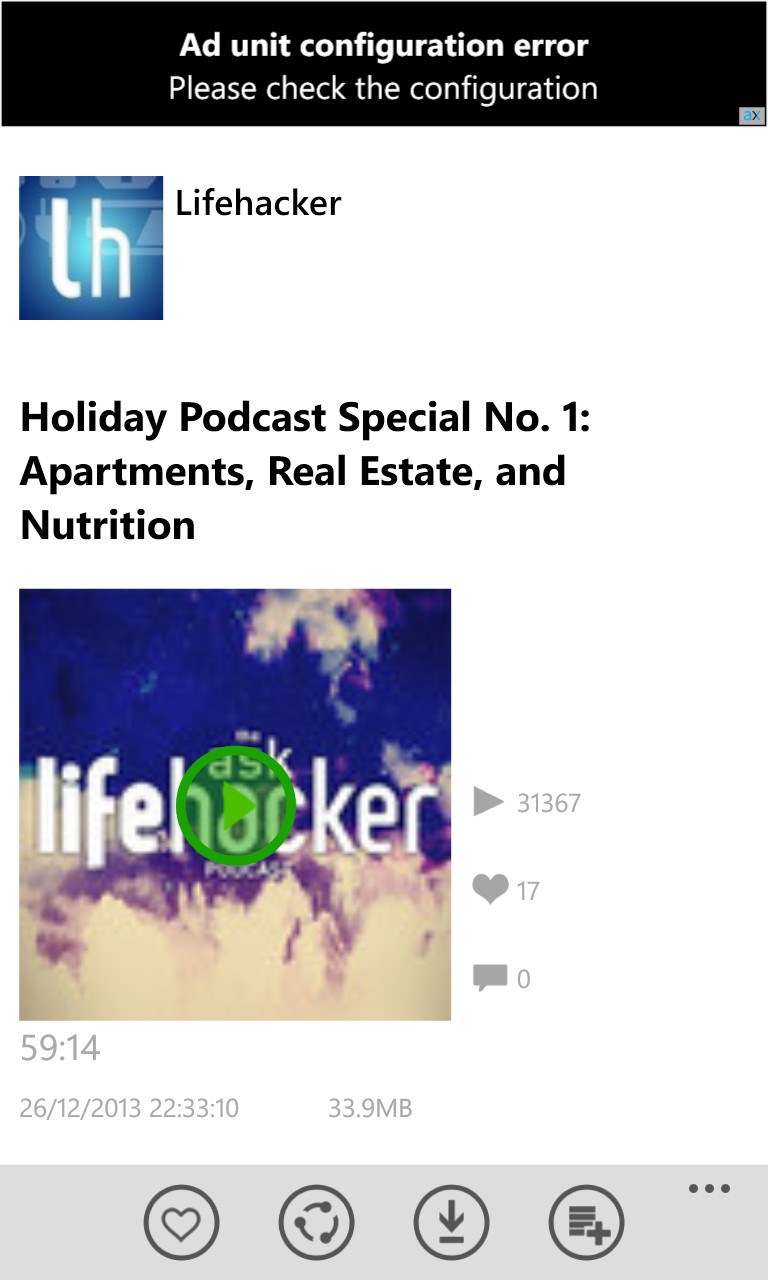
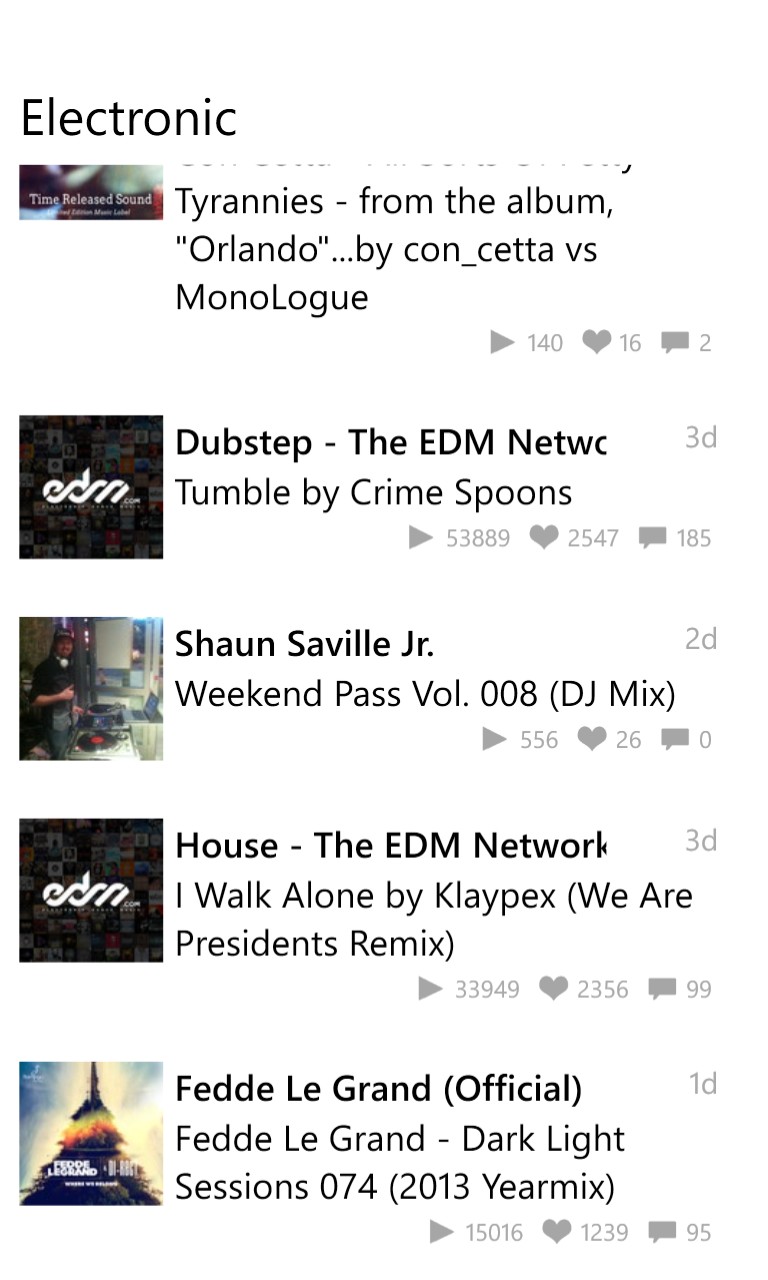
Playing back a podcast (it's not all music, you see), note the bogus ad slot at the top of the screen; (right) digging down into a particular sub-category of audio - always something of passing interest....
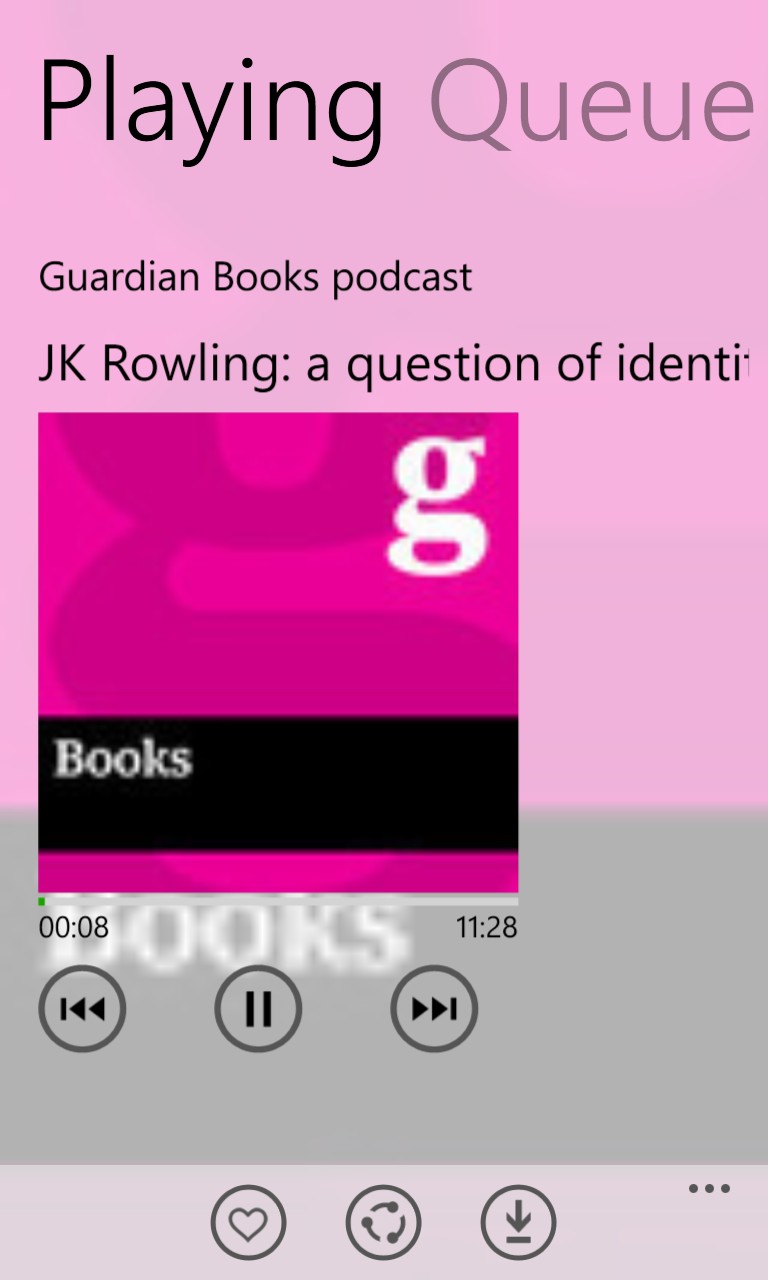
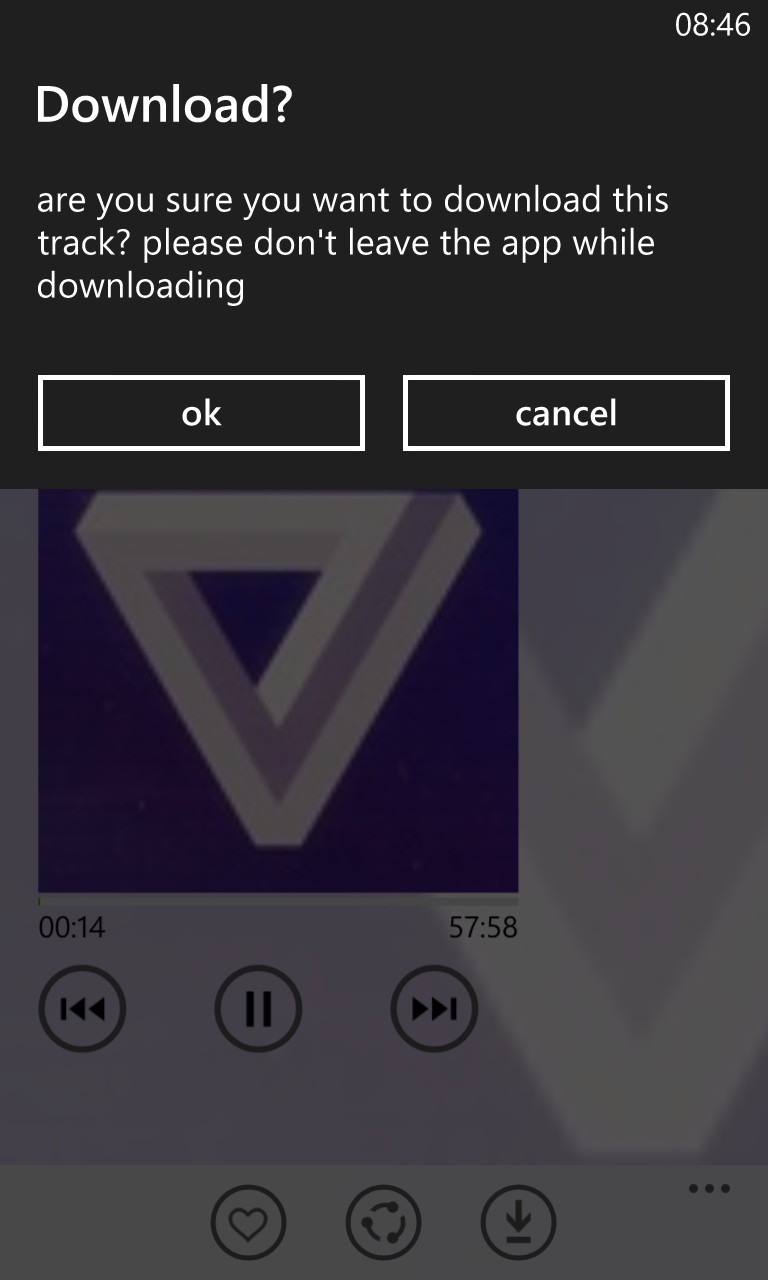
Some nice auto-theming coming into play for this Guardian podcast; (right) any music track or podcast can be downloaded for offline reading, though it's restrictive that you have to keep SoundClone in the foreground while downloading and there's no indication of how long you've got to wait during the download
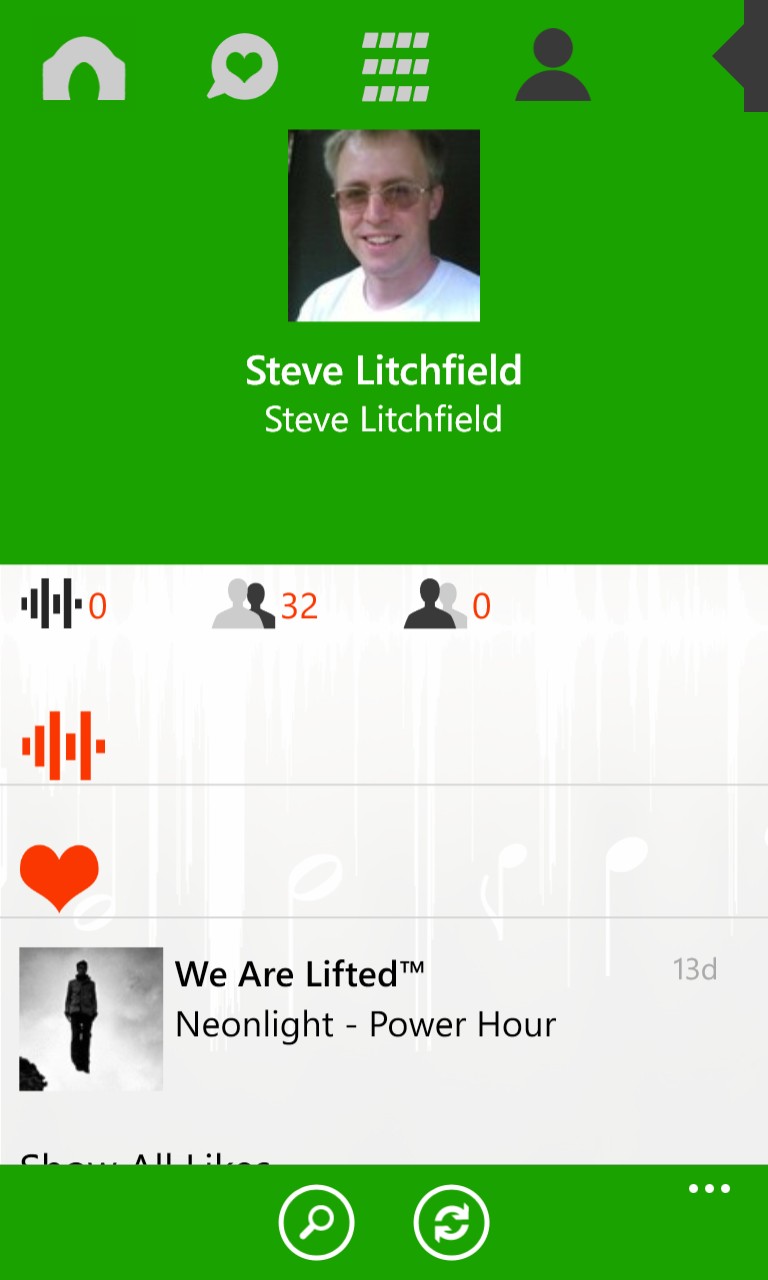

My SoundCloud profile (very basic, but that's because - as you can tell - I don't use it much yet); (right) yet more rough edges, seems like HTML parsing breaks down sometimes...
I love the idea of both SoundCloud and SoundClone, I like the price(!) and I like most of the interface - but there's clearly work still to be done. Watch this space and we'll report back on future major updates.
You can download SoundClone here in the Windows Phone Store.
