From the official Store description:
Powerful emulator of the classic scientific calculator "Casio FX-82", have advanced features and is easy to use, the same that we all know but now in your Smartphone.
It's possible that this is a port from the same emulation on another platform - because there are some oddities...
Here's Casio Scientific Calculator in action:
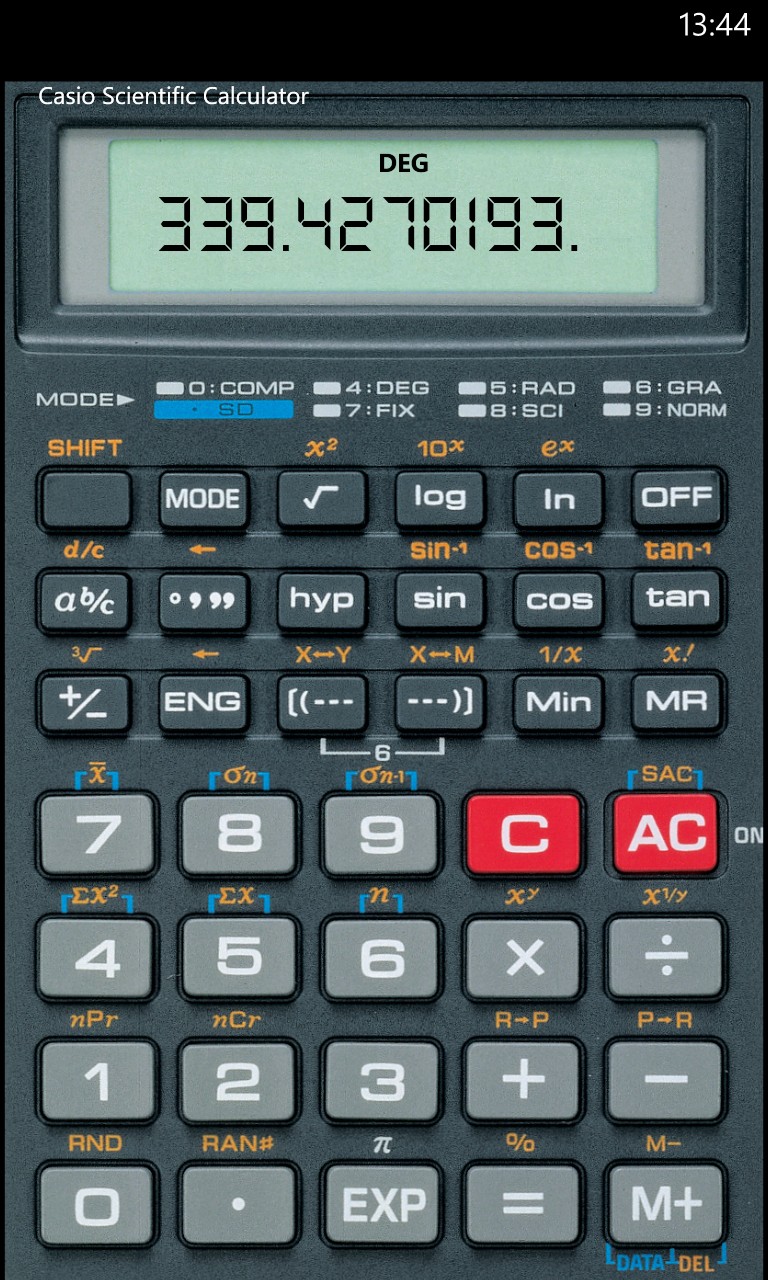
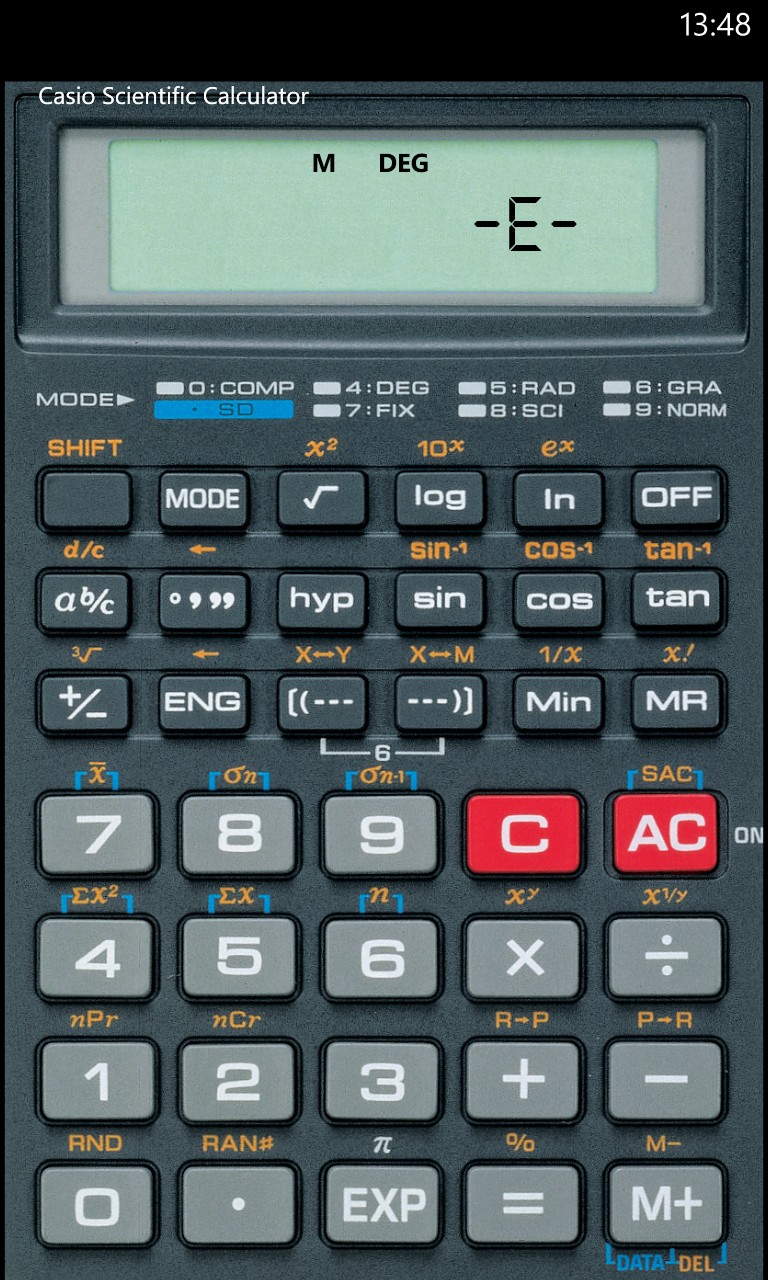
Simple numeric and scientific calculations go smoothly, but there's quite a lot missing once you start straying into the esoteric here. Arc-sins often generate errors (above, right) for no apparent reason, memory functions are buggy, x-y exponentials don't work at all - I'm sure there will be other examples where the developer needs to insert or fix the appropriate code.
This is the first published version for Windows Phone, so hopefully new versions will round out all the functions. I like the look and feel, being a big fan of a very similar calculator at university (ok, ok, in the 1980's, but still.....)
You can download Casio Scientific Calculator for free in the Windows Phone Store here to try it for yourself. I can't find a developer email though, so I've no idea how you can report bugs. If Develop Studios are reading this then get in touch and I'll add it - you could do with some beta testers!
