The improved background tracking support is based on the background location API that was added by Microsoft in Windows Phone 8 and means the app will continue to track your activity even when you switch away to another app (e.g. phone call, music, email). Previously, the tracking would be stopped when switching away from the app and would only be correctly resumed when you returned to the app via the app switcher (i.e. not Start screen or app launcher).
Sports Tracker currently supports heart rate monitoring via the Sports Tracker hrm1 and Sports Tracker hrm2 accessories. These accessories uses a Bluetooth connection to communicate with the phone and are attached via belt that straps around the chest. Sports Tracker is also planning to add support for other heart rate monitors (e.g. Polar Wearlink and Bluetooth LE based accessories) at a future date.
Heart rate monitorig is a useful addition as it provides additional information about the intensity of a workout, which can be useful when setting up a training program (and knowing your limits). A future version of Sports Tracker will add support for hear rate alarms (upper and lower limits), potentially allowing you easily self-regulate your level of exercise.
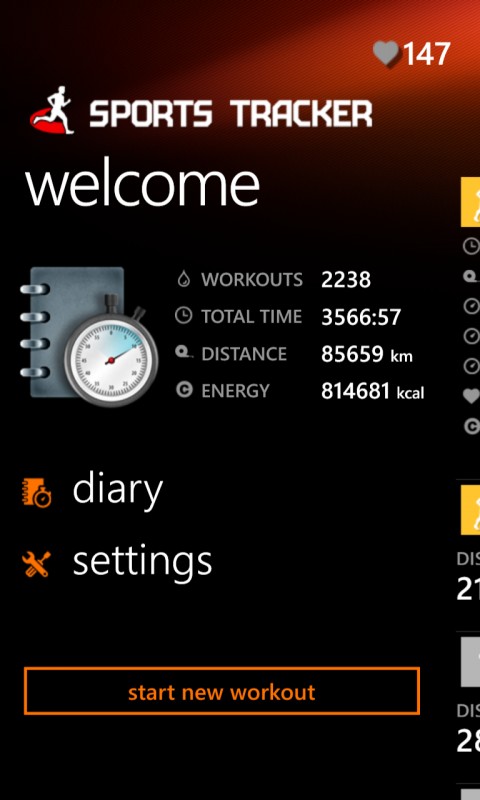
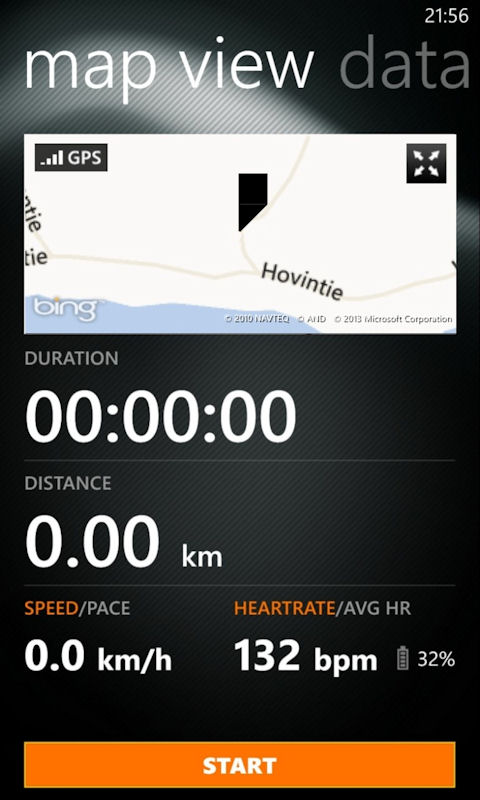
Windows Phone Store description:
Turn your mobile into a social sports computer with Sports Tracker - Now with heart rate functions! Track and analyze your performance, share workout data with your friends, and most of all – get fit and stay healthier.
Sports Tracker for Windows Phone 8 now comes with heart rate monitoring features in addition to the award-winning tracking capabilities:
- Track and analyze your performances, monitor your progress
- Train more effectively with help of heart rate functions (Sports Tracker heart rate belt required)
- Store all training data in your personal workout diary
- Keep track of everything from calories burned to average training speed and altitude
- Use maps, time and distance calculators
- Share workout data with other trackers on Sports Tracker and to Twitter and Facebook
Sports Tracker is a free download from the Windows Phone Store.
More information is available on the Sports Tracker blog.
