In schedule mode Quiet Hours lets you specify a "from" and "to" time during which the phone should be in quiet mode (i.e. no audible notification alerts and no ringing tone). In reality what the app is doing is setting the phone into vibrate mode. The app also provides a setting to specify what sound level volume should be set after the end of the "quiet hours".
The obvious use case for this is to switch your phone into silent mode over night (e.g. between 10pm and 6am), but it may also be useful if you want to set your phone to silent during office hours or at meal times.
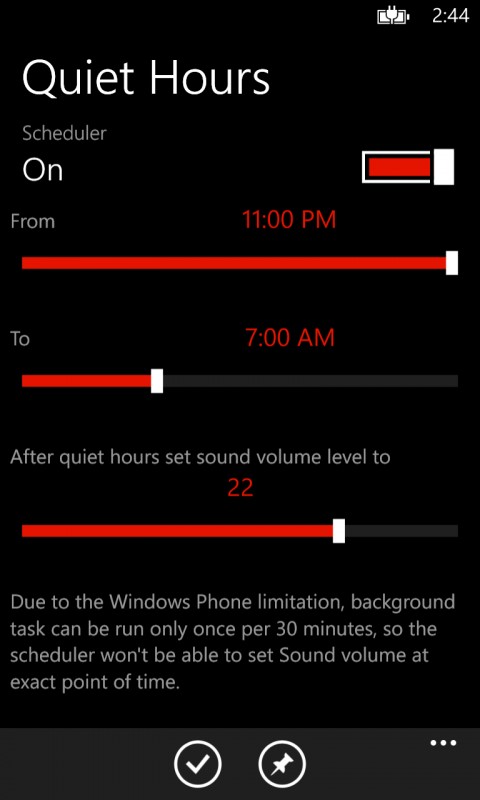
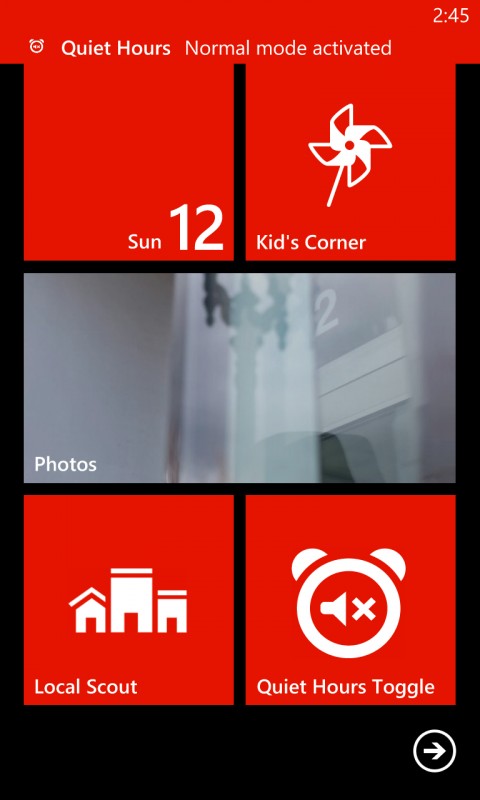
Quiet Hours works using Windows Phone built in background task scheduler, which means that the accuracy of scheduling is bound to the 30 minutes intervals in which such operations run (i.e. the automatic scheduling will not take place exactly at the time specified due to limitations in Windows Phone's APIs). This shouldn't be a major problem since in most cases the switch in to or out of silent mode will take place within 15 minutes of the specified time, good enough for most use cases we can envision.
Windows Phone Store description:
Quiet Hours (a.k.a. Do Not Disturb) now on Windows Phone!
Using it you can schedule when you want to turn silent mode on or off, or do it manually in application. Or use toggle tile on main screen and turn mode by single click.
Quiet Hours is a free download from the Windows Phone Store. An in app payment (£0.79 / $0.99 / €0.99) is required to activate the scheduling functionality (i.e. automatic settings of silent mode).
