The official change log for Windows Phone 8 Update 3 does not mention this change, but this is a relatively minor change, likely in response to a specific request from one of Microsoft's major hardware or software partners. There's previous form for this kind of "silent" change, with the addition of call+sms blocking APIs in GDR2 being a good example.
If the screenshot function is disabled the user will see a "cannot capture protected content" if they try to take a screenshot in either the app itself, or in the app switcher (thumbnail view). The property can be set on a page by page basis, so it is not necessarily disabled for all the pages in a given app.
The ability to disable screenshots potentially makes it easier for businesses to protect the content of enterprise focused apps (e.g. sensitive data from a BI dashboard), but it may also have uses in the consumer world. For example, ephemeral picture messaging service Snapchat disables screenshot functionality in its official apps for Android and iOS, and would likely want to do the same if it releases a Windows Phone app.
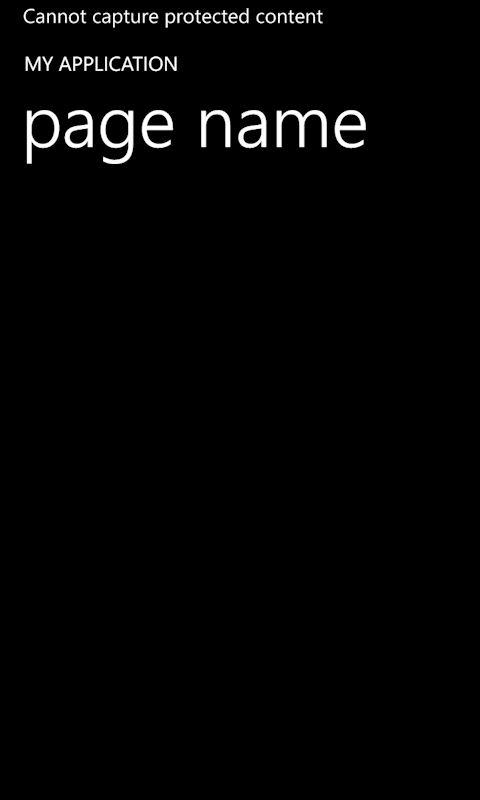
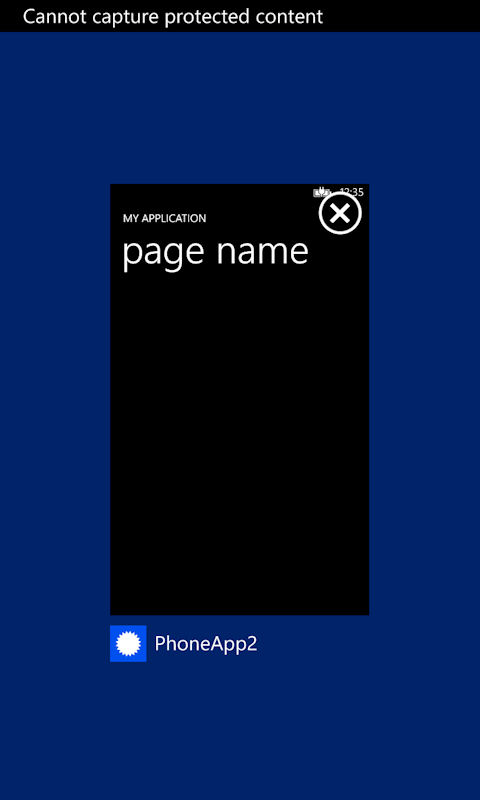
As noted above the property in question is only available on devices running Windows Phone 8 Update 3, which means that if developers want to use it they will need to include code that checks the version of the OS that the phone is running on (must be greater than 8.0.10322.x).
It's also worth pointing out that this only stops a user capturing a screenshot. It's still perfectly possible to take a photograph of the phone's screen with another device / camera..
