From the description in the Windows Phone Store:
The Three app gives you easy access to your My3 account, so you can manage it on the move and much more.
Keep track of what you spend, and find answers to common issues such as setting up the internet on your phone, tethering and using your phone abroad. You’ll also find useful contact numbers and links.
As minimalist as the application then. But perhaps this is fair, given that a phone network is a utility and it should be utterly transparent most of the time anyway. Here's the Three application in action:
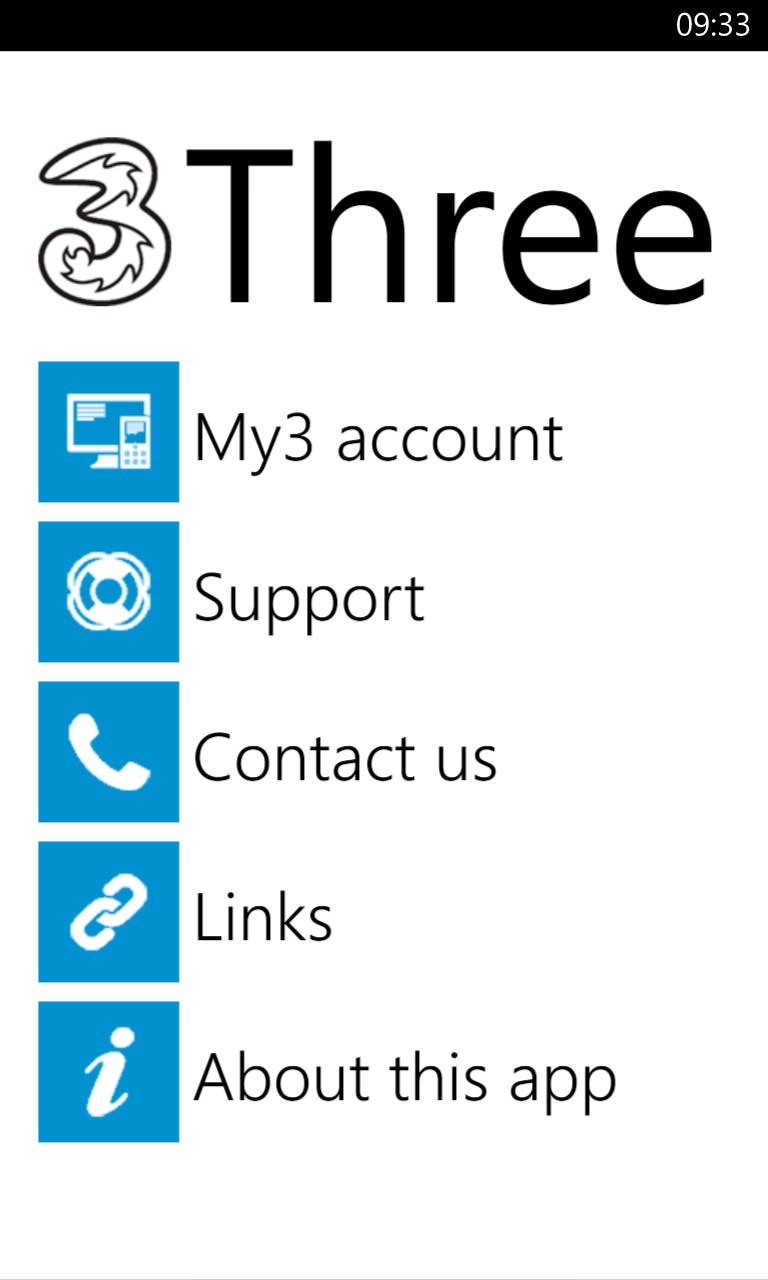
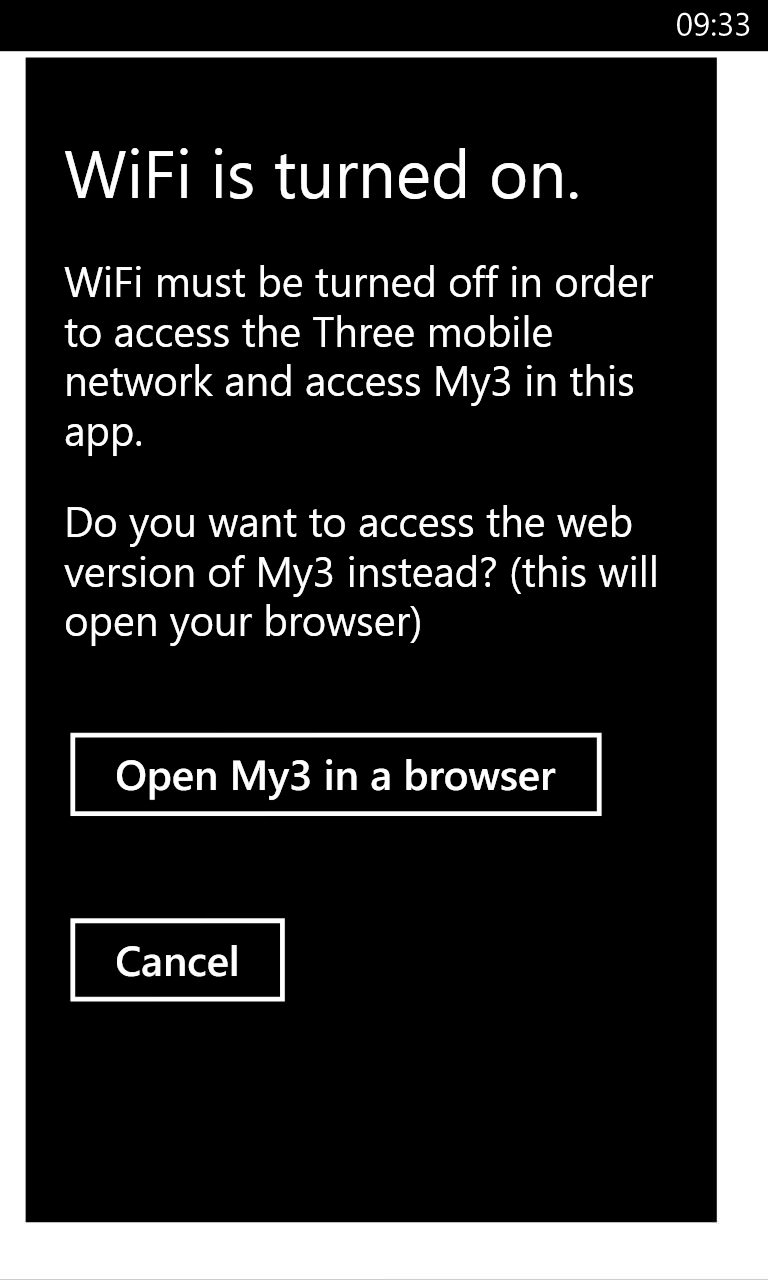
Of particular note is that the application only works properly via 3G, since the network needs to see you 'coming in' from its own IP address and SIM card. Try to use it on Wi-fi and you might as well use the mobile site in Internet Explorer.
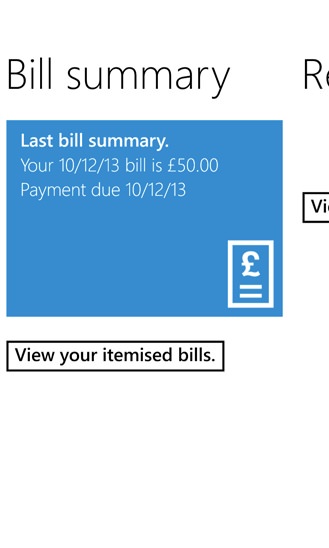
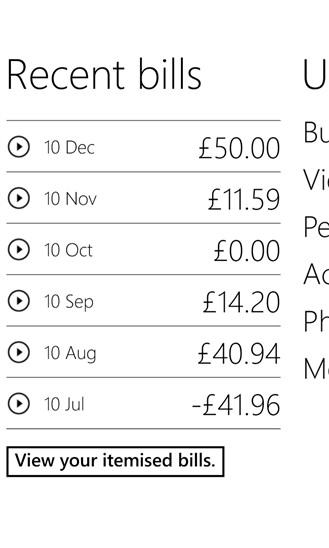
Bill summaries are nice and clear, here showing a monthly tariff (with some adjustments)...
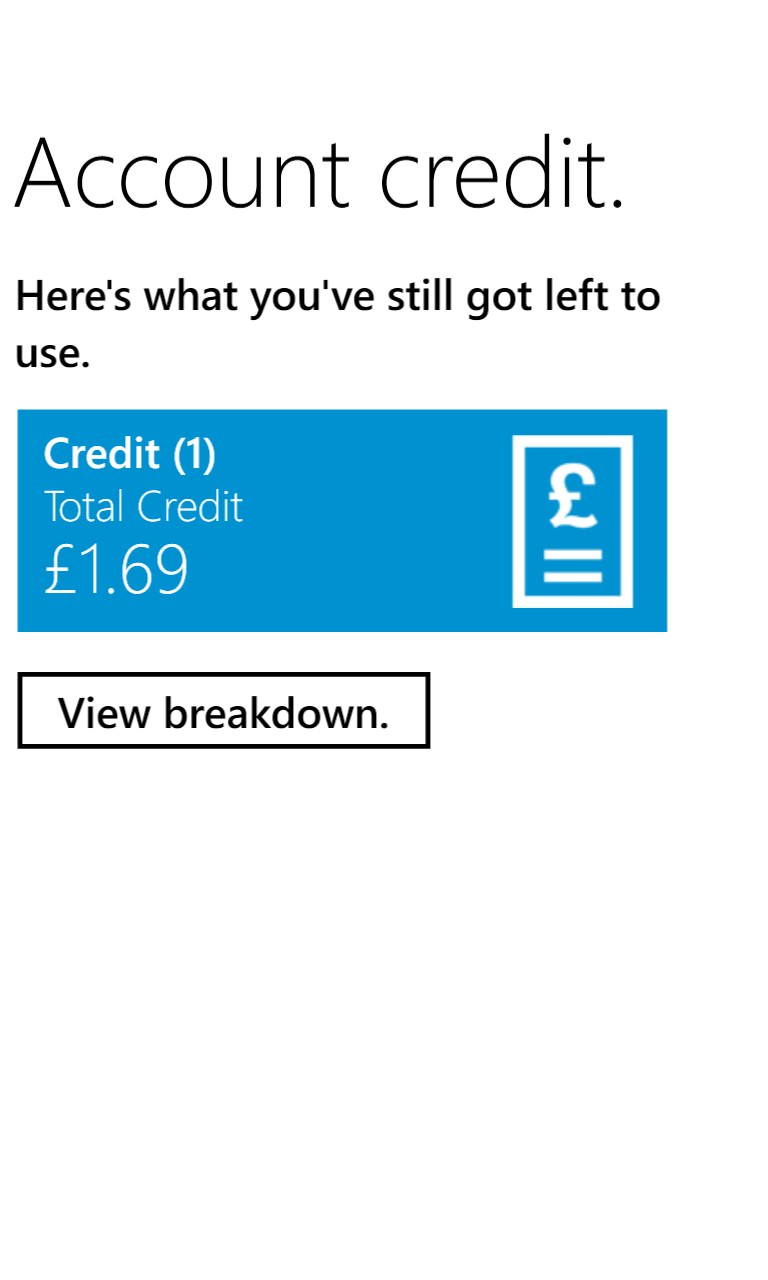

... and here showing a typical pay-as-you-go account balance. Actually topping this up requires tapping through into Internet Explorer though, sadly.
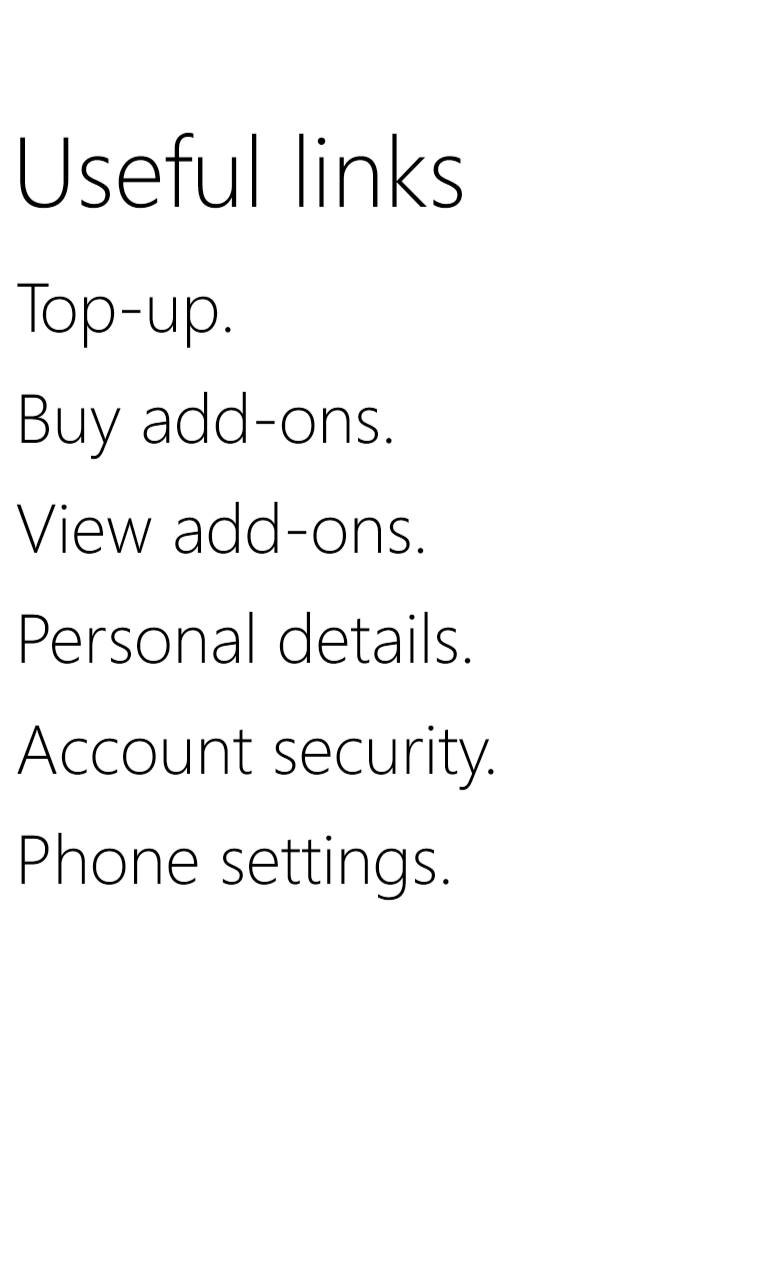
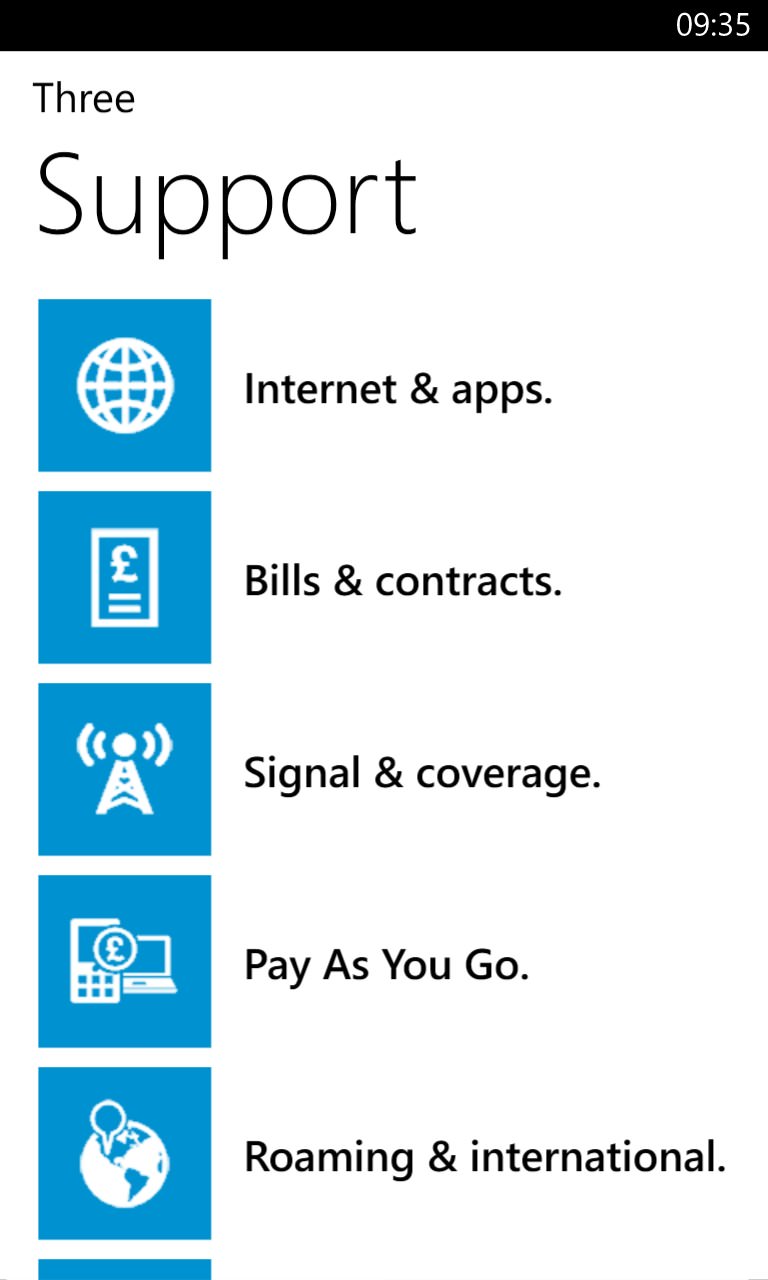
Help links abound, but almost all link through to static and generic text - there's a lot more that could be done here to customise things for the customer and to help them out.
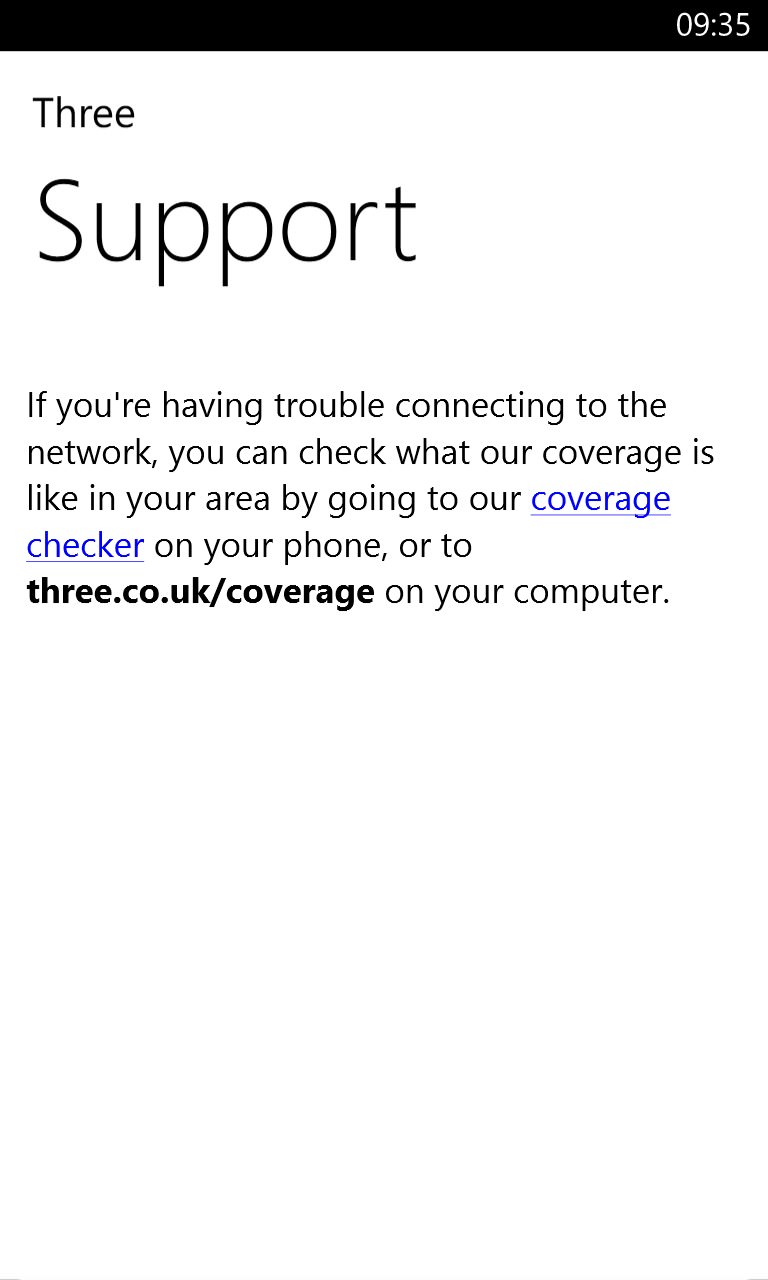
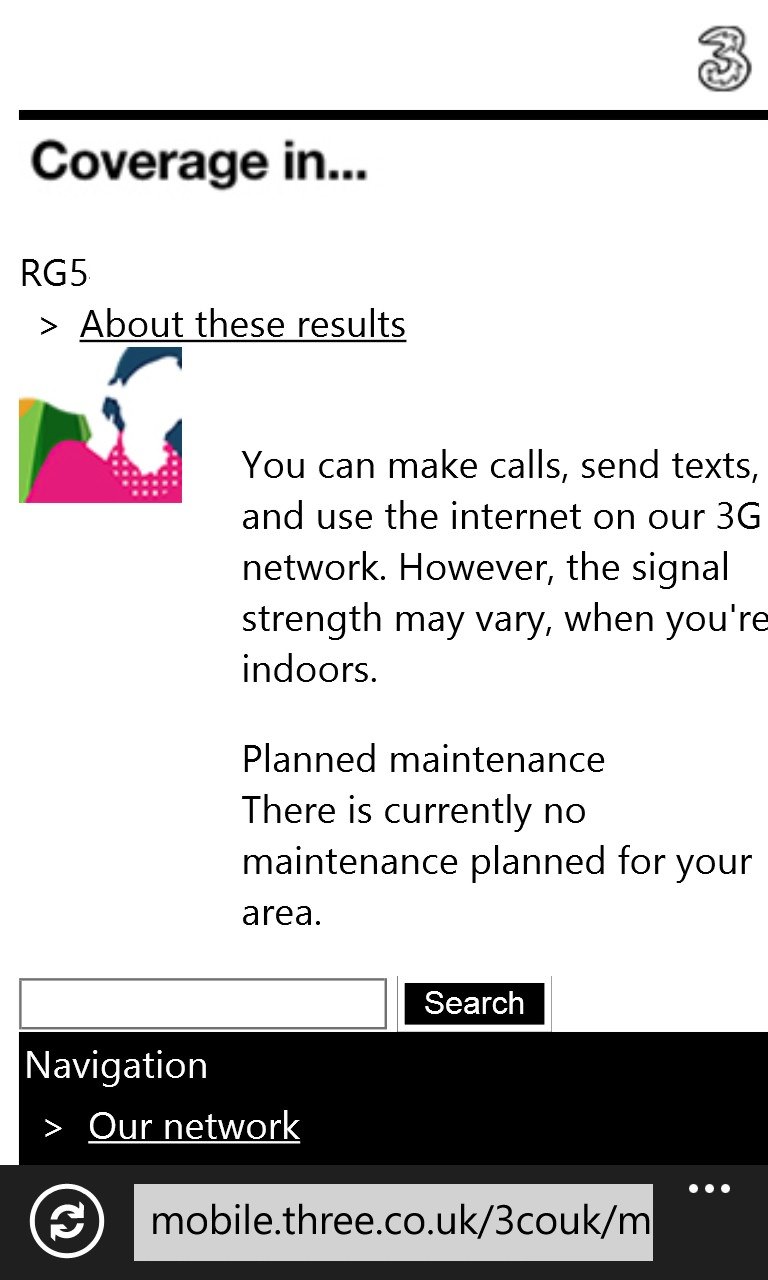
The coverage checker looked interesting - but this too ended up on the mobile web and having to type in a postcode!
Given that the Three app has asked you to turn off Wi-fi and that you're hooked up using Three data and cell coverage, plus given that the network knows all about you, including tariffs and current signal and platform (and possibly even device as well), it's a shame that there's so little here that adds value over the existing mobile site.
Still, it's a start, maybe this network application will improve markedly, so one to install and keep an eye on! You can download the eponymous Three application here in the Store.
