From the app's description in the Store:
Have an AMOLED screen phone? Well then you have probably noticed what browsing white filled webpages do to your device's battery right? Well this app provides a solution for those times when you want to browse but it is crucial that your battery not take a knock.
This app should also help if reading in dark places but we in no way guarantee that it will not cause eye damage if you try browsing in dark places, that is entirely at your own risk.
This app allows you to browse the web in a sort of dark mode where all backgrounds are black.
There are some big caveats, mind you:
- Only supports one tab
- No history or bookmarks
- Many web sites, particularly those based around images rather than HTML, may not display properly, or indeed be affected at all*
* hence the warning above, imagine being in bed in a dark room, browsing a dark page, with your eyes adjusted, and following a link, only to be hit by a page of almost full white. Ouch!
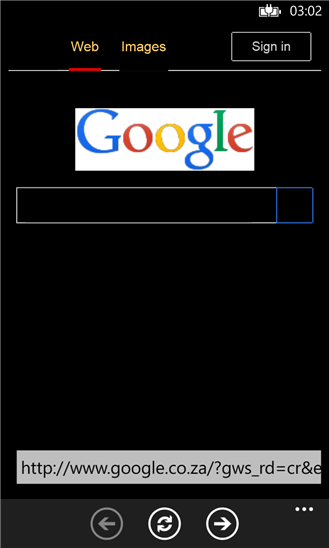
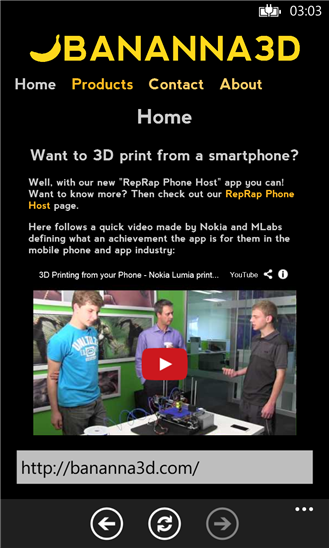
WMPower User goes into more detail:
...Dark Browser applies some processing to all loaded web pages in an attempt to make their backgrounds black and their text white or yellow. This is unfortunately only on the HTML elements of the page, things like images are not converted and therefore some web pages (very few) appear to not be affected at all. Techniques that involve inverting every single pixel exist and were tested but were unfortunately found to be of far too low performance, as in produced stuttering.
Luckily though the darkening effect works on most web pages and should help prolong battery life whilst browsing. It might help for reading in the dark but things do go white from time to time and can result in eye damage, so using this browser for that purpose is entirely at own risk. This is also a very basic browser (as in no tabs, no history etc.) and should therefore only be used to supplement your main browser instead of replacing it.
Dark Browser is a paid application in the Windows Phone Store.
