From the description in the Windows Phone Store:
PDF Reader is a free app for viewing and interacting with PDF documents on the Windows Phone 8 platform. This app gives access to a wide variety of PDF file types. With this app you will be able to
- Quickly open PDF files
- Bookmark pages and jump back to the bookmark from anywhere in the document
- Easily zoom in on text or images for a closer view
- Search text to find specific information
- View documents in single page mode or continuous mode
- Resume document reading from the same point you left it last time.
PDF Reader v1.2 has the following improvements:
- Ability to open more PDF files
- Better rotation and rendering of files
- Increased stability and performance
Screenshots seem somewhat redundant, since PDF Reader looks and behaves the same as it did before, but it's worth noting that when accessing a remote file on SkyDrive (as here) that there's at least one downloading transition screen to observe before your content arrives:
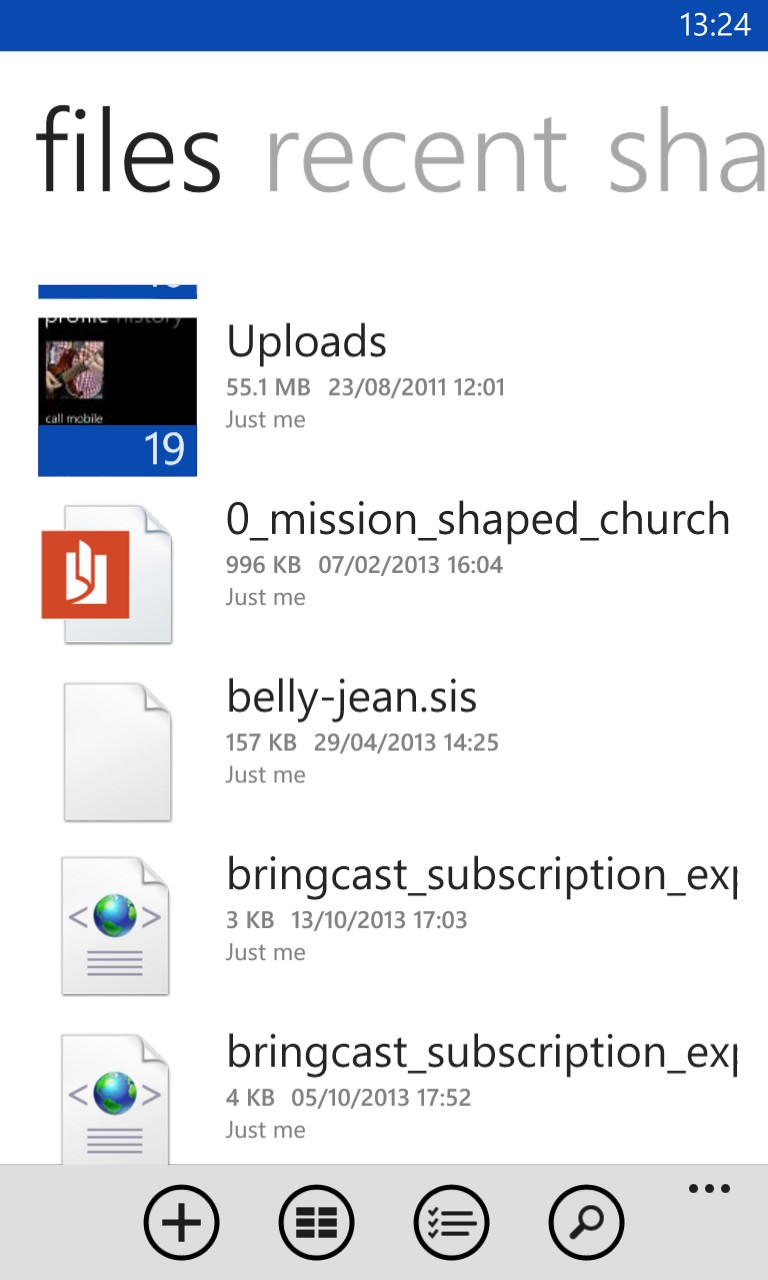
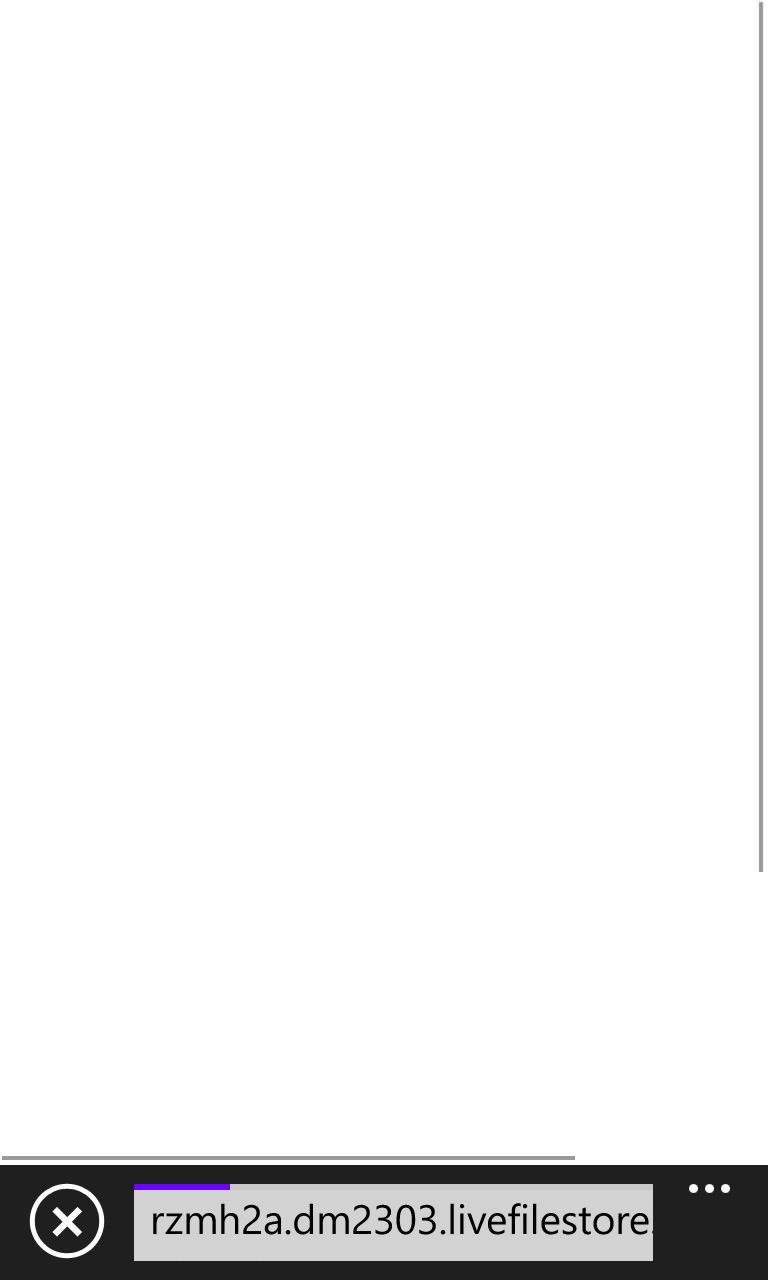
Tapping on a SkyDrive PDF results in an 'inner workings revealed' temporary URL in a browser instance....
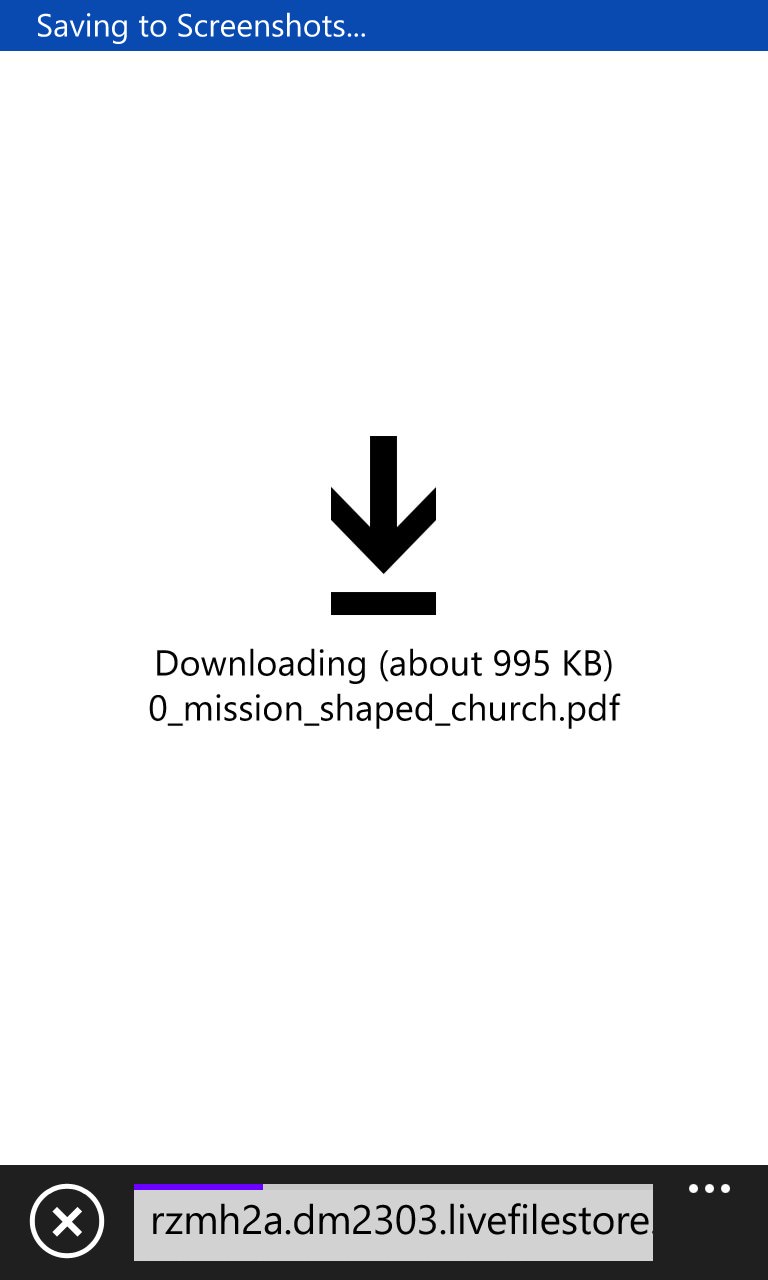
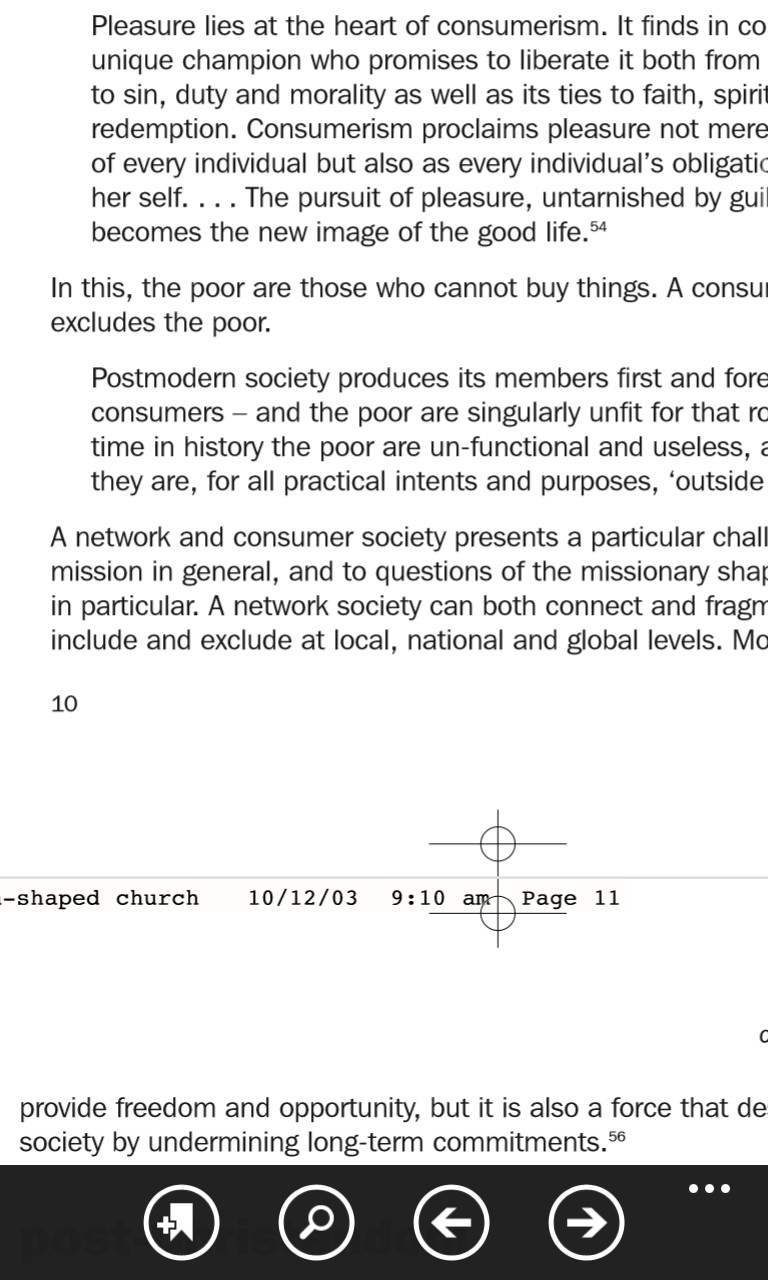
... followed by a message that at least explains what's going on; (right) finally, the PDF is rendered on screen. In fairness, the screens above shoot by in a couple of seconds, but perhaps Microsoft could update its SkyDrive application to handle PDF access more seamlessly, or at least more elegantly? Perhaps we'll get this with the OneDrive update shortly?
All my test PDF documents opened perfectly, but comments welcome if you still see any compatibility issues.
It's also worth noting that, as ever, PDF rendering, zooming and panning is extremely RAM and processor intensive. Large documents (e.g. more than 10 pages, especially with lots of images) will require a second or two's patience whether you're rendering them on Windows Phone, Android or iOS.
