- Start HERE Maps on your Windows Phone
- Use the '...' menu to access 'download maps'
- Tap on 'update current maps'. Updates will be shown for any countries you've previously downloaded
- Tap on 'install'
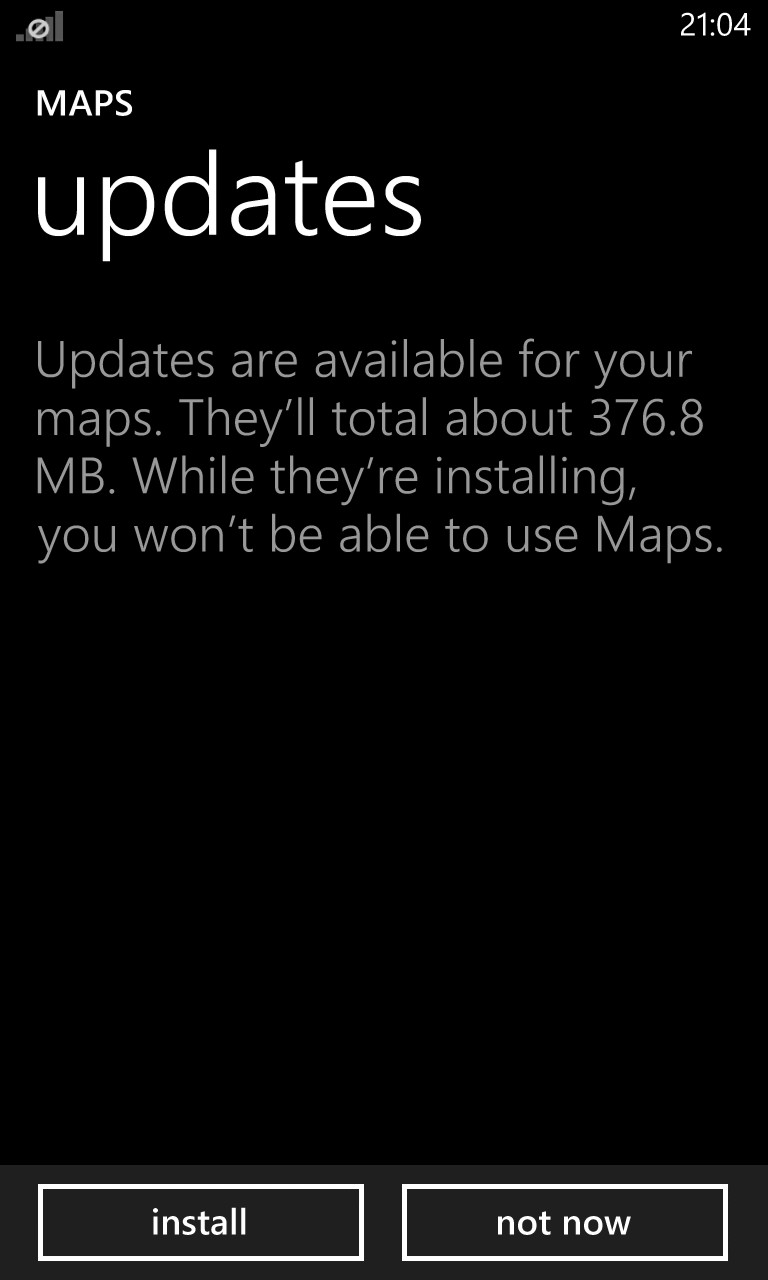
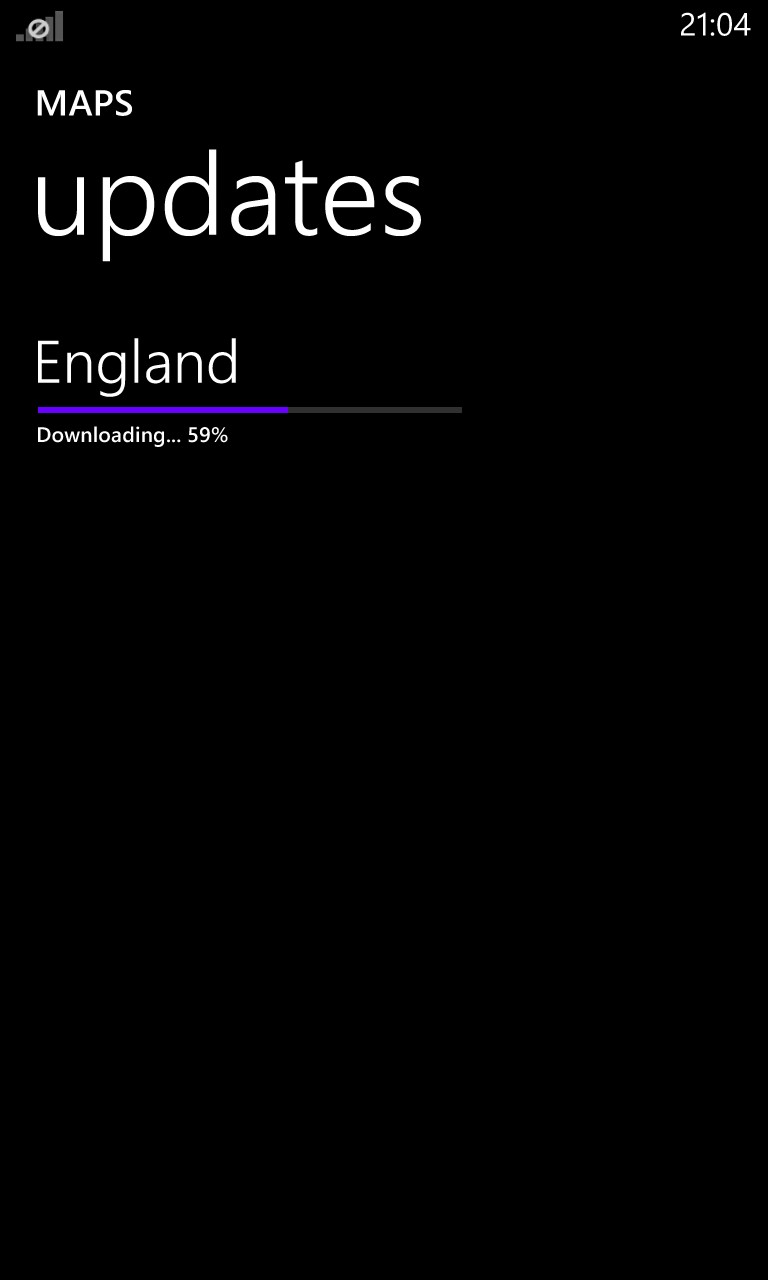
The new maps seem to be a fairly complete set of data, i.e. not a small patch, so consider this a major Maps update.
If you've ever driven up a road and found that it had been changed in a major way without your traditional sat-nav knowing about it then be happy that your Windows Phone's maps are being kept bang up to date!
