With the new version of Instagram BETA in place, here's the set up in 'settings > lock screen':
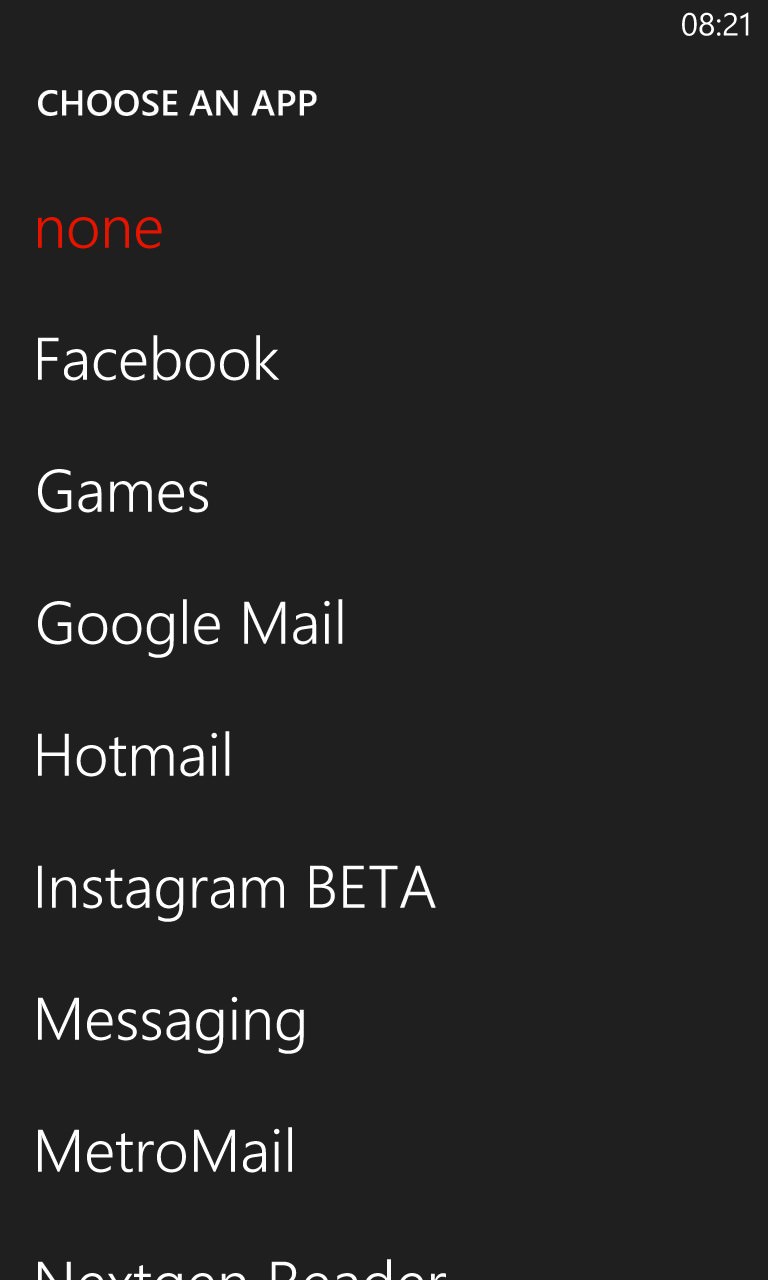
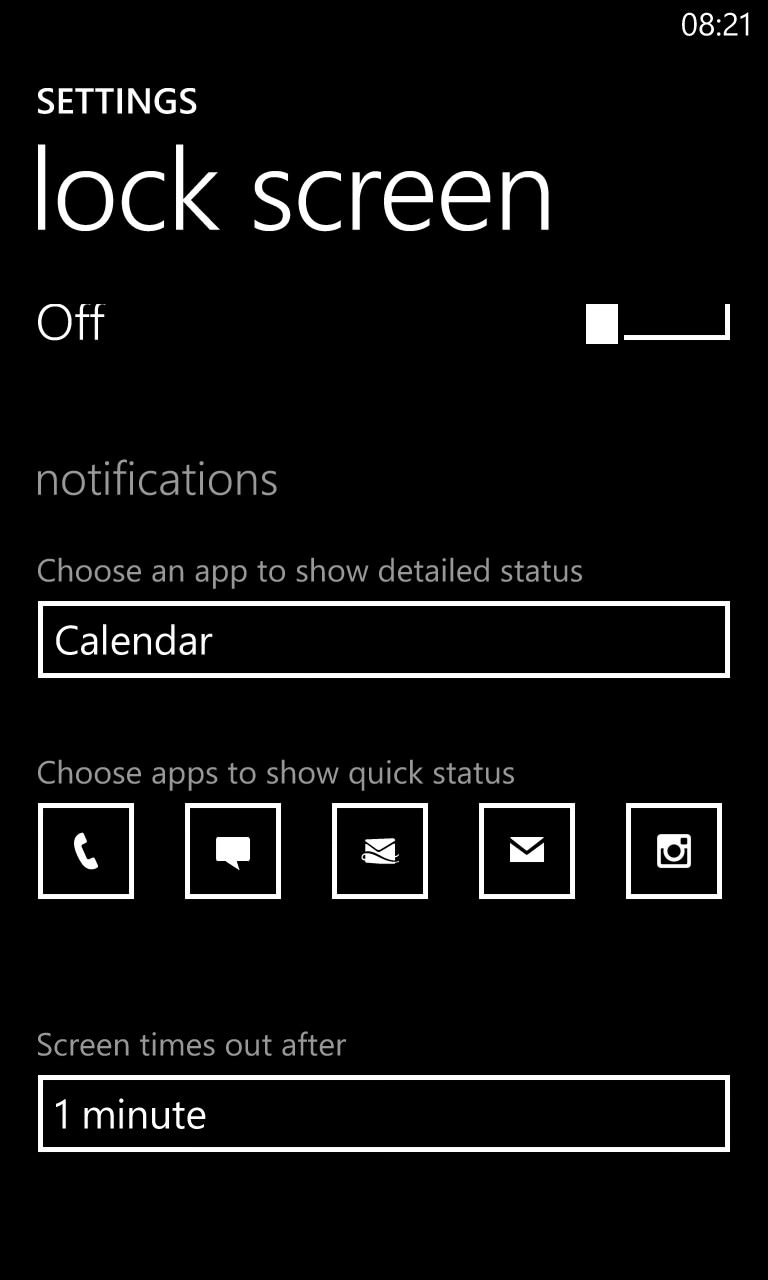
Under 'Choose apps to show quick status', tap on one of the five status notifications slots and then pick 'Instagram BETA' from the pick list. You'll see Instagram's icon appear as an outline in the small square, as shown above right.
When people favourite or comment on an Instagram post of yours, the status count for this application is then aggregated and shown with the icon on both your Windows Phone lock screen and (if a Lumia and a supported device) on the Nokia Glance screen, as shown here on the Lumia 920:

Pretty cool. If you then bring up the Instagram BETA client, you'll be able to explore what these notifications are for - here showing favourites and comments on a photo of mine:
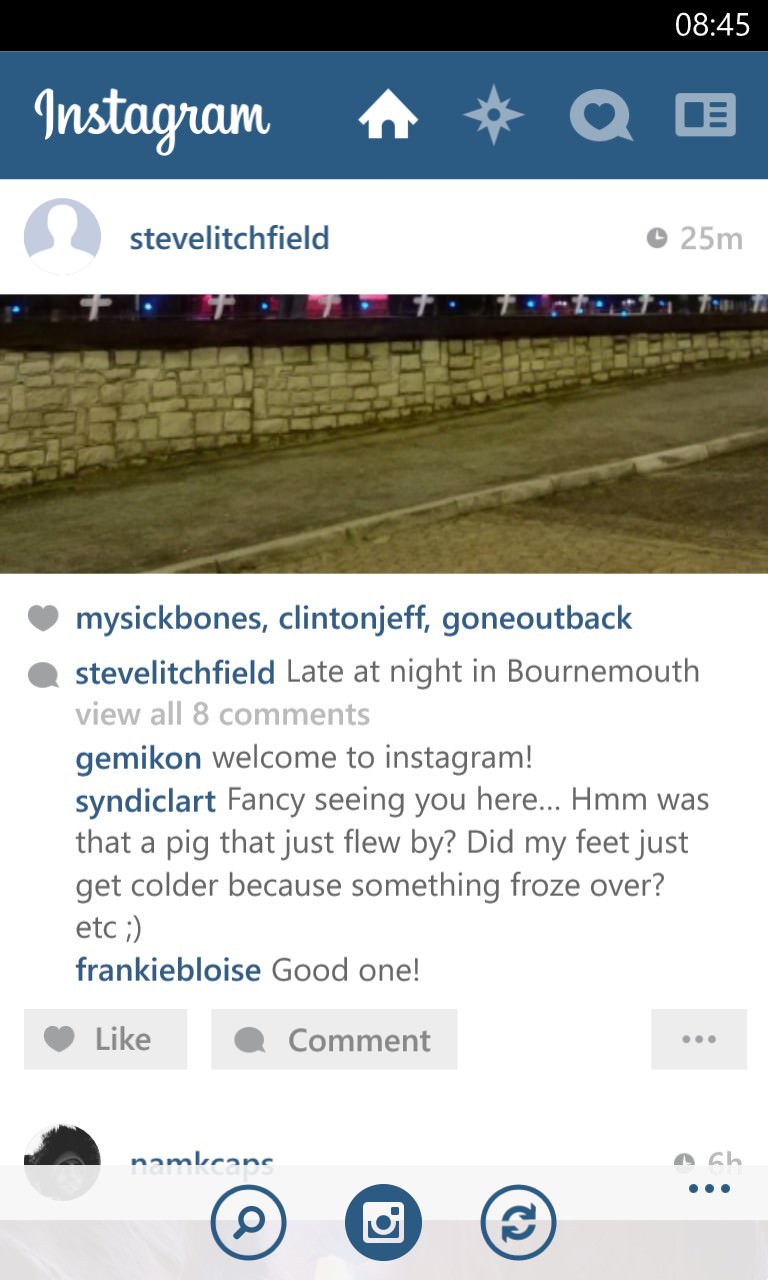
You can download Instagram BETA for free here in the Windows Phone Store. From the listing:
Over 150 million users love Instagram! It's a simple way to capture and share the world's moments on your Windows Phone.
Customize your photos with one of several gorgeous and custom built filter effects. Transform everyday moments into works of art you'll want to share with friends and family.
Share your photos in a simple photo stream with friends to see - and follow your friends' photos with the click of a single button. Every day you open up Instagram, you'll see new photos from your closest friends, and creative people from around the world. Features:
• 100% free custom designed filters: XPro-II, Earlybird, Rise, Amaro, Hudson, Lo-fi, Sutro, Toaster, Brannan, Inkwell, Walden, Hefe, Nashville, 1977, and others.
• Linear and Radial Tilt-Shift blur effects for extra depth of field.
• Instant sharing to Facebook, Twitter, Flickr, Tumblr and Foursquare
• Unlimited uploads
• Interact with friends through giving & receiving likes and comments
• Full front & back camera support
• And much much more...
Instagram Beta v 0.3 update contains performance improvements, crash fixes, and UX refinements
