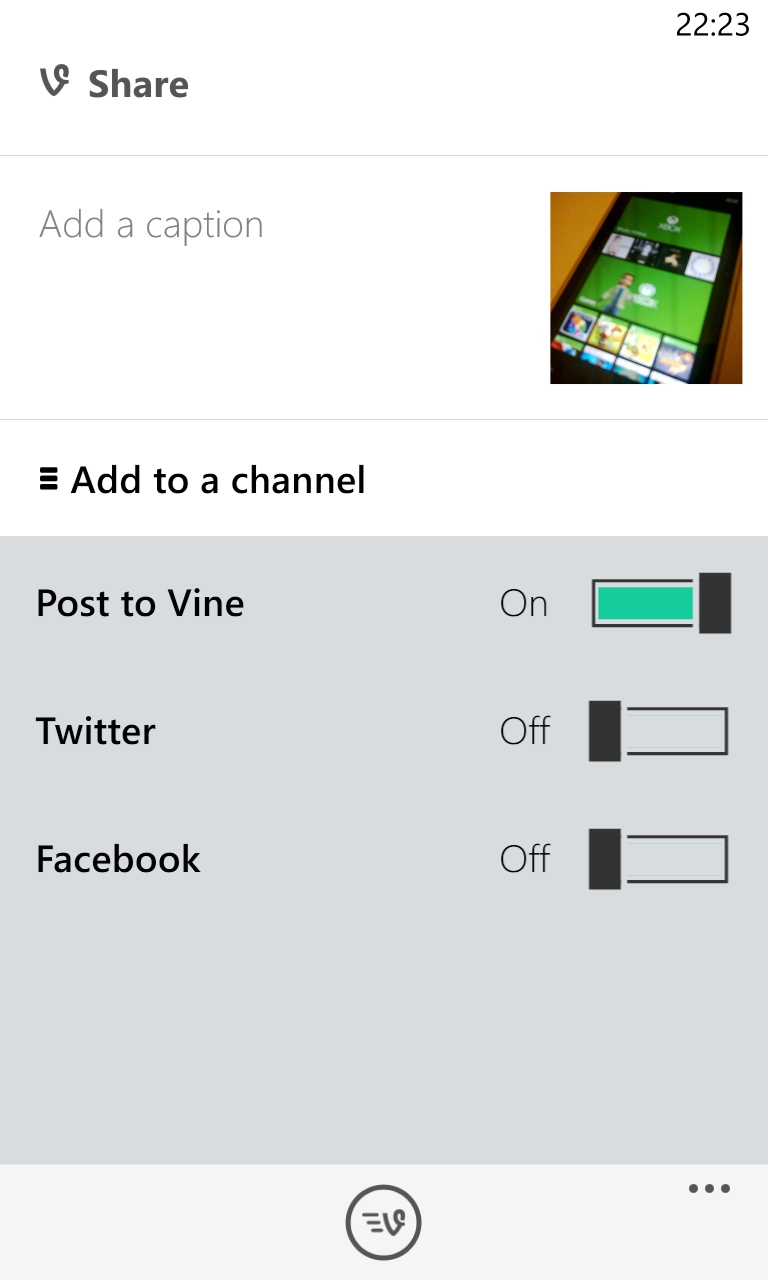Is Vine something that you've been thinking about getting to grips with on your Windows Phone? You can use the official Vine utility to upload your own efforts and browse those of others.
From the Nokia Conversations piece:
We love Vine – it offers a chance to get really creative and make something that looks great without too much effort. One person who has taken the spirit of Vine to heart and produces incredible pieces is Damar Dhaval from India. Naturally he is also a #NokiaLumiaChallenge winner, winning our Vine challenge back in December. So we asked him to share his top 10 tips for creative stop motion Vines with your Lumia. Hopefully these tips will show just how inventive you can be and will inspire you to create your own! So without further ado – here’s Damar’s Top Ten tips for creating beautiful Vines (and some of his finest examples too).
1. Understand Your Tools
First of all you need to understand all the tools available for Vine. Here is short description about tools:
- Front Camera Tool which is used to shoot Vine using front camera.
- Grid Tool which shows a grid on the screen, the grid is very useful to align the shots.
- Focus Tool, this tool is useful to focus on a specific object or to focus when occasionally your scene is out of focus.
- Ghost Tool, is the main tool you need for shooting a great Vine. By turning on this tool you will have semitransparent image of your last captured scene over the current camera view. This allows you to easily sync with the previous shot for a smooth video.
- Finally, there is a Draft tool which is used to save your current uncompleted Vines and it will let you work on the same one at a later date.
- Visualise & Make a Storyboard of your Final Output
Take a pencil and paper and roughly make a storyboard of the video you want to make. This will make your workflow easy and you will never forget any scene you want to shoot. You can also manage the time period accordingly and it will help with collecting the props required for the video. Stop-motion animation is a great thing you can do with your Vine app, so start making your story!
It doesn’t have to be complex, but storyboarding can really help you produce better Vines.
And so on. You can see that creating the perfect stop motion Vine requires lots of skill and planning. And imagination, of course!
Damar finishes with:
The last thing to do is to make lots and lots of Vines. This will make you more and more of an expert. After shooting a Vine, if you are not satisfied with your outcome, reshoot once again and it will definitely be much better than the previous one. Keep trying until you get your best Vine and keep Vining!
Read the whole tutorial here. You can see more of Damar's Vines here. There's also @Nokia_Connects and Nokia on Vine too.
See also our review of Vine for Windows Phone here. We concluded:
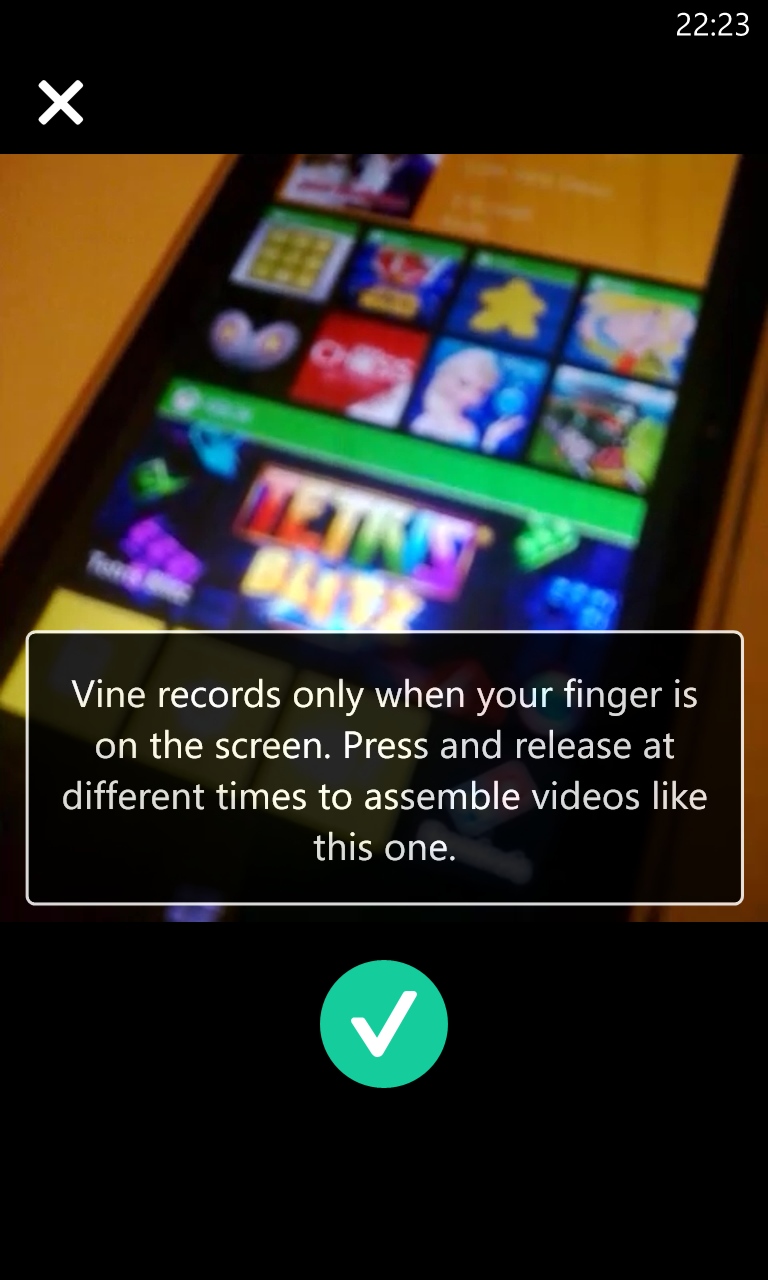
Recording videos are just as easy - hit the camera icon and you'll be taken to the camera part of the app. Some quick functions are available at the bottom of the screen, so you can switch between the front and rear cameras if available; overlay a grid for composition help, ghost the last frame on the screen to help with stop motion or frame cuts, and look at draft Vine videos not yet uploaded. To actually record your video, just touch the screen and hold your finger down for however long you want to record the video.
Once you've done that, you'll get a screen to add in the title, text, and metadata (and also toggle switches to share the video on Vine, Twitter, and Facebook). Get yourself into some decent 3G, 4G, or Wi-Fi coverage, upload, and you're done. The whole workflow around Vine is pretty simple, and the application does not get in the way with any unnecessary complications. It does the job as advertised, because Vine is not the place for bells and whistles, it's about getting those six seconds recorded and uploaded and online as quickly as possible.