The updated UI aims to streamline the App Studio's workflow so that the most commonly used tasks are "faster and easier to execute". In addition the UI has been touch enabled, which means users can work on their apps on a wider range of devices, form factors, and browsers. The integral emulator, which allows you to see you creations taking shape, has also been updated with support for dynamic text updates, allowing you to see your changes on the fly.
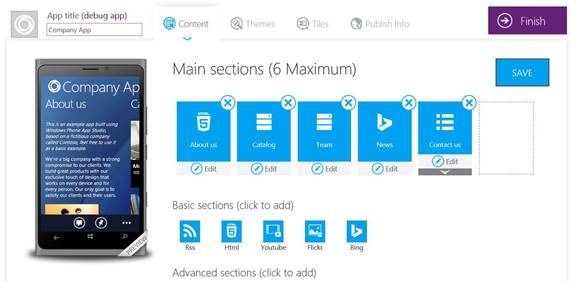
Together with the new look UI there are also a small number of feature additions, including support for image conversion (JPG to PNG), full screen image rotation, and "a more fluid integration of sections and data sources". To go along with these new features, there are also new templates for businesses that let you create apps that showcase company and product information.
The code generated by the App Studio has also been improved. Microsoft says the code is better structured (based on MVVM), more readable, and has better performance. In addition it is now possible to generate a full Microsoft Visual Studio project from the the tool, containing both a Windows Phone and a Windows 8 version of the generated app.
Microsoft says that more than 350,000 people have tried out the Windows Phone App Studio, resulting in 300,000 projects, which has led to 20,000 apps being published to the Windows Phone Store.
