Previously, with Nokia Camera, after taking a photo, there were two circular controls/thumbnails at the top of the display - tapping the left/bottom (depending on whether the phone's in portrait or landscape orientation) one took you to the main Photos/Camera roll gallery, while tapping the right one took you to a standalone view with 'reframe' offered on the toolbar. This was obviously confusing to many and Nokia has simplified things in this new beta:
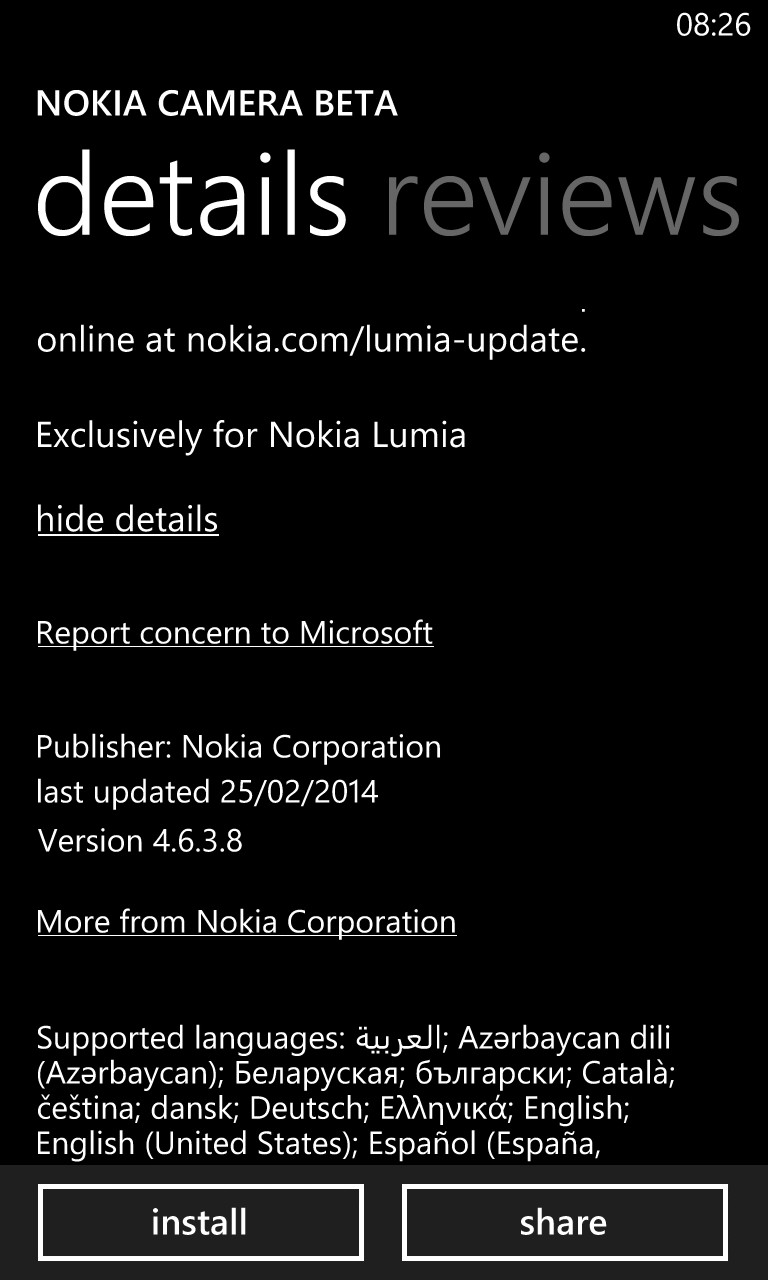

As shown, after taking a photo (above right), the top of the screen now just shows one icon, so there's no way to get confused. Tapping this brings up just the photo (below, left):


Tapping this then brings up extra options: the purple (theme-based!) icon takes you straight to the reframing interface (for cropping and rotating generally, but also for resampling in from the underlying high resolution image on the Lumia 1020 and 1520), while 'edit' takes you straight into the rather excellent Nokia Creative Studio.
The upshot of all this is that, once built into the official camera/photos workflow, there will be less opportunity for new users to get confused with multiple 'review' modes and with multiple edit options (though extra third party editors will still be available if going into Photos via the main hub, etc.)
In addition to this UI change, there's more. The full changelog is:
The official change log is:
- New Camera Roll Experience
- Automatic Playback of Video and Cinemagraph shots.
- Animations for shots captured with Smart Sequence and Nokia Refocus Application.
- New Capture Animation
- Improved Saving Time for Single Shot Capturing
This last is interesting in that it seems that Nokia camera (beta) returns to the live viewfinder sooner, I suspect while the JPGs are being written to disk (after the obligatory two second sensor oversampling processing). In addition, the 'new capture animation' is, as far as I can see, simply a removal of the old time-consuming shutter 'contraction' animation - this also helps a little with shot to shot times on the likes of the Nokia 1020. Definitely an improvement overall!
You can download and install the new beta (v4.6.3.8) of Nokia Camera here in the Store - it should install on any Windows Phone 8 device.
