From the description in the Windows Phone Store:
Your one stop access to the global crypto-currency exchange. Get updated with the latest information happening in the world of cryptos. Aggregation of various market exchange data of any potential crypto currency, and news.
Features:
- Get updated with the latest news any where!
- Check out the latest price of any exchange/pair
- Volume and price graphs of the currency pair
- Portfolio profit/gain tracking
- Notifications of any increase/ fall in price
- Prediction via Exponential Moving Average and other metrics.
Supported exchanges:
-BTCe
-MtGox (gox)
-BTCChina
-Coinbase
-CampBX
-Huobi
-Okcoin
-Bitstamp
-Itbit
-Bitfinex
-Kraken
An interesting set of features then. Here's what the app looks like in action:
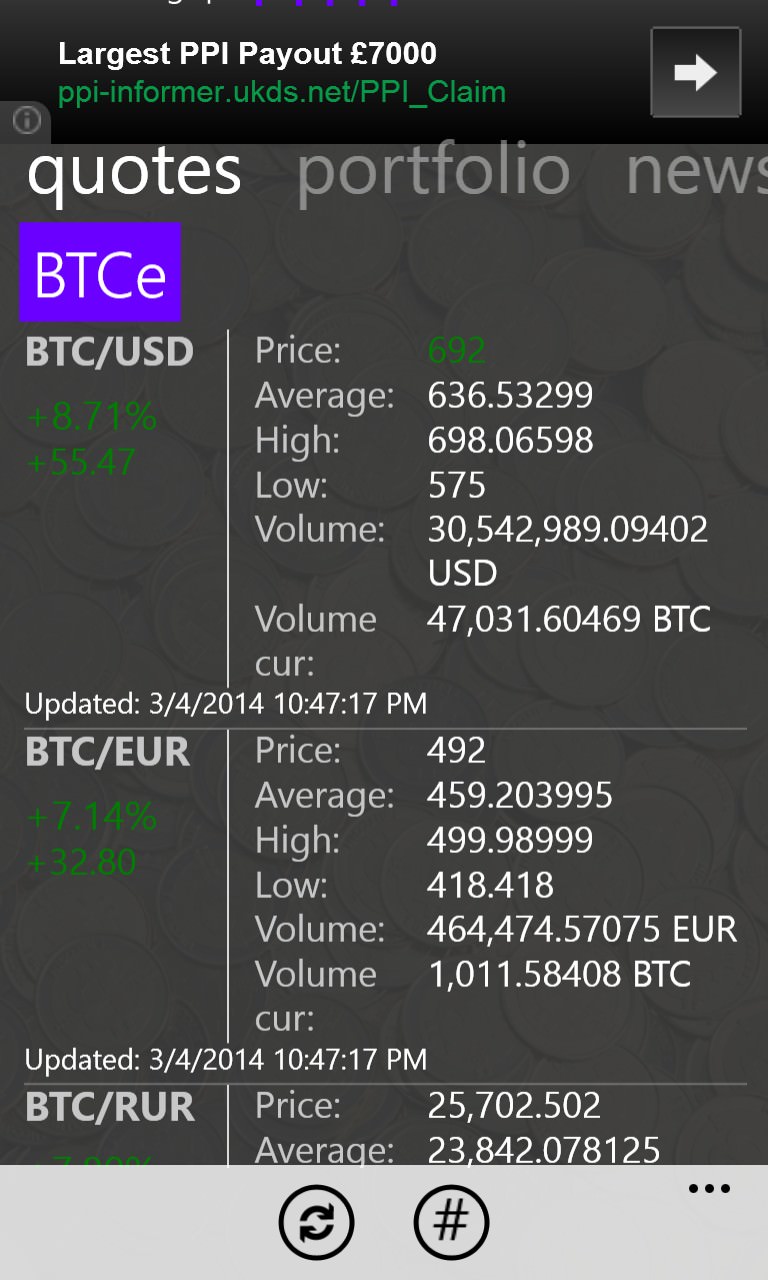
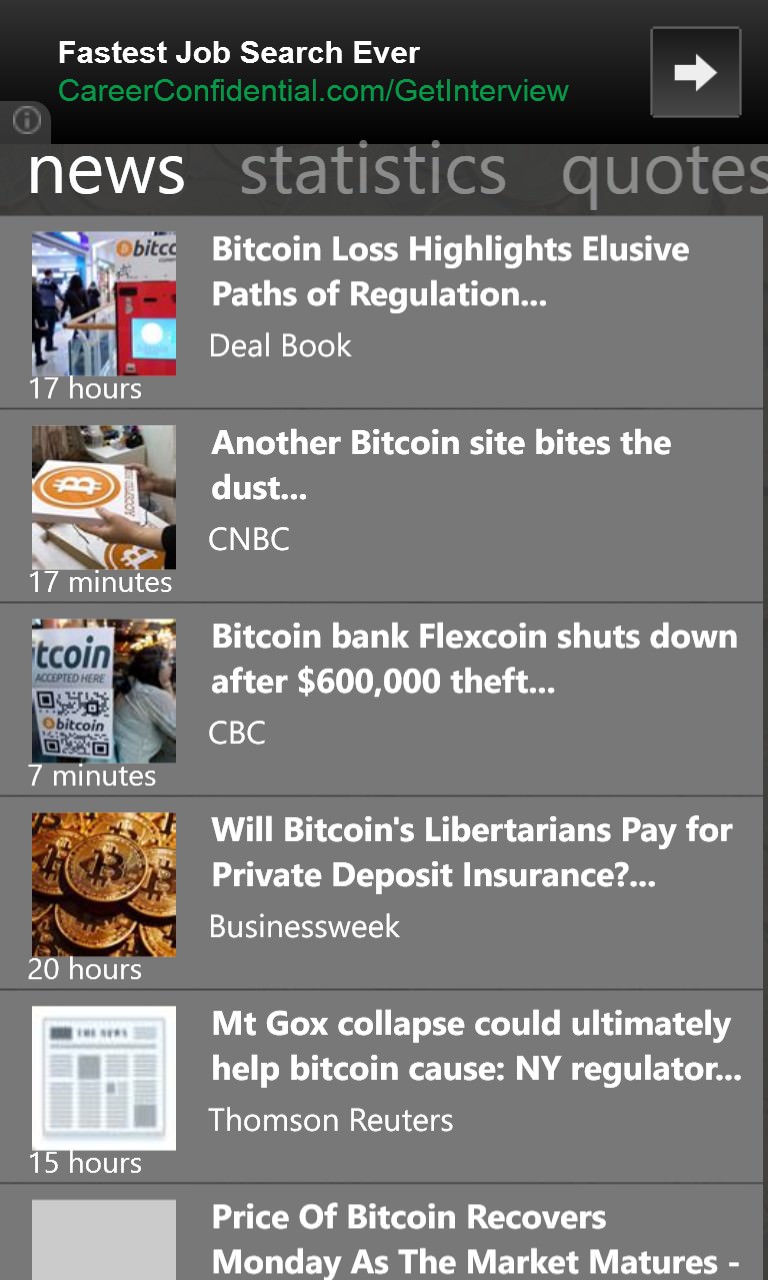
Ad-supported, as you can tell from the top of the screens, BitBot starts out with a breakdown of each Bitcoin (BTC) rate (i.e. against every other major virtual or real world currency), tapping any brings up a graphical mode (see below); (right) also included are top Bitcoin stories from around the web - these can have a big impact on Bitcoin's value, depending on whether the stories are positive or negative.
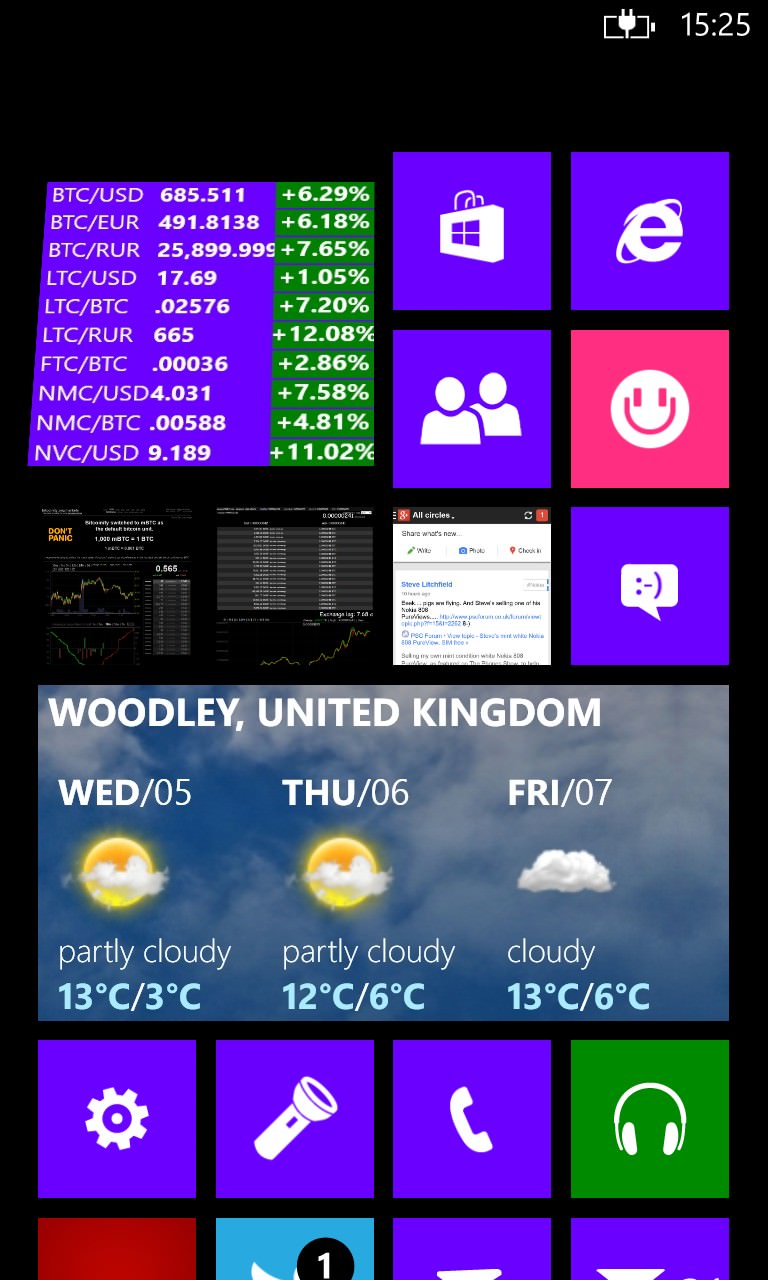
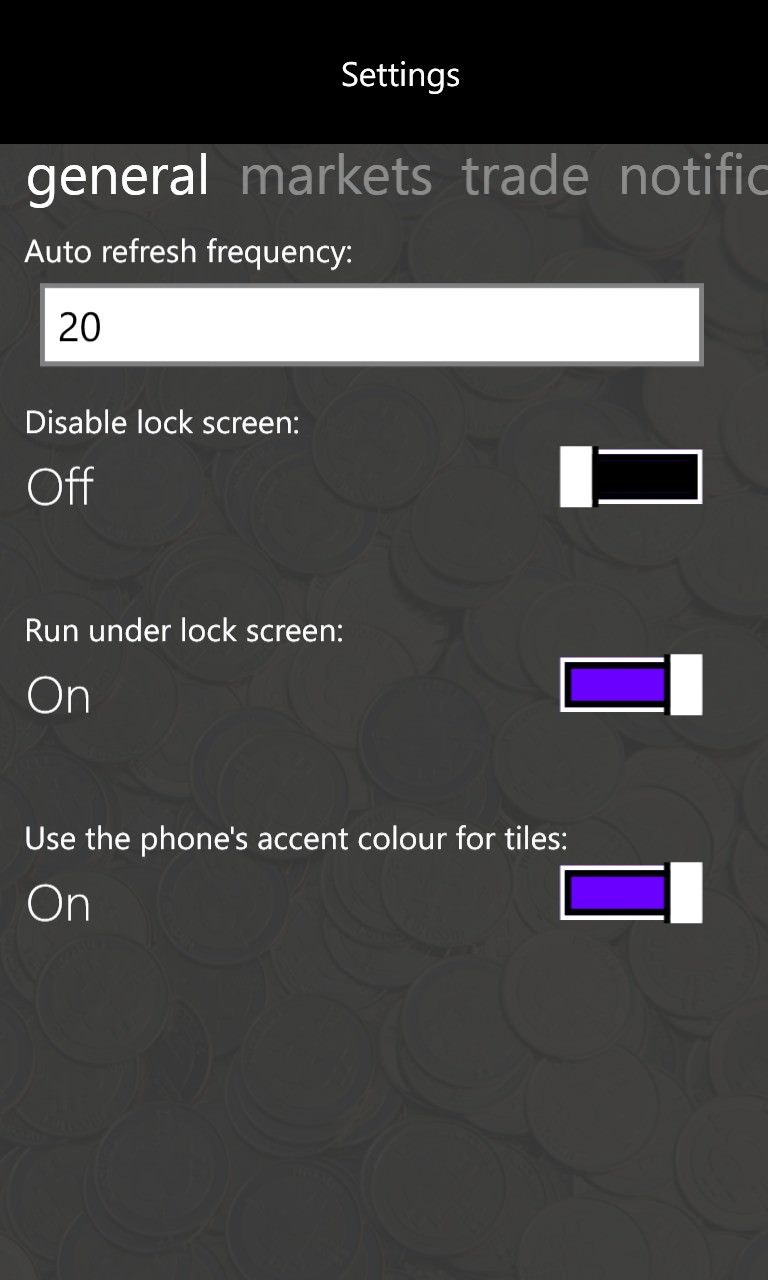
There's a live tile too, caught here just as it's starting to flip (to reveal a second panel of rates) - though see the huge caveat below; (right) you can set the auto-refresh frequency right up to instant, but this only applies to the live app in the foreground on your phone, etc.
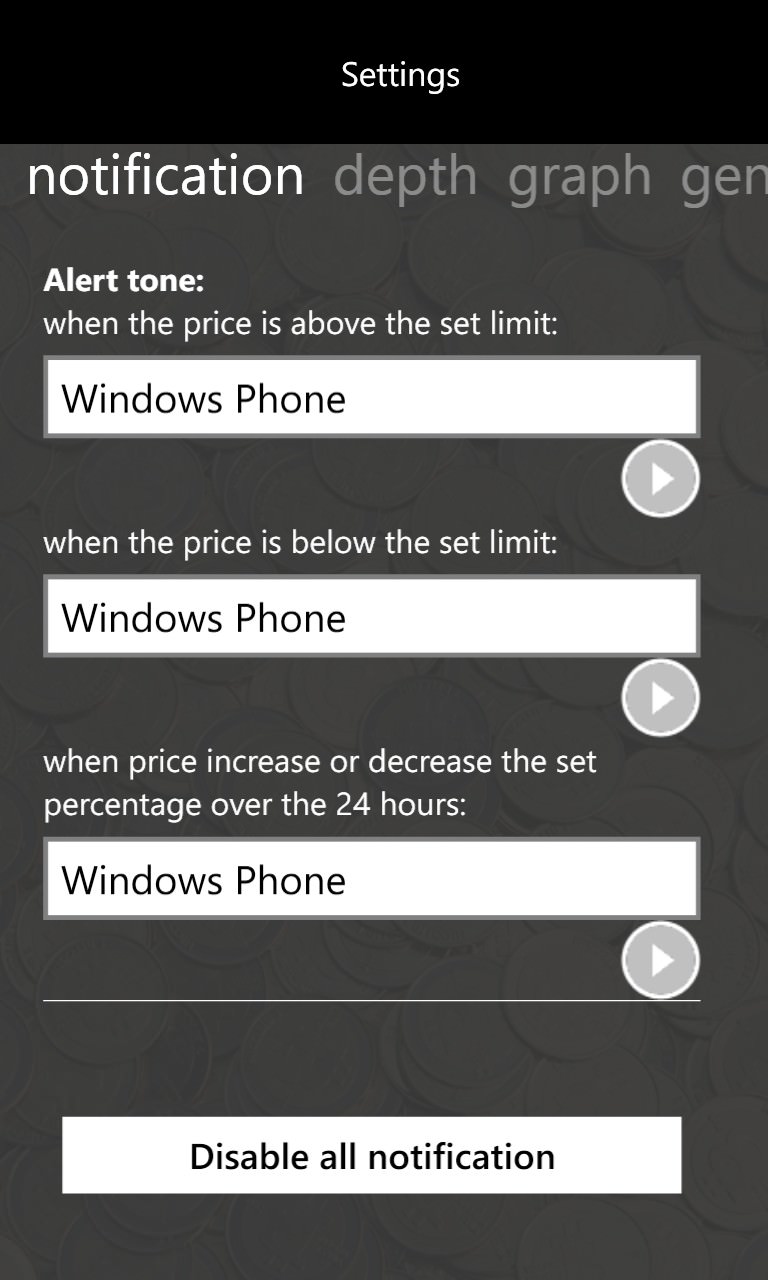
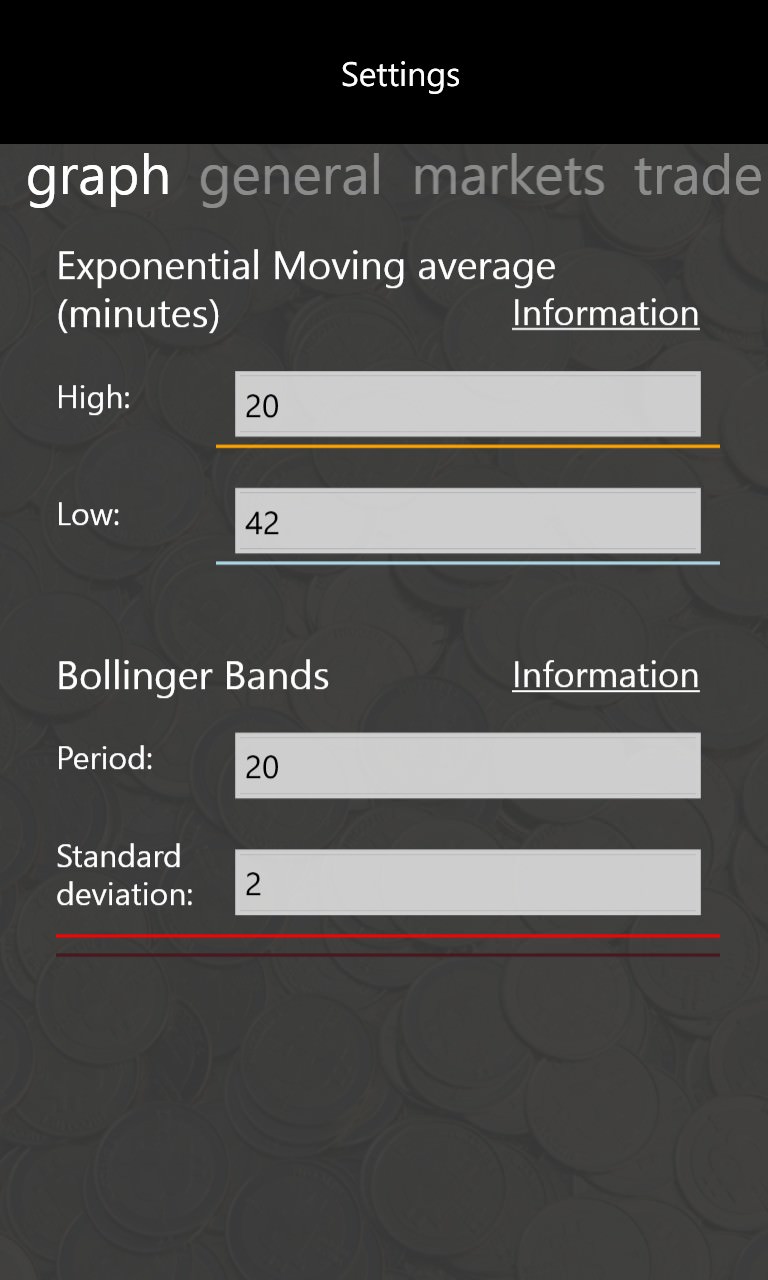
A wealth of settings control the various alarms and watches, though (again see the caveat below), you're usually at the mercy of Windows Phone's limited multitasking.
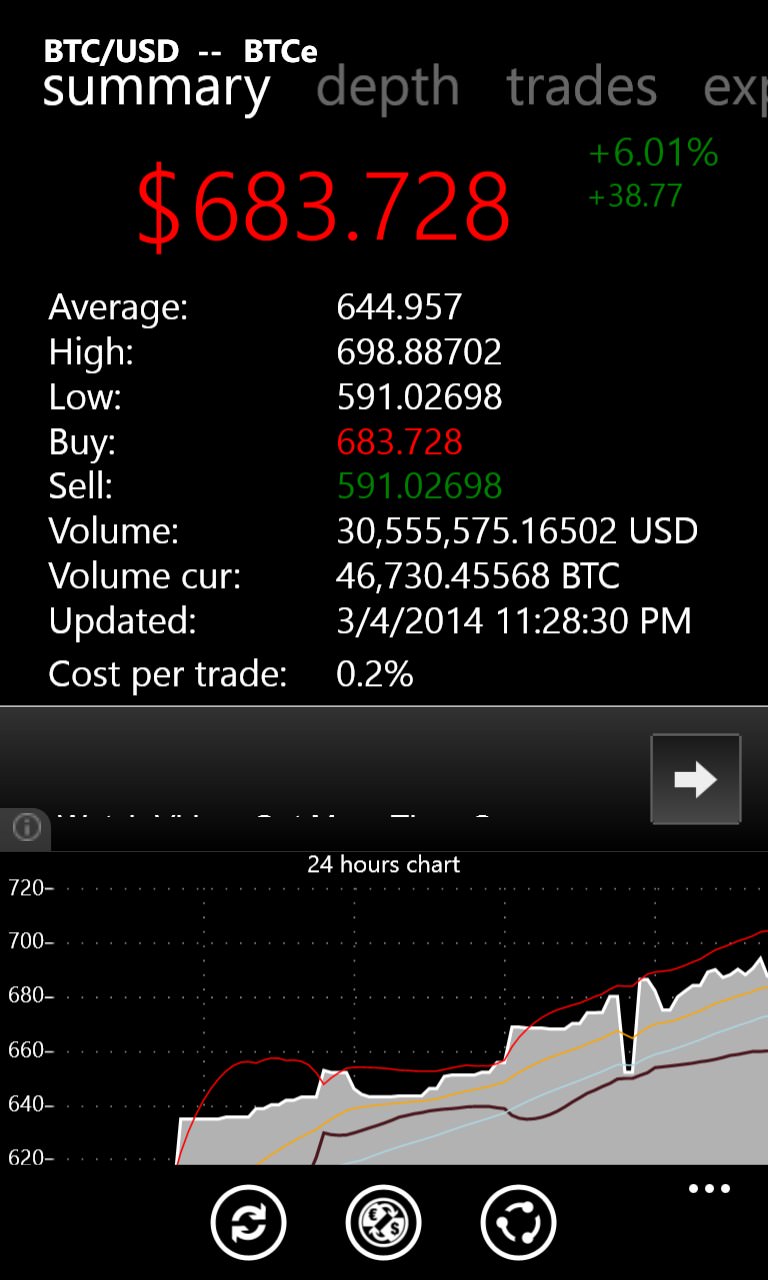
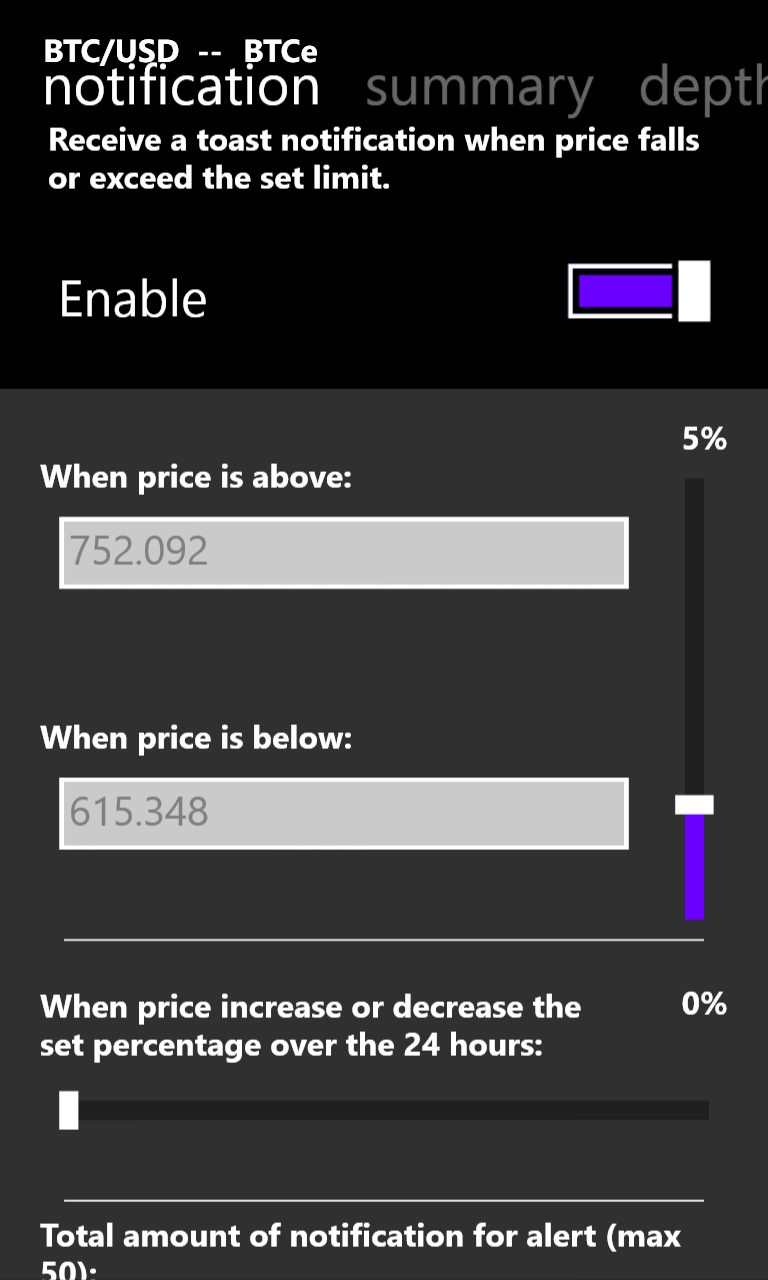
Tapping through into a particular Bitcoin rate (e.g. against the US Dollar here) brings up a more graphical view (the middle bar with the arrow is actually a rather intrusive banner ad of some kind); (right) toast notifications are used as well - BitBot does what it can within Windows Phone's limitations.
As intimated above, the problem with any kind of live, real time, tracking system is that Windows Phone won't let it run in real time. Unless you keep BitBot on screen all the time, and with the lock screen disabled, you're at the mercy of Windows Phone's legendarily controlling (and somewhat erratic) background agent behaviour - these are only allowed processor time under a set of very strict rules.
As a result, the BitBot live tile was essentially static for hours at a time. Given that Bitcoin's value can vary dramatically within just a few minutes, I'm not sure if relying on this erratic background agent/live tile updating is tenable.
Still, as I say, a brave effort - comments welcome if you get more success with it in real time than I did. You can download BitBot - Live BitCoin tracker here in the Store.
