For many months now, Windows Phone users have been able to multi-touch zoom into captured photos to 1:1, i.e to see full detail - thankfully. In theory, rendering HD Photo Viewer, which offered the same functionality well over a year ago, somewhat redundant. But the developer has been pushing on, as you can see from the lengthy changelog below, here for v3.4, released in the last few days:
- Removed manual zoom limit settings. Replaced by dynamically determined maximum zoom level based on picture size and device memory
- For extra large photos, added "deep zoom" function. May take a while to load large photos.
- Removed page backgrounds and no longer force dark theme; also removed fade-in fade-out transition. Will add better transition in the next release but at least for now it no longer flashes your eye in the dark.
- Corrected zoom level calculation for 1080p devices.
- Enhanced search by name functionality
- Added app password, only works if your friend does not know anything about windows phone, but since you asked.
- Now give you the option how the screen orientation button behaves.
- Changed some icons. Moved the Play gif icon to the bottom left corner.
- Hide built-in email password once it is set.
- Updated some internal components to the latest.
- Other tweaks, such as the behaviour of the "Crop Image" rectangle.
I took the new version for a quick spin, firstly on the Lumia 1020 with 2GB of RAM:
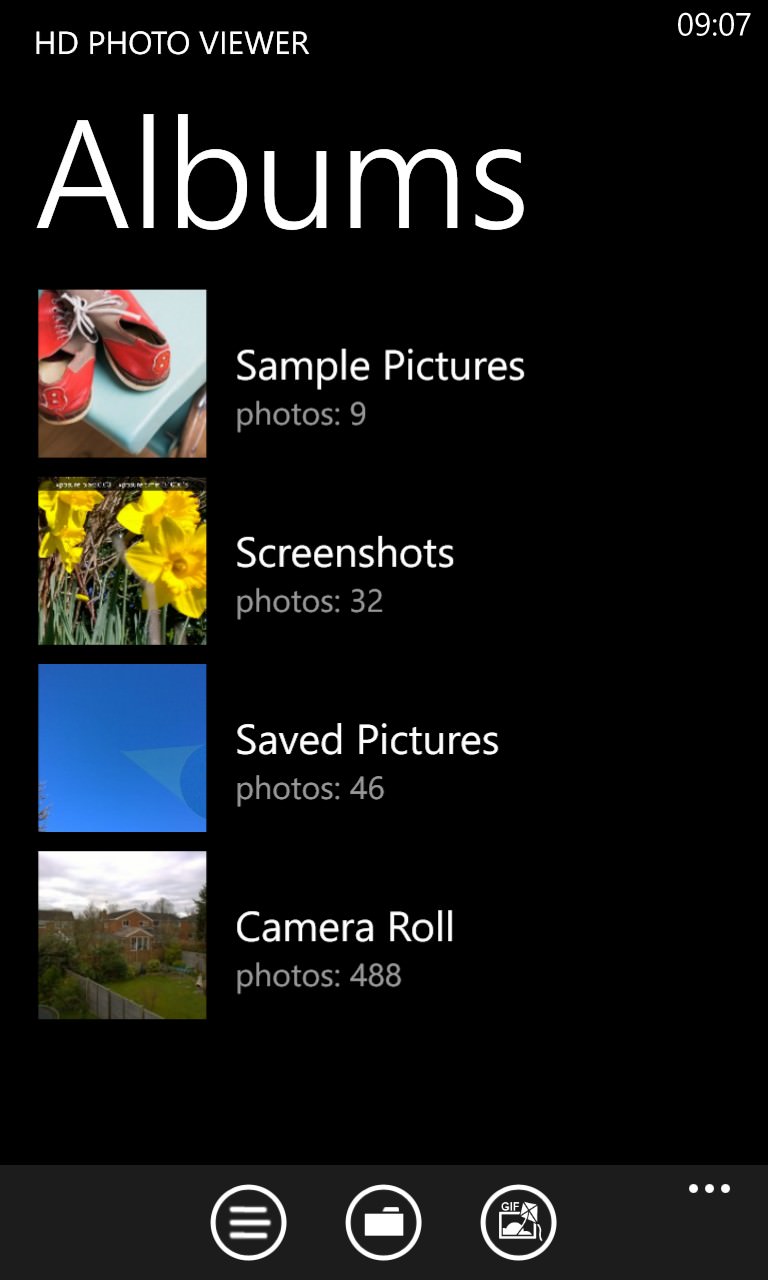
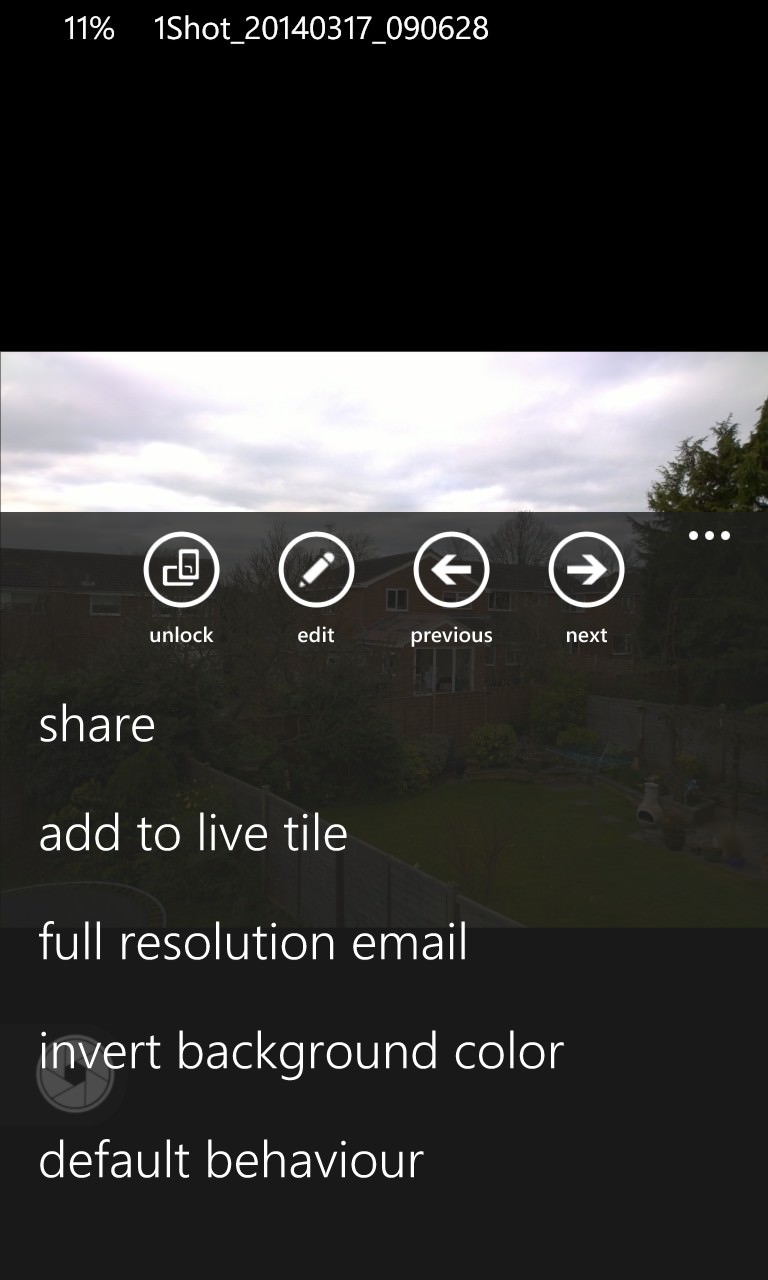
In addition to browsing through captured photo content, there's the direct ability to dig out and email the full resolution JPG, though, oddly, no way to view this directly. In other words, the actual zooming is normally all done from the 5MP oversampled 'sharing' versions. Maybe there are OS and API limitations at play here?


However, there are two immediate benefits. Firstly, if you do explicitly take a full resolution shot on a 1020 - here with the 1Shot application - then a 'deep zoom' mode allows zooming that little bit more, right down to 1:1 on the 34/38MP JPG.


Secondly, on more modest hardware such as the Lumia 920 used here, whereas the standard Photos gallery app (left) allows zooming in to 1:1, HD Photo Viewer (right) dynamically looks at available RAM and works out how far you can actually 'zoom' in, in this case 177%. OK, so there's no actual extra detail uncovered, but the zooming process can help make it more visible, especially if the user has less than perfect vision.
The other basic editing and sharing functions continue to evolve, as detailed above, we'll return to feature these in another article after the next update. In the meantime, you can buy (or try) HD Photo Viewer here in the Windows Phone Store.
