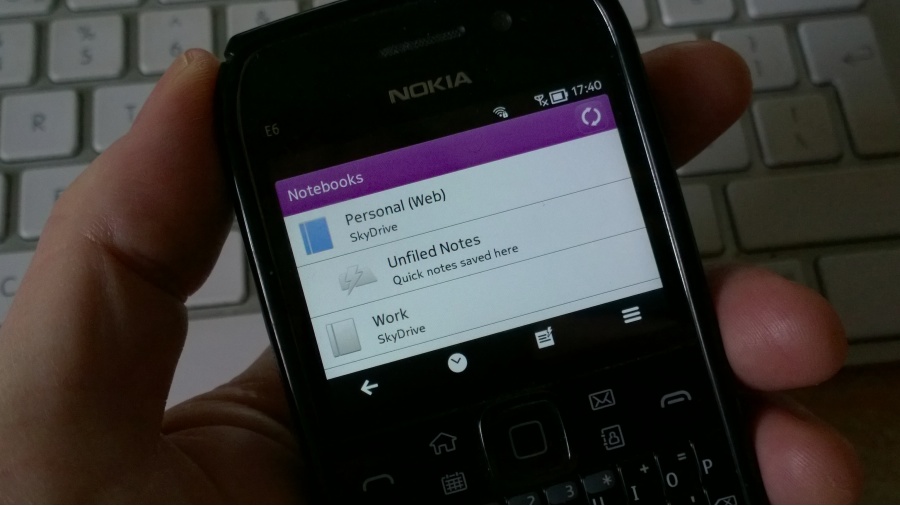OneNote for Mac will give desktop and laptop access to the same personal OneNote notebook/database that your mobile client syncs to, and as such makes a phone/tablet/desktop workflow easier now that the latter can be a Mac.
Here's the new client, free in the Mac App Store:
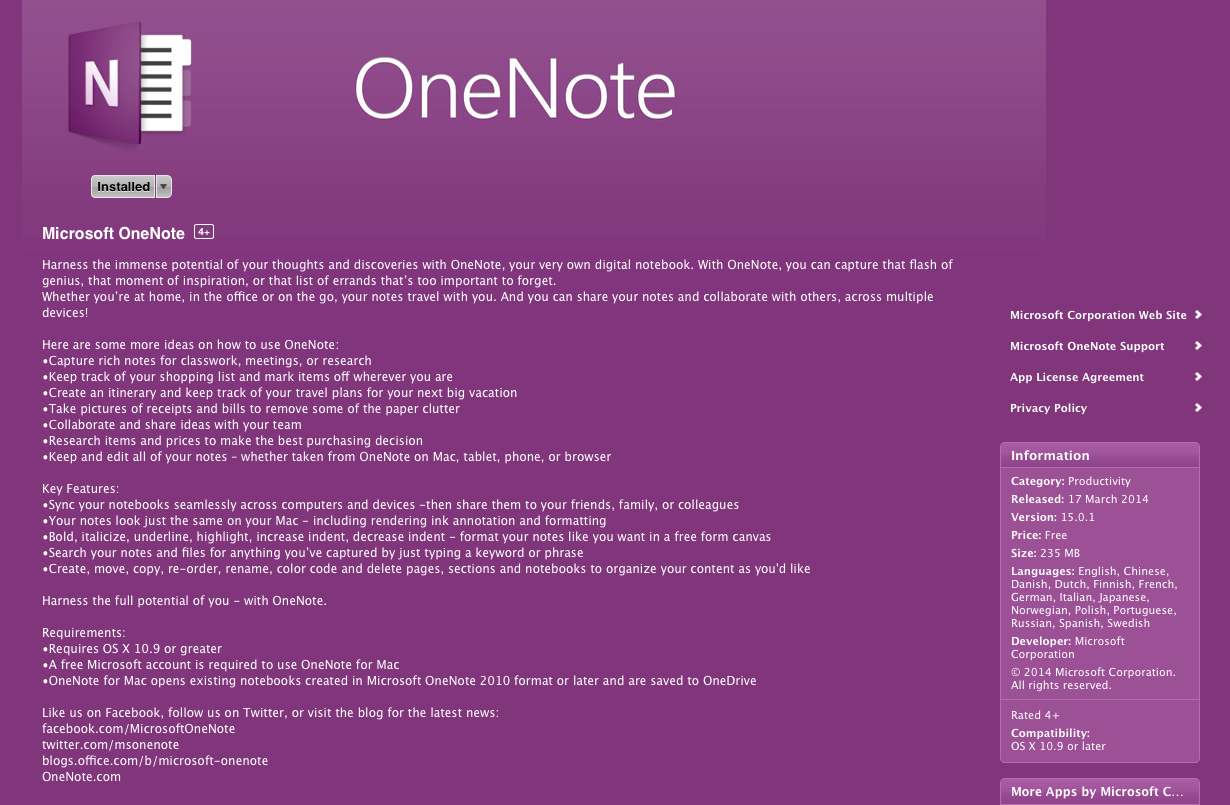
And here are a few screenshots of OneNote for Mac in action, showing some of the rich content that's possible - OneNote on mobile may be fairly plain in terms of content creation, but layouts can be a lot more ambitious on the desktop:
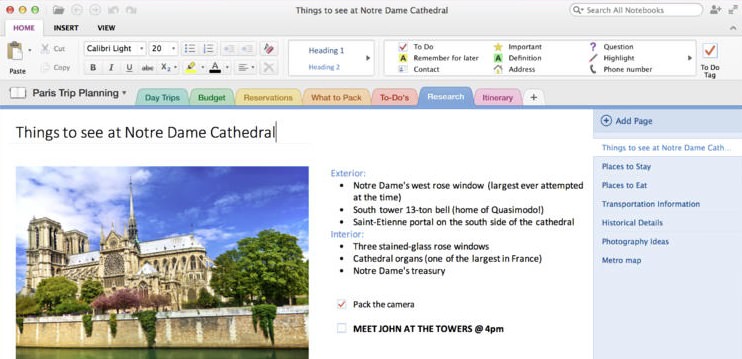
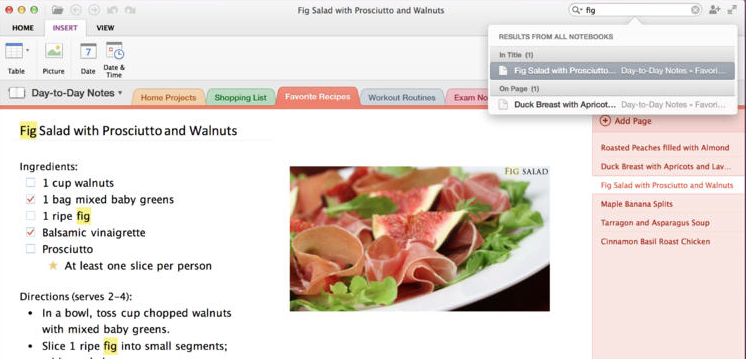
You can download your own copy for your Mac here. Note that it's a huge 235MB download, presumably because of lots of graphical resources - and a runtime or two. In use, it's fast enough, though it does seem odd to see a Microsoft Office-style 'ribbon' in addition to the traditional Mac application menus.
It's pretty though, and does do a good job of managing all those notes you'd gathered from years of using Symbian, Windows Phone and Windows laptops. One cautionary note is that syncing through the Microsoft cloud isn't instant - I found that new notebooks and 'sections' (tabs) took multiple minutes to make it from Mac to phone. So don't panic when the sync doesn't happen immediately.*
* AAS readers should also note that the old Symbian client is slightly limited in the content types and layouts that can be synced, partly because of archictecture changes and partly because of sheer screen resolution limitations. I'll come back to this in a future article, hopefully. Syncing does work for this old platform though, which surprised me! AAS readers should also note that OneNote was part of the 'Microsoft Apps' pack from a couple of years ago, released through 'SW_Update' - this may or may not still be available from Nokia's servers, depending on your device and variant. Comments welcome!