From the WMPU post:
Many of us mourn the loss of easy access to the Bing Vision app, which makes it child’s play to scan a QRCode.
We have seen some shortcut apps make it slightly easier to access it, but a new app by developer Reker is the first one to actually make it faster to use a shortcut than the old WP8 setup.
His Bing Vision Tile app lets you pin a shortcut to the Bing Vision app to your home screen (transparent btw) and on tapping it one is taken directly to the QRCode scanning interface.
This is one step faster than the old system, which would have required pressing the search button and then the Bing Vision button.
It does work, too, with only the briefest of flashes while the application itself comes into view and then it spawns the Bing Vision interface and you're off and running:
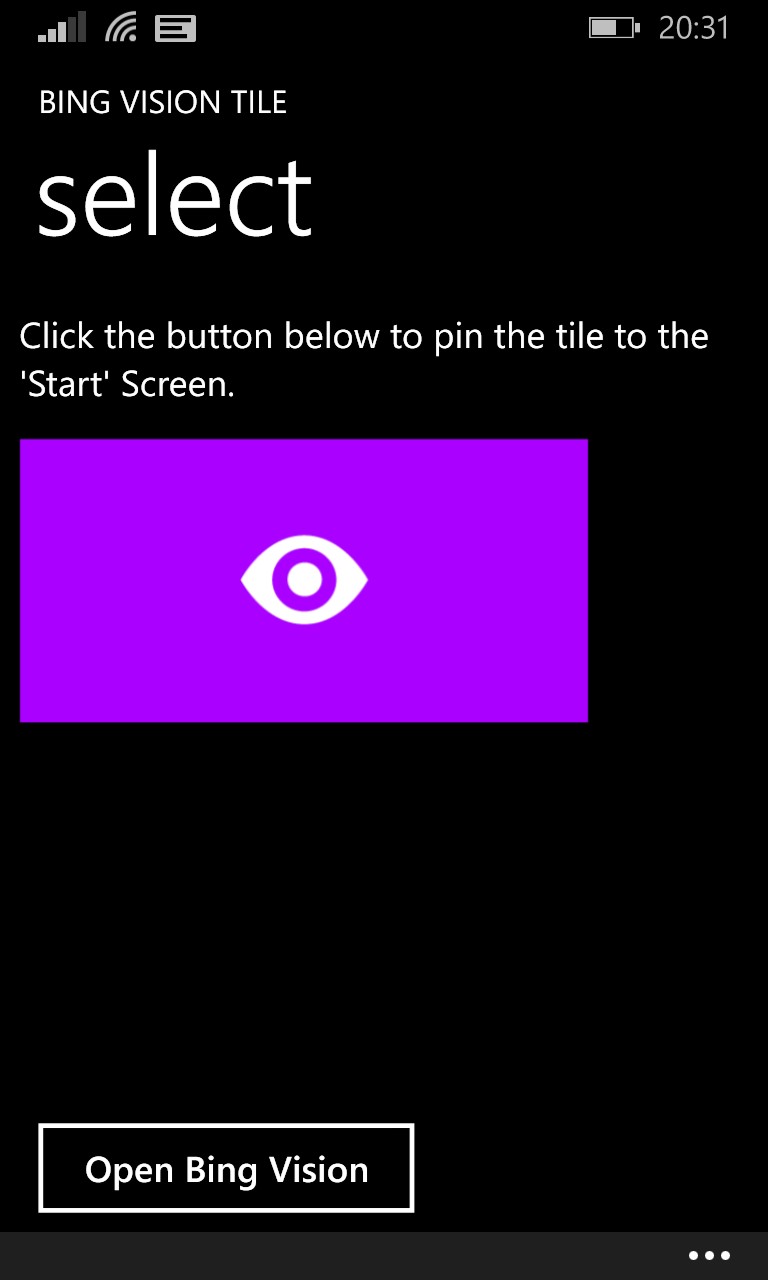
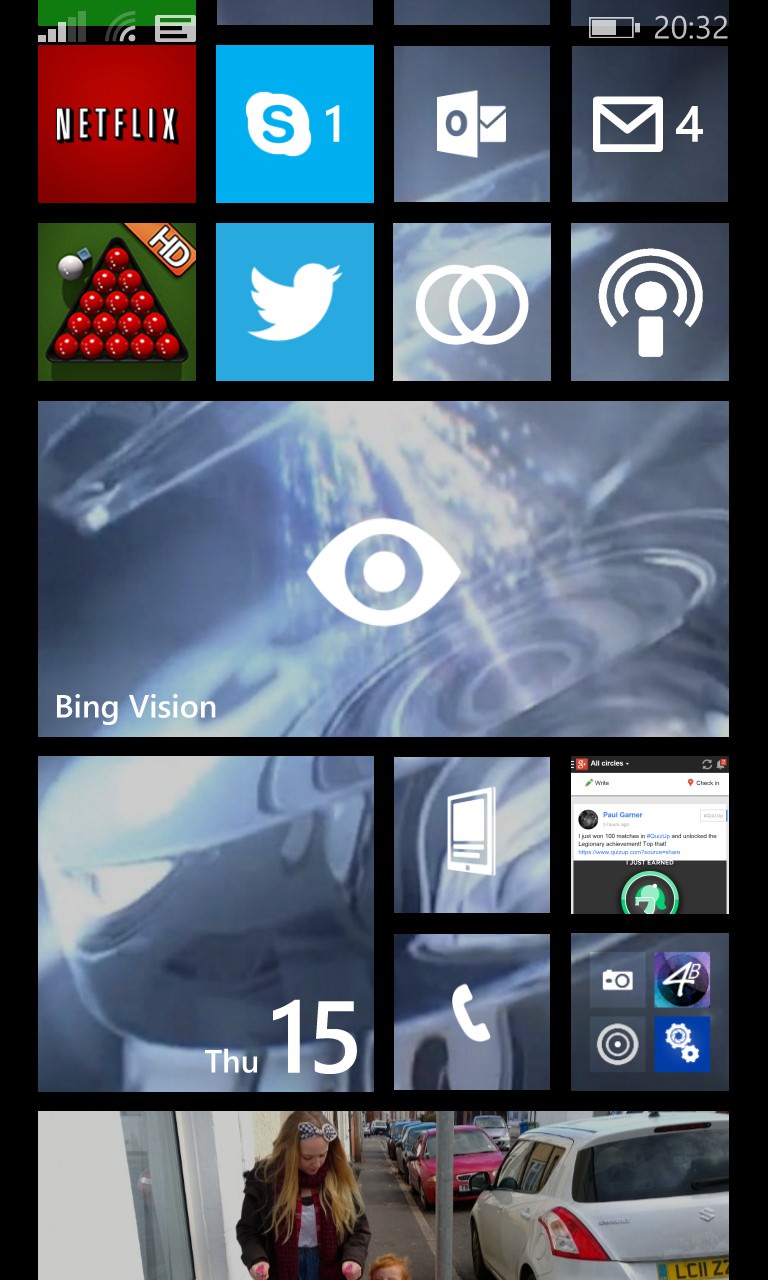
Get started by tapping the one big purple button - this does the pinning, shown right - you can make it smaller, of course, as usual....
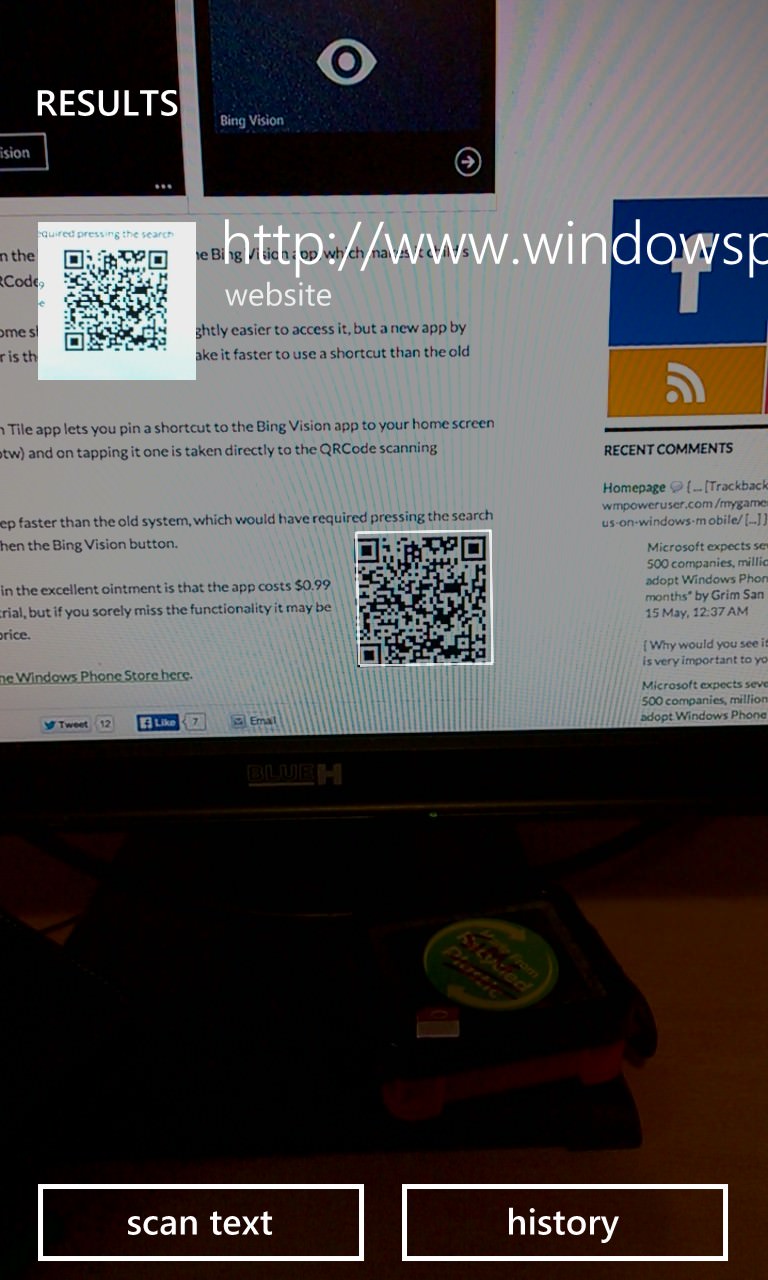
One tap of the Start screen tile and you're straight into Bing Vision and scanning....!
