From the Store description:
Nokia Glam Me helps you take perfect selfies, automatically enhanced and ready to share with friends. The Auto selfie feature is great when you want a high-quality self portrait using the main camera, as it automatically recognizes when your face is in shot and takes the photo for you. You can also take selfies with the front-facing camera, and then make manual adjustments to facial details and apply other cool artistic effects.
New in version 2.0
- The Auto selfie feature helps users take high-quality selfies using the main camera
- Open existing photos from your photo album or OneDrive and enhance them
Lumia 820 users: update your device software to version 1232.5951.1249.0000 or later before using the app.
Which all sounds great in theory. And, much as I'd love to enhance my teeth, eyes and smile, despite a dozen attempts, Glam Me refused to recognise that I even had a face! It seems that the utility gets very confused by glasses:

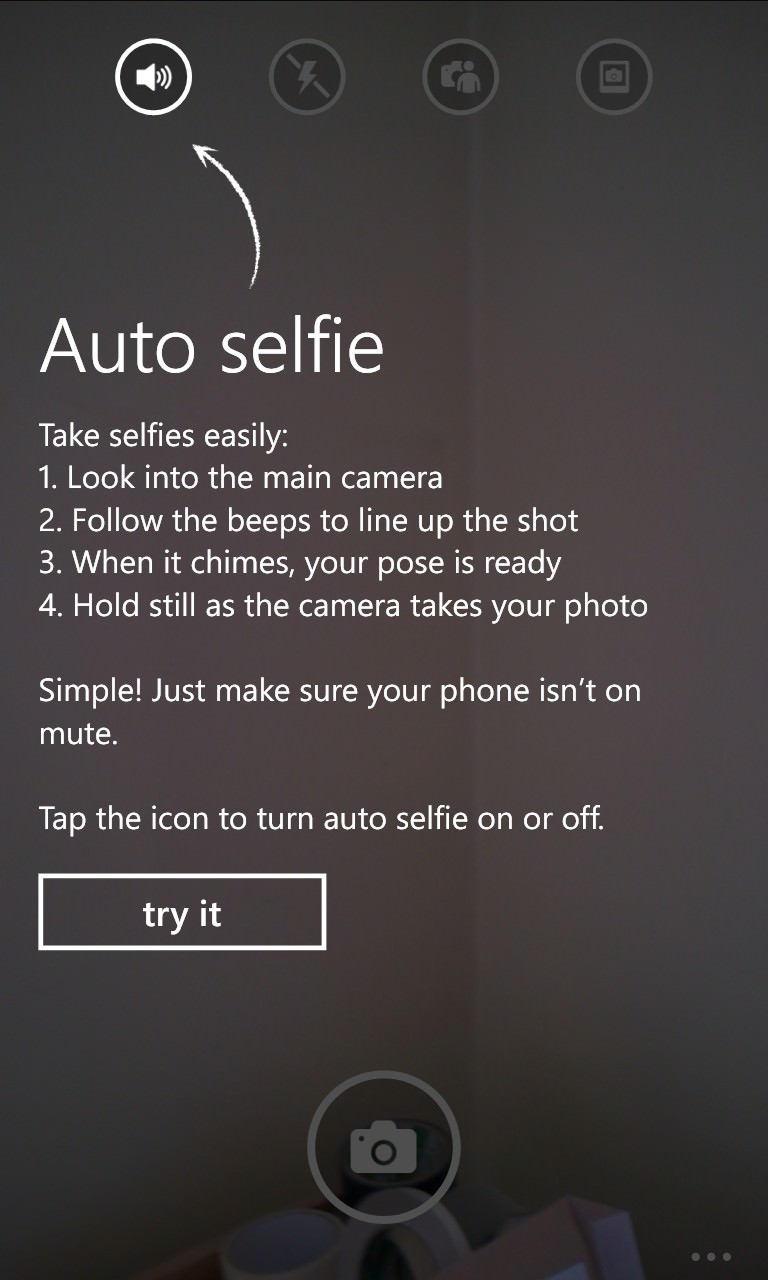
The default (front camera) view - pretty good quality, as it happens, here on the Lumia 920; (right) the help overlay shows how to get started in 'Auto selfie' mode.

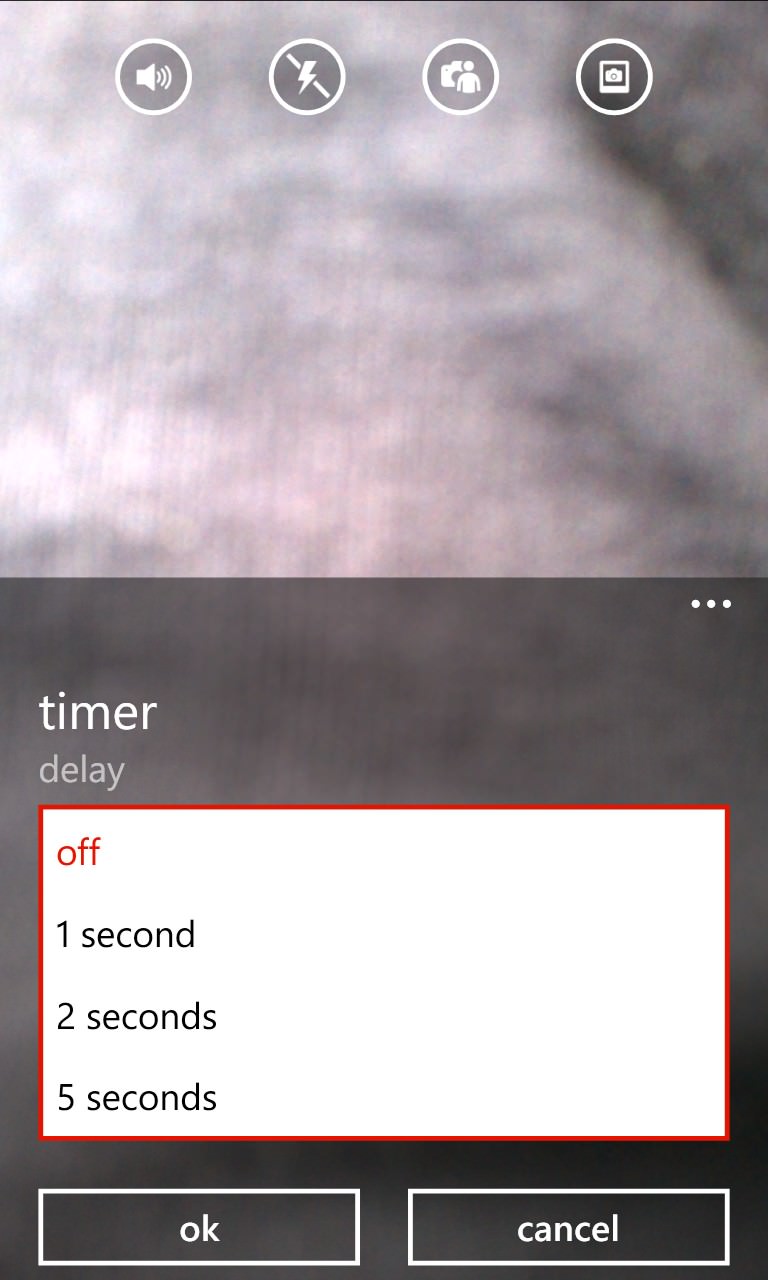
Sadly, however much I tried, there were no beeps (at all) and my visage wasn't even recognised as a face. The glasses? Or am I that ugly??!! (right) not suggested by default but very useful when using the main camera is the timer mode on the menu, giving time to swivel the phone round.
Comments welcome if you've had better results than me! You can download Nokia Glam Me here in the Store.
