The somewhat lengthy Store description gives the best overview here:
Family Locator by Life360 is the most accurate and powerful family locator App. Using the latest GPS tracking technology, Family Locator lets you create groups, called “Circles”, of family & friends so you can:
• Find family & friend locations on a private Map
• Know when your family is safe or needs help
• Chat one-on-one or with everyone within each of your Circles
• Get alerted when a Circle member reaches a destination
• Track a stolen or lost phone
And chatting in the Family Locator App is FREE, saving you money on your phone bill
Use The Family Locator for Family Gatherings
With the Life360 Family Locator App you will know when everyone is on their way and who is running late. The Family Locater App tells you when one of your family members has checked into the restaurant you’re meeting at. The FamilyChannel™ allows communication between all family members at the same time.
Use The Family Locator for Family Safety
Life360 Family Locator App can play an instrumental role in any major or minor disaster. The GPS Tracking can quickly locate every member of the family and let you know if they need help or have made it to safety. Even if a family member doesn’t have a Smartphone, the Family Locator App can still track them.
Parents with children love the Life360 Family Locator App. They can check the App’s map on their phone and have a peace of mind knowing their kids are in a safe location, heading to the predetermined destination or heading home.
It all seems fine in principle, though users have found that, predictably, background 'set and forget' operation doesn't work well on Windows Phone because of all the background task restrictions (which are being lifted slightly in the upcoming Windows Phone 8.1). As a result, each circle members needs to interact with the application regularly, to keep their location current. This is an application that we'll be looking at properly once 8.1 is widespread and once Life360 for WP has seen at least one major update to use the new APIs and scheduling.
Some screens of Life360 in action:
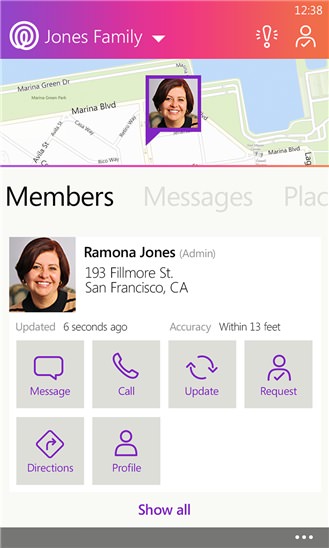
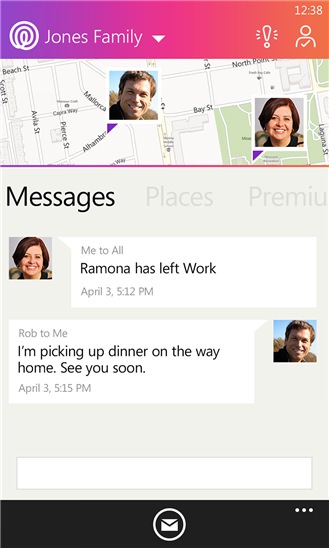
Multiple ways of contacting another (family) circle member - though some require the other person to be in the Life360 application - very much not a guarantee; (right) using the built-in IM facility
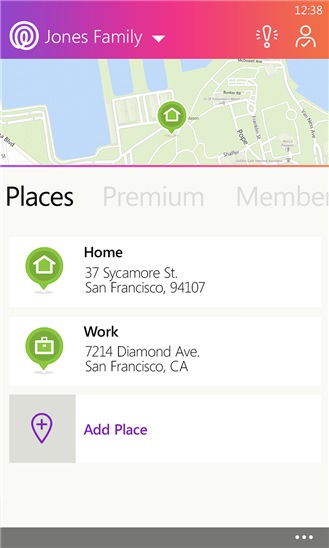
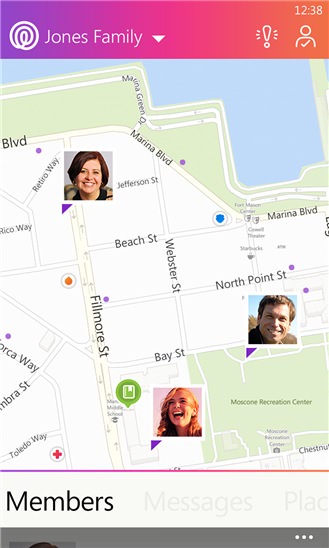
Predefined places are 'checked into' automatically - at least (again) if the application is active on the circle member's phone; (right) when it's all working, the physical tracking of the most important people in your life can work well...
Of course, complaints over the multitasking issues of the application on Windows Phone don't apply to Android devices, so a cross-platform set-up in your family (with you as the coordinator) is likely to work better that an all-Windows Phone environment.
You can grab the Life360 client for free in the Store here. There's a premium subscription service available too, adding in the tracking of non-smartphones (for older/younger family members), a 24/7 human adviser and the lifting of 'place' limits (only two per circle when free). See life360.com for details.
