From the Store description:
8 Zip is a powerful file archiver for Windows Phone 8.1. Possibilities:
- Create archive file (ZIP, 7z, TAR, GZIP, BZIP2, XZ)
- Open archives (RAR, ZIP, 7z, ZipX, ISO, BZIP2, GZIP, TAR, ARJ, CAB...)
- Strong AES-256 encryption in 7z and ZIP formats
- Multi-volume archives extraction support
- Extract files form archive
- Add and delete files from archive
- Open files in archives
8 Zip bears all the hallmarks of a port from other platforms and codebases - the full feature/compression-formats and the rudimentary UI here - but it does work on the whole, albeit without any finesse. Though most of that is surely due to Windows Phone's own file and folder access routines being fairly basic as well.
Here's 8 Zip in action:
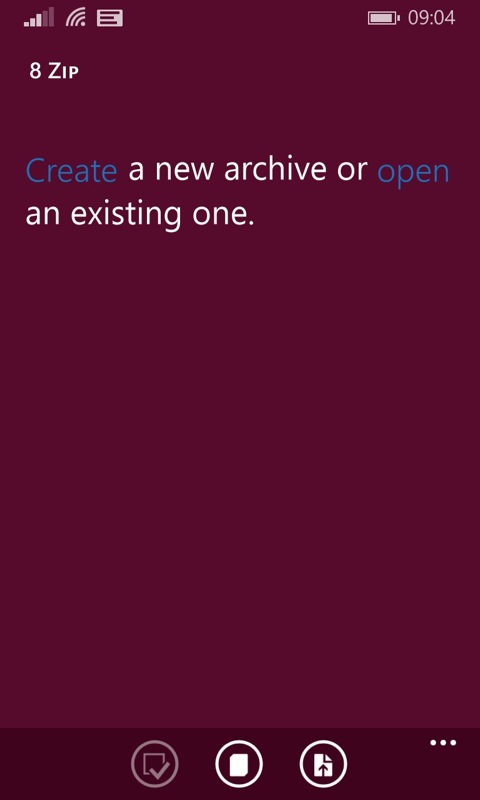
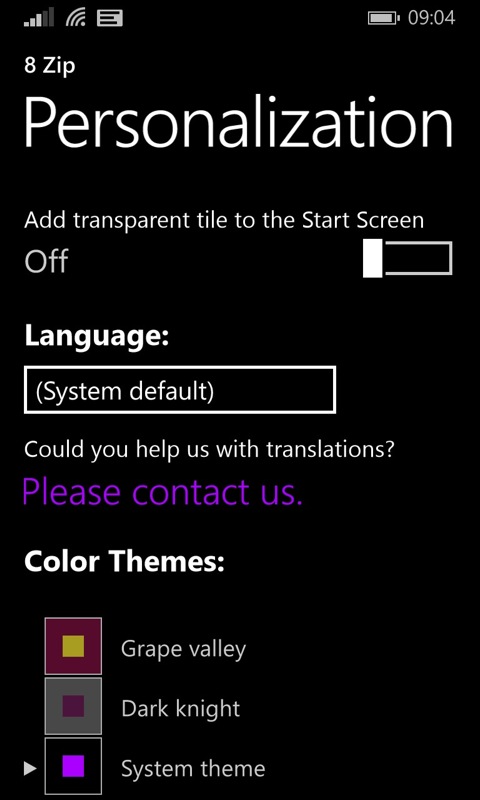
There's a choice of three graphical themes, a very nice touch...
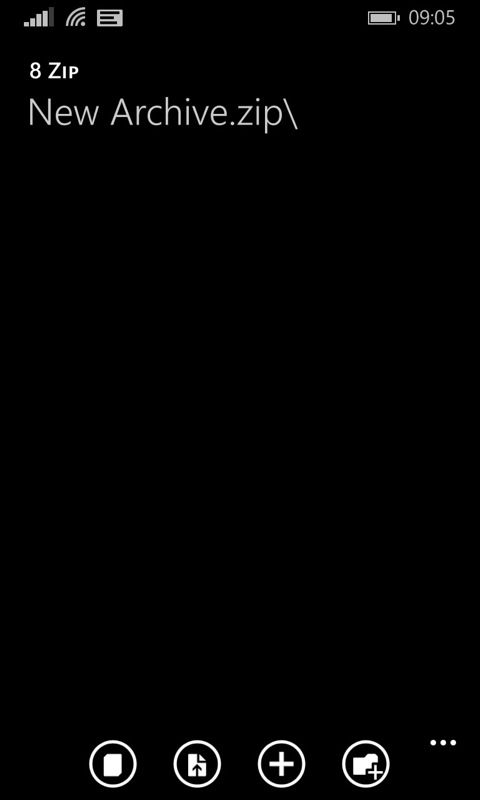
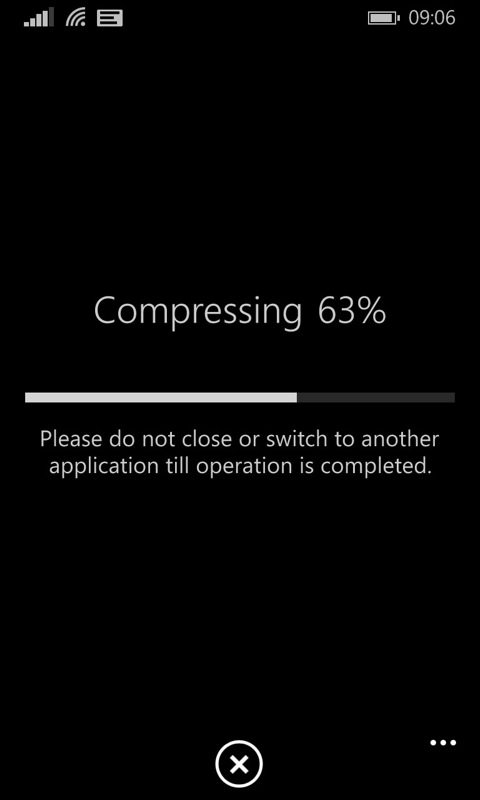
There's no way that I can see to name your archive from within 8 Zip, so presumably you'd have to use a file manager too; (right) compressing multiple items (even folders) works as advertised, and quite quickly, too.
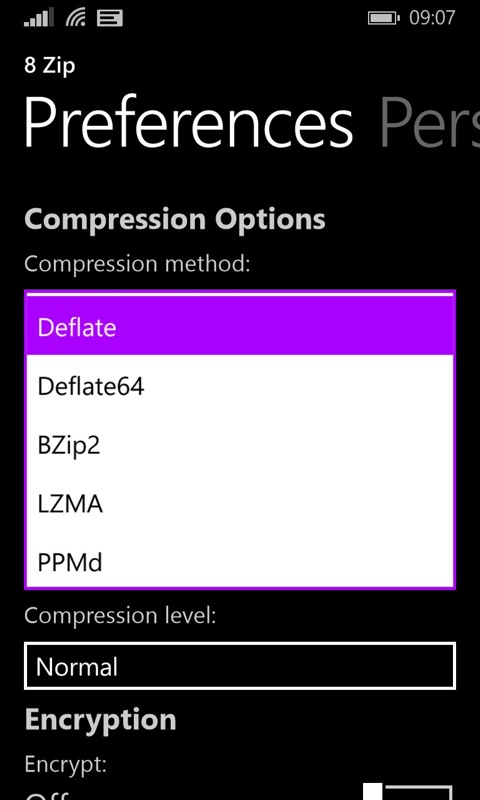
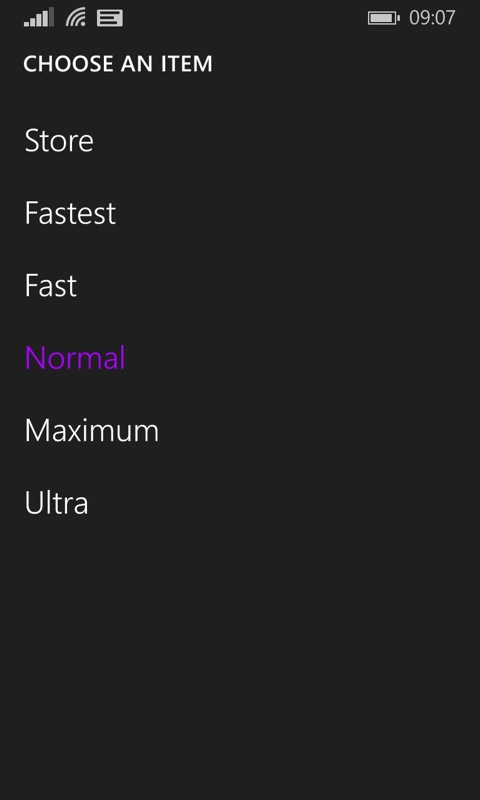
A very full range of formats and compression methods are supported, with (surprisingly) a choice of the full range of ZIP compression speeds (a tradeoff with eventual file size)
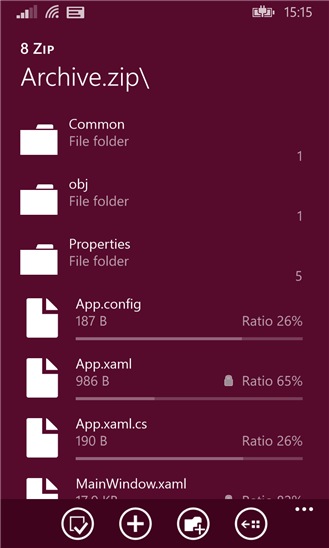

Working with an archive that has been received - in conjunction with a decent file manager under Windows Phone 8.1, this could be a powerful solution rivalling similar operations on Android.
A great start, though expect updates fairly quickly as the tool becomes more polished. You can download 8 Zip for free here in the Store.
