Now, it turns out that this functionality, limited though it is, works with any Windows Phone 8.x device, though one of the claimed benefits of 8.1 was improved USB OTG functionality, so you'd hope that there would be more that could be done in the future. Perhaps hooking up a USB keyboard or memory stick or hard disk?

Anyway, as shown above, I was playing with hooking the 1020 up via a generic USB OTG adapter and a standard Nokia microUSB data cable, to a Google Nexus 7 running Android 4.4.3.
Interestingly, the USB OTG adapter end has to be plugged into the Android device - it doesn't work the other way around (I'd have thought the solution to be symmetrical). What then happens is:
- The Android device recognises the USB OTG device as an image source and offers a choice of (typically) 'Google+ Camera Importer' or 'Gallery'. Only the latter worked for me.
- Choosing 'Gallery', there's then a short pause while the images on the Windows Phone are enumerated.
- Images are 'shown' as black squares on a black background! The date headings are visible, but it's complete guesswork otherwise.
- However, selecting a few images on the Android device's screen and then 'Import' does transfer the photos (or videos) from the Windows Phone to the former.

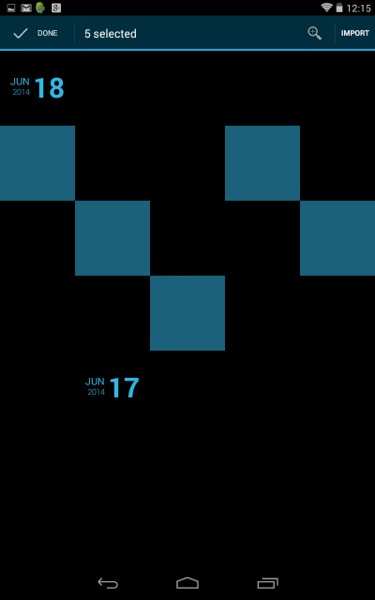
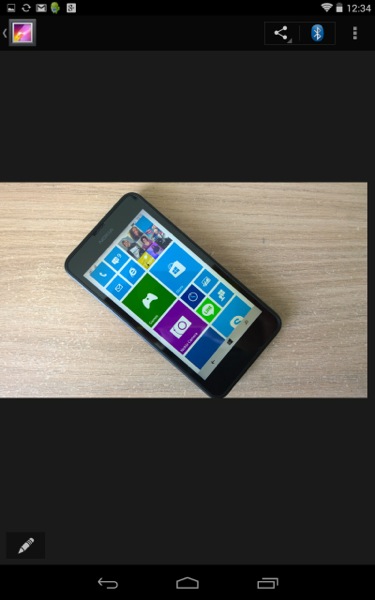
It's all insanely clunky and only a tiny bit cool. But I thought I'd profer these experiences anyway, in the interests of science and to ask for other data points. What else have you managed to plug into a Windows Phone, what cable/adapter did you use, and what were you able to achieve?(!)
And what else might be achieved as Windows Phone 8.x matures?
