From the Store description:
Create beautiful short videos using your photos!
HOW IT WORKS:
1. Select multiple photos from your camera roll & albums
2. Order your photos
3. Set the timing
4. Select your favorite music track
5. Choose which part of the song you want
6. Save the video!
Note: Sharing the video on social networks like Instagram or Vine is not supported at the moment, it will be available in a future update.
At least the developer also states that this is simply a 'first version', so maybe there's hope. Some screens of the current v1.0 in action:
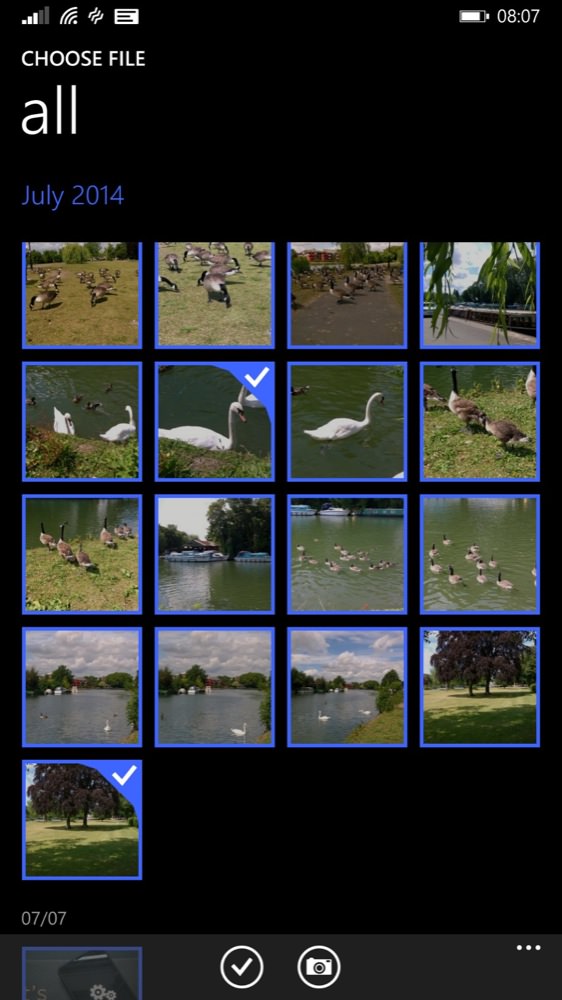
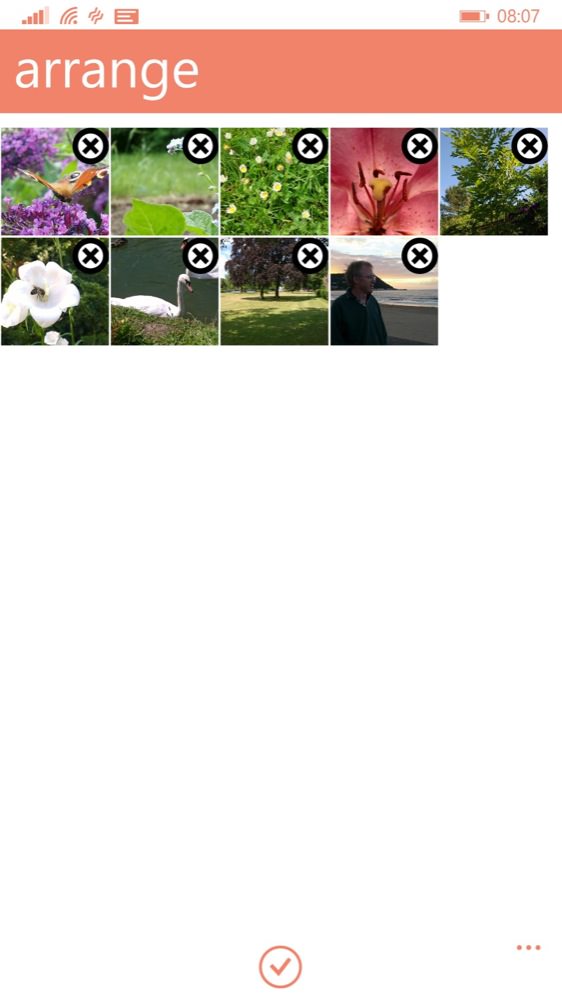
Starting off by selecting a batch of photos in the standard Gallery timeline; (right) once selected, 'Arrange' seems misnamed, since the thumbnails can't, in fact, be dragged around at all!
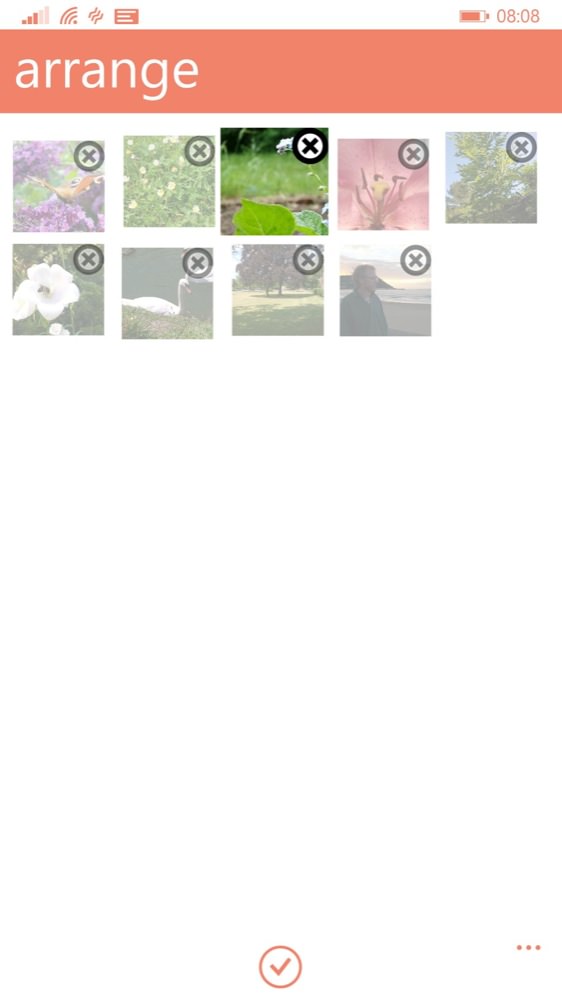
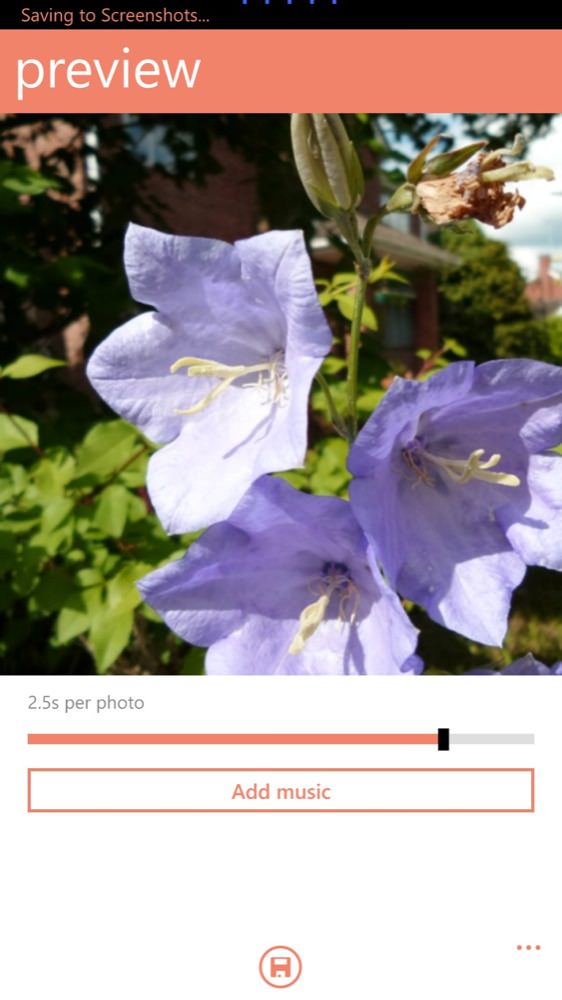
Aha, in a leap of intuition, I tried long pressing a thumbnail - this opens up a true drag and drop mode.... with the curious side effect that if you try to press a 'x' icon, the whole app terminates! (right) Persevering, Flipagraph moves into 'preview' mode and you can set a global time per photo.
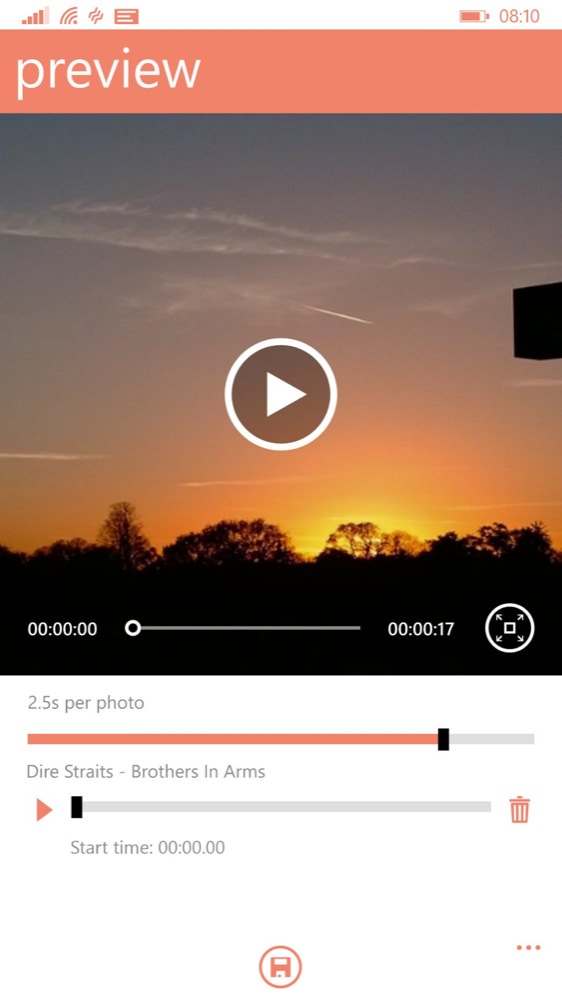
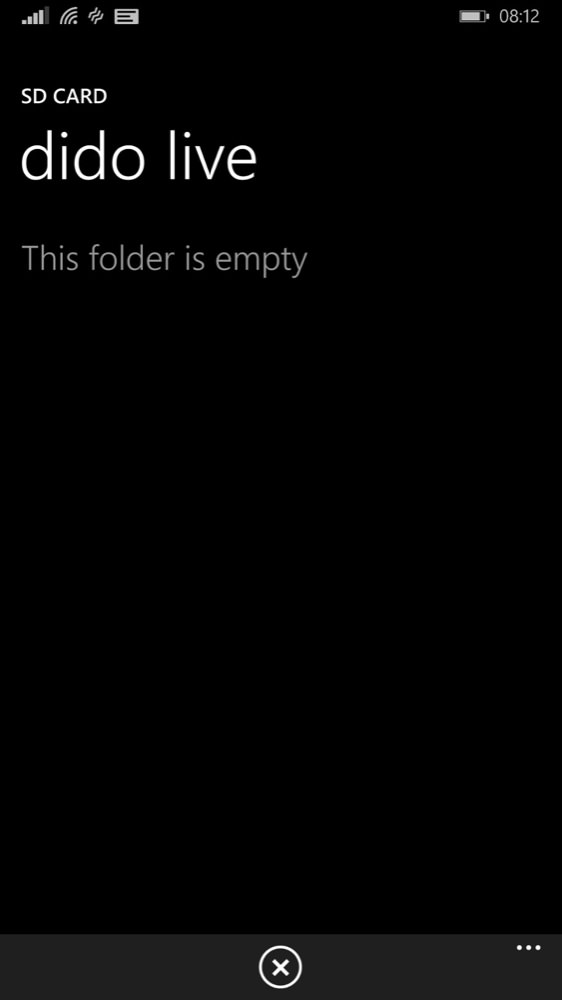
I tried adding music via OneDrive - but Flipagraph remained silent. So I tried adding music from my phone's SD card - and got the error shown.
Early days, yes. VERY early days. I'm sure the developer has got a full to-do list, but as a bare miniumum:
- help to the user when arranging
- Ken Burns style zooms and pans
- Windows Phone 8.1 file support for selecting music
In the meantime, you can buy (or trial) Flipagraph here in the Windows Phone Store.
