Update: after the China event, it has become clear that availability also needs 'Windows Phone 8.1 Update', though anyone wanting to enrol their device on the Developer Preview programme can get this as soon as next week.
The main Cortana introductory page is here, along with a barrage of (silent) videos and smatterings of humour:
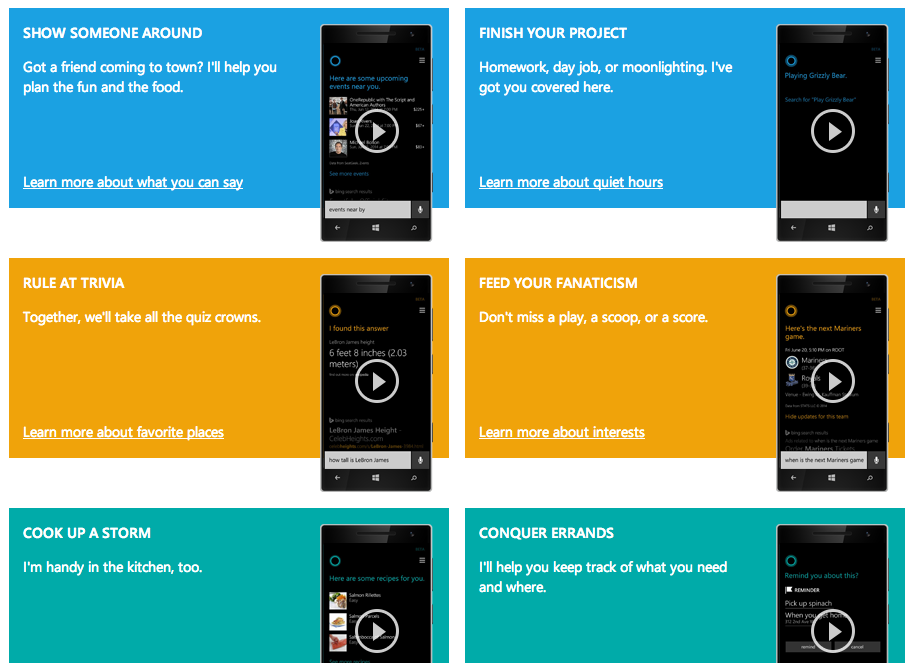
There's also this more textual set of pages, including some text on 'Where is Cortana?'. I'd hoped the page would go into detail on server farms and the teams behind the AI, but instead there's practical advice on finding the function on a compatible Windows Phone:
Press the Search button
When you press the Search
button, you'll see Cortana greet you. Swipe up to see your interests, or tap the microphone
icon to speak to her.
Not finding Cortana? It’s possible that she isn’t on. You may have turned Cortana on when you set up your phone. If you did, you'll see her when you press the Search button. If you press the Search
button and see the Bing image of the day, that means Cortana isn't on. To turn Cortana on, in the App list, tap Settings
, swipe over to Applications, tapCortana, and then turn Cortana On
.
Press and hold the Search button
When you press and hold the Search
button, Cortana will begin listening no matter what you're doing on your phone, even while the phone is locked. (You can change this setting at any time. If you don't want her to respond to speech commands when your phone is locked, go to Settings
> Speech and clear the Allow speech above lock check box.) You'll also always be able to tell when she's listening, because her icon will change.
All well and good, we're expecting that, for Lumia Cyan-upgraded handsets in the UK and China, at some point this week, the Bing Search opening page will change with a prompt to enable/install Cortana (all the hooks and enablers are already present in Windows Phone 8.1).
In the meantime, here's a handy annotation of Cortana's UI, such as it is:

Can't wait! I know some people have been playing with Cortana by using the Developer Preview of 8.1 and switching settings around to appear to be in the USA - and, in extreme examples, speaking with an American accent!, but it will be good to get native English dialects recognised and acted on in local-relevant fashion.
