From the Microsoft News posting:
Microsoft announced earlier this month that they have acquired following syntaxtree, the developer behind the popular UnityVS Visual Studio add-on for developers building games on the Unity framework. Microsoft is releasing it again under their branding along with the new update which will have the following new features.
What’s new in v1.9 release?
- Start your game and your debugging session in one click. Developers using Visual Studio 2012 or 2013 can now attach the debugger and start their game by simply changing the debug target.
- Faster startup. Opening VSTU projects is now faster.
- Faster debugger. Performance of attaching and detaching the debugger, as well as expanding local variables, has been improved.
- Better handling of C# constructs. The add-on now properly populates the local variables window when debugging iterators or when you access variables inside closures.
The extension is available to download for free here to all customers who own Visual Studio Pro or above.
Great to see the development tool chain for Windows Phone (and, indeed, Windows) continue to improve apace. More and more games are now using the Unity engine, to provide cutting edge 3D lighting, particle and texture effects. Only today I was looking at a new game, The Lost War:
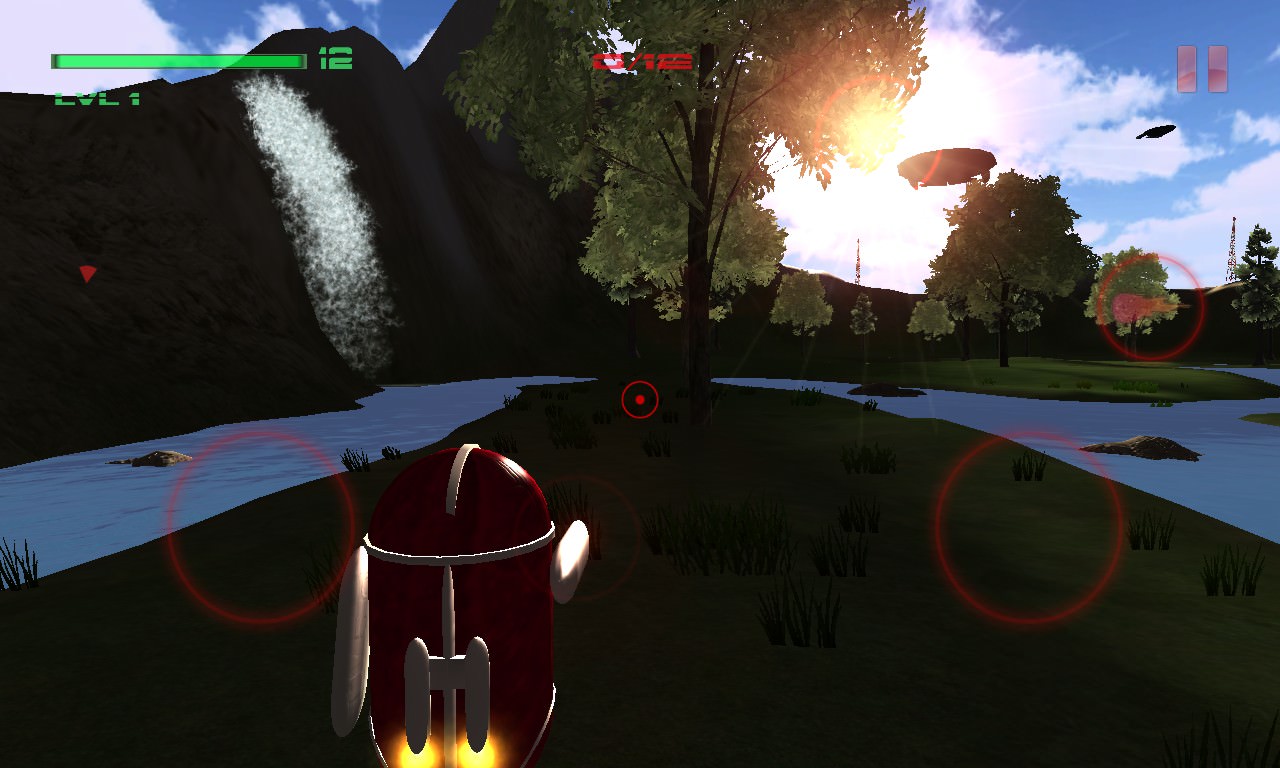
Review coming in due course, it's a robot FPS! The graphics are gorgeous though, and really show what the Unity engine can do.
