From the Store description:
Get 144 colouring pages for your favorite time of the year: Valentine's Day, Saint Patrick's Day, Easter, Earth Day, Cinco de Mayo, Summer Holidays, Halloween, Christmas, and more coming soon.
Draw a picture and send it to you friends and family, share the joy with them. Have fun! Featuring:
- Funny stamps, textures, gradients
- Add colourful text and frame
- Email pictures straight from the app
- Save your drawings to Picture Library
- Draw on photos taken with camera
- Portrait and landscape
- Multiple-level undo
As a parent, knowing exactly what's needed here, here's my run through Fun Colouring Book:

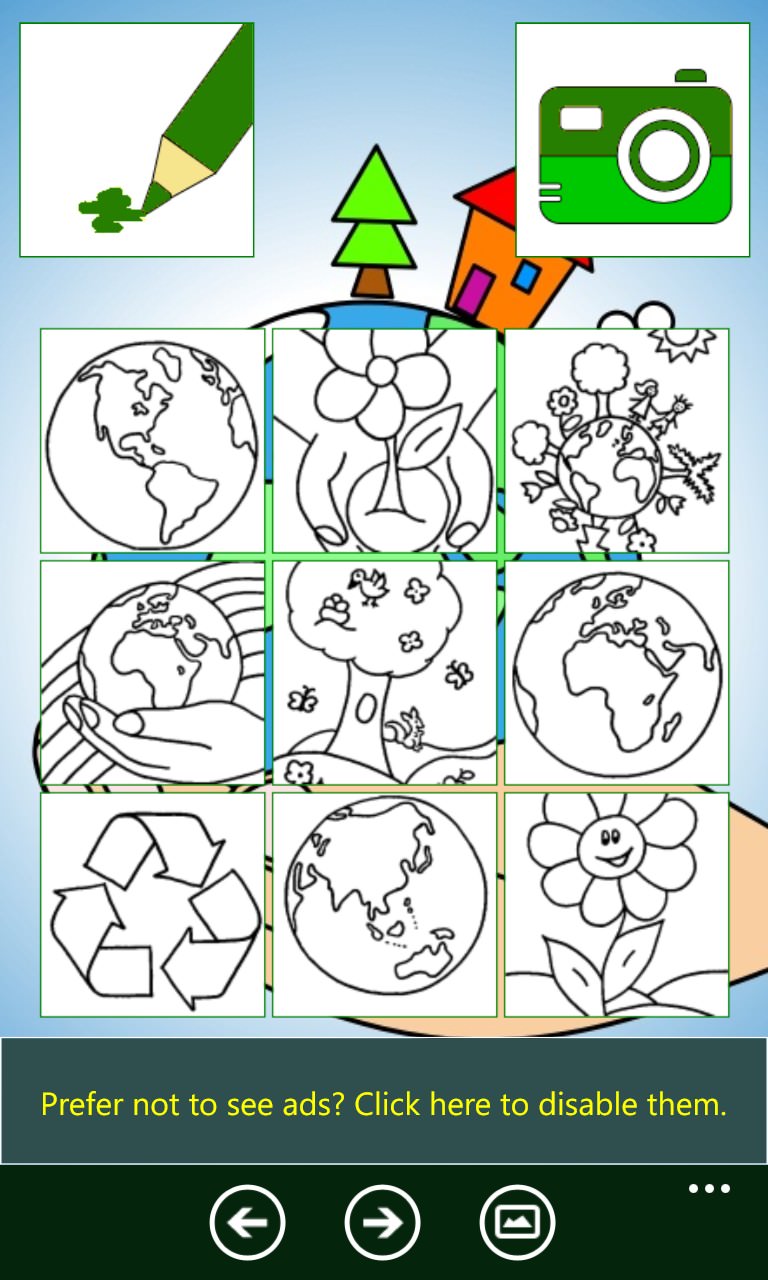
The half dozen drawing packs are nicely presented, and most small kids will recognise them. Ignore the small black icons below, they're part of the banner ads, which I'll rant about below; (right) within each drawing pack, there are one or more pages of nine drawings - oddly, even if there's only one page of nine (as here), the arrows are still shown and you can still swipe the panel out and across - something the developer should attend to.

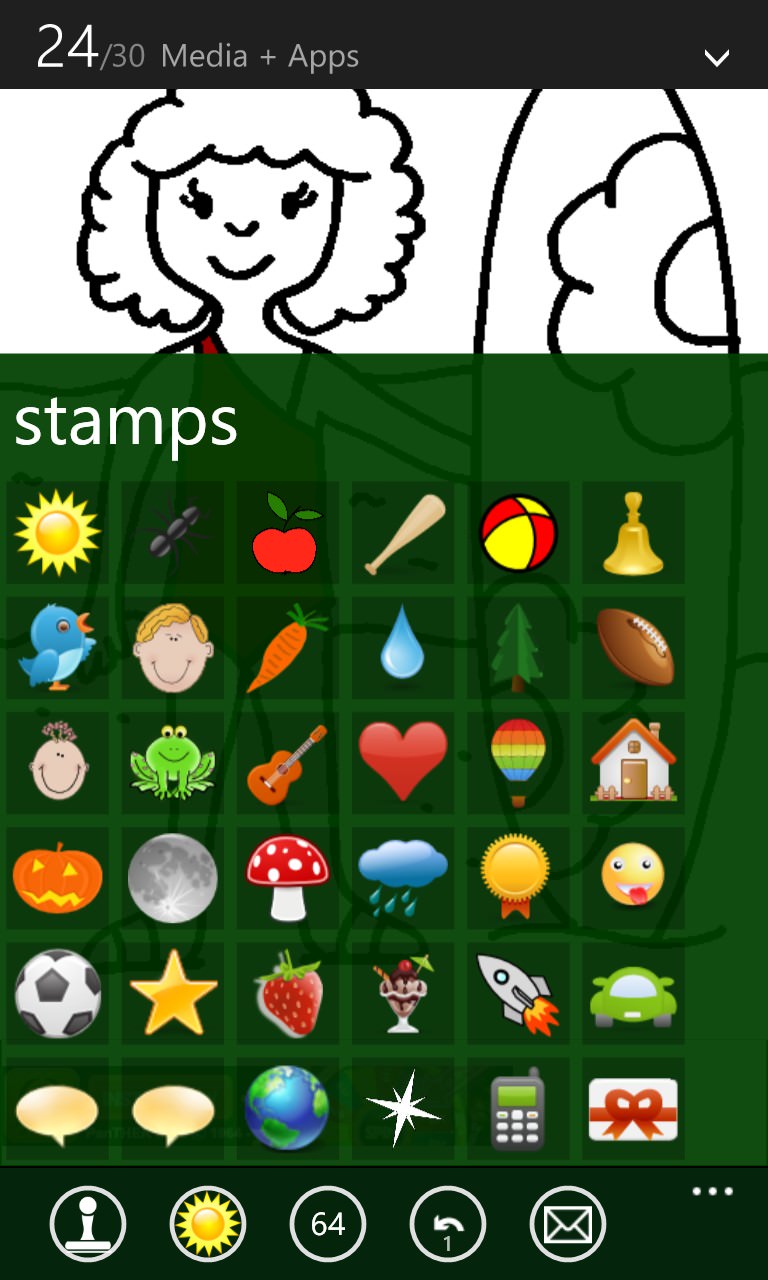
Within a drawing, kids just pick a colour (the blob at the bottom) and then tap away to fill areas with that colour. Older kids with more control can tap the bucket ('fill') icon to change it to a paintbrush, spray can or stamp, as shown here, though it wasn't clear how to make these larger.
Right, I need to address the banner ads. They're almost all misleading (as in the row of app icons in the first screenshot above) or inappropriate (as in the gambling ad above) - I think supporting an application aimed at under-5s with generic banner ads is just crazy. The developer either needs to find a kid-friendly ad network or simply restrict the application in some way until the user has paid up (e.g. not being able to save a picture).
Oh dear, more of those truly horrible faux-icons are back for the ads shown below.... Sob. For the user, the use of these means that you have to pay the £1.50 (or so) in-app purchase before letting a kid loose on the applicaton for real. This is a fair price, but I just think the developer has gone about things in the wrong way.

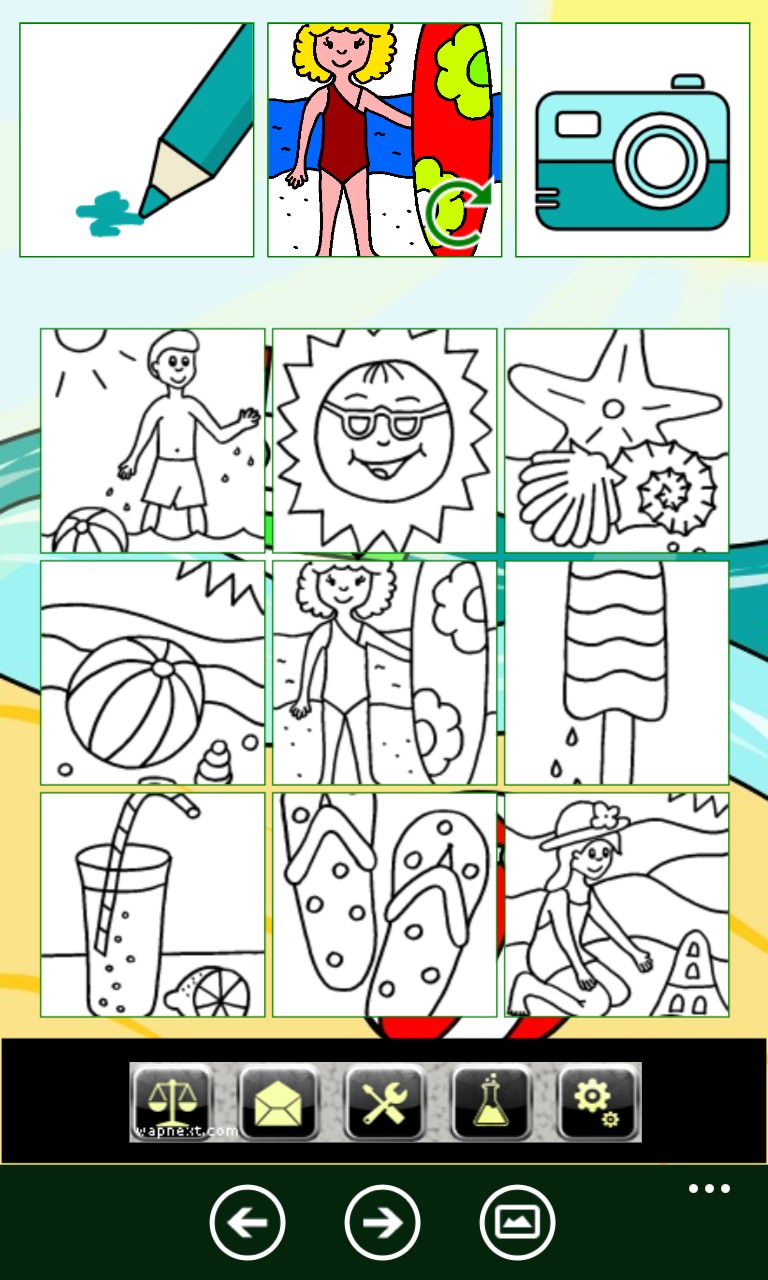
My colouring skills have obviously not deserted me since I was - ahem - five!
As shown in the screens above, there's also a camera icon - as you might expect, this lets a kid take a snap and then doodle or draw on it. Moustaches and more, incoming.....!
You can grab the basic app in the Store here and then remove ads from the menu. The developer's also produced several other kids drawing applications, listed here, though Fun Colouring Book was the one I deemed best to feature.
