From the Store description:
Bookviser Reader is a highly customizable eBook reader with easy access to thousands of free books:
- Simple and clean interface
- Realistic page-turning animation
- Over 1 million users from over 150 countries
- fb2, ePub, txt formats
EASY ACCESS TO BOOKS:
- search and download books from integrated public catalogs – Feedbooks, Project Gutenberg, Smashword
- easily connect other public OPDS catalogs
- download books from browser
- import your own books from your OneDrive or Bookviser account
- import from SD card
- import from phone file system via third-party file managers (for Windows Phone 8.1)
There's a lot to get through, so here's a walkthrough of the latest August 2014 update:

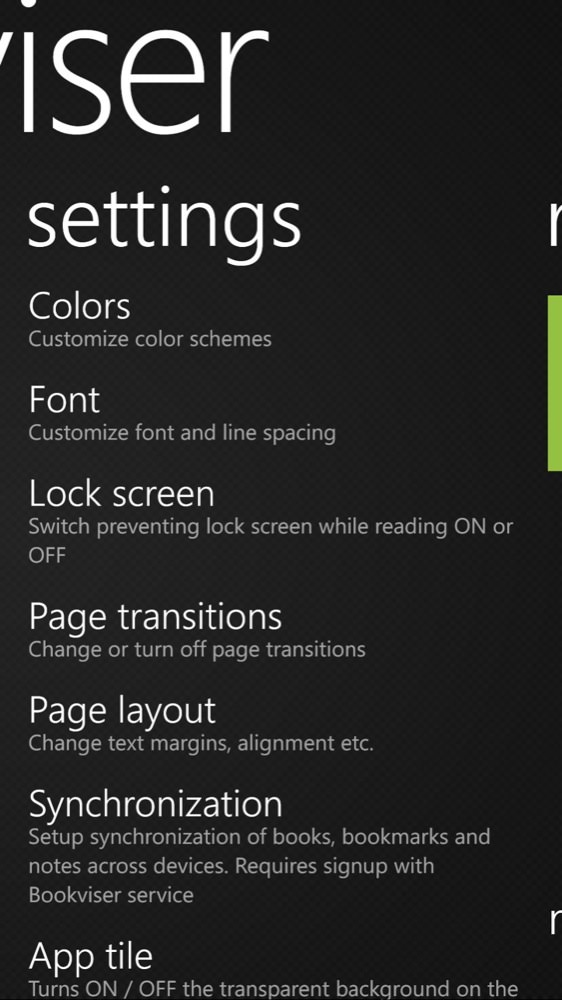
A beautifully clean and intuitive design throughout (with one exception, noted below), here showing the default sources of material and comprehensive settings...
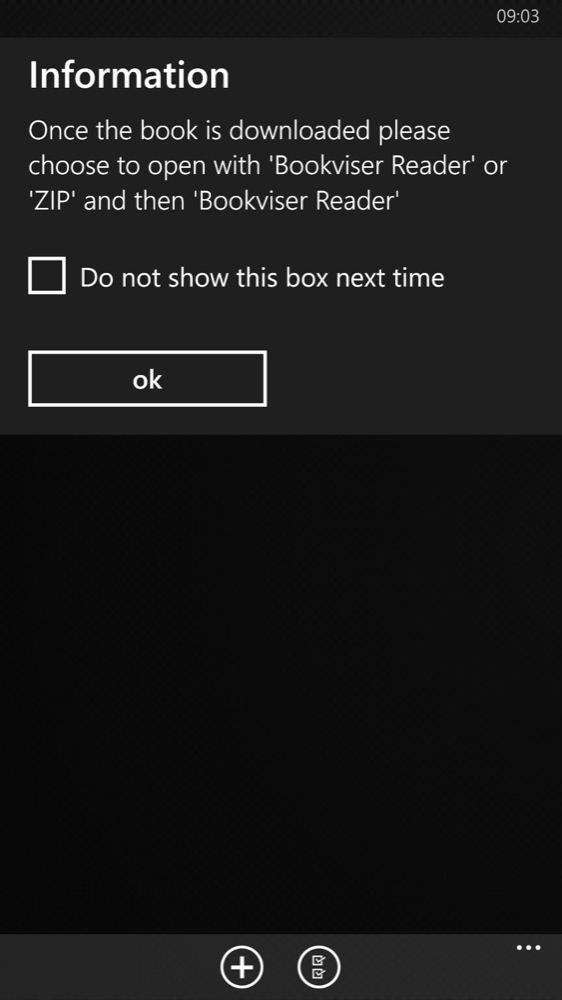
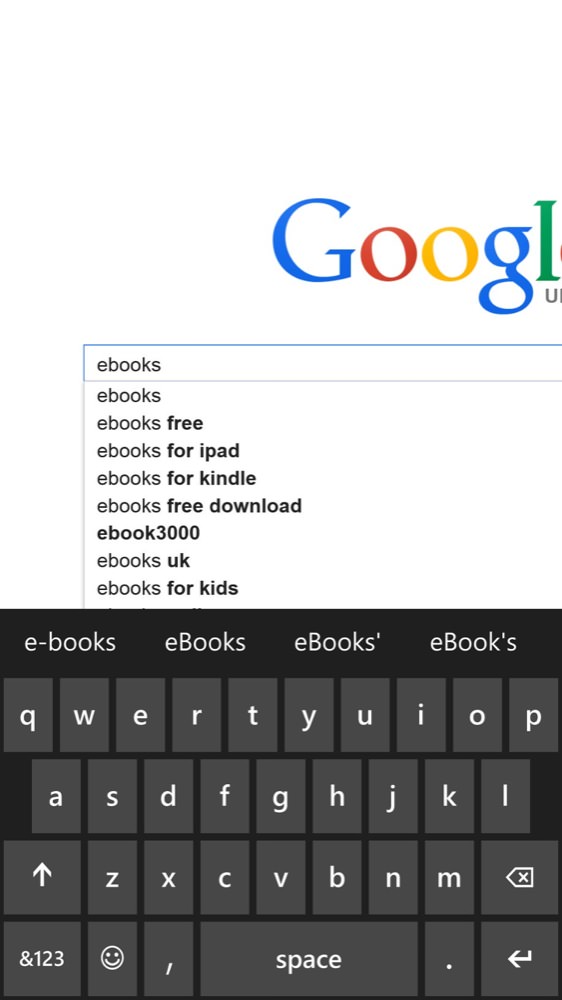
Opting to go for looking for free books via 'Web', I was surprised to be thrust into a web browser with no help at all. Let's Google for 'ebooks'!
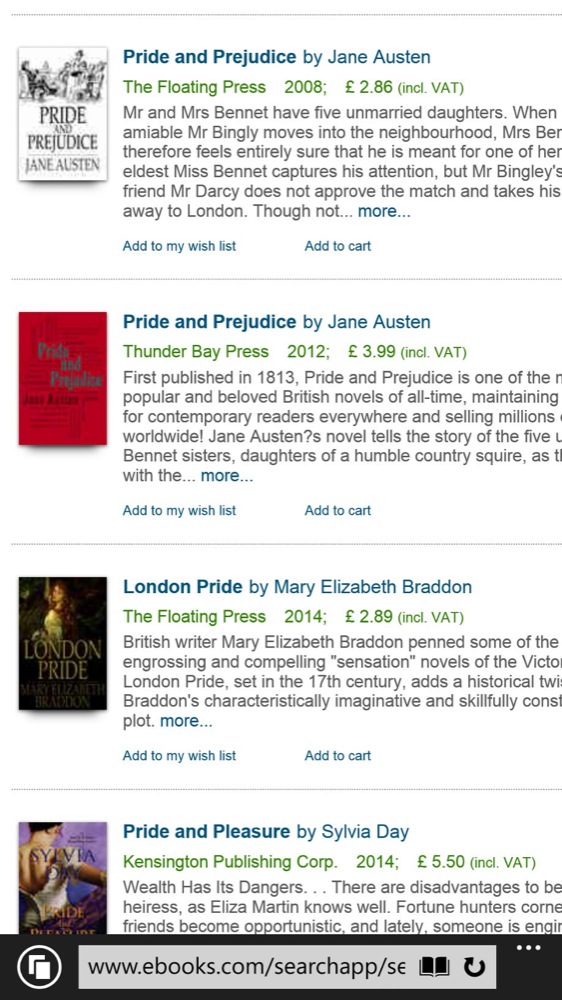
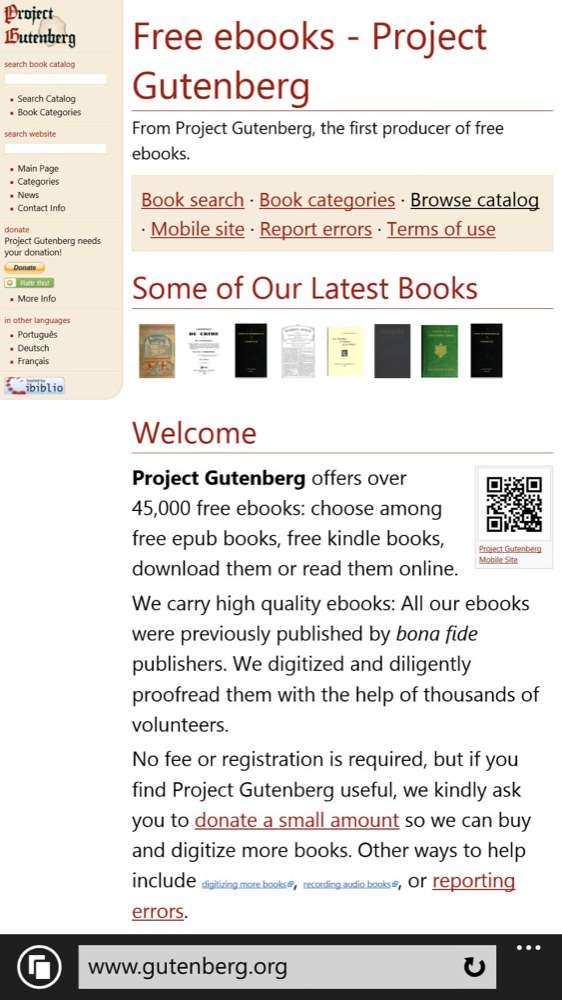
It seems there are plenty of sites out there flogging free/public domain ebooks and making arguably immoral profits.... Not to worry though (right), as I remembered about Project Gutenberg, the definitive source of free books...
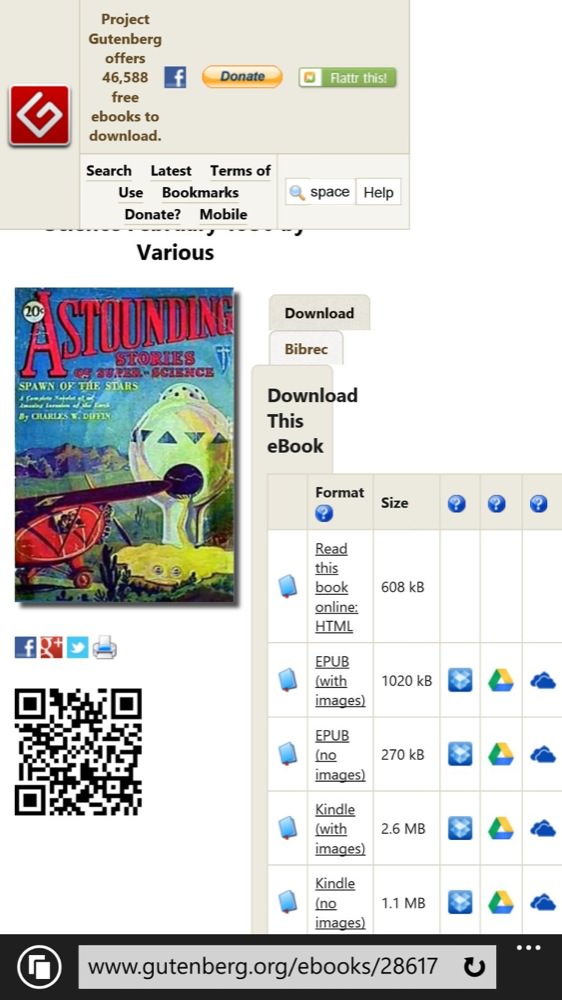
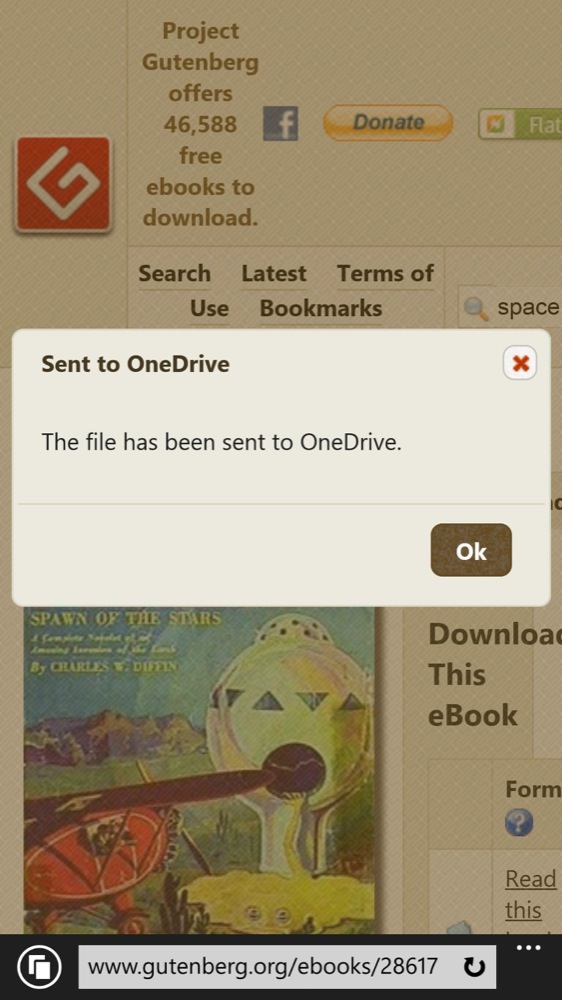
Here, ebooks can be downloaded directly as epub or in ZIP format, both of which are handled by Windows Phone and Bookviser, or even saved directly from the site to your OneDrive, as shown on the right here.
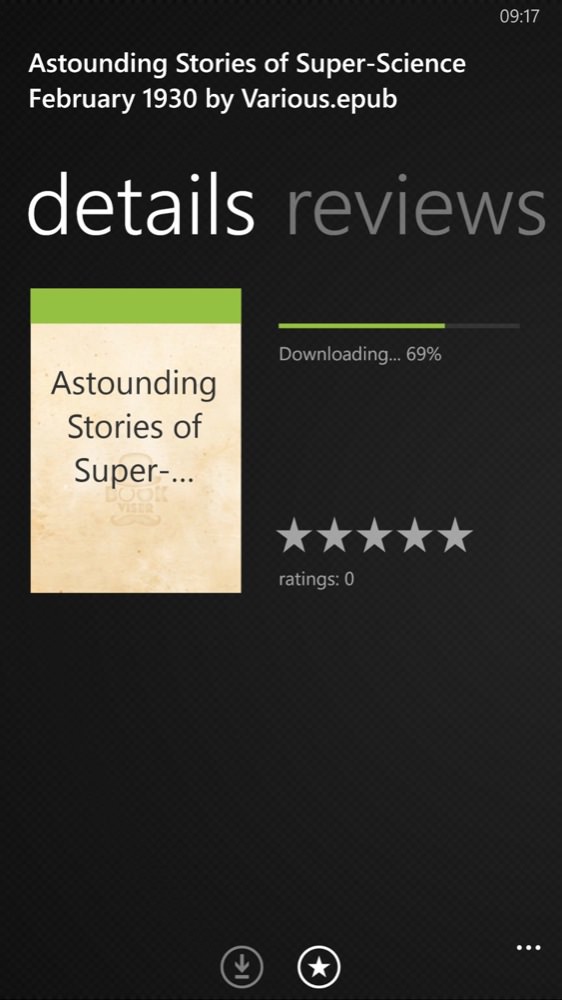
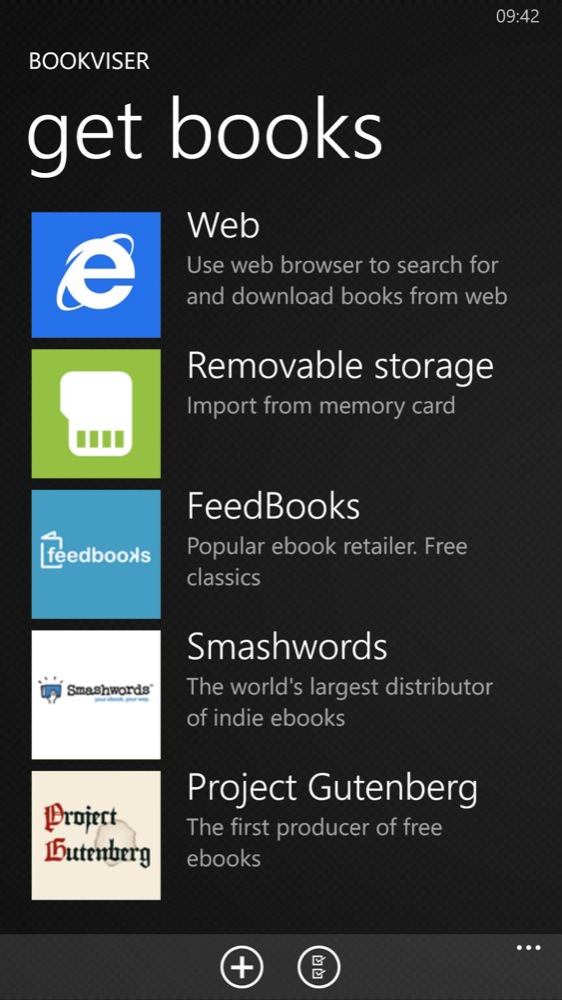
Download is then easy from within Bookviser to any of your Windows Phone (or other) devices; (right) having been through this slight rigamarole, I spotted the 'more' link on the opening 'Get books' pane - aha! Bookviser has FeedBooks and Gutenberg integration after all - why the flippin' heck were these hidden underneath a 'more' link? Get these up above the catch-all 'Web' option, please, Mr. Developer.
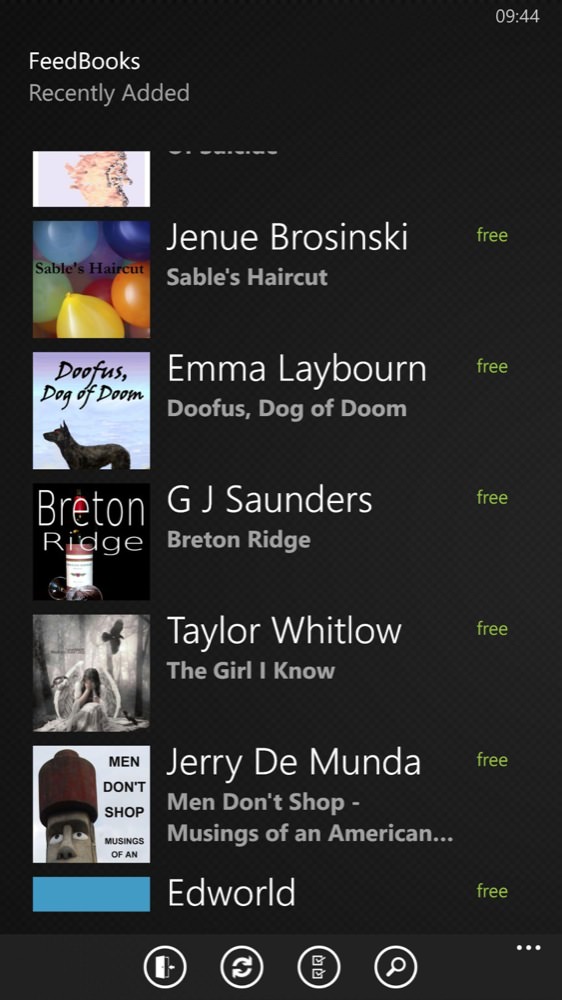
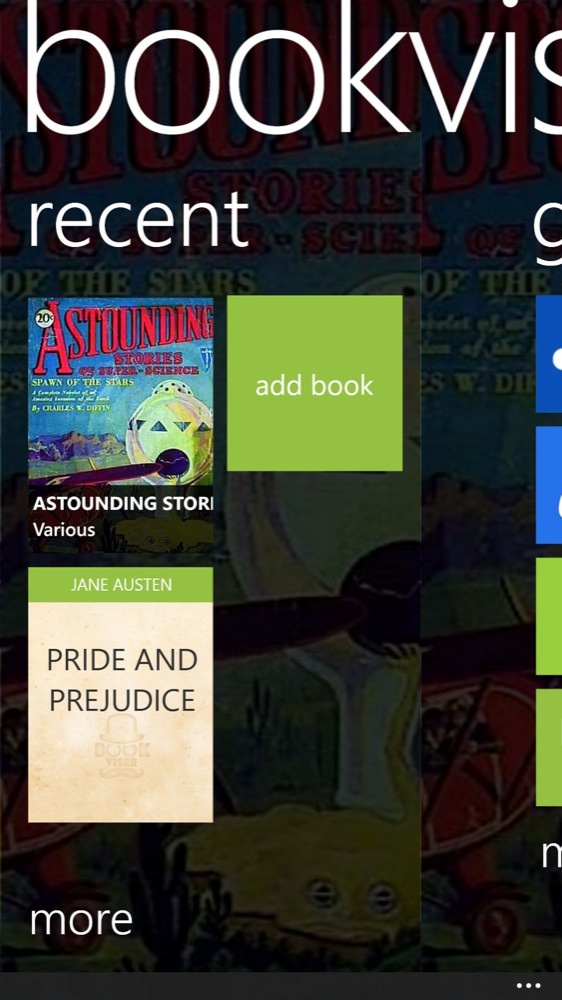
Here browsing free books in FeedBooks; (right) having grabbed from numerous sources, you're good to go and start reading - here I've nabbed two classics....
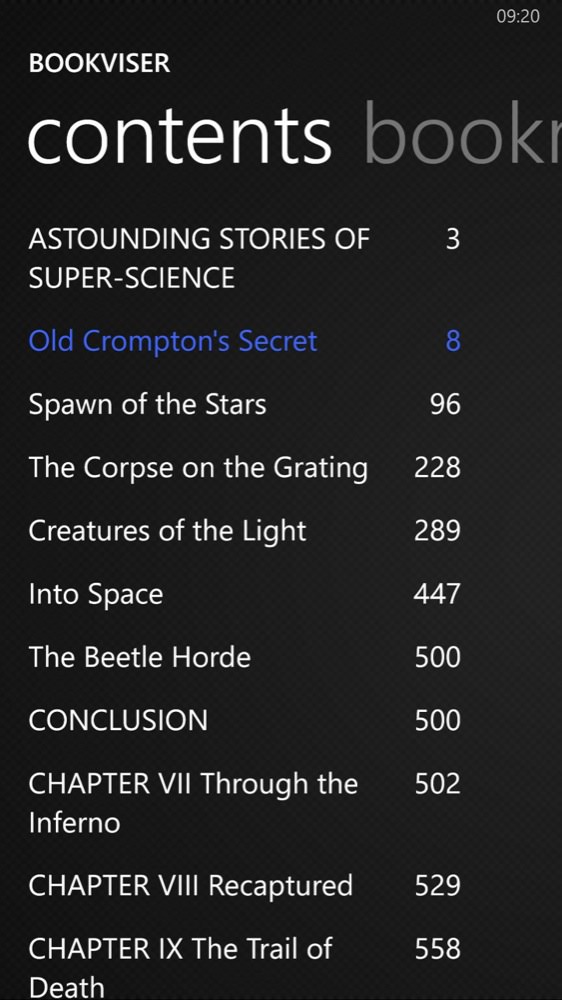
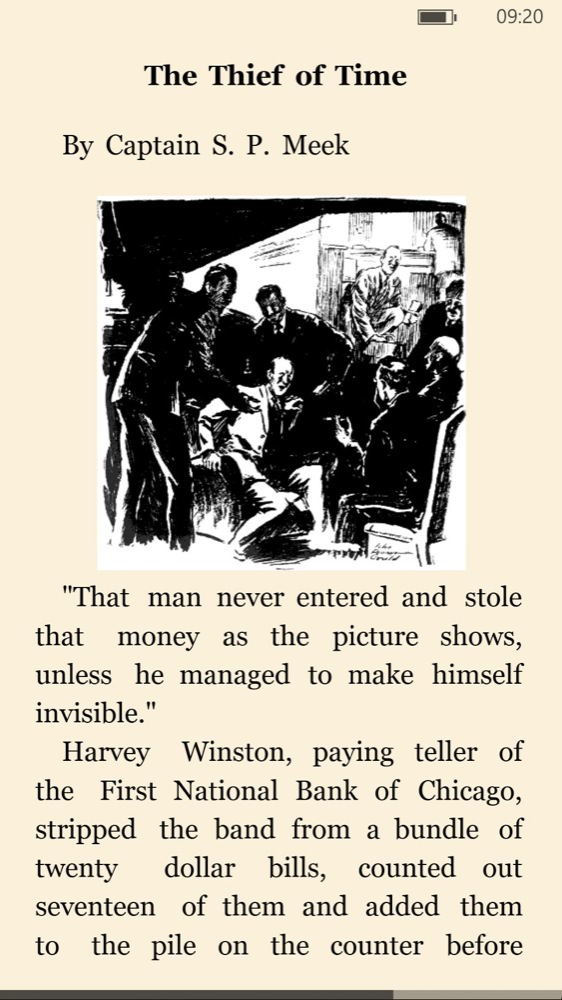
Within each ebook, there's a hyperlinked 'contents', as you'd expect, and then you're into the main text often illustrated as shown on the right here....
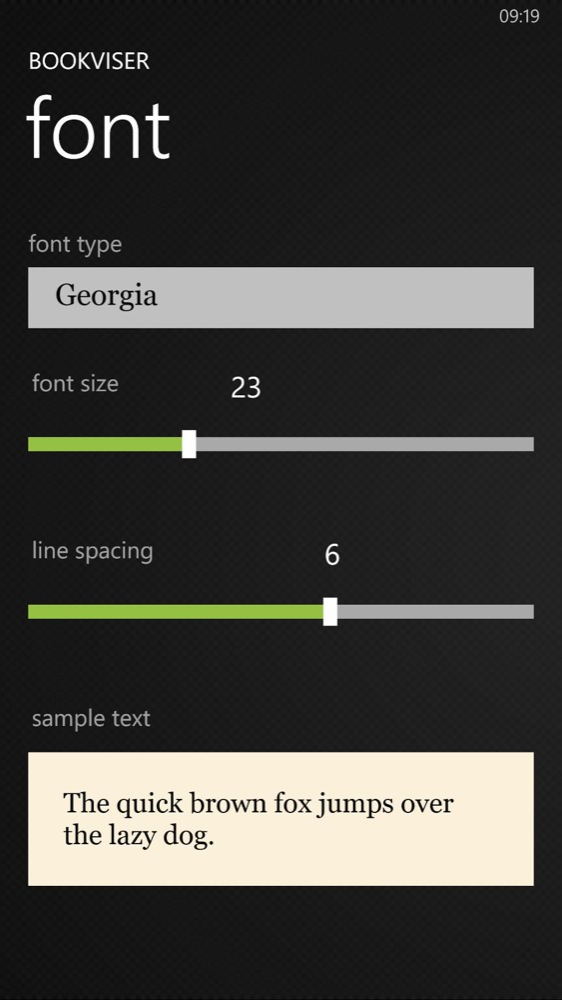
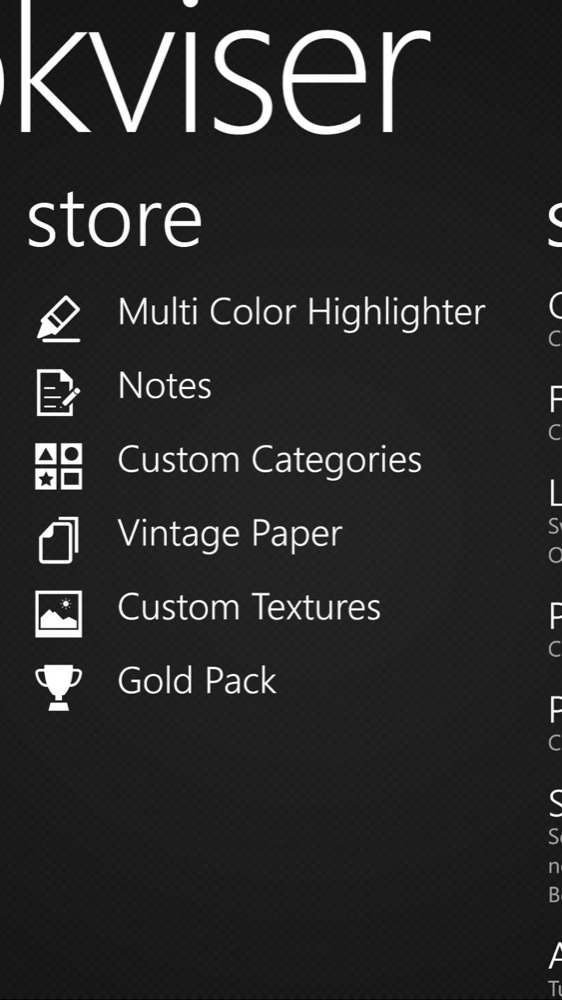
Font size is a personal choice and thankfully you can vary this in '1' increments, plus also select font, theme and line spacing! This is across the whole app, and not per book, by the way; (right) although Bookviser is free, there are some premium elements, shown here, aiming to add advanced noting functionality and to add classy paper backgrounds - if you love Bookviser then use these to show your support?

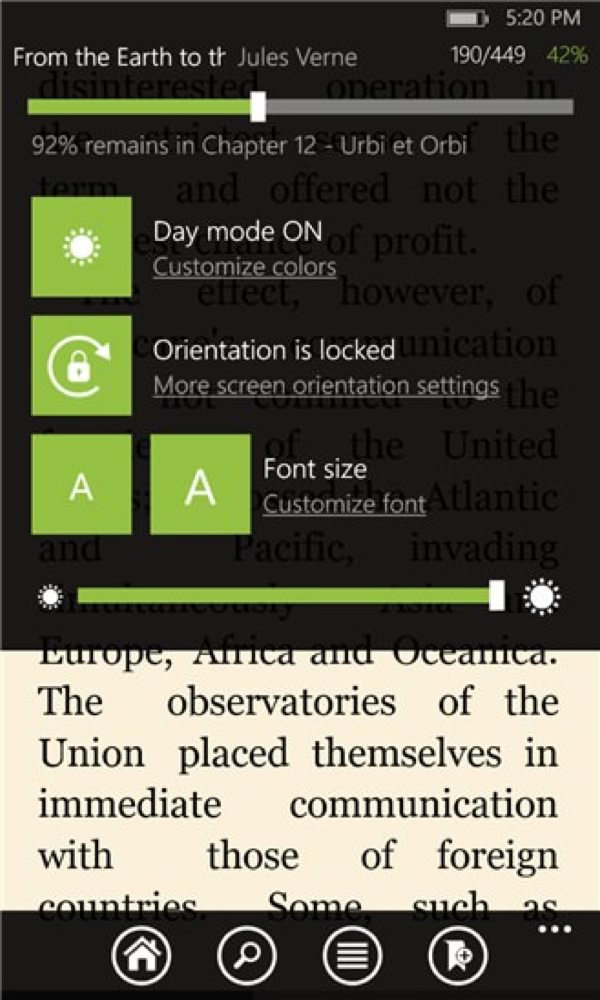
The page turning animations are superbly well done and captured here - tap (or swipe) left to go back and tap (or swipe) right to go forwards, as you'd expect; (right) Tapping at the bottom of the screen brings up basic settings and navigation controls.
Highly recommended, you can grab Bookviser Reader here in the Store for free.
