From the Store description:
Design flow charts, floor plans, network layouts, ui mockups, uml diagrams, mind maps, organizational charts, venn charts, bpmn diagrams, office layouts, web-site structures and wireframes, technical drawings, and much more.
Despite the fact that it is developed from the ground up for touch enabled devices it contains all features that can be expected from the mature state-of-the-art diagramming solutions like Visio: a rich set of built-in themes and styles, sophisticated connection auto-routing algorithms, dynamic grid, snap lines and hundreds of smart shapes on the toolbox. The unique “sketch” mode allows single-click styling of any figure as if it is sketched by hand.
The app provides a unique set of shapes’ behaviors for each diagram type. For example, windows and doors will automatically connect to walls in floor plans. The app supports automatic layouts and collapsingexpanding of the hierarchy levels in org charts and mind maps.
This app is also an ideal tool for creating business process models (both bpmn 1.2 and bpmn 2.0 notations are supported), workflows, data flows, scientific illustrations, building plans, brainstorming, planograms and infographics.
Results can be exported to Pdf, Png, Jpeg, Svg or Microsoft Visio (Vdx) formats. You can also import Microsoft Visio files from both Vdx and Vsdx (Visio 2013) formats.
Here are a few screens of Grapholite Diagrams (Phone Edition) in action:
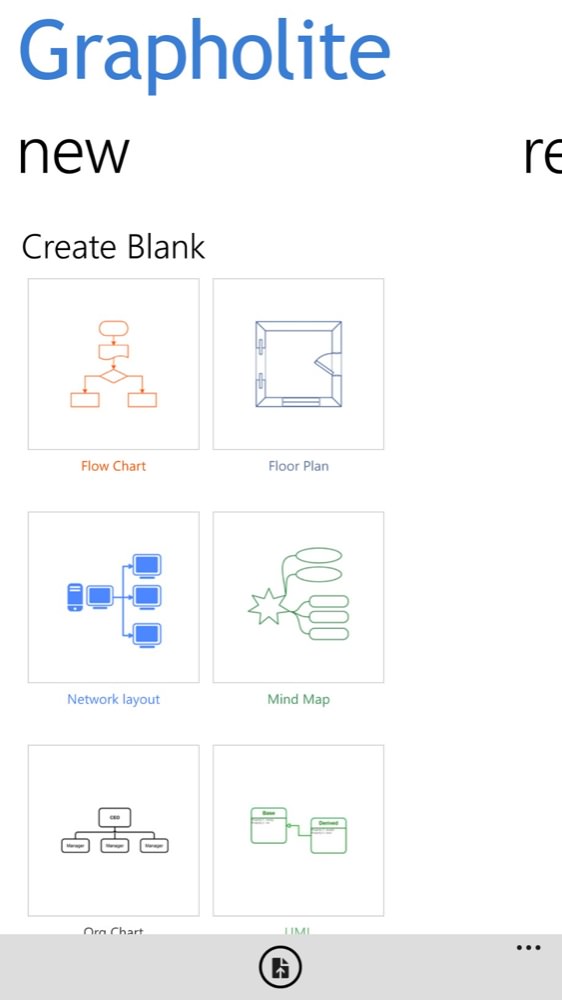
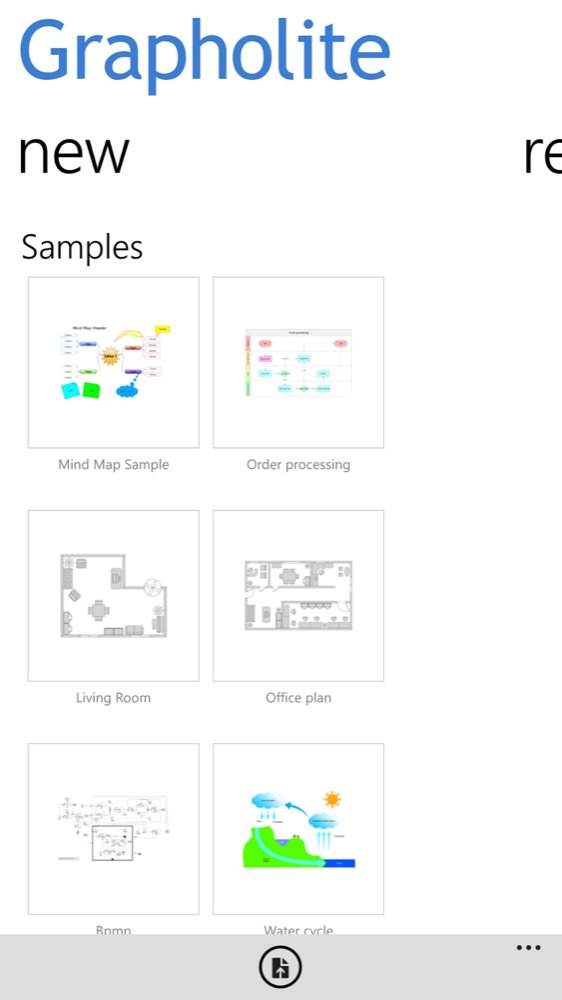
There's a sparse, but rather well stocked set of templates and samples...
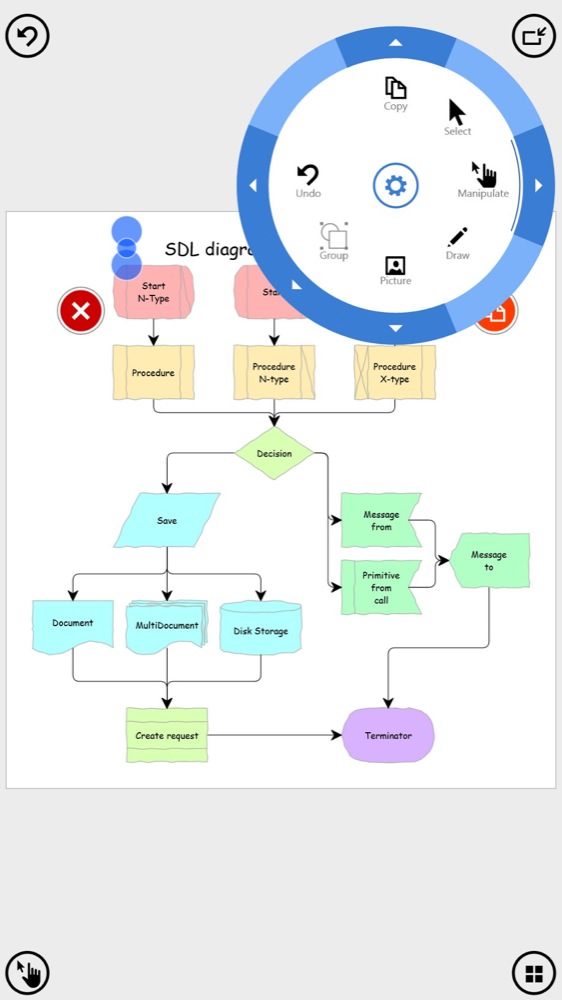
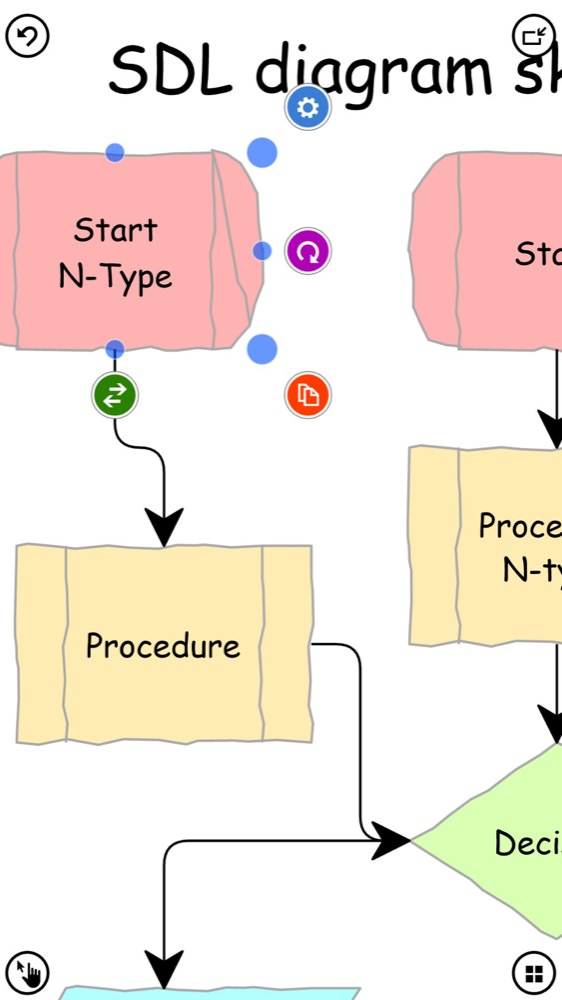
Editing charts is easy enough - it's drag and drop (and tap), though with something of a learning curve, with context-sensitive graphical menus for everything....
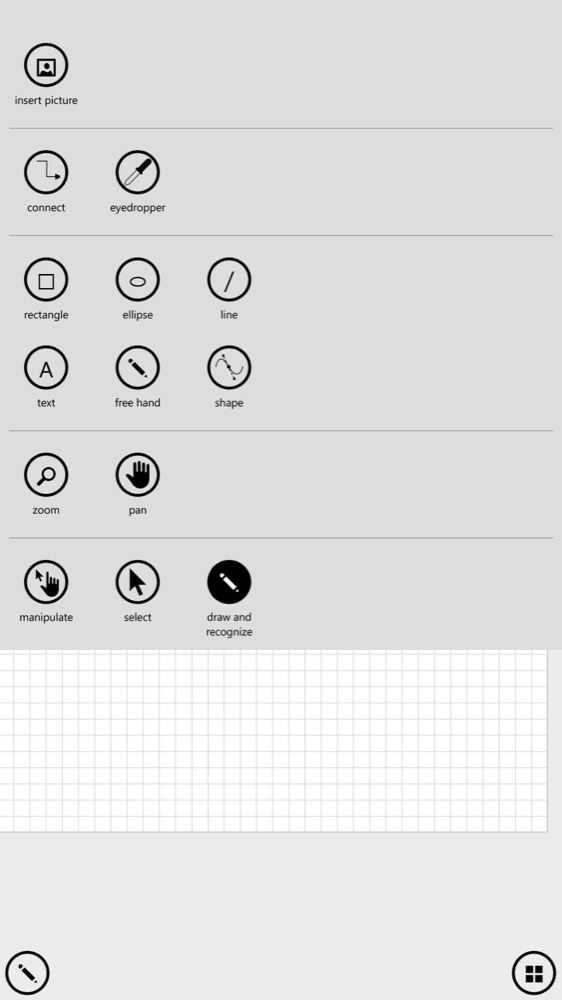
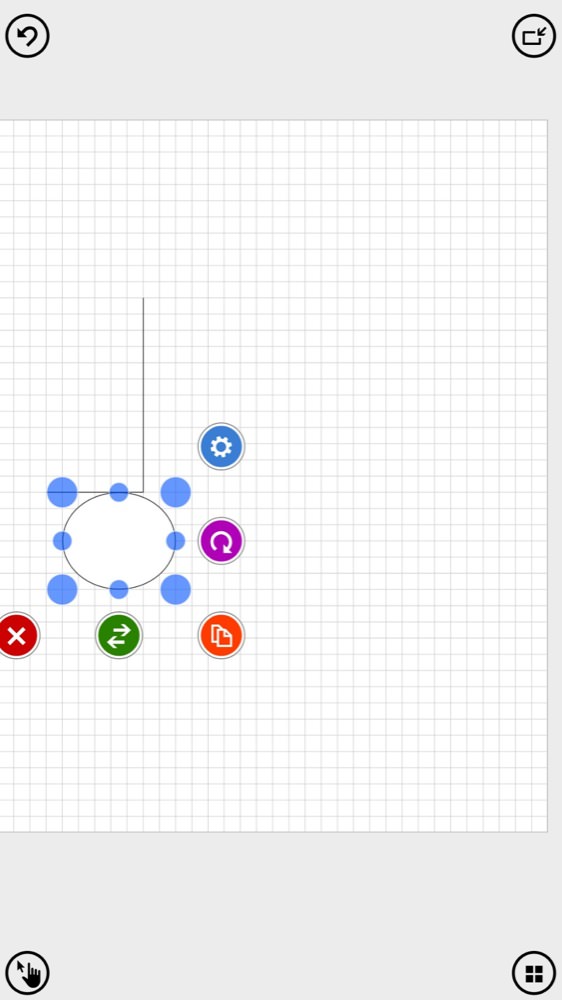
When creating from scratch, here's the basic tools menu.... Even on the large screened 1520 here, some of the elements are a little small on-screen - I feel there's room here for optimisation on Windows Phone.
I did find the application quite fragile - for instance, tapping on a selected element would sometimes cause Grapholite Diagrams to terminate. Still, I'm sure updates will follow swiftly.
You can grab the trial version of Grapholite Diagrams (Phone Edition) here in the Store.
