From the blog post:
Adding Opera Mini to yet another platform is a huge commitment, so we’ve decided to launch this beta version to gain valuable feedback from the Windows Phone community.
We’re here for the long run, but we also need to gain experience. We’ve dipped our toes in the “Windows Phone waters”, but this is not the final version, merely the start of an exciting journey that we hope you’ll share with us and enjoy.
5 top features in Opera Mini beta for Windows Phone
This version has the same features as Opera Mini 7.5 for Android, Here are some of the most popular:
- Fast browsing – Content-heavy webpages with lots of images and graphics load faster. We make webpages lighter, so you can enjoy the fastest browser for your device.
- Data savings – Opera Mini can reduce webpages down to 10% of their normal size. That saves you data, giving you faster, cheaper internet.
- Easier navigation – Bigger buttons and a clear layout make Opera Mini easy to use.
- Better organization – The Speed Dial in Opera Mini allows you to reach all your favorite websites with one click, from the home screen of the browser. Add as many entries as you like!
- Offline reading – The Saved Pages feature allows you to save pages for later reading, or for times you’re not connected to the internet.
We’ve received a lot of feedback from the beta testers on the Opera forums, Windows Phone Store reviews and on our social-media profiles. This helps us improve Opera Mini for Windows Phone.
Thank you for testing Opera Mini beta on your Windows Phone. All the reports and comments you provide help us get closer to the final product. We appreciate all feedback.
A couple of screenshots, to get you interested. Opera Mini's servers compress content, though not always to the 90% shown here (i.e. 10% of original size) - a lot depends on the sites you visit. In my tests on other platforms, you're still looking at a 70% saving though.
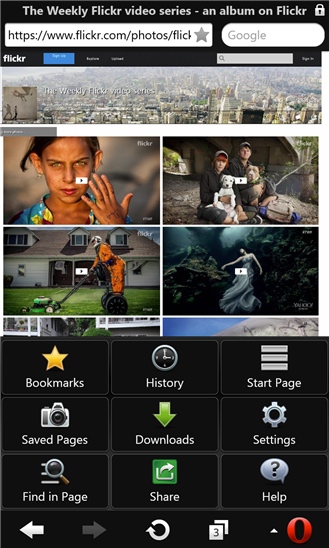
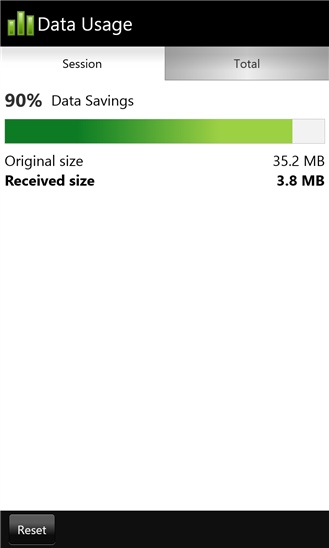
You can download Opera Mini beta here in the Windows Phone Store. Just don't expect a finished product just yet. And, in light of my own experiences, comments and data points welcome - please make sure to mention which OS version you're on.

