From the Store description:
Flipboard is your personal magazine. An award-winning app used by millions every day, it is the best way to catch up on things happening around the world or dive deep into specific topics, from gadgets to grilling. To begin, pick a few categories you want in your magazine. Then tap any tile to read specific things you’ve added or use Cover Stories, a quick way to browse highlights from all your topics.
Use the search button to add more to your Flipboard. Use search to find iconic sources like CNN, Engadget, Elle or browse a variety of topics handpicked by our editorial team. When you find a source or topic you enjoy, open the app bar to Follow it on your Flipboard and see highlights from that source in your Cover Stories. You can even pin Flipboard sources to your Windows Start screen, creating a shortcut to what you love and want to stay updated on.
Flipboard is also a place to collect stories you like or want to share with others. When you find articles, videos or photos that interest you, use the + button to save it into your own magazines. Build magazines on any topic, from Great Hikes to Gear & Gadgets.
It all works very well in practice, here's my walkthrough:
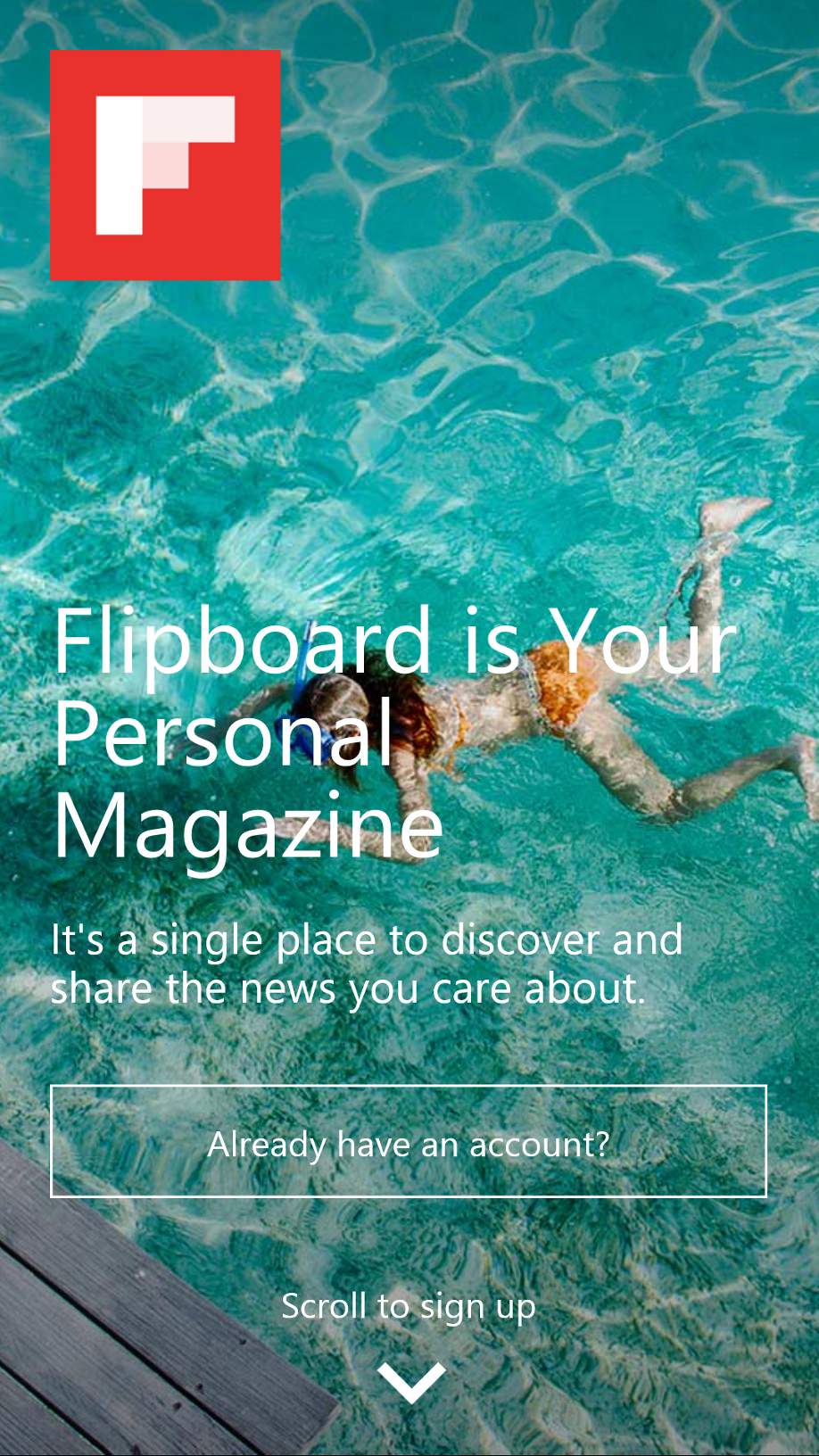
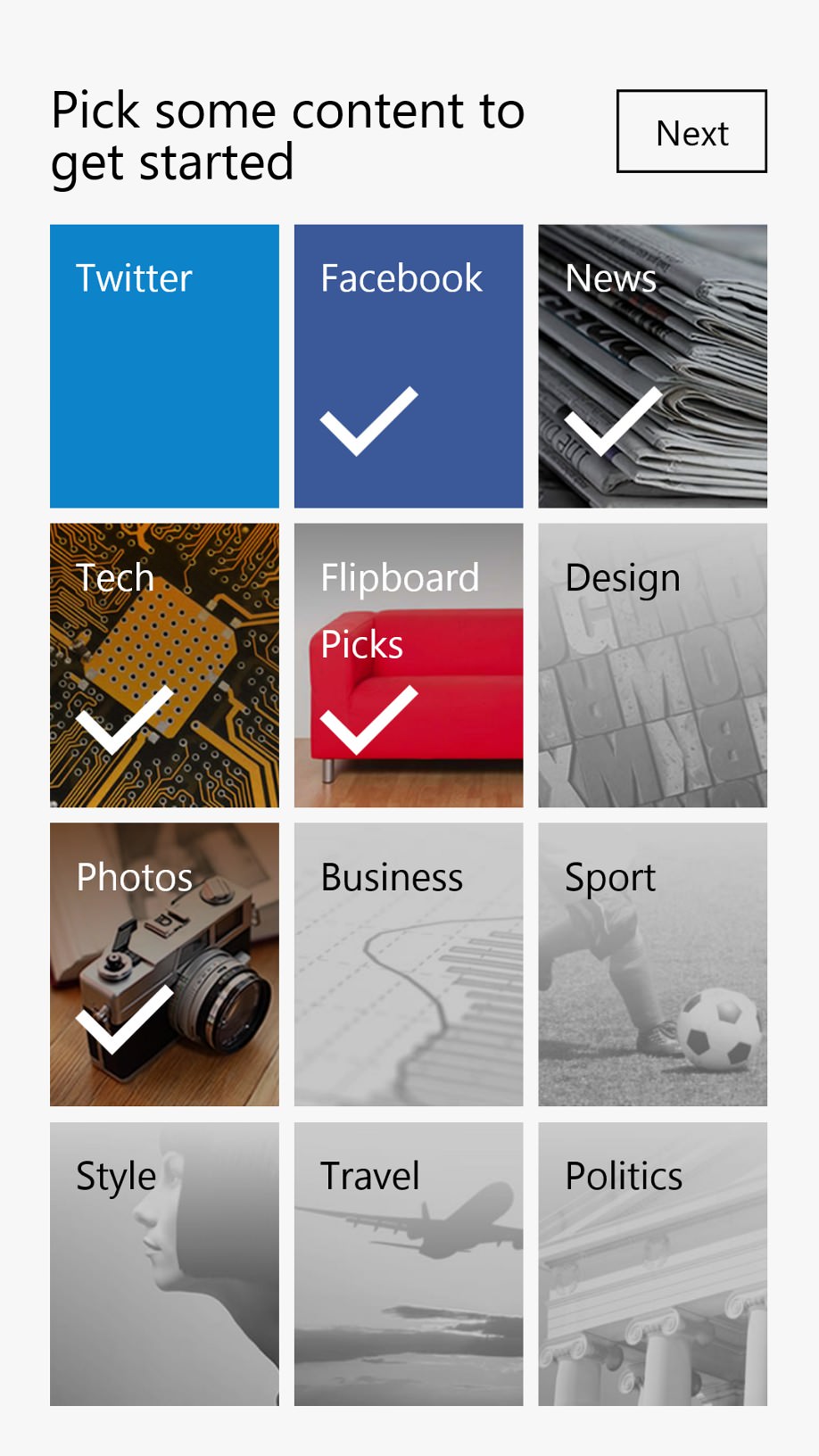
It's glossy from the start, with HD graphics that impress. Of course, in addition to the RAM requirement, there are cellular data costs to perhaps be borne in mind too - the experience wouldn't be great over EDGE or even plain old 3G; (right) two pages of these category tiles let you customise roughly what you'll be seeing. Interestingly, unless I'm missing something, you can't actually customise which publications are seen within each category?
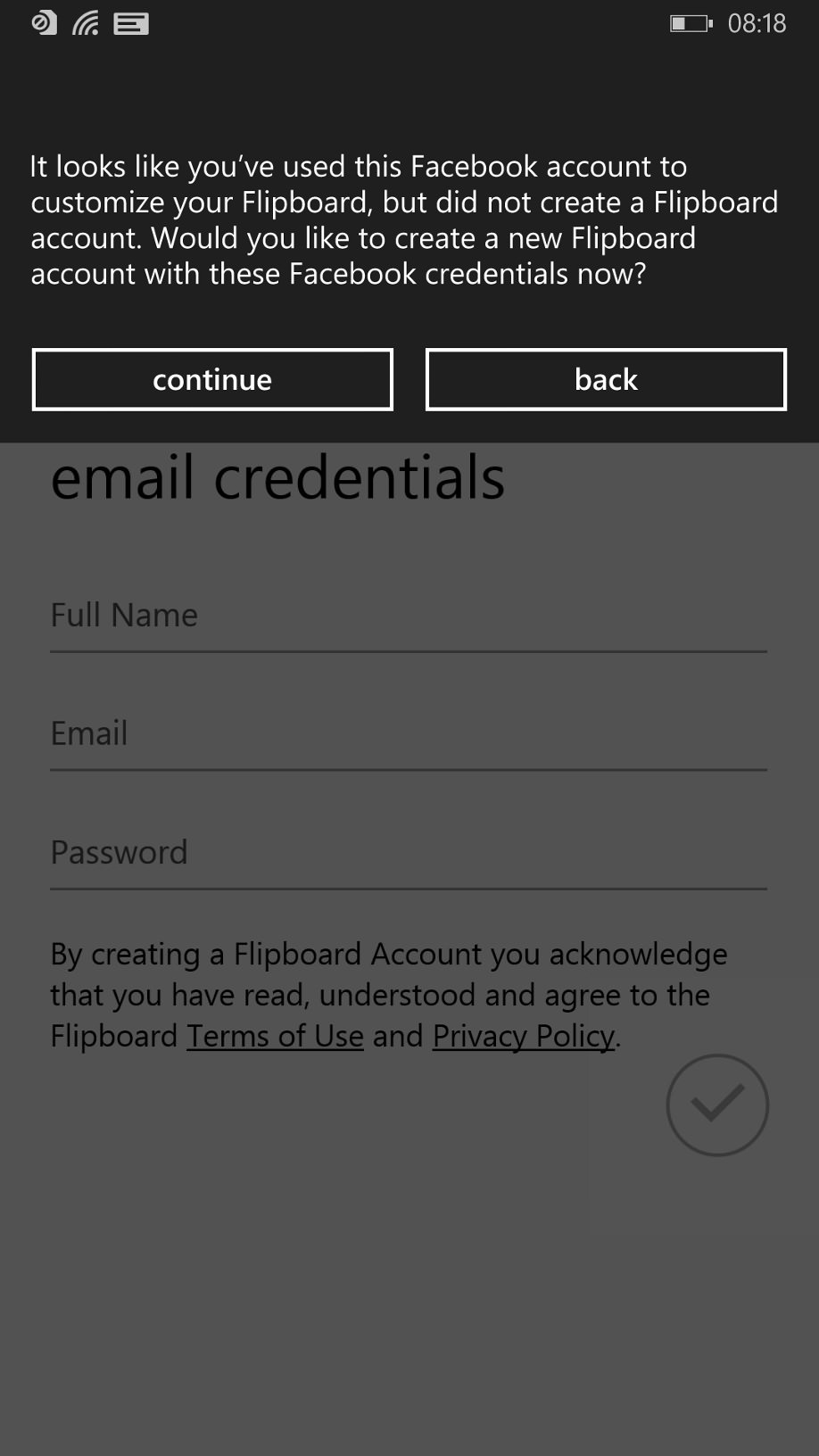
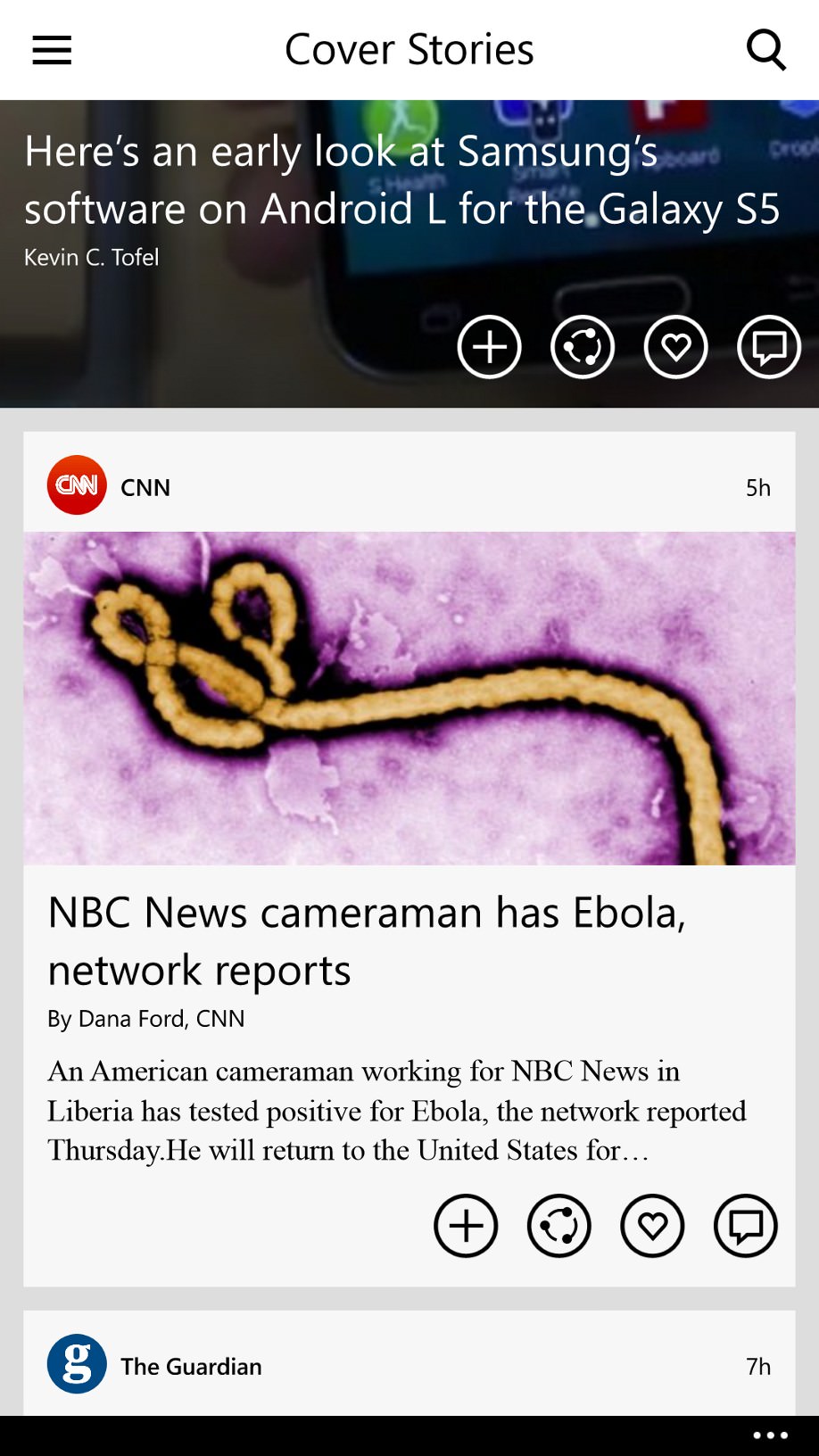
It helps to have a Flipboard account, but Facebook will do at a pinch.... ;(right) 'Cover Stories' are cross-category and curated by Flipboard's team. Note the controls on each graphical headline - 'add to magazine', 'share', 'favourite' and 'comment'.
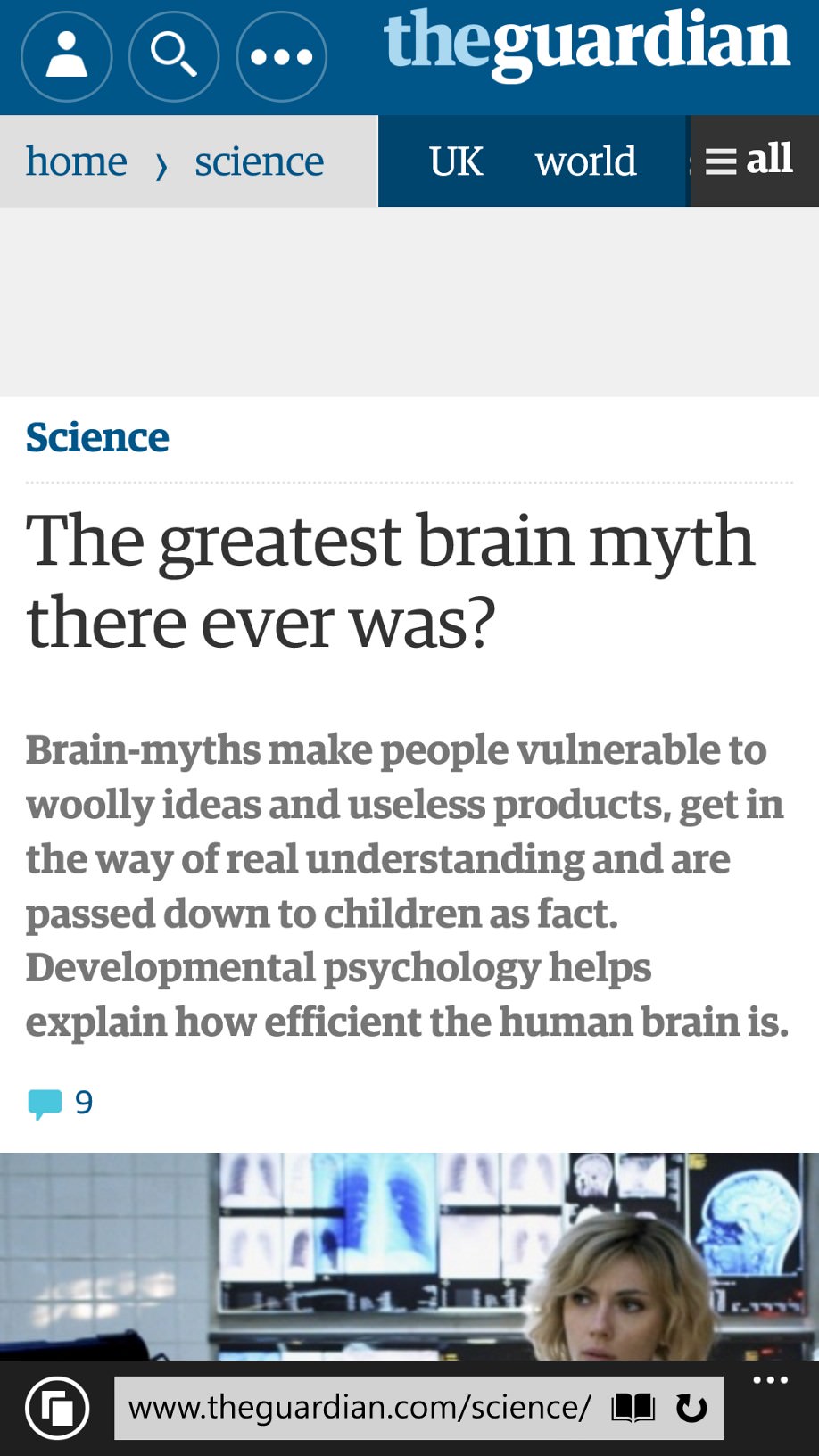

Tapping through to more on a story will sometimes take you through to a site's web site, which is a little jarring; (right) most often you're into a custom Flipboard presentation of the story though, with pages that swipe up, not off to the left. So not standard Windows Phone, but easy enough to get used to....
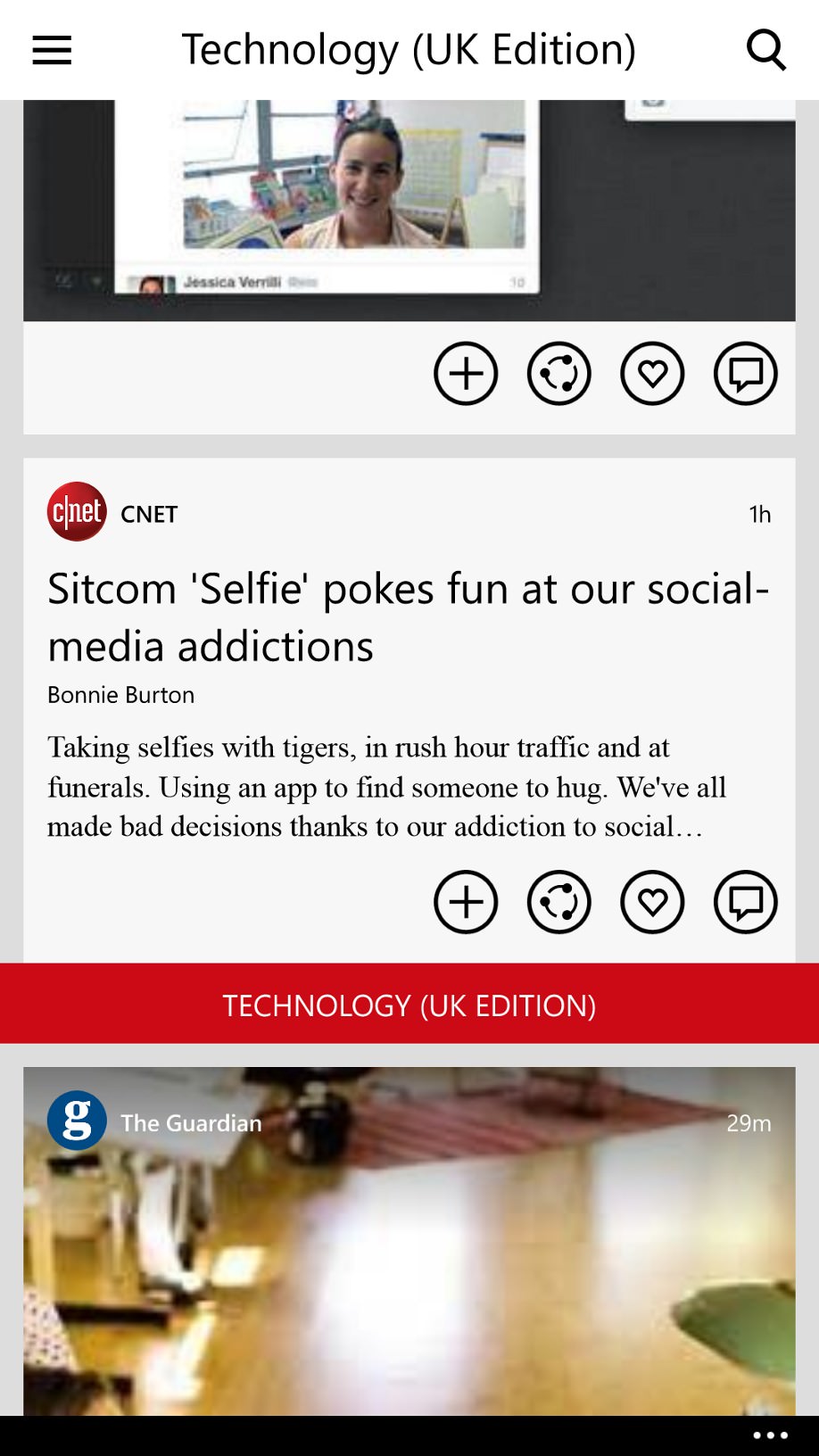
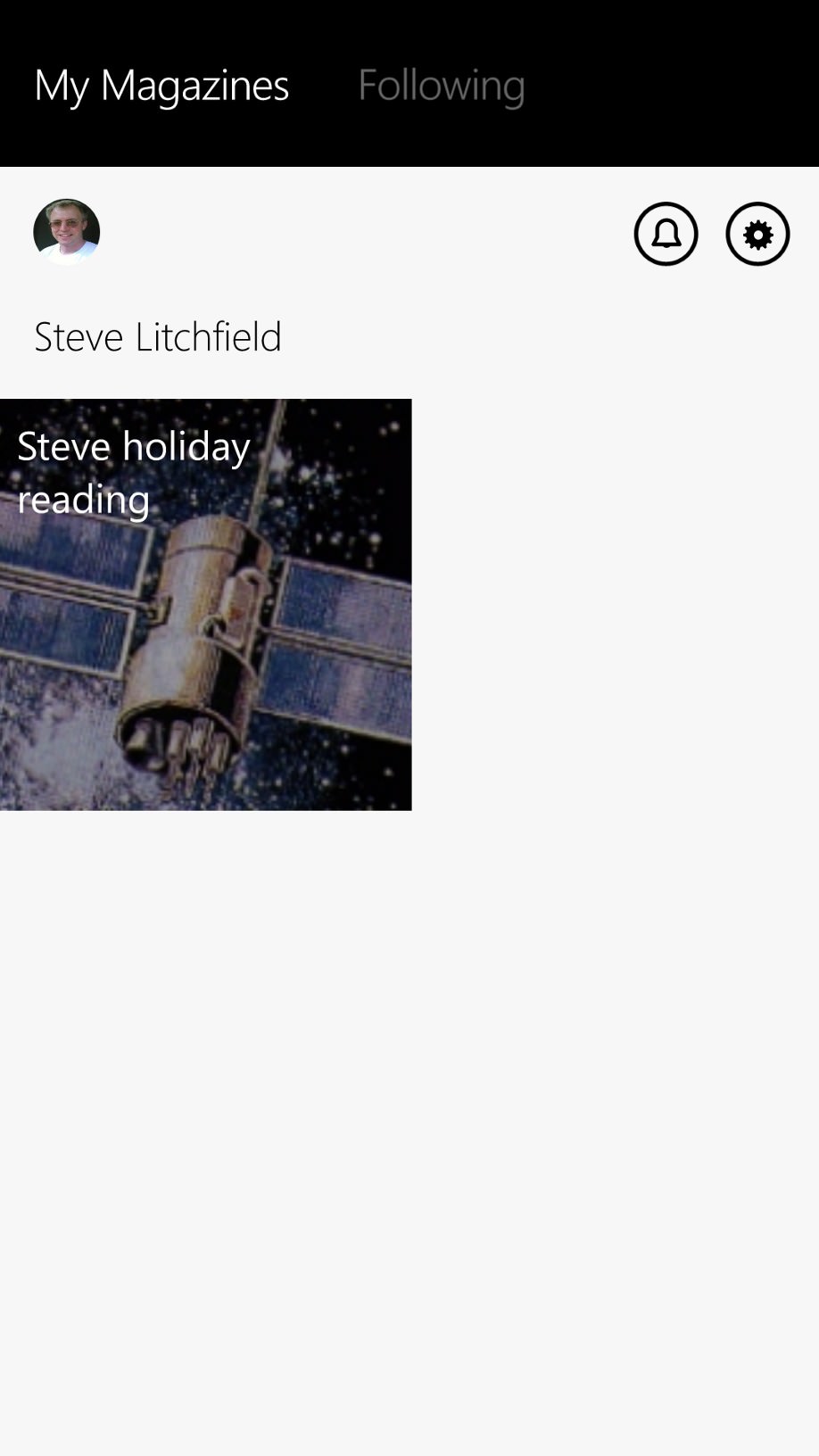
Using the 'add to magazine' control lets you pick any of a number of custom online magazines that you may have set up, with the option to share each publicly, so you can do your own curation, in effect.
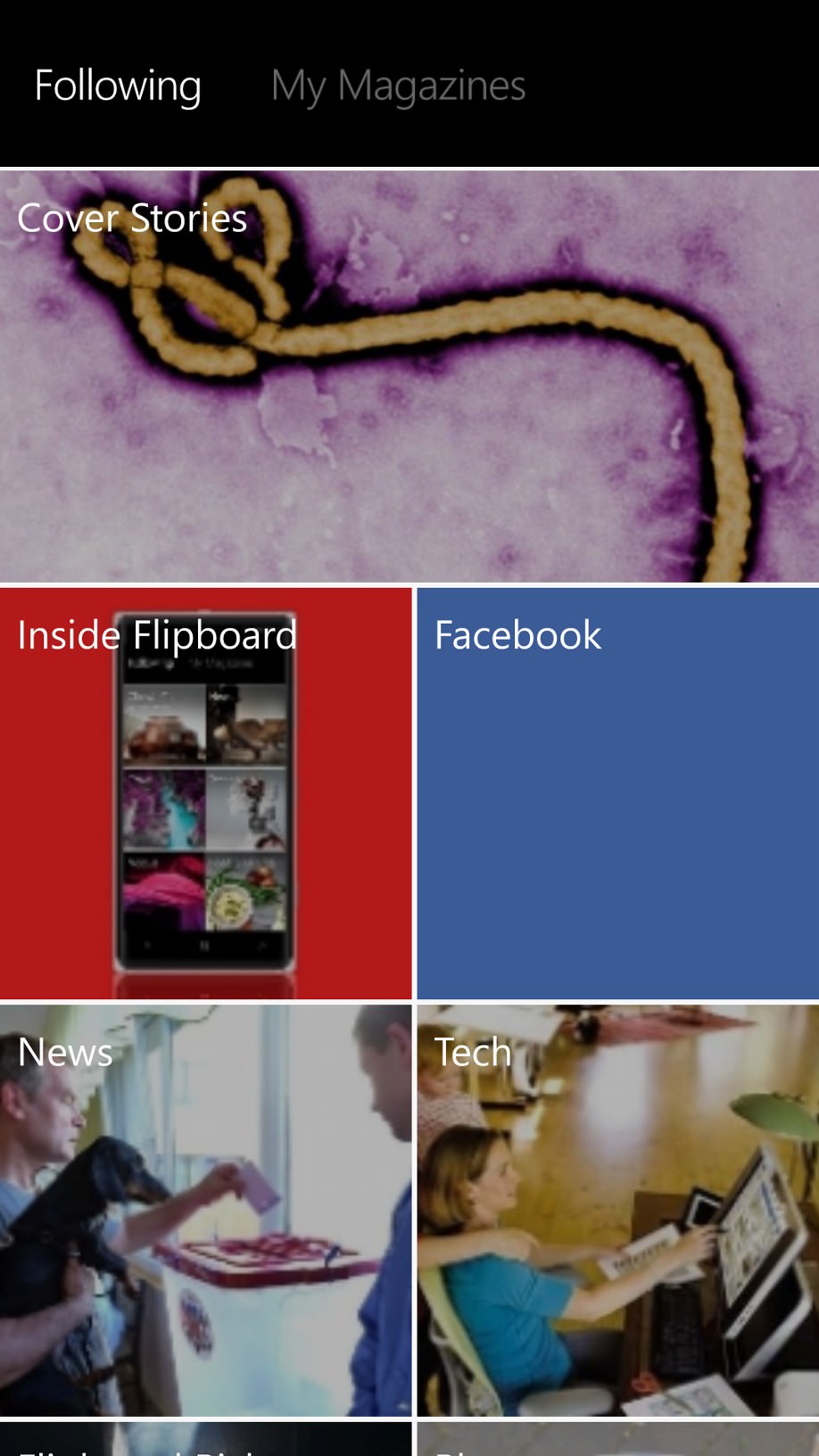
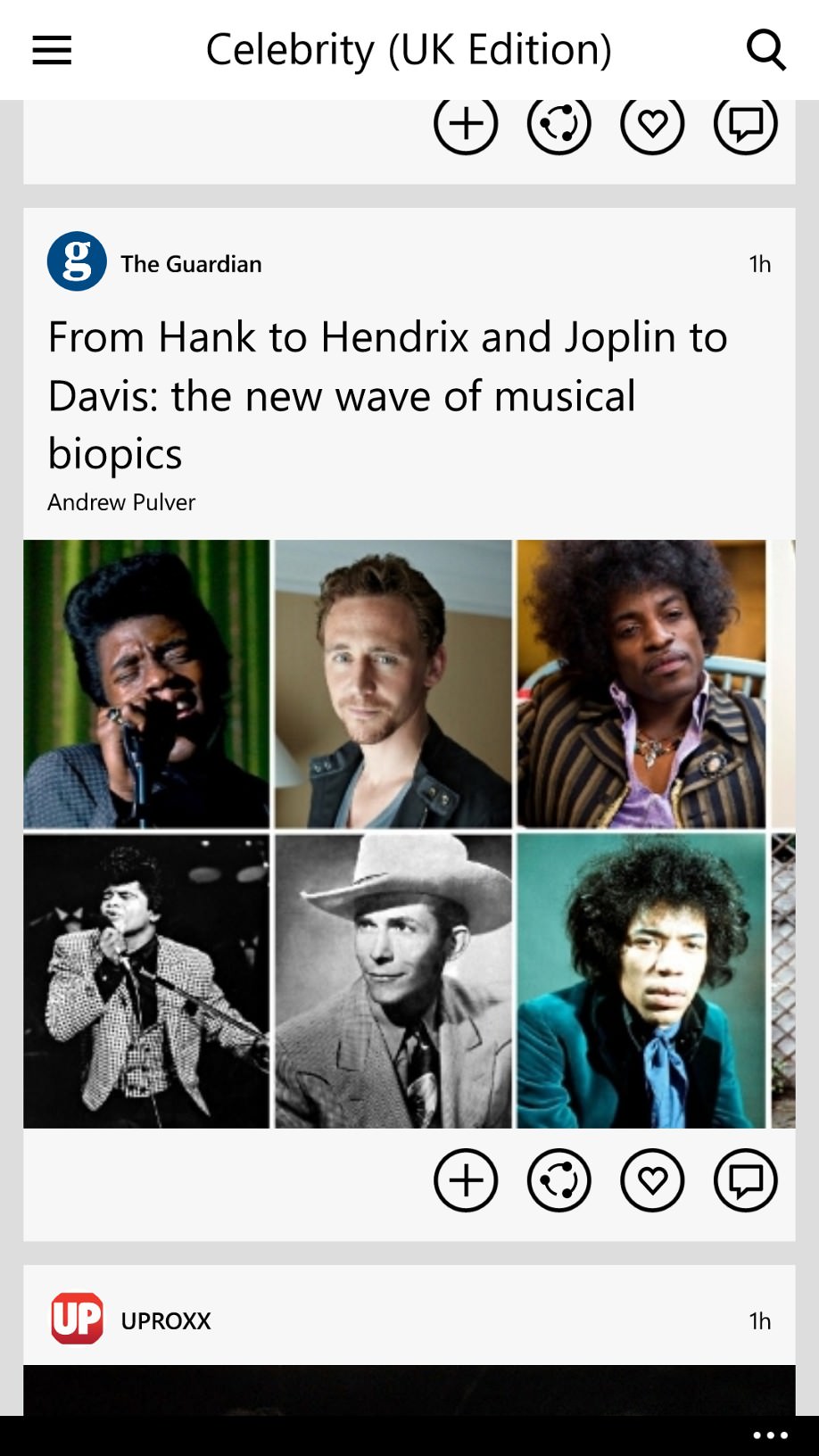
Tapping the control top-left at any stage takes you back to the 'home' screen of Flipboard tiles, and you're then off and running again.
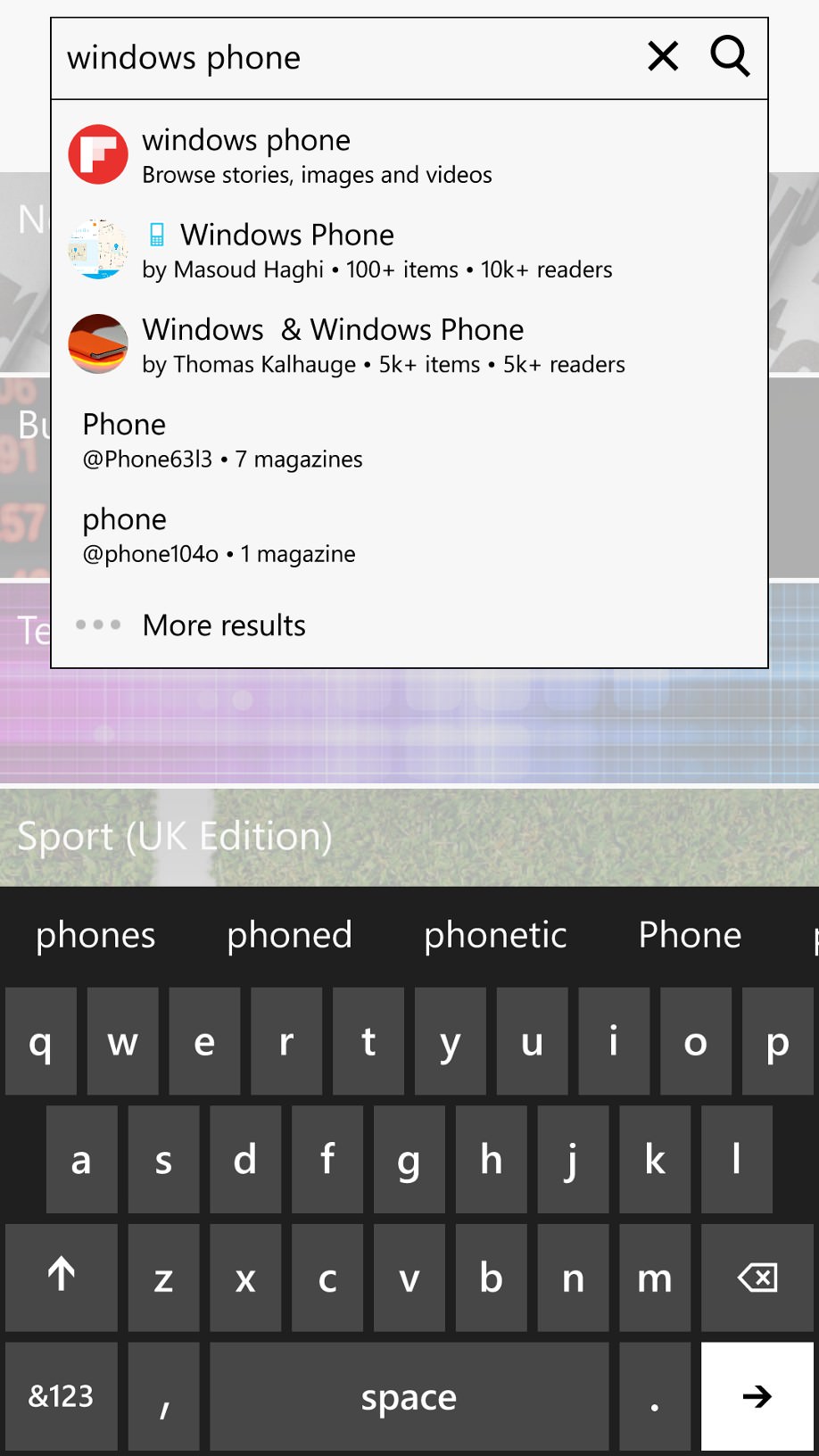

There's a search facility, which quick matches what you type against Flipboard content, this can appear slow to respond to character input, but remember it's matching in real time, so you probably don't need to enter an entire word or phrase? (right) embedded images have 'info' buttons to pop-up descriptions and extra comments.
An impressive start for Flipboard on Windows Phone (once you get past the 'flip' bit), though there are clearly refinements yet to come: 512 RAM support, more customisation of categories, and so on. In the meantime, you can download Flipboard for free here.
