It remains a mystery why Nokia didn't include Glance functionality in the Lumia 735/730 and 930, but for the rest of the Glance-enabled stable, today's update adds tie-ins with Weather and 'Health & Fitness', as promised for 'Lumia Denim' and as shown below:

Note again that the glance display extras (e.g. weather here) seem only to work as 'peek' items, i.e. wave your hand over the proximity sensor on the phone. Presumably this saves on battery power - the information does stay up for about 20 seconds, which is usually long enough to satisfy your desire for information!
Also note that set-up is a little fiddly, I found:
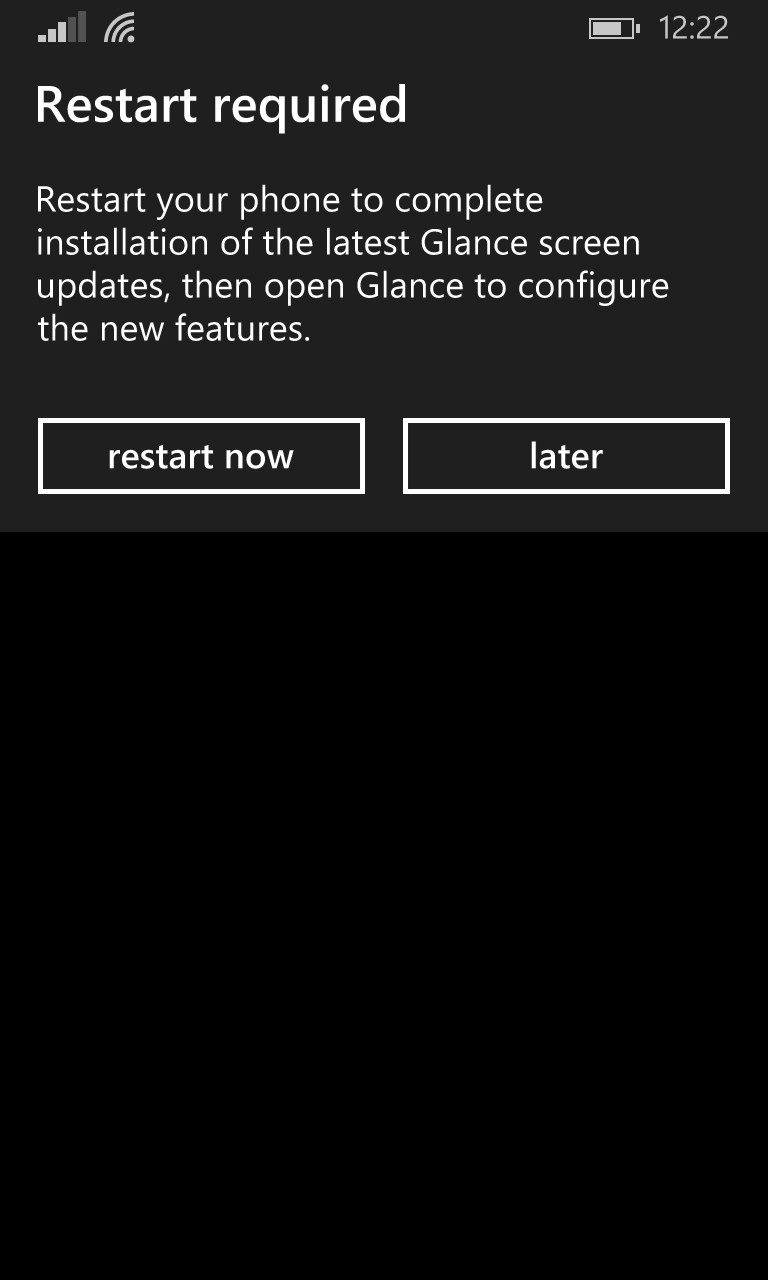
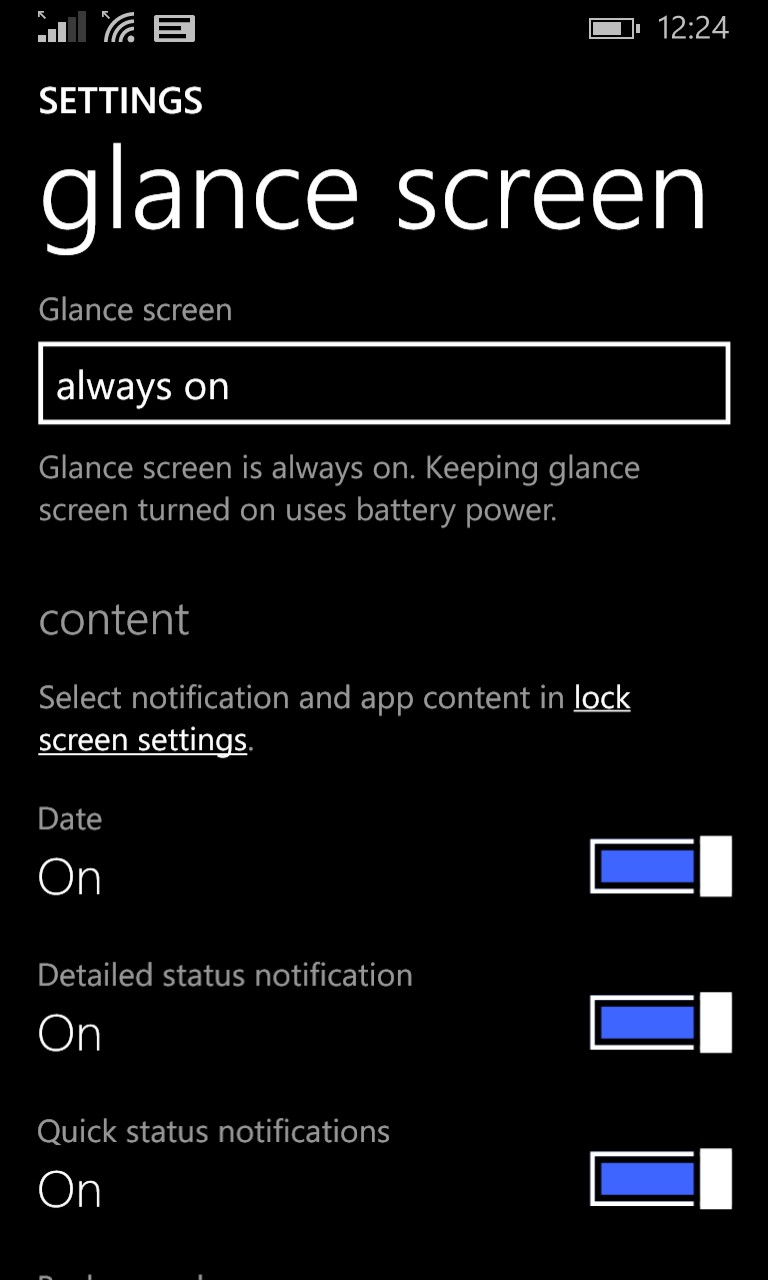
After the update of Glance screen in the Store, a restart is forced, so that the OS picks up the new hooks and options. Then, with Glance turned on, tap on the 'lock screen settings' link...
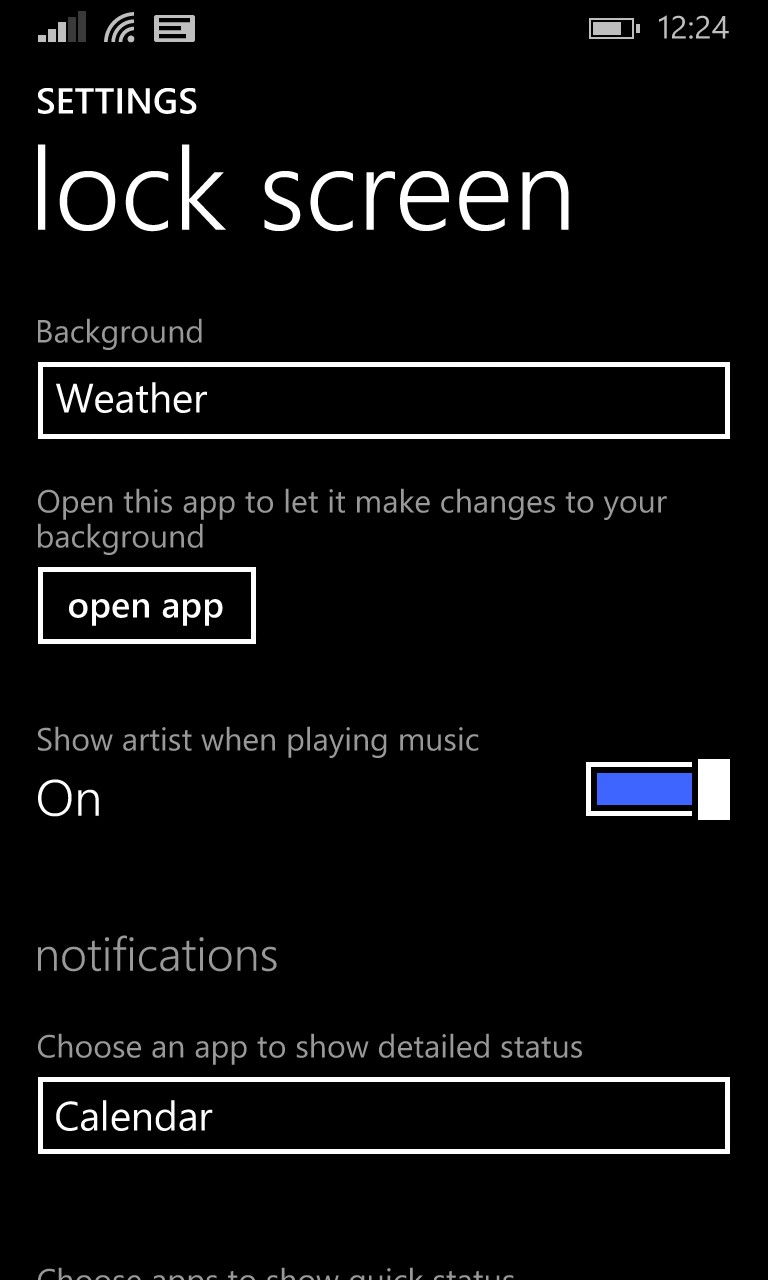
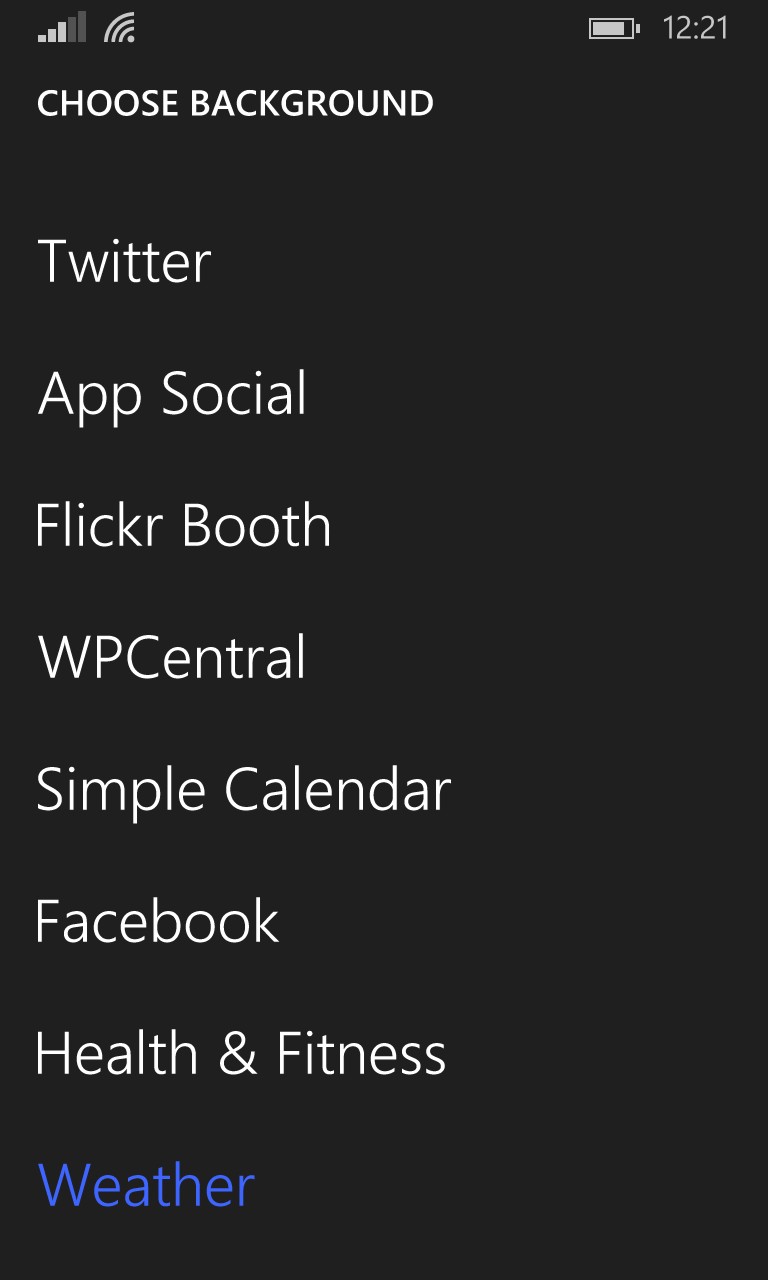
Then pick the application you want and tap on 'open app'. Weather (or whatever) can then start piping information back to the Glance mechanism.
Do be patient, some of the background routines that tie all this together do take a few seconds/minutes to run and update. Then wave your hand over the top of the phone and see what happens!
Here's another example, having selected 'Health & Fitness' and gone for a short walk, see how my Glance screen has been displaying tracking information:

(Note that, in this case, if there's no workout in progress then there's nothing that will be displayed.)
Sympathies if your Windows Phone doesn't support Glance screen! Of course, with so MANY Glance options now, it's tough to know which one to plump for! Which is your favourite?
