From the Store description:
A truly live tile minute by minute clock app!
Features:
- Multiple clock faces to choose from, both free and premium.
- Clock faces are added every week.
- Clock live tile updates every minute.
- Clock tile supports Windowsphone 8.1 transperency
- Clock tile supports Windowsphone 8 user color.
A walkthrough of the app in action:


Just two of the free clocks available, in place and updating. Note that the smaller version is also available, though not a 'double-wide'.
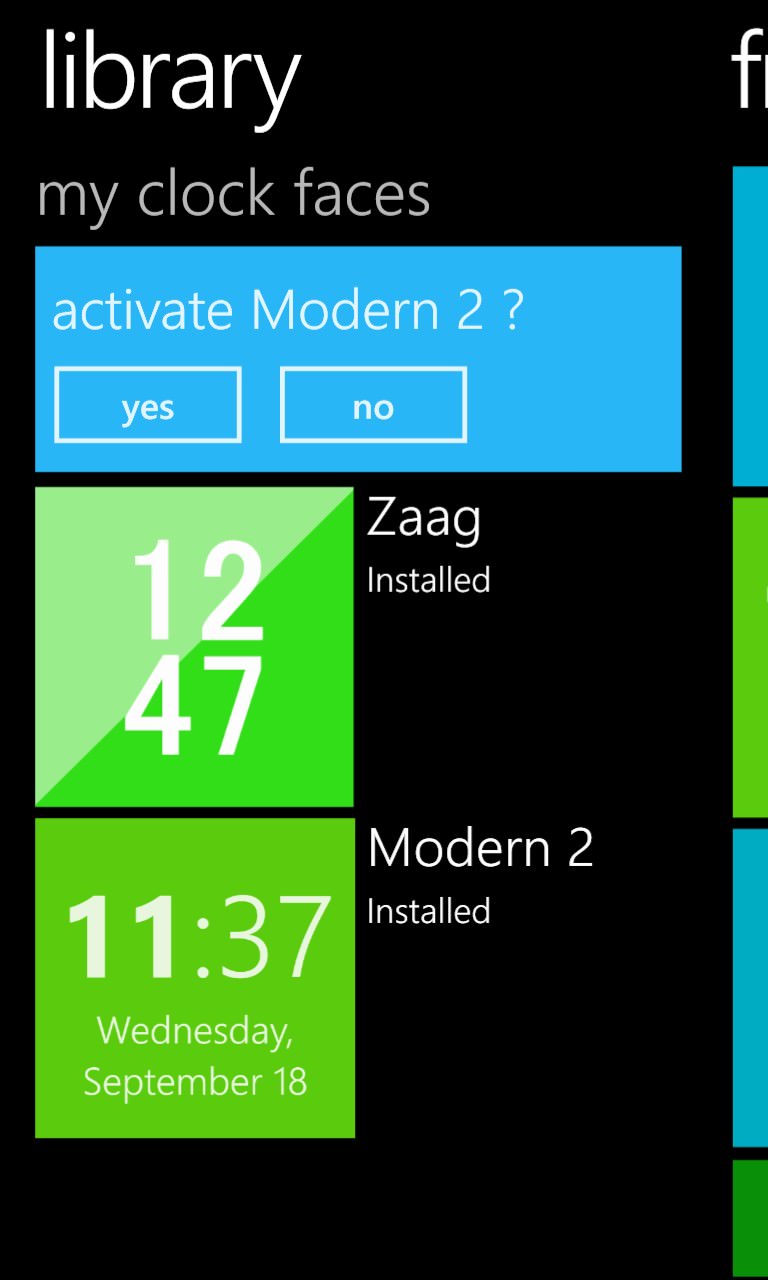

From the free and premium galleries, you accumulate your favourites and then activate them with a tap. Activation involves adding it to your Start screen, ready for positioning.
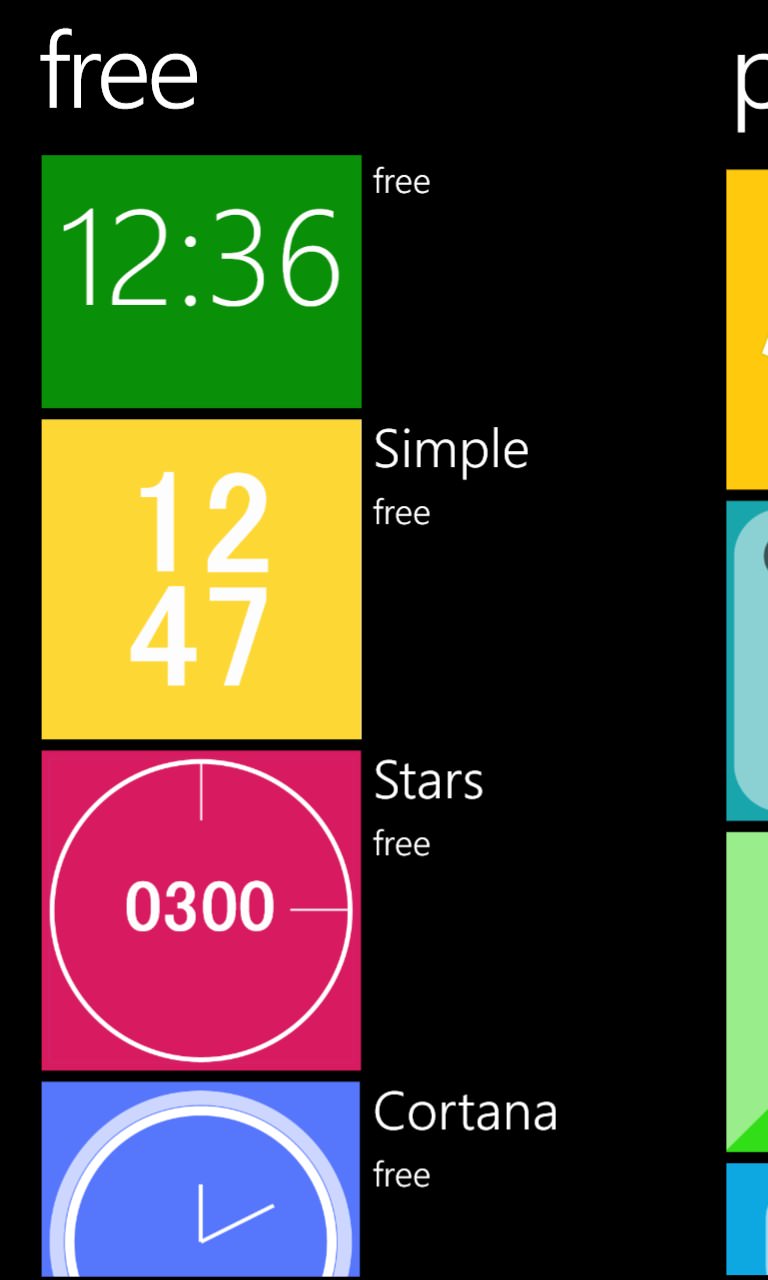
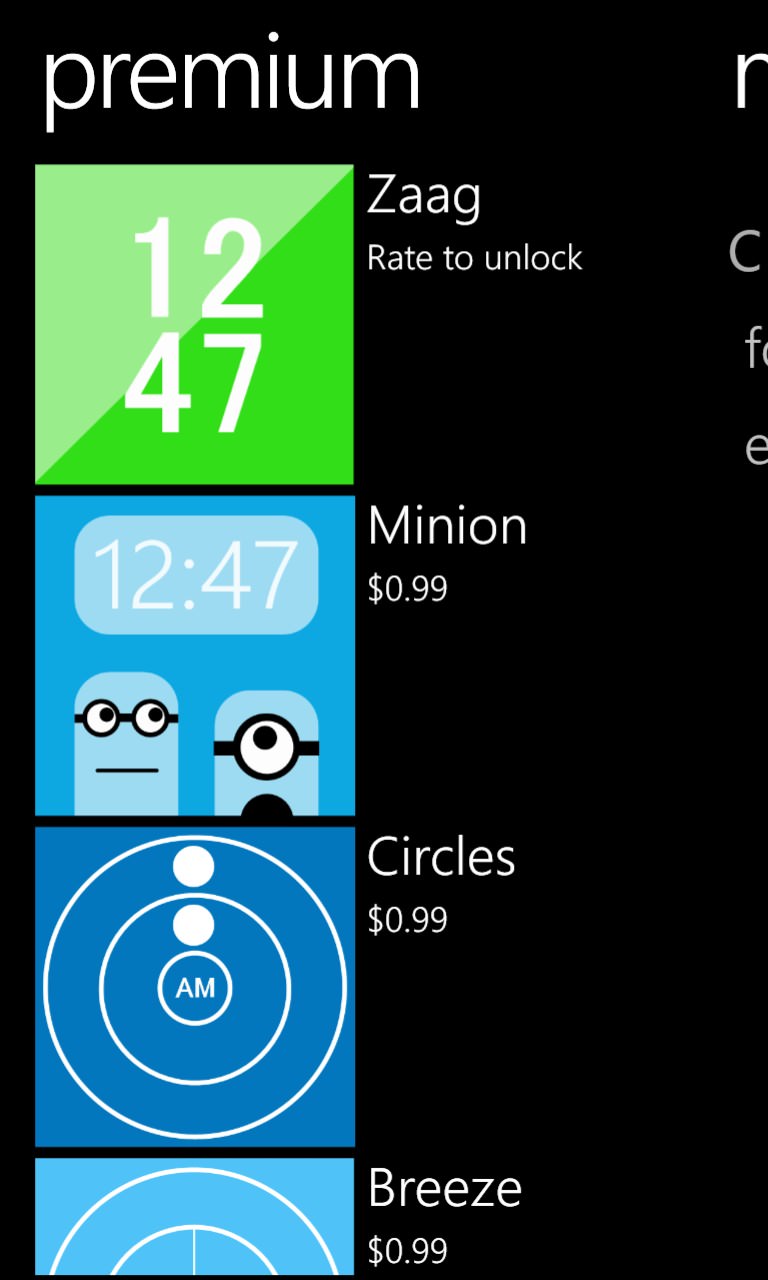
Part of the free and premium clock face galleries (sure to grow further as Live Tile Clock is updated). If you like the app, why not buy a face or at least rate it, to help the developer?
Initially approaching the idea somewhat sceptically (I already have the time on the screen), I was soon bowled over, as the time is brought much more clearly to a single glance. Moreover, it also adds a certain character to the Start screen.
Further notes:
- you can only have one 'Live Tile Clock' - trying to add another results in the first being removed from the Start screen - this is perhaps because Windows Phone will only allow the background agent to update one tile? (Also, why would anyone want the time twice? - I was only trying it in the interests of experimentation!)
- some of the clock faces are transparent, allowing your chosen image background to show through the time indication
- Live Tile Clock is only for Windows Phone 8.1 and above
I much preferred the analog faces, I have to say, since there is then no conflict at any point between the displayed time and the 'real' time shown in the Windows Phone status bar. Maybe I'm just sensitive?!
A lovely addition to any Windows Phone, you can download Live Tile Clock here in the Store.
