Microsoft's panorama creating app Photosynth has received a significant update to version 1.8, which adds:
- New higher resolution capture mode that takes better advantage of your camera's capabilities
- Improved stitching engine that blends panoramas faster and reduces visual artifacts
Here's how we described Photosynth when it was first made available for Windows Phone:
Photosynth is an app for creating advanced panoramas. Using information from the phone's on board sensors (camera, accelerometer, compass and gyroscope - where available) it can create "sphere" panoramas (i.e. a complete "3D" visualisation of everything around you). The panoramas can be viewed on the phone, shared to social networks (Facebook and Twitter), or uploaded to the Photosynth website.
Photosynth started life as a set of desktop tools (Image Composite Editor and the Photosynth applications), and later expanded to mobile with a version for the iPhone. The desktop tools can take in photos captured from a digital camera and combine them together by comparing the images (a relatively processor intensive task)
You might think a smartphone lacks the muscle to do this but smartphones can cheat by using their on board sensors to provide additional positional information about each photograph. Essentially the data from the accelerometer, gyroscope and compass sensors are combined together so that the phone "knows" which way it was pointing when it took the photo. This extra information reduces the amount of processing needed to combine photos together.

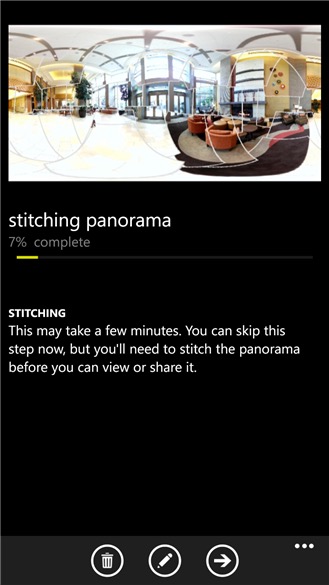
The new resolution change is implemented as an optional settting, shown below ("higher"), modelled on the Lumia 1020, so presumably this only applies to the 'oversampling' phone cameras - it certainly isn't there on the 10MP Lumia 830. Interestingly, the resulting photosynth images were only increased in resolution by around 25% - I'd have expected quite a bit more, but maybe the sheer performance implications (i.e. for auto-capture and stitching) get in the way?
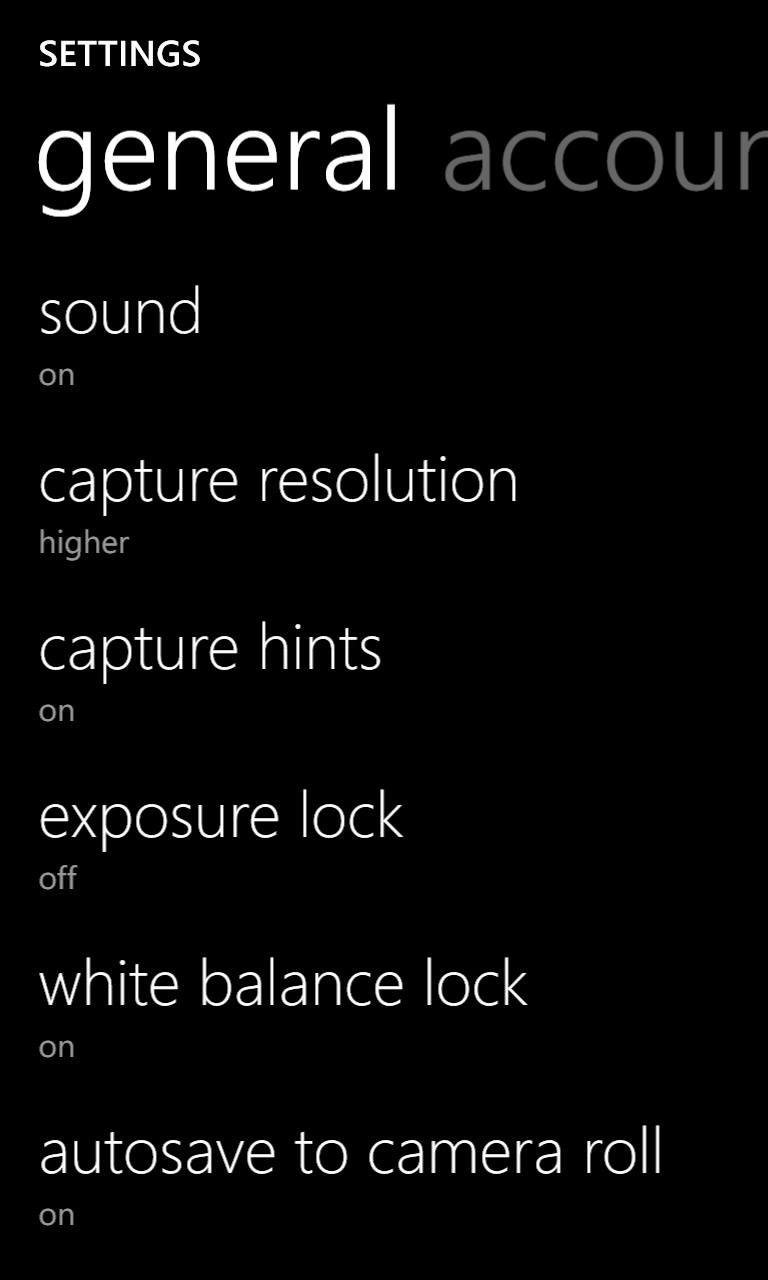
Panorama stitching also seemed quite a bit faster, with my test panoramas (in my office - boring!) being stitched in less than ten seconds, even in 'higher' resolution mode.
As usual, Photosynth can be downloaded from, or updated in the Windows Phone Store for free. The app works best with devices with the full complement of sensors (i.e. including a gyroscope). Other devices will also work, but they may have decreased sensitivity in the positioning information.
Comments welcome if you get this working and at the slightly higher resolution, with an example you'd like to share with the world!
