
From the Store description:
Tired of Tiles on your start screen. Want to try something new? You can have Android UI on your Windows Phone right now...
• You can get same homescreens experience
• Place icons anywhere you want
• Beautiful widgets to choose from.
• Set your wallpaper
• and a lot more....
Personalize this app the way you like.
Some more detail on the launcher in action:
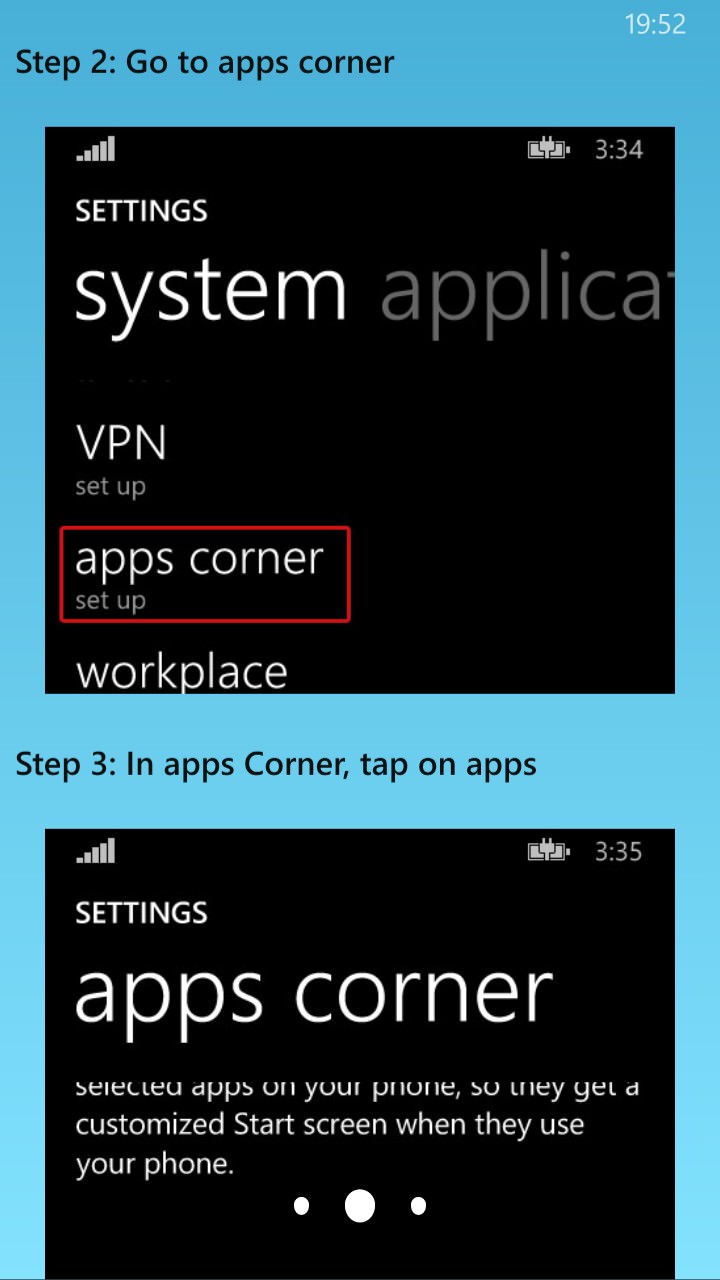
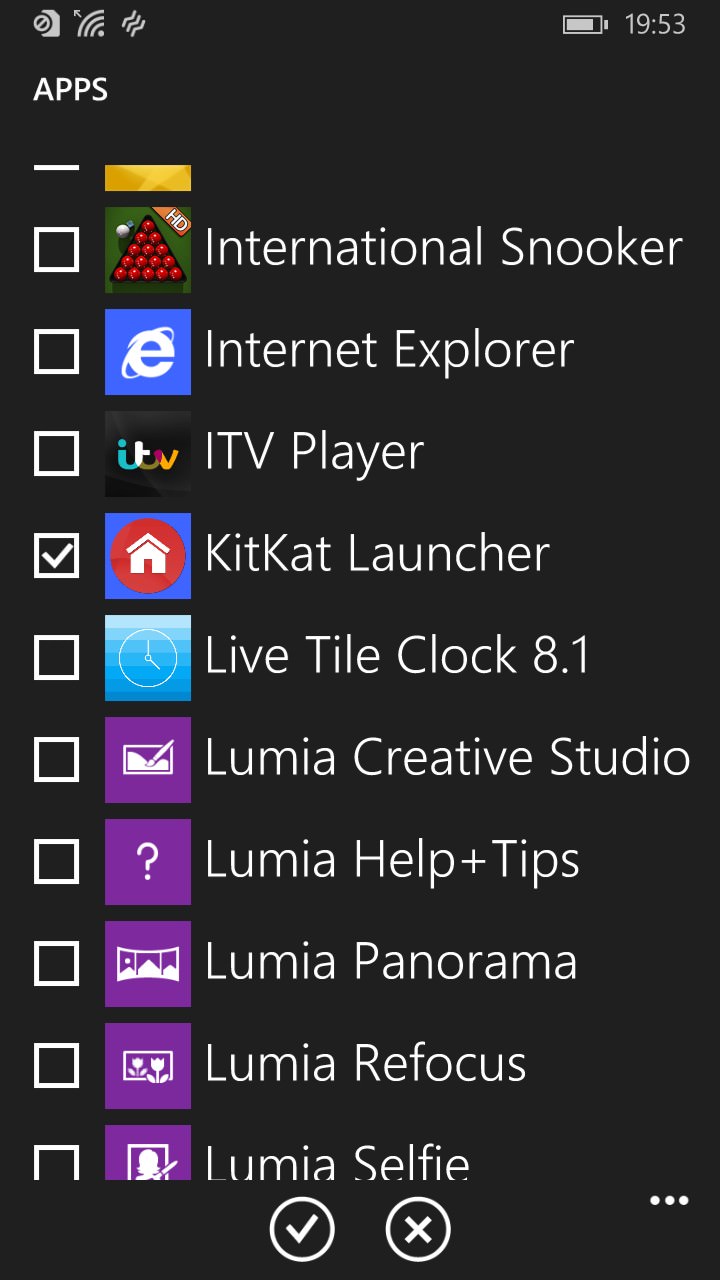
There's a tutorial on how to set up 'Apps Corner' to make the 'magic' happen - essentially you tell WP's Apps Corner ('kids') launcher to only allow KitKat Launcher to run...
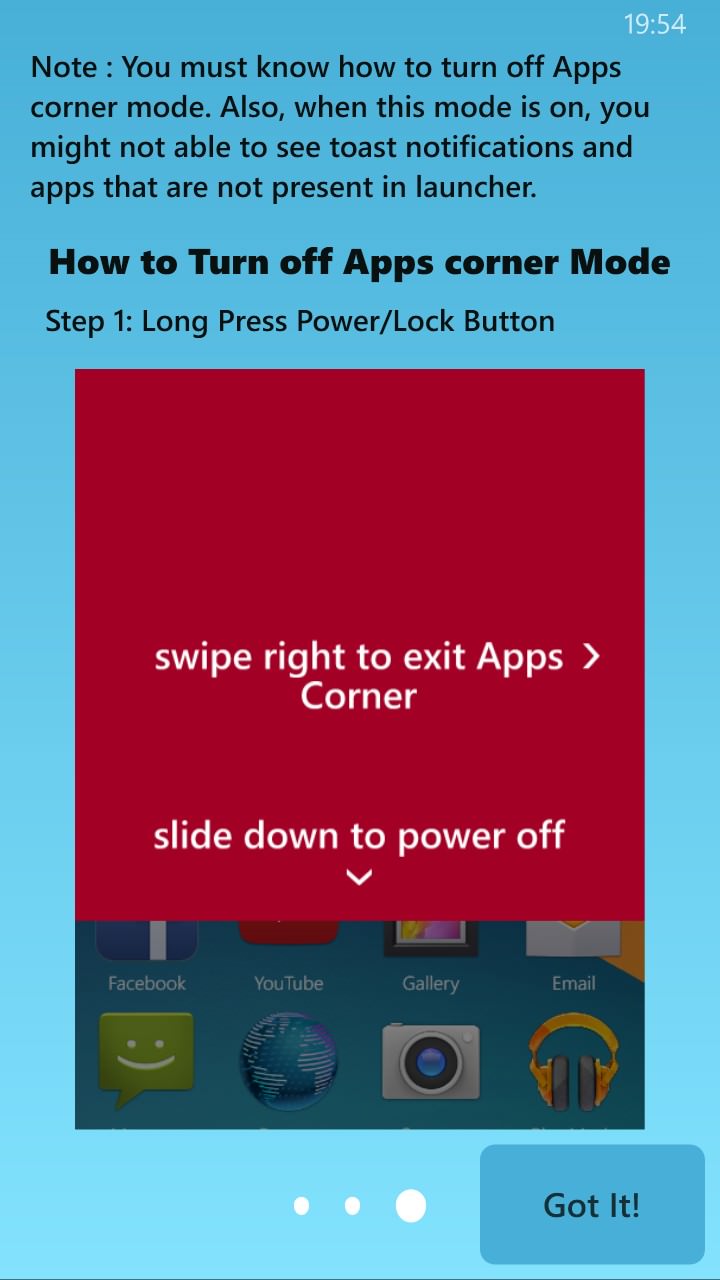
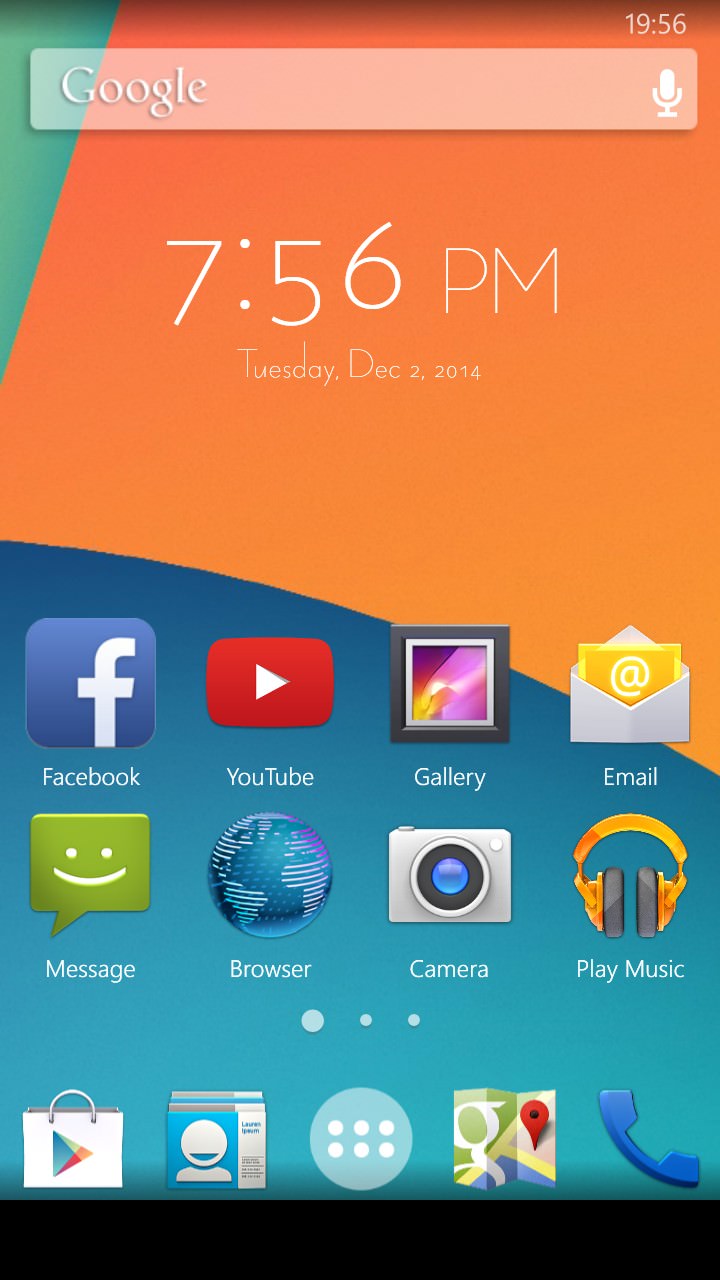
Thankfully, the developer's tutorial also includes a reminder on how to get out of Apps Corner afterwards....! (right) KitKat Launcher up and working, you can launch the applications or swipe across to another homescreen, in the usual Android way....
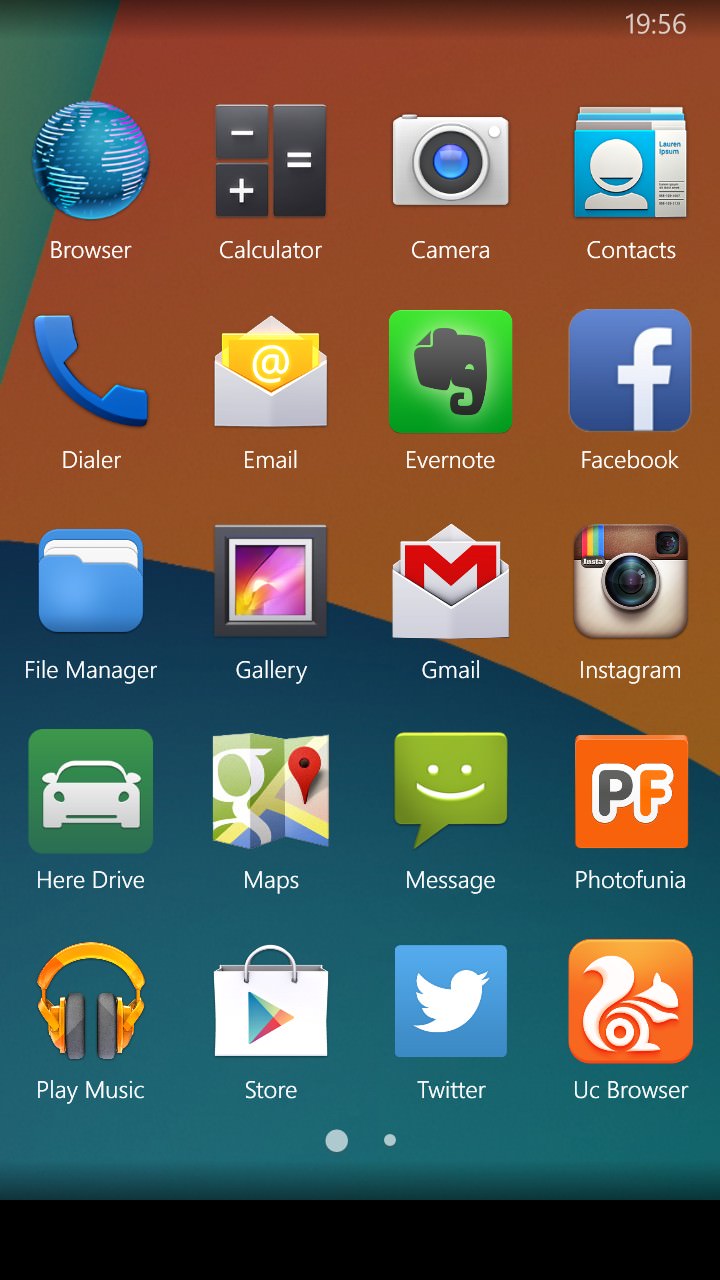
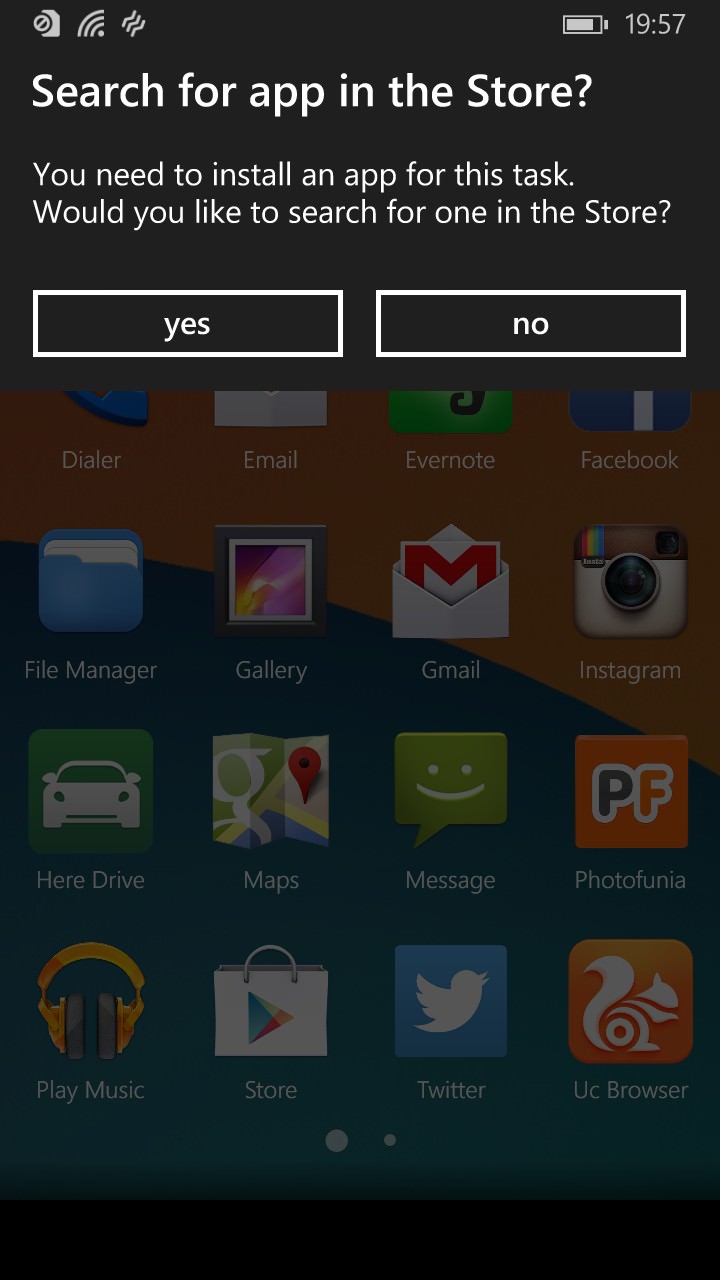
Plus there's the Android application drawer. Most icons are married up with the equivalent Windows Phone application, those that aren't merely bring up a search prompt - which is a little lame!
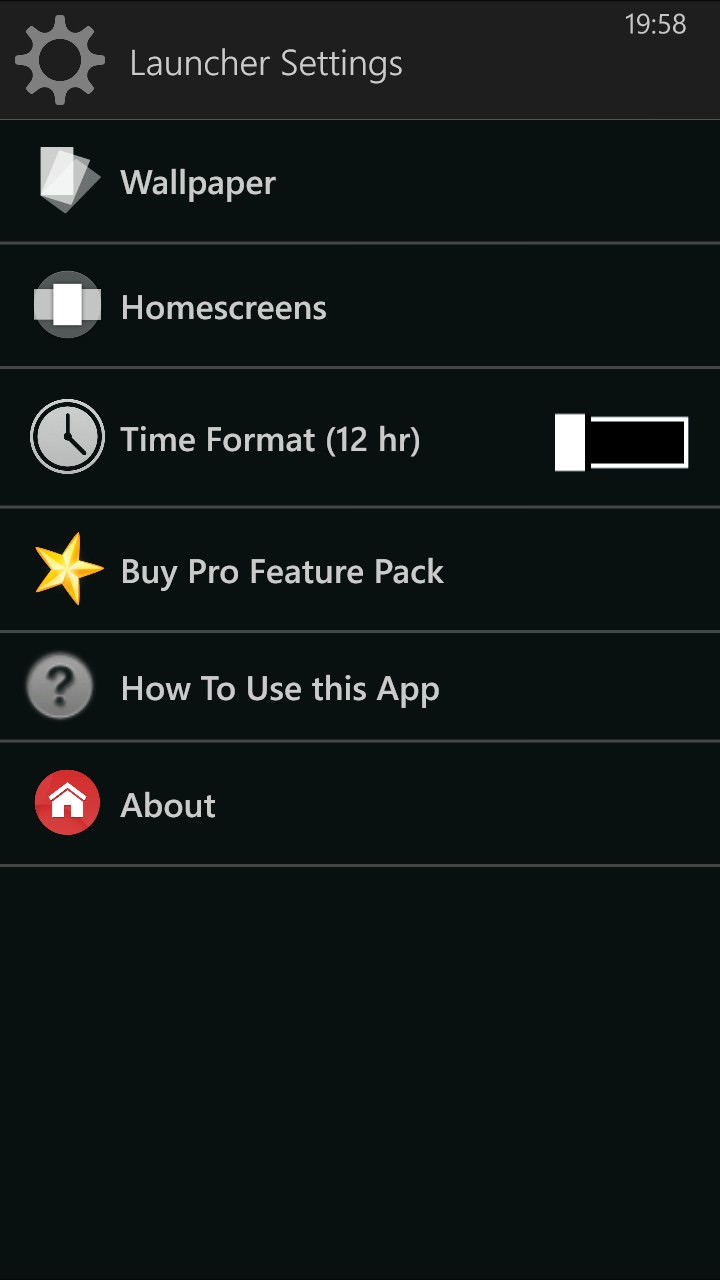
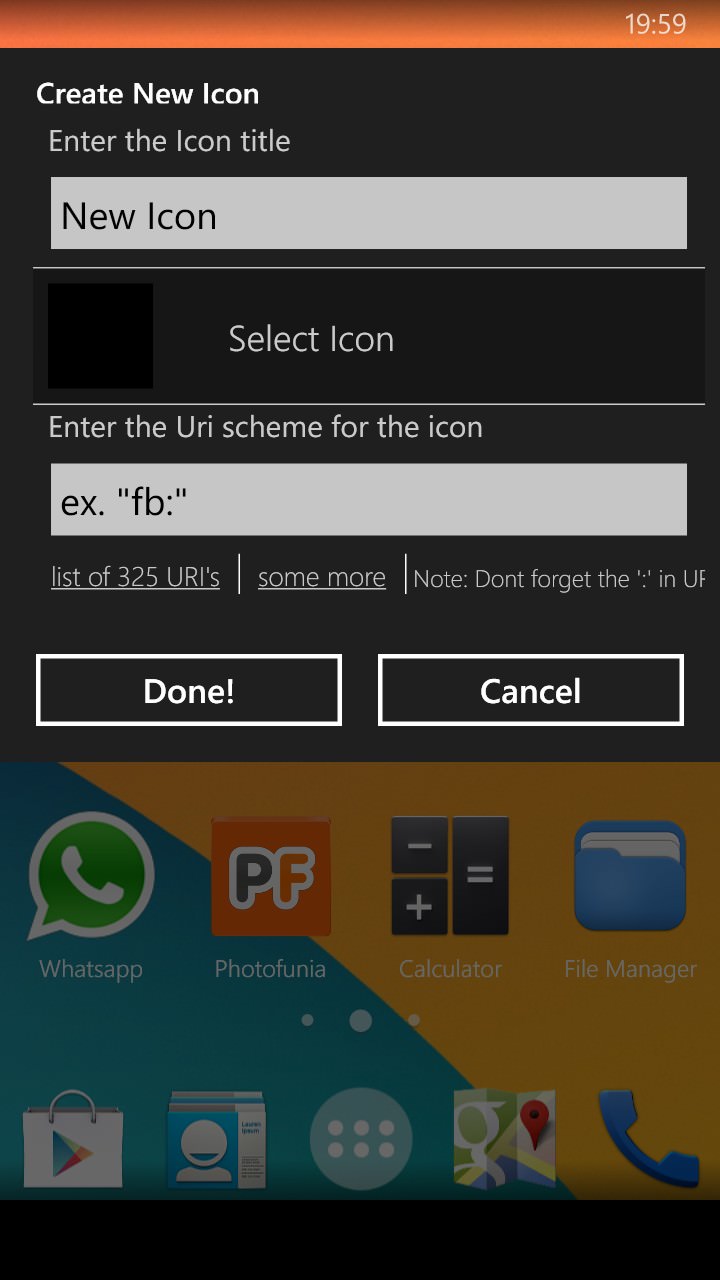
The settings are somewhat minimal, though a cosmetic overhaul is only an in-app purchase away, it seems; (right) the developer has even documented the special Uri scheme for creating new icons/apps/association...
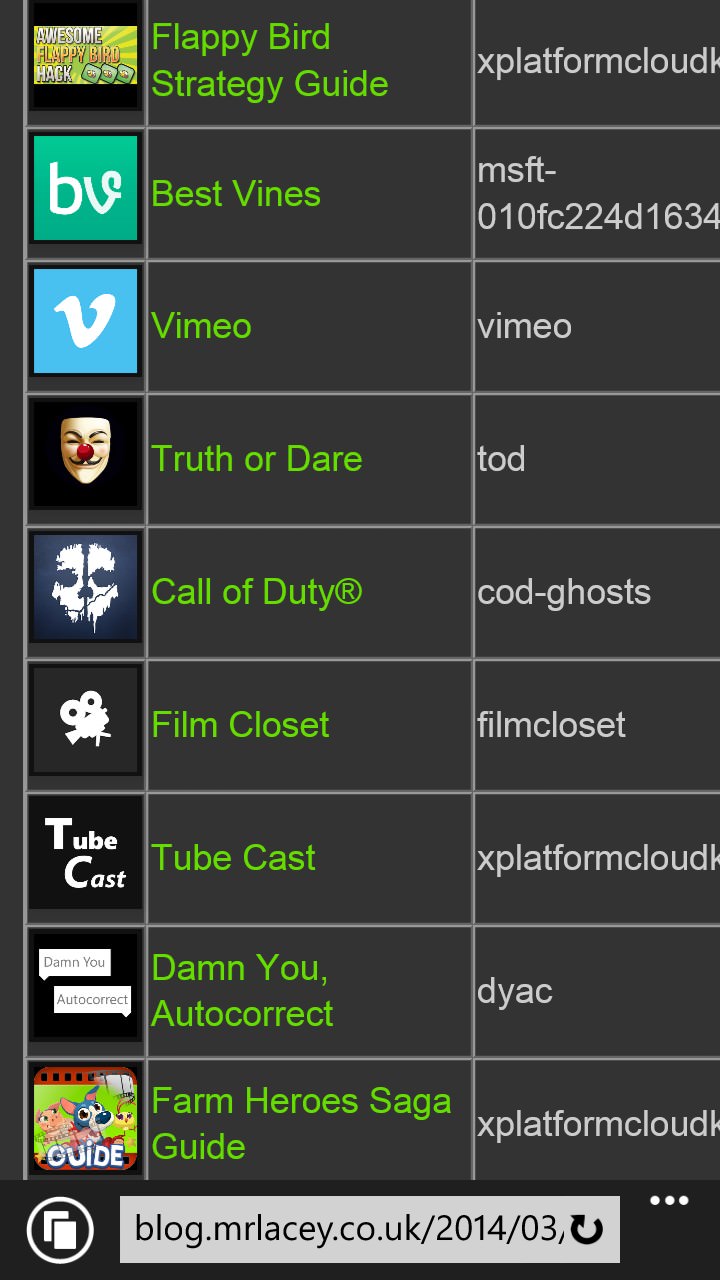
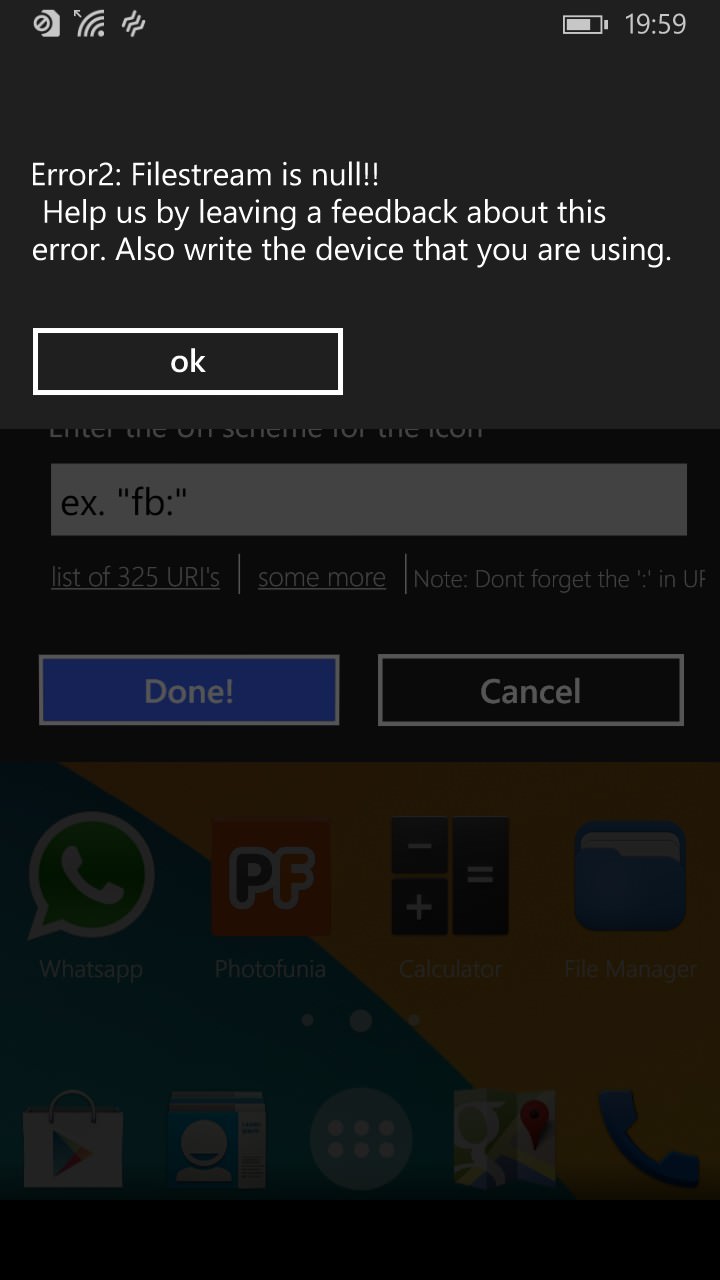
...along with an in-app database of current known Windows Phone applications. Seems like you could put a lot of time into setting all this up how you want it?! (right) The system is now without a few minor UI bugs...
Although you can change the wallpaper, remove icons and add new ones, and generally tweak the set-up, it's light years away from the drag and drop usability of the real Android KitKat - not to mention that the Android icons lead to Windows Phone applications, which is just confusing everyone...
The Android swipe-down gesture isn't included, by the way, the usual Windows Phone 8 Action Center pops up in that case.
Still, KitKat Launcher had me interested for a while and it's almost worth keeping loaded up if only to completely bamboozle your friends down the pub! You can grab it here in the Windows Phone Store.
