From the Skype blog, looking at the new v2.25 changelog:
Emoticons – bigger is better
We know you love our emoticons so now when you reply with just an emoticon, it appears nice and big. That’ll certainly help you make a point!
Delete Message and Clear Conversation
You’ve been telling us you’d like to delete individual chat messages or clear a whole chat conversations, so now in 2.25 you can; but remember the messages will still show on other platforms.
Improved Chat Load Times
Now when you receive a notification and tap it to open the app, the message will load more quickly.
Group Chat Improvements
You can now see all avatars for groups, and if they’re changed on other platforms they’ll update in the app too, so you always have the latest showing. If you often use group chat, you can now add groups to your favourites list, so you can get into your conversations quickly.
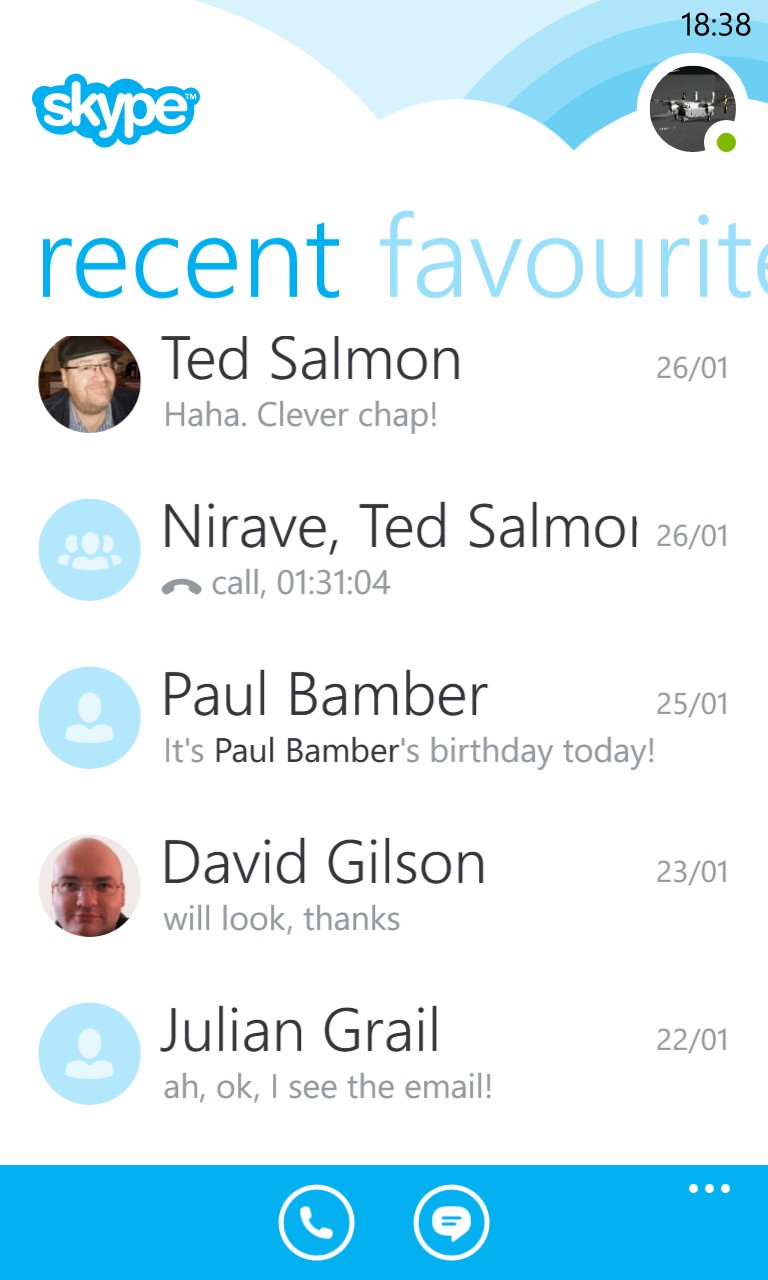
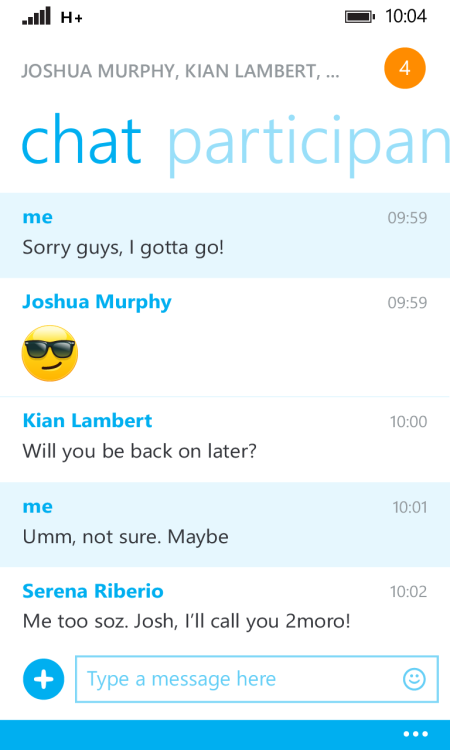
Chat sessions should now load/resume faster, plus lone emoticons now get the emphasis they need!
The Windows Phone Skype app can be downloaded or updated here.
Always good to see Skype being maintained and updated and, especially on the newer x00 series processors, the user experience is now pretty good overall. Anecdotally, I've started to use Skype on Windows Phone more and more for intra-office communications, plus many guests have now used it as their main audio source when guesting on my PSC podcast.
