Of course, I took the update for a decent test, using a couple of old business cards acquired at a trade show as a test:
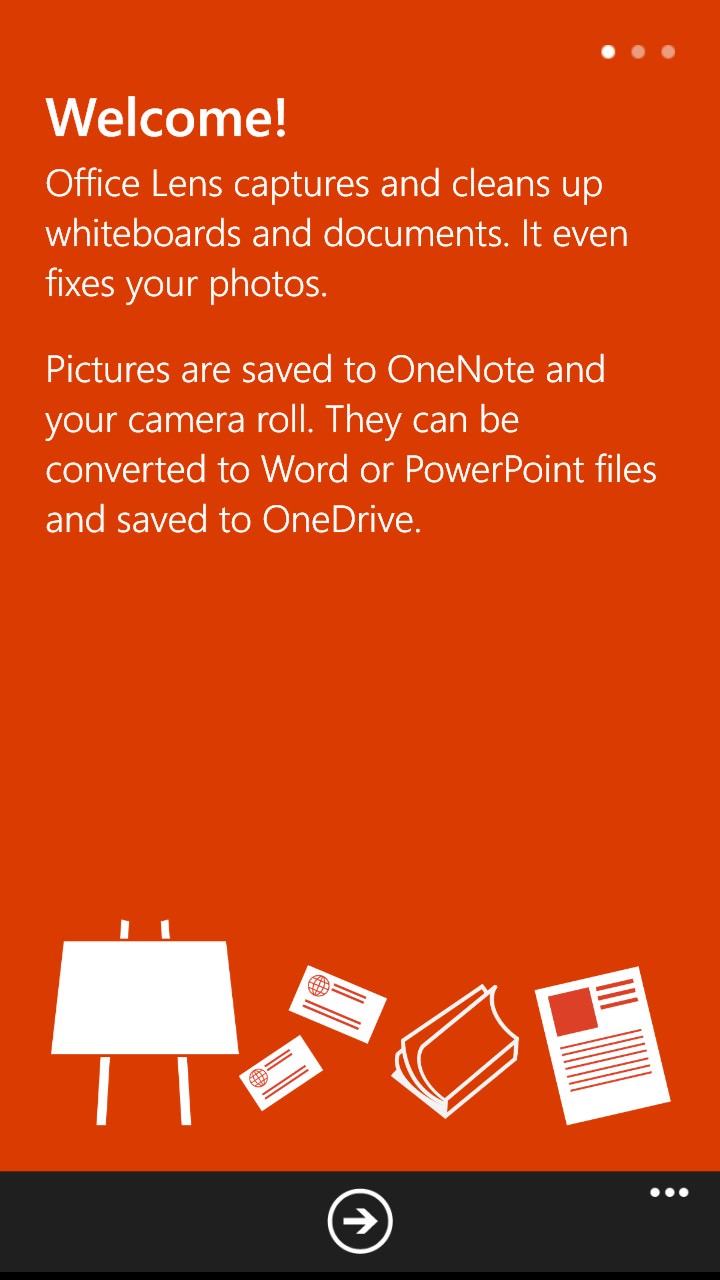

Getting going with the new version of Office Lens - 'business card' is now on the list of document modes....
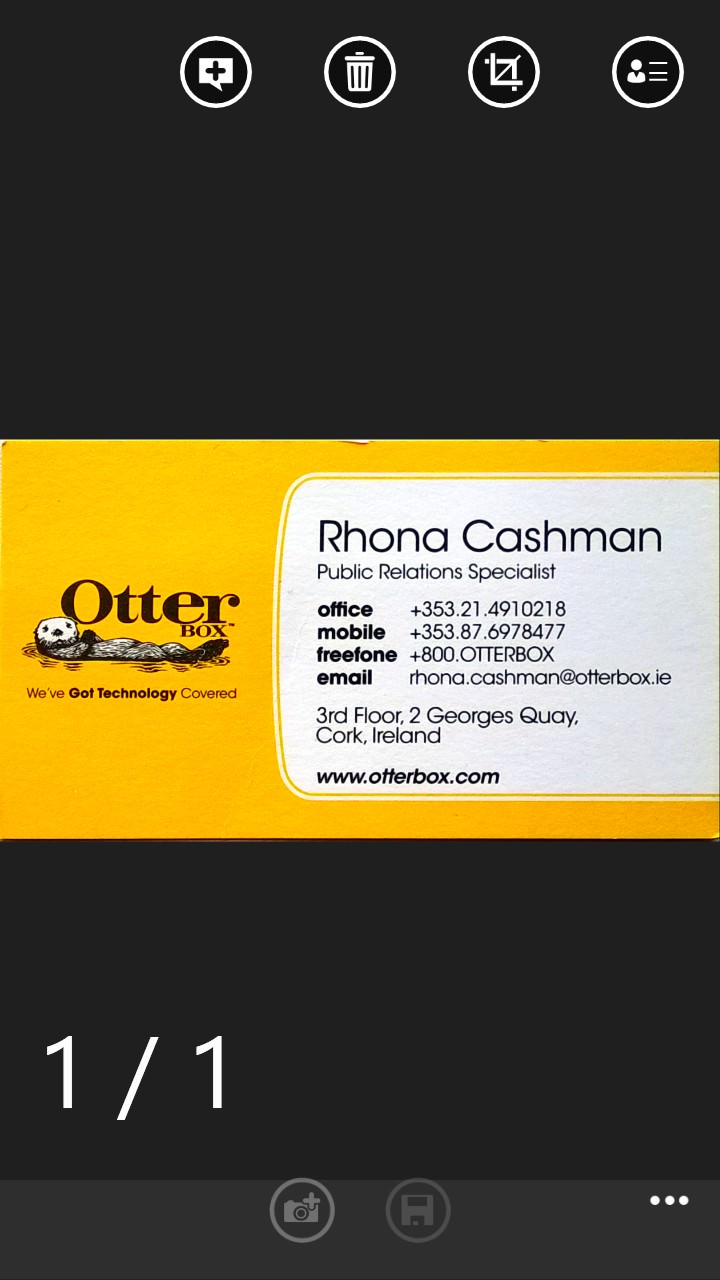
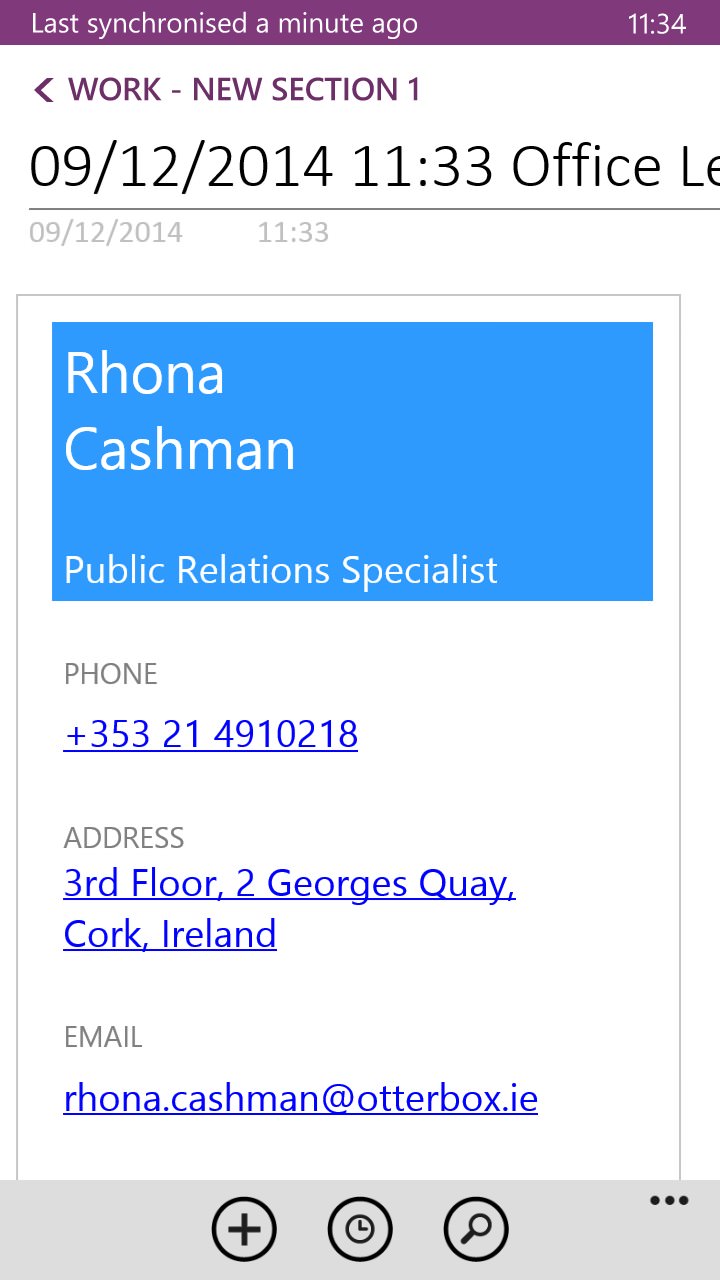
Snapping the card is child's play - the framing and focussing and cropping is all done for you, ending up with a tremendously crisp result; (right) saving this to OneNote results in automatic OCR too, with data stripped out and intelligently assigned to a contacts field.
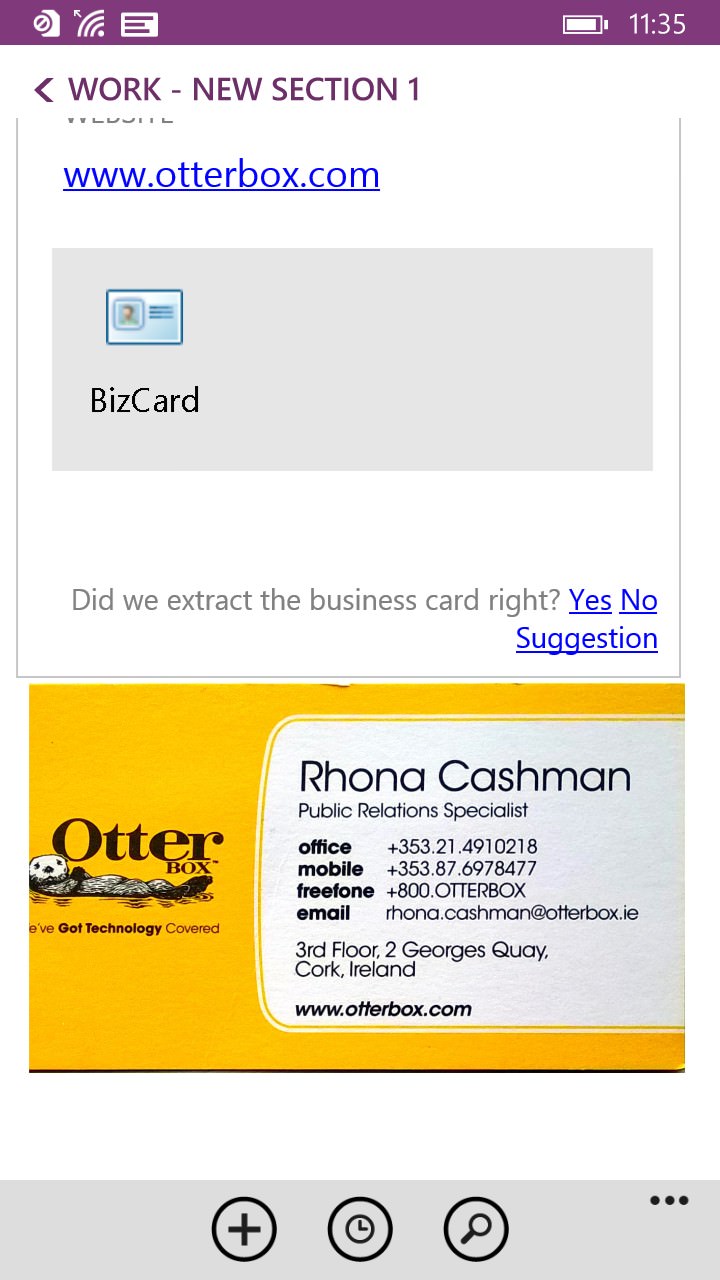
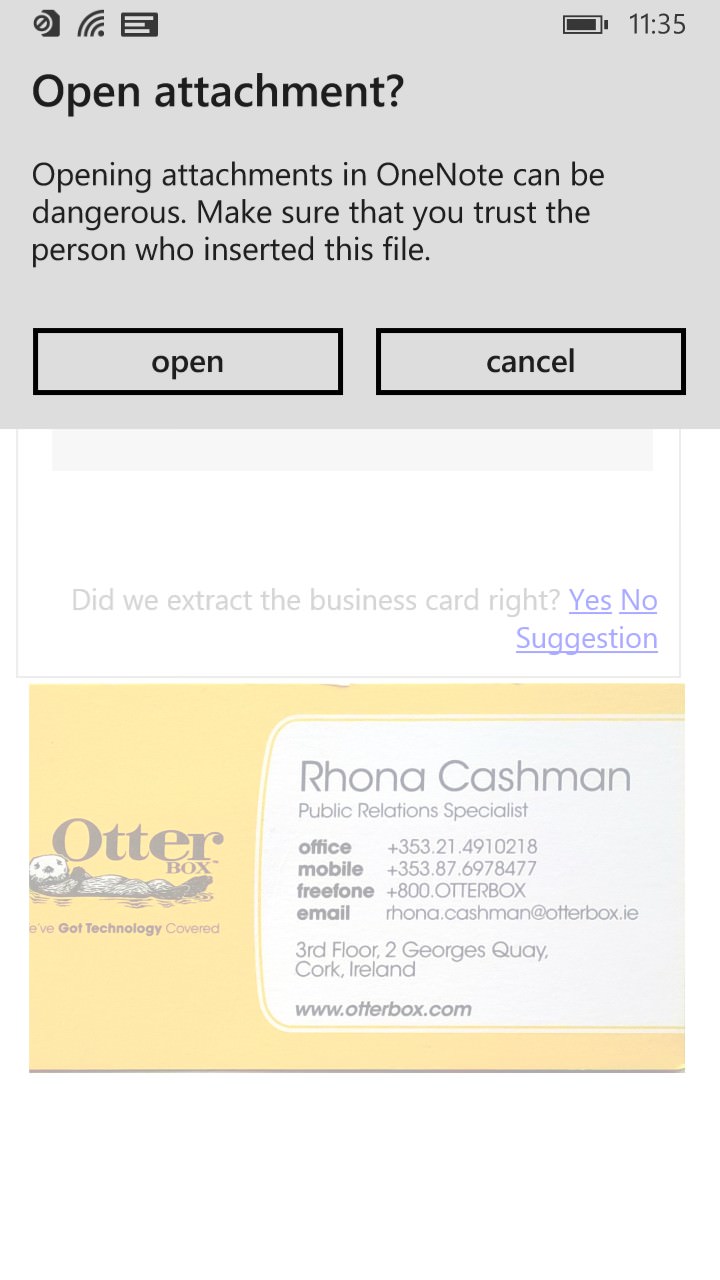
Below the fields in OneNote are the original cleaned-up image, plus contact data in a downloadable .VCF 'BizCard' file, you can grab this on any platform, including right here on Windows Phone.
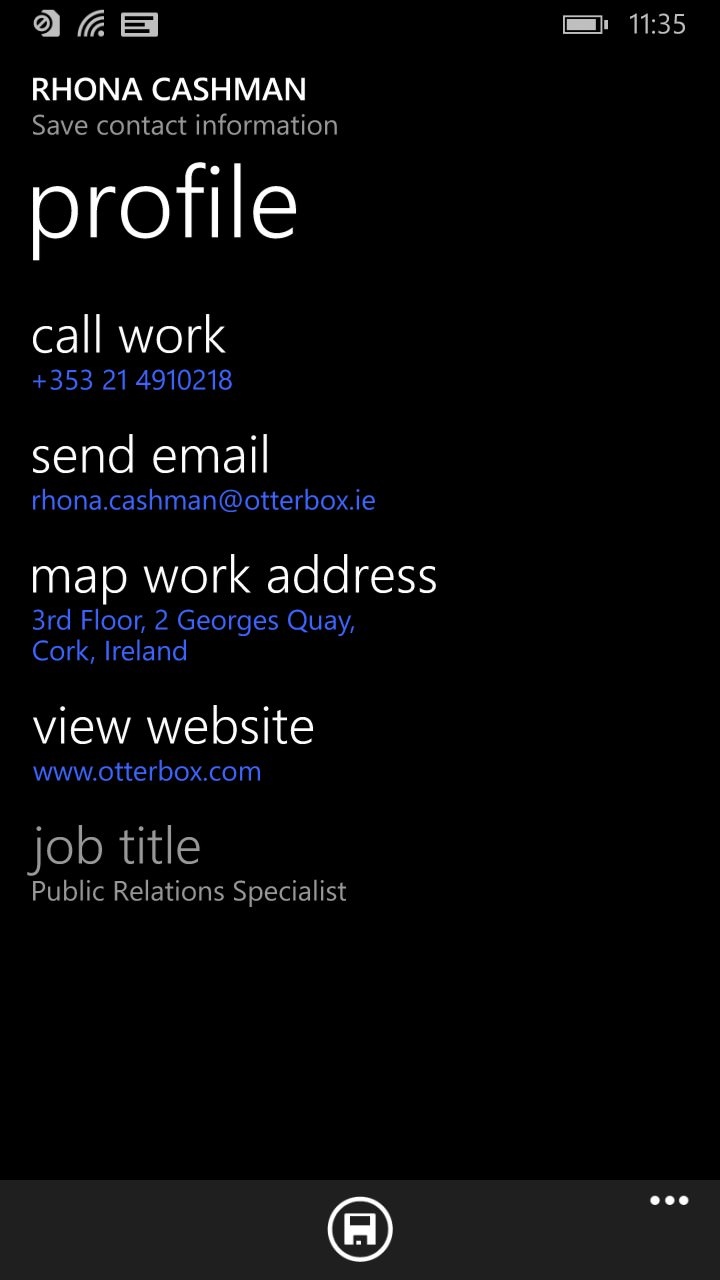
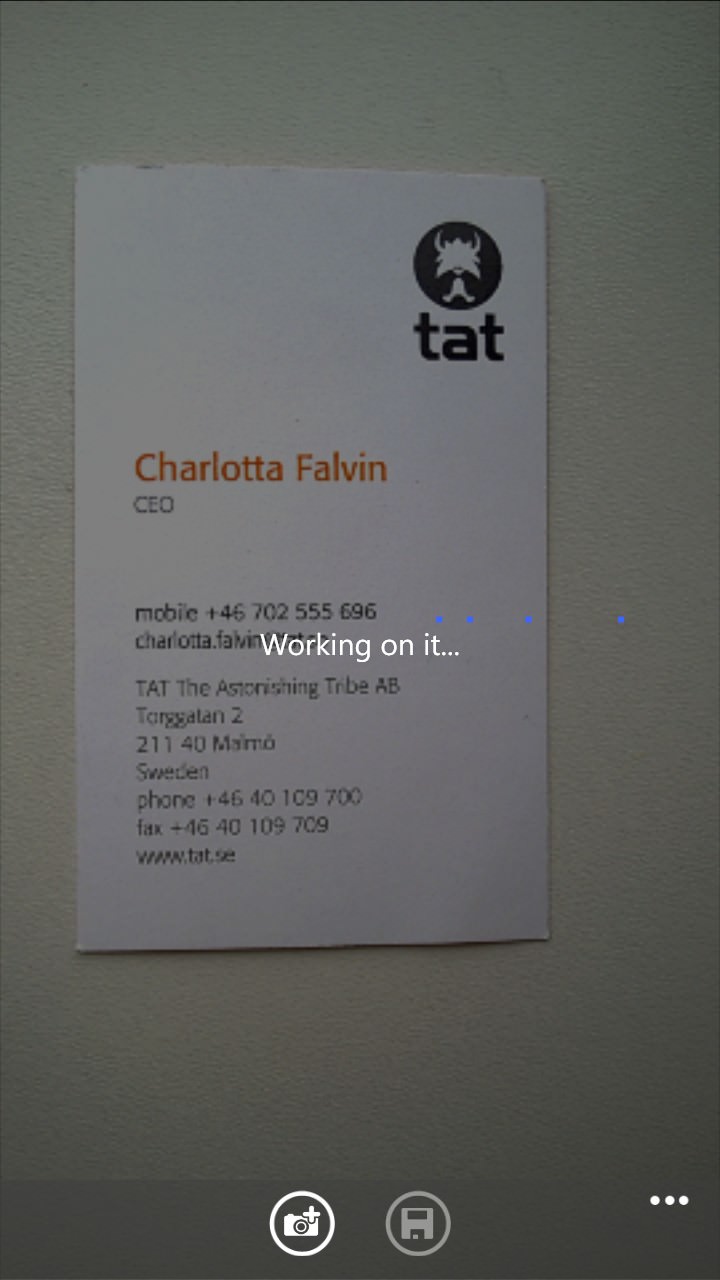
This opens immediately into a new contact entry in People, as shown here; (right) I also tried cards in vertical format, with equally good results.
Every detail, every field was correct in my tests, though perhaps this should be expected for such 'clean' business cards - those with photo backgrounds would be harder!
Recommended. You can download Office Lens in the Store here, for free.
