Here's the official changelog for v4.5:
- UX updates and improvements
- All Photos view
- Search updates for personal and work accounts
- Shared with Me and Recent views for work accounts
- Access to your recycle bin, so you can view and restore personal and work items
- A new page for viewing the properties of personal files
- Easy access to app ratings from the settings menu
- Bug fixes and performance improvements
As ever, I took the new version for a quick spin:
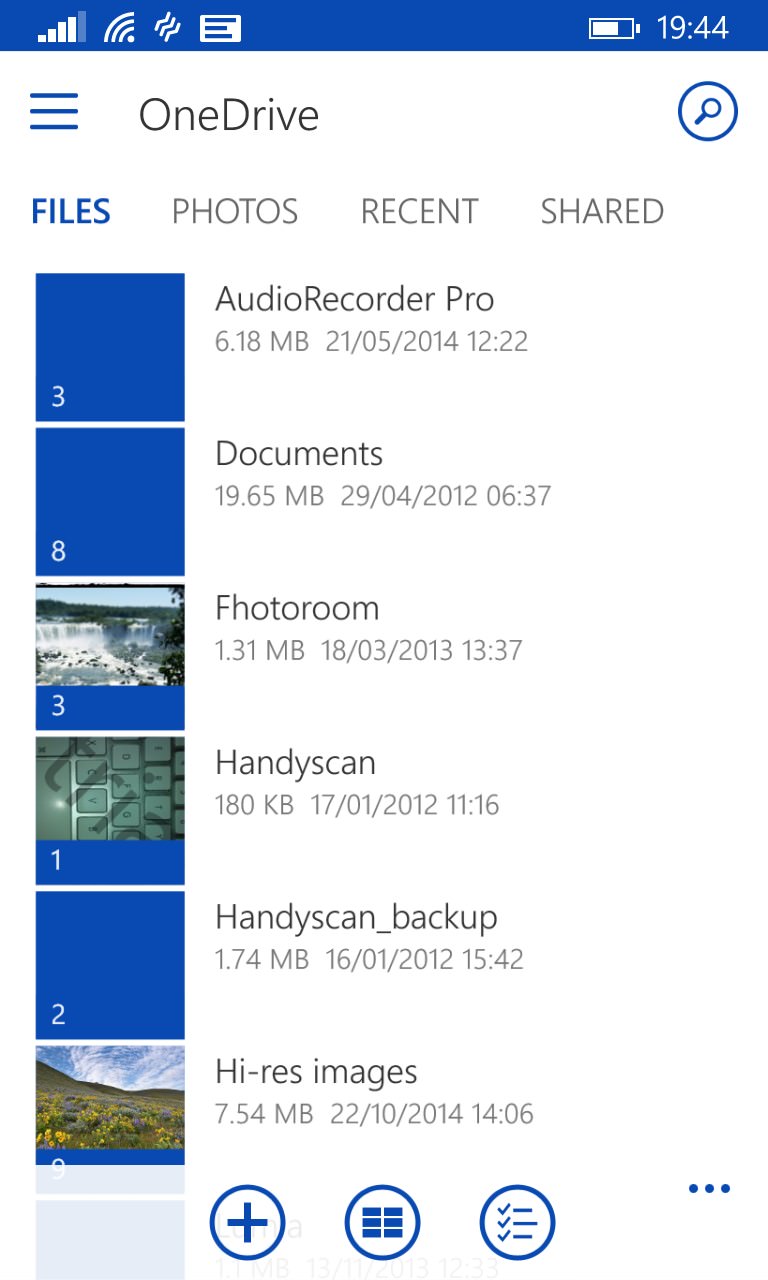
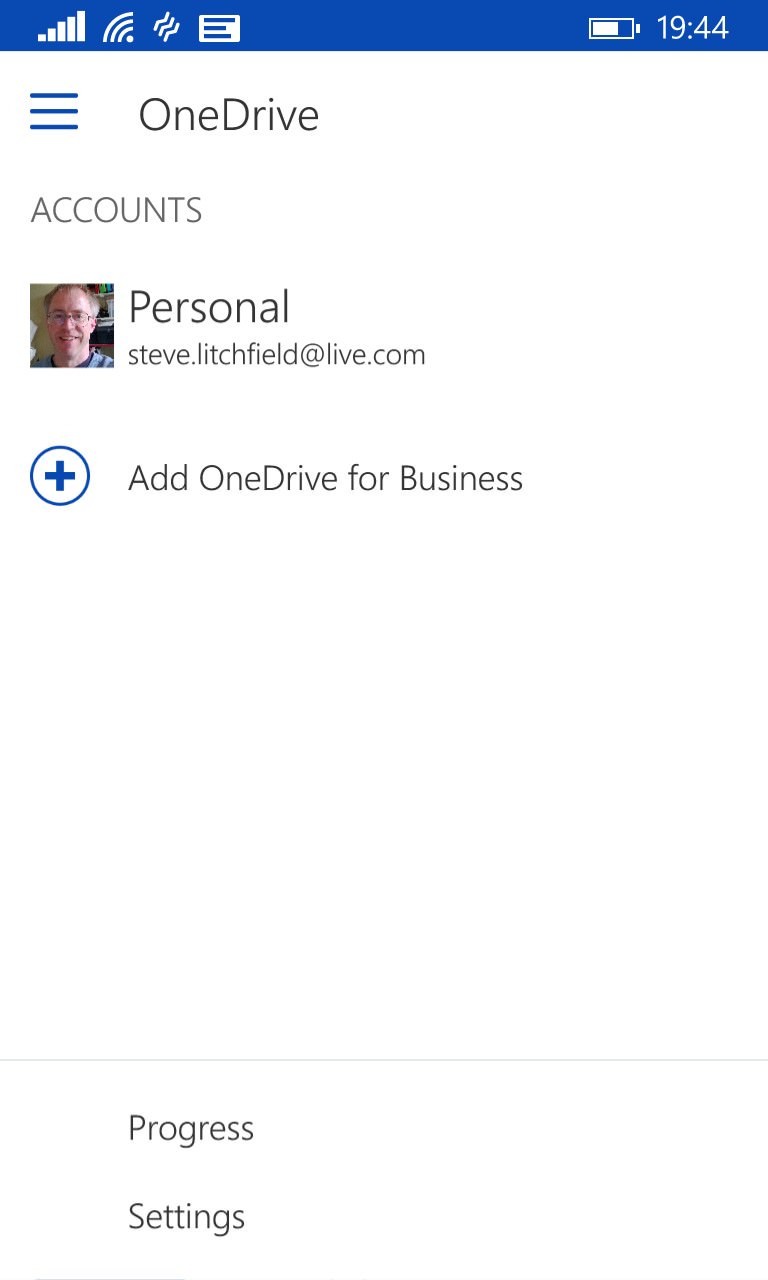
Plenty more white space, but the big thing to focus on are the subtle tab headers and the simpler account-based swipe-out (from the left) selection panel.
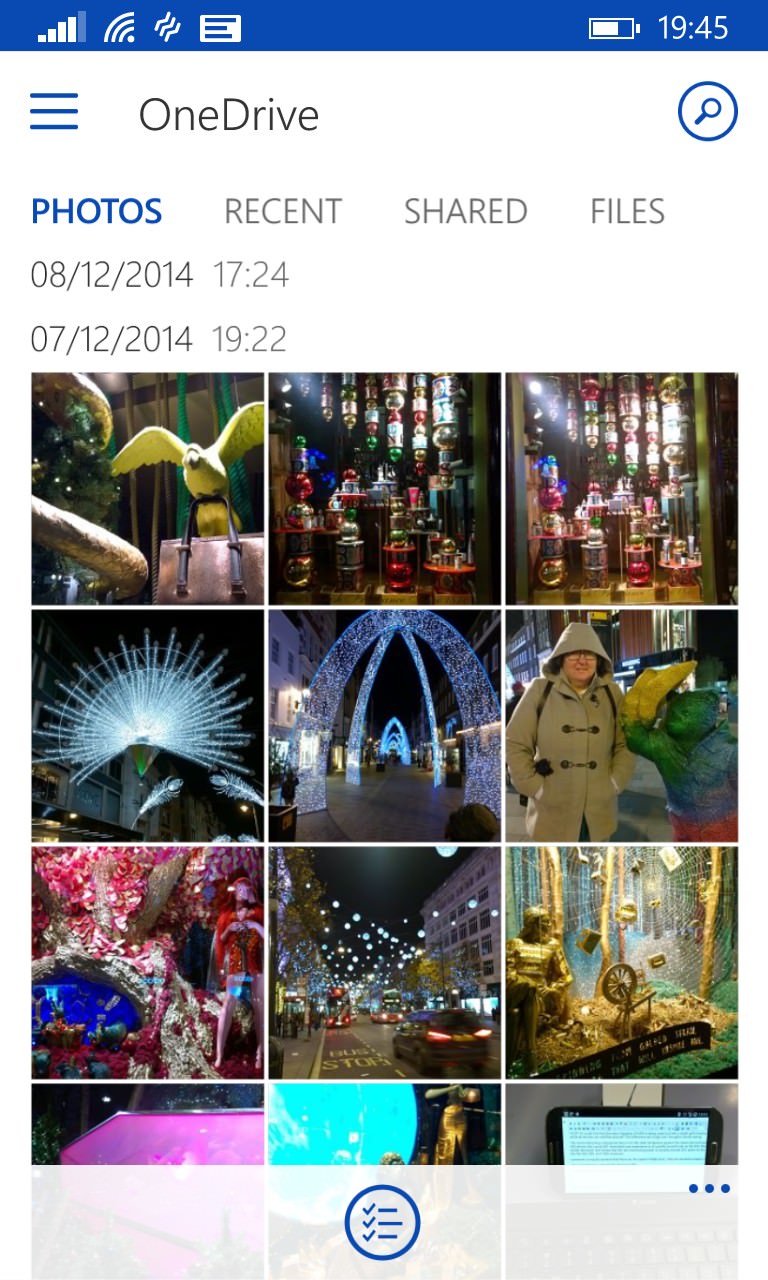
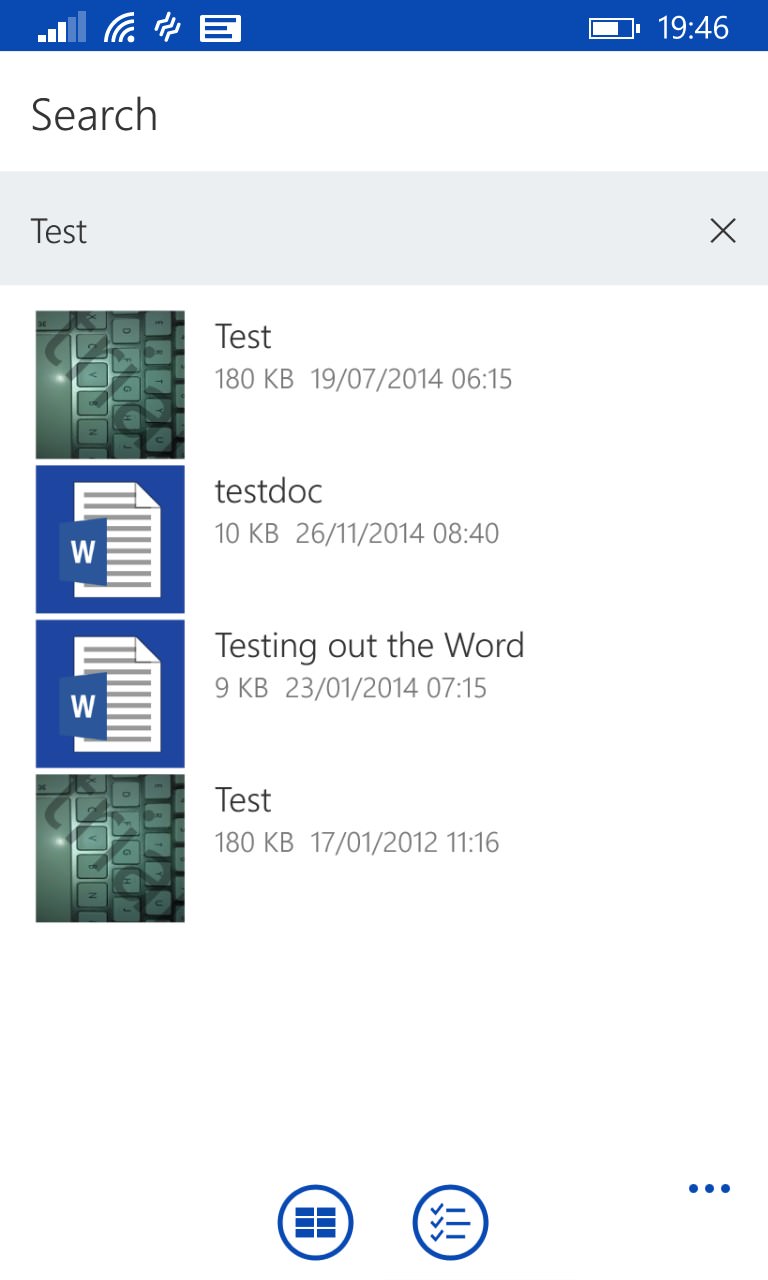
The new Photos view, seemingly picking out all images from your OneDrive and sorting them by date and time - this could be very handy if looking in your online archive for 'that' photo... (right) searching now works across both personal and work accounts...
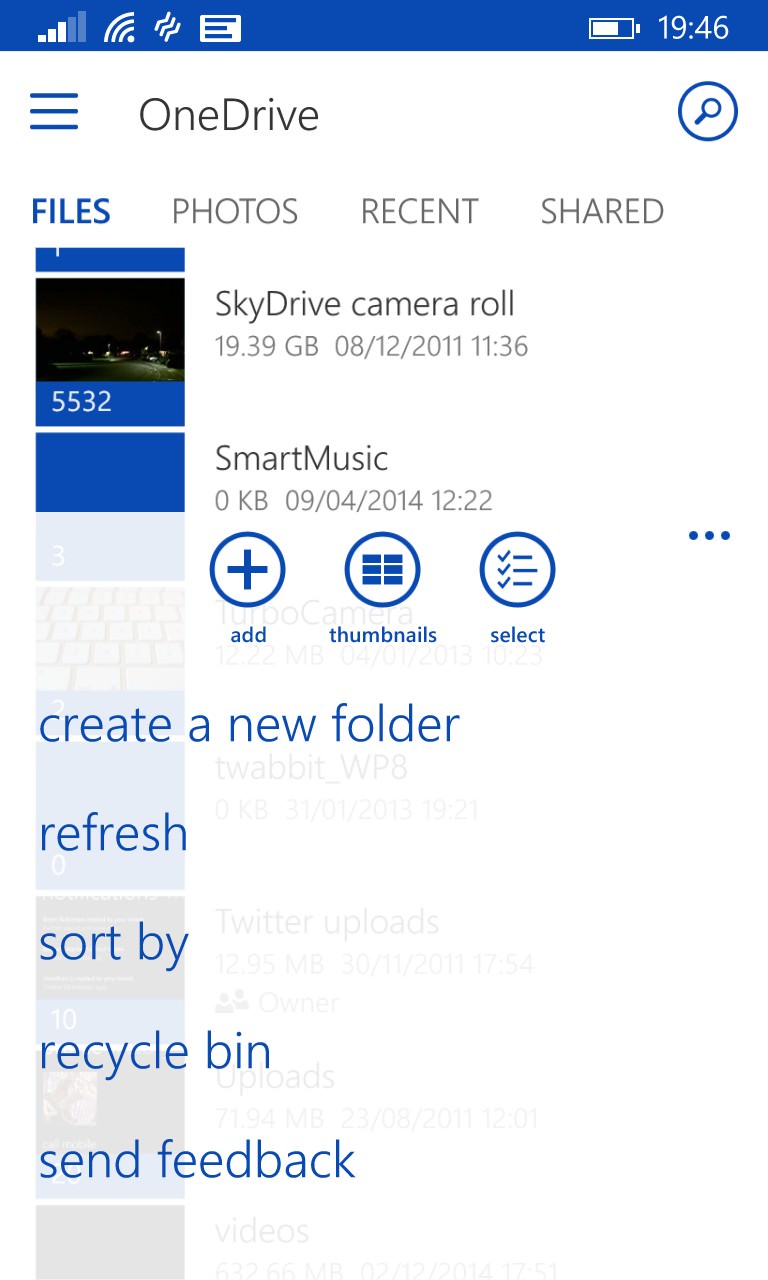
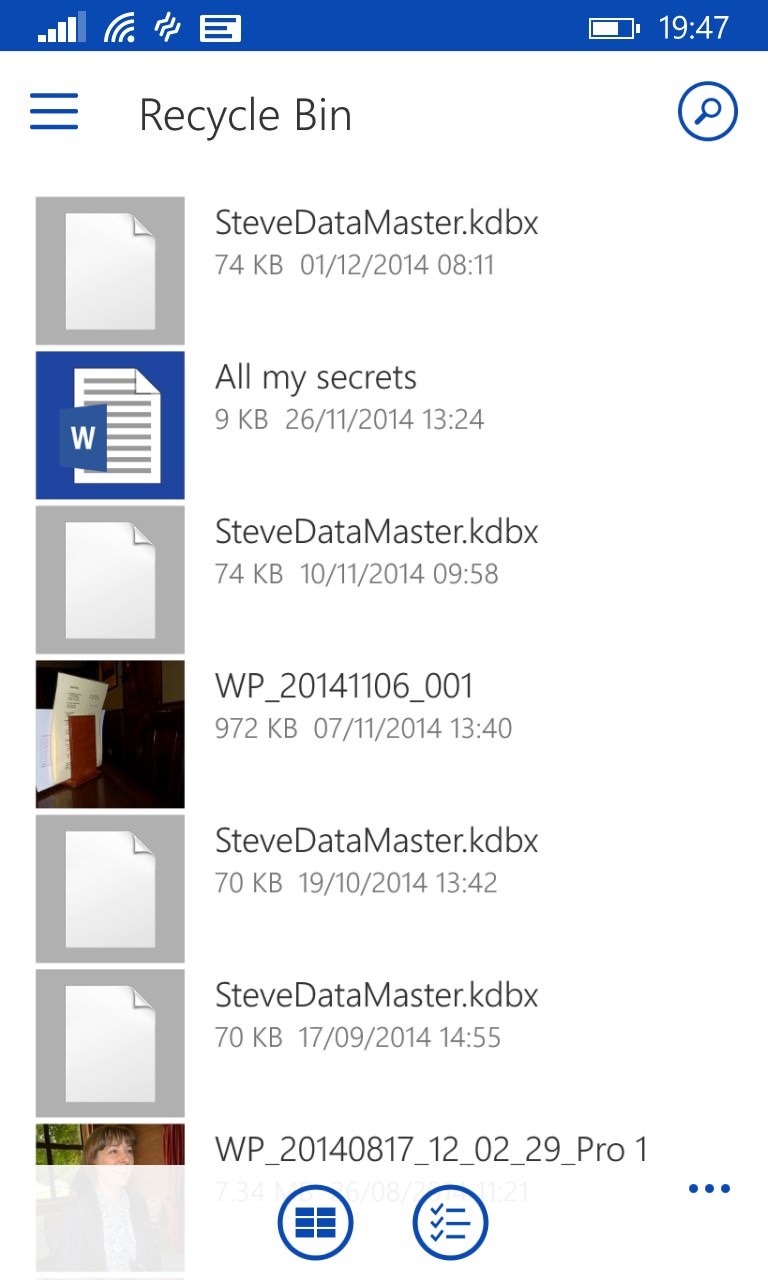
There's now access to your online 'recycle bin'. Eeek, I thought I'd deleted those files weeks ago....!
Good to see progress still being made with this vital Windows Phone tool. You can grab or update OneDrive here in the Windows Phone Store.
