From the Store description:
A simple FREE multi-platform file transfer application especially designed for for LAN users and which supports sending text, files or folders. It supports desktop platforms like Windows, OS X and Linux and mobile platforms like Android, iOS, Windows Phone and Symbian.
Jerome writes:
Need to get a folder or files to your Windows Phone from your PC or vice versa? The quickest and simplest way I have found is to use Dukto. This app has been available for Symbian and other platforms for a while now and has recently become available for Windows Phone too.
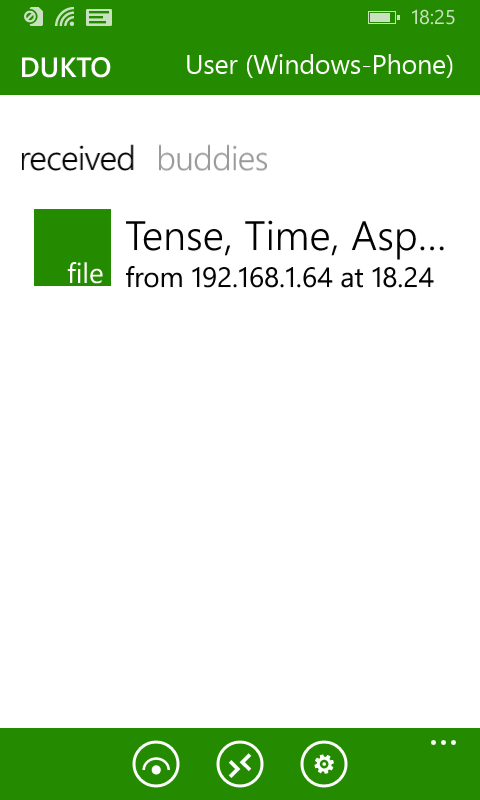
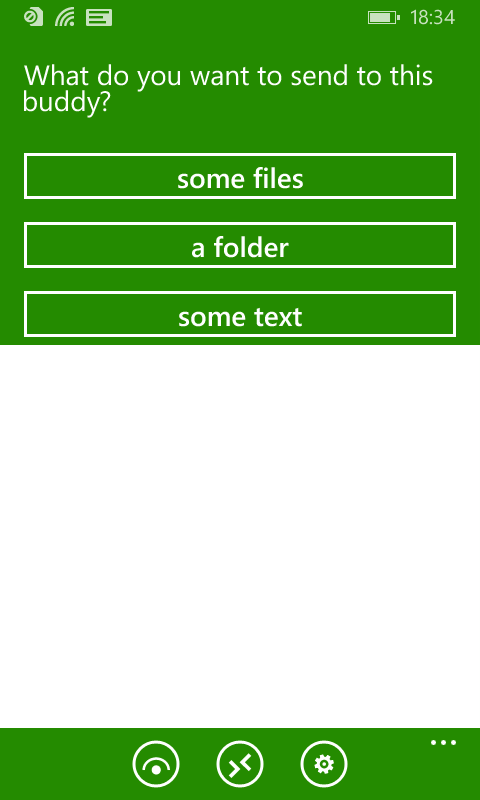
It is actually two apps, one that you download from the developer's site and install on your PC, the other from the Windows Phone Store onto your phone. The other thing you need is a WiFi connection, as Dukto works only via WiFi.
![]()
To use, open both apps, select the file or folder you want to send and that's it. There are no restrictions on type or size of file/folder that I have encountered (I have sent film length videos with Dukto). It works flawlessly with every Lumia I have tried, from a 630 to a 1520. Oh, and it's free.
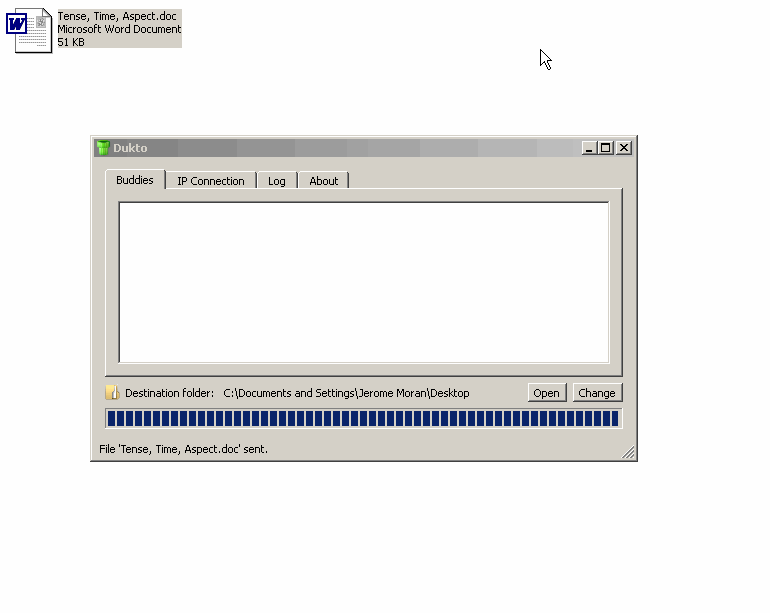
There are other ways to move your stuff but this is the neatest I've found.
PS. There's a Mac and a Linux version too, all here, though watch out for misleading 'Download now' banner ads - scroll down til you get to the right links!
