Here's the pitch from the Store entry (with apologies for some of the - sic - English used):
The app to navigate on 2 websites simultaneously on Windows Phone 8.1.
DuoWeb is a web browser designed to offer a navigation on 2 websites simultaneously on your smartphone. Through the application can be set to 4 step size of the two browsers in order to better visualize the content.
Do you want to follow a video on YouTube while browsing your favorite sites, or check Facebook and Twitter? DuoWeb this is the only app on the Store that lets you do this in the best way.
- Navigation at the same time on 2 pages
- Switching key for fast resize two pages
- Manage Favorites
- Navigation in desktop mode
- Support landscape and portrait
- Field URL input / Search combined
- Fullscreen, the navigation options can be displayed by pressing the physical button "back".
If you're looking things up, especially, this approach can make some sense, though it's worth noting that the extra taps needed for browser control might outweigh the convenience of seeing two pages at the same time. It all depends on your needs, I guess.
Regardless, here's DuoWeb in action:
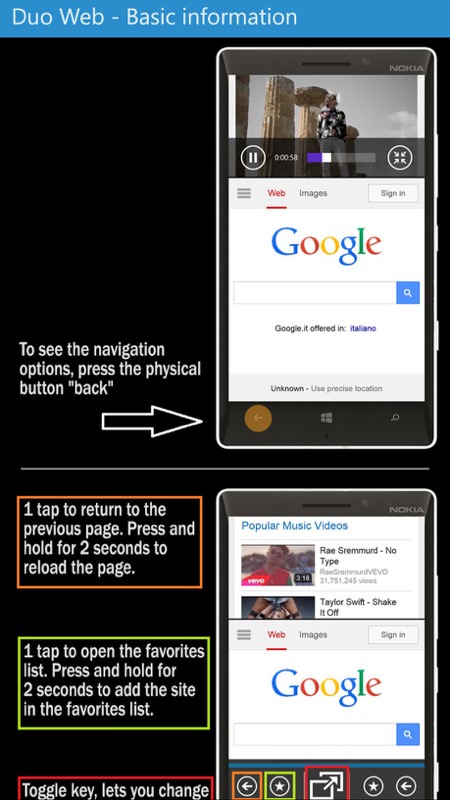
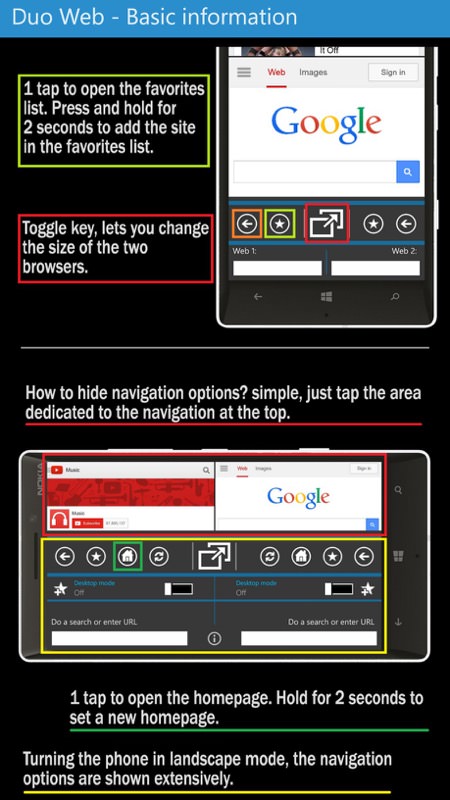
The app opens, handily, with a graphical summary of the various taps and long presses to achieve certain functions, in both orientations. Don't worry, you can get back here from the 'i' (info) control at any time....

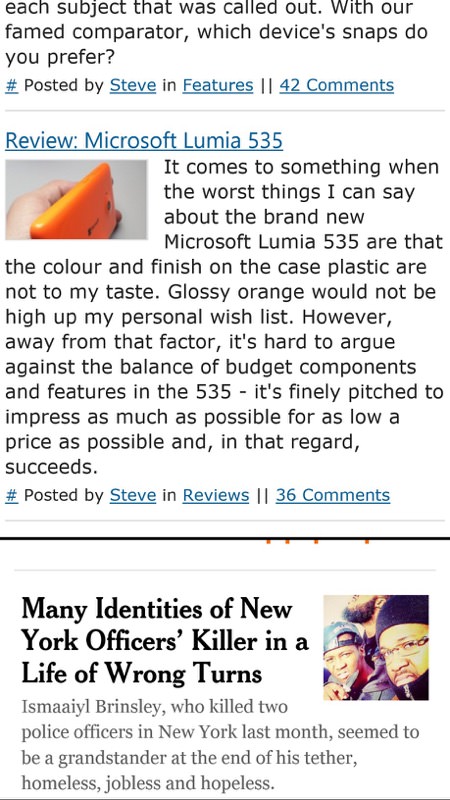
The basic split screen view, each web site can be independently panned and zoomed; (right) the window adjust system toggles between four different options, here's a 70%/30% split....

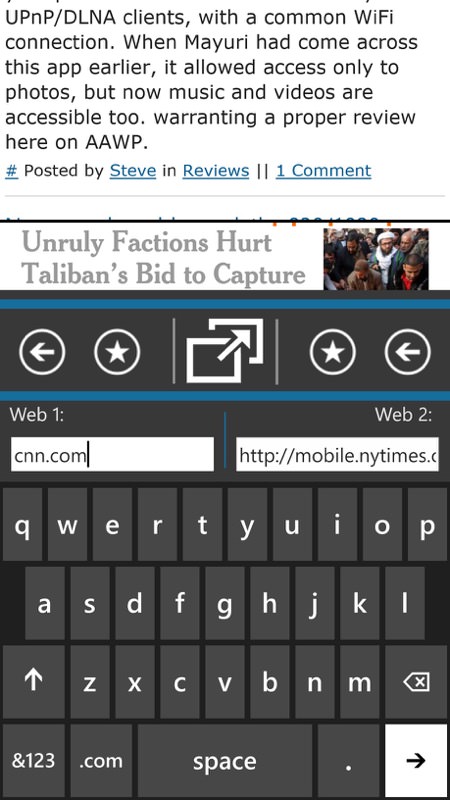
Tapping at the bottom to bring up the main duo-control bar, complete with two URL fields!!
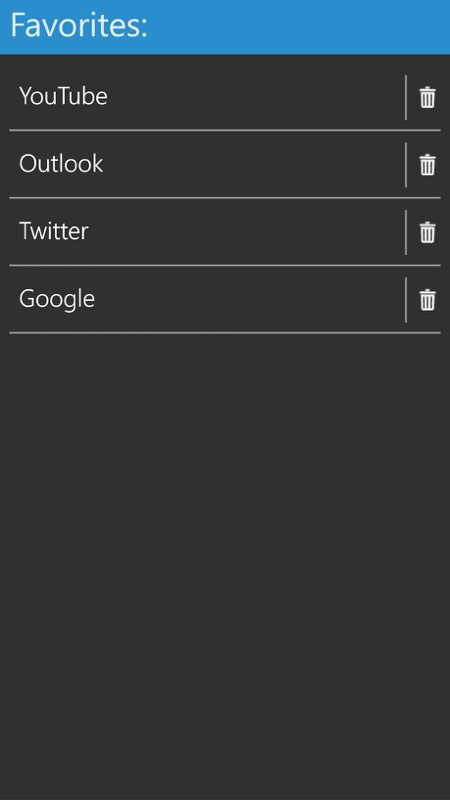
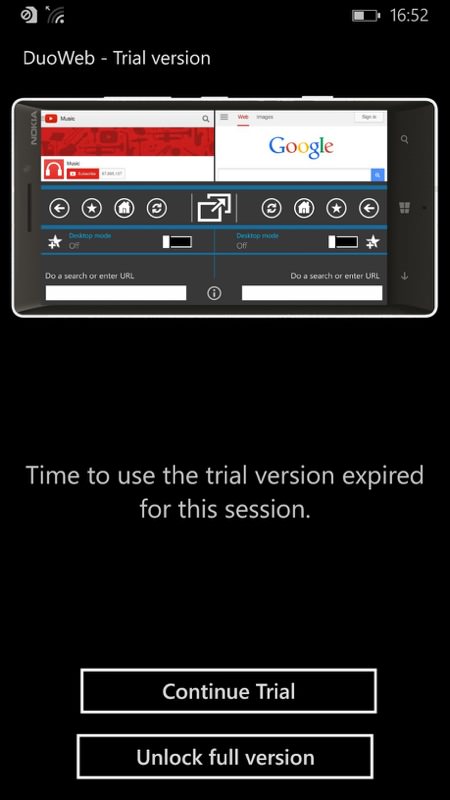
Long pressing a favourite control adds the current site for that pane to the DuoWeb favourites list... (right) the trial version is quite restrictive, in that the session gets reset after a minute or so, but you should know by then whether this is a tool you're interested in, etc.
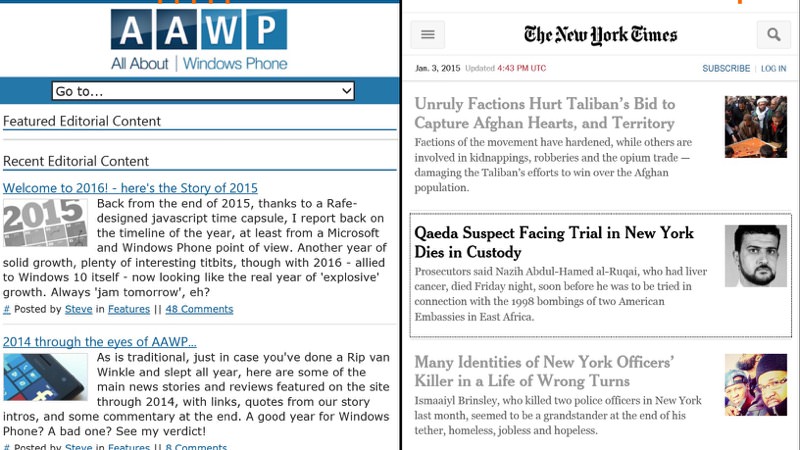
In landscape mode, which works just as well...
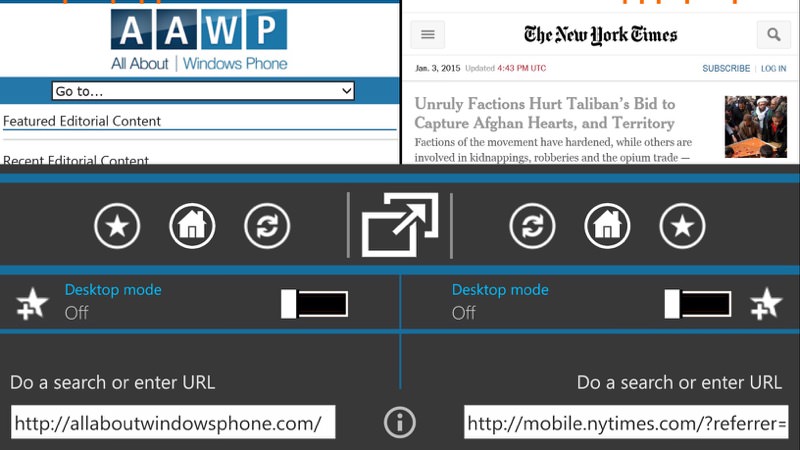
...though the controls are somewhat overlarge, necessarily. You do get the extra 'desktop mode' toggles though, controlling the user agent sent back to the sites you're on...
Some have balked at DuoWeb's price on the grounds that IE is free and built-in, but a) £1.50 isn't a lot, and b) there has been work done here in optimising the interface for a (relatively) pleasant experience and for usability, so credit to the developer here.
You can grab DuoWeb here in the Store.
