From the Store description:
Features included:
* Create tasks and ideas organized by priority
* Mark items as complete to track your progress/productivity
* Set Reminders for items with repeat.
* Break ideas down in to smaller pieces and add detailed text and contacts (to call or send sms, email).
* Re-organize, share and delete items or sub-items.
* Simple, intuitive interface allows you to capture you ideas quickly and easily.
* 16 Unique and beautiful color themes.
Premium functions:
* 3 security mode (password/pincode/pattern) to protect your info.
* Pin task to start with countdown reminder.
* One Drive auto backup, import and export data to make sure you never lose your info.
Here I'm reviewing the premium version, but you do get to try almost everything without paying, so the developer is being very fair here. Plus, at only a couple of dollars, the cost is trivial for anyone who really gets stuck into organising their life with this tool.
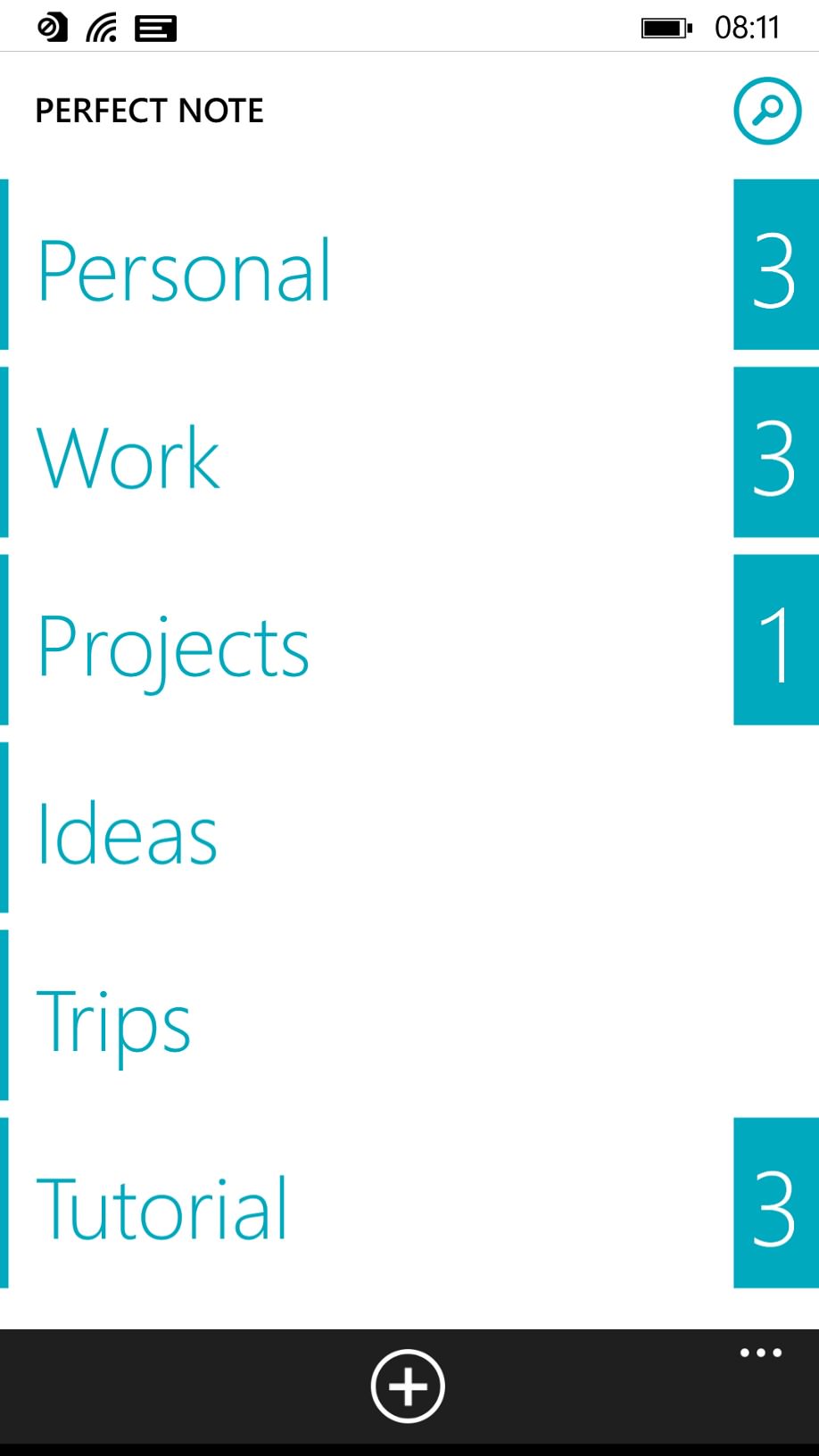
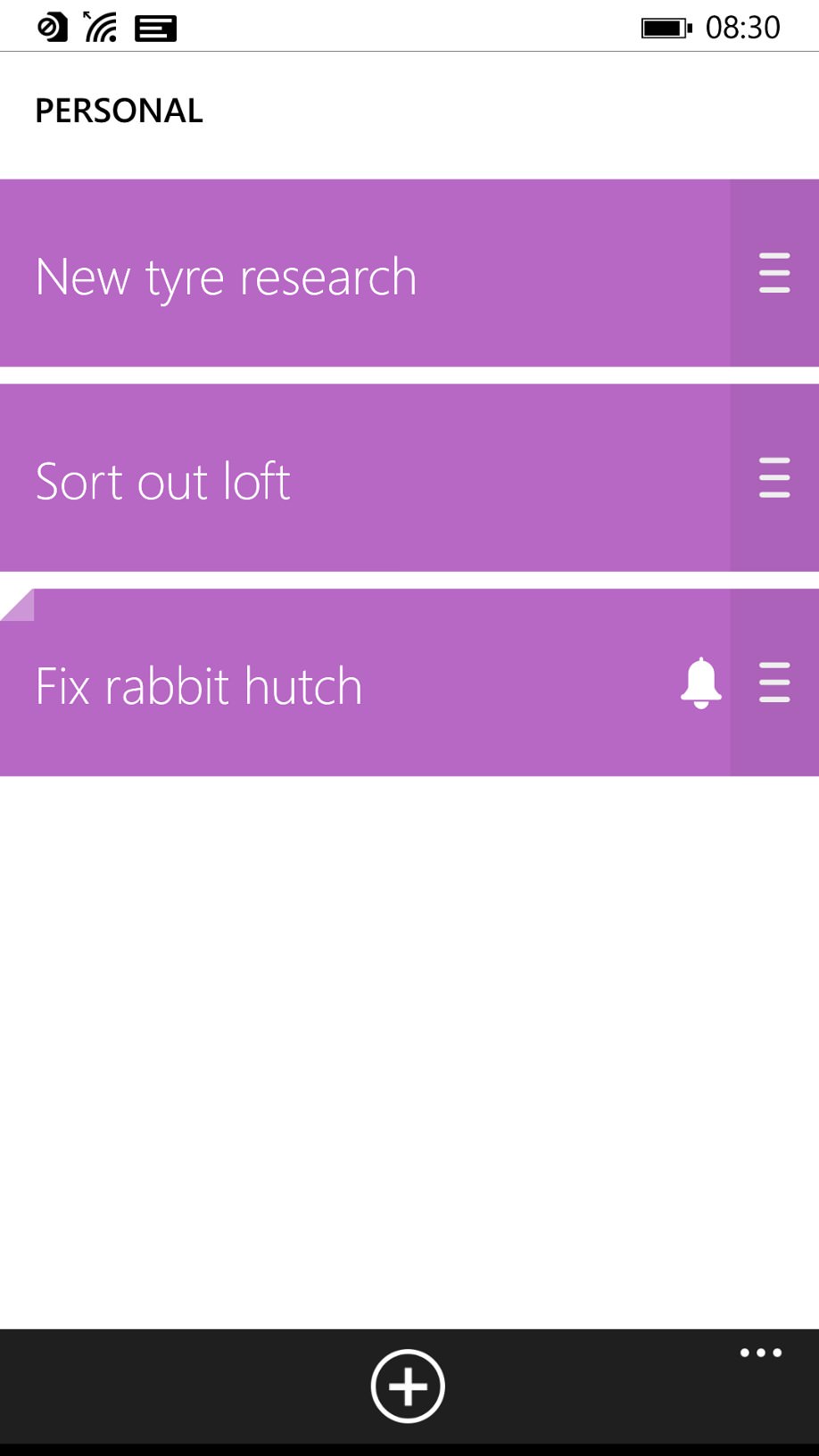
Getting going with Perfect Note, the numbers indicate how many incomplete entries there are in each section; (right) three entries/notes in my 'Personal' section. I guess these could also have been in 'Projects', but it's all freeform and up to the user. Note that the rabbit hutch note has an alarm/due date attached to it. Note also the grab handles on the right - these are to drag and drop notes to rearrange their order - nicely done.
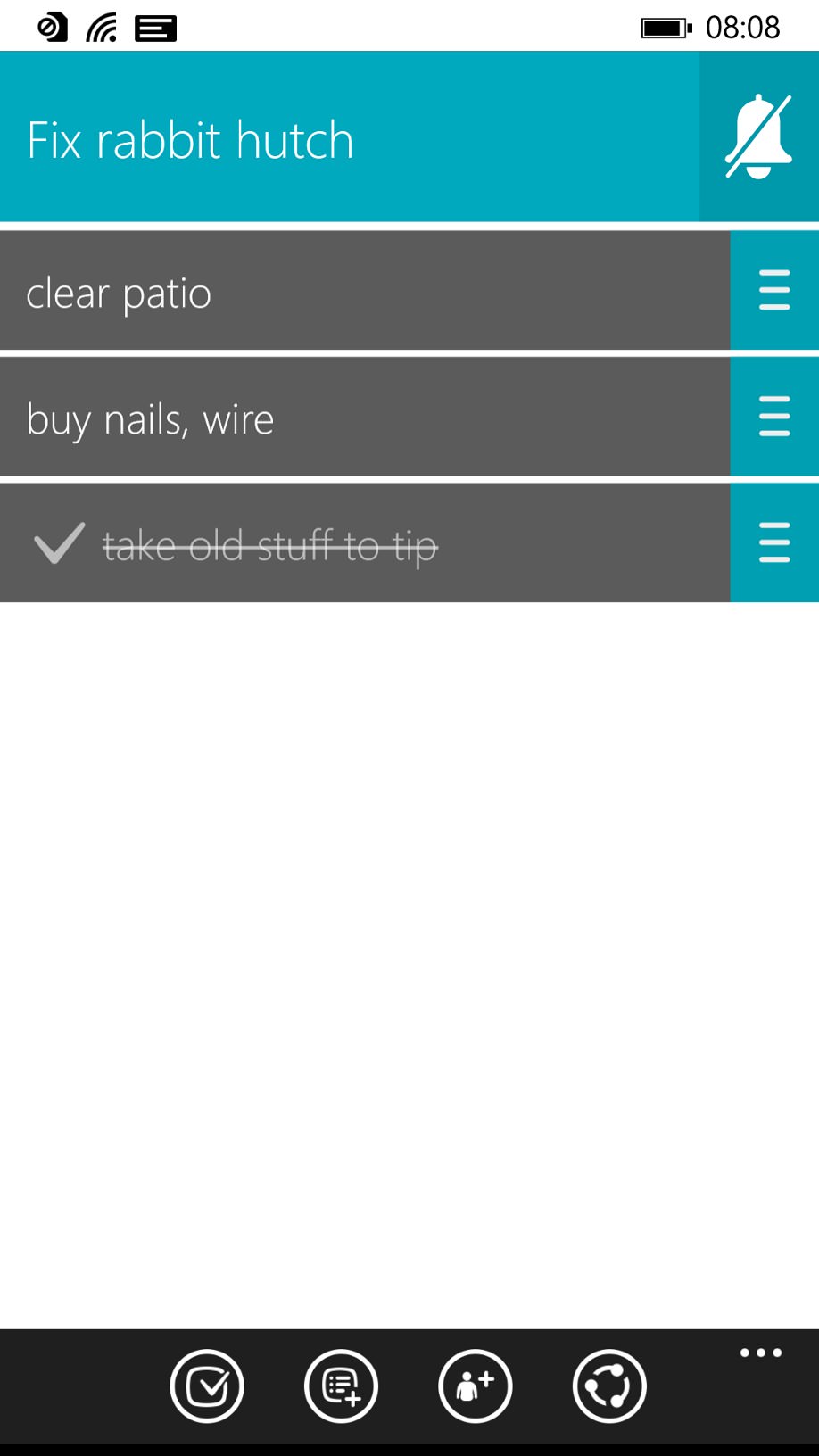
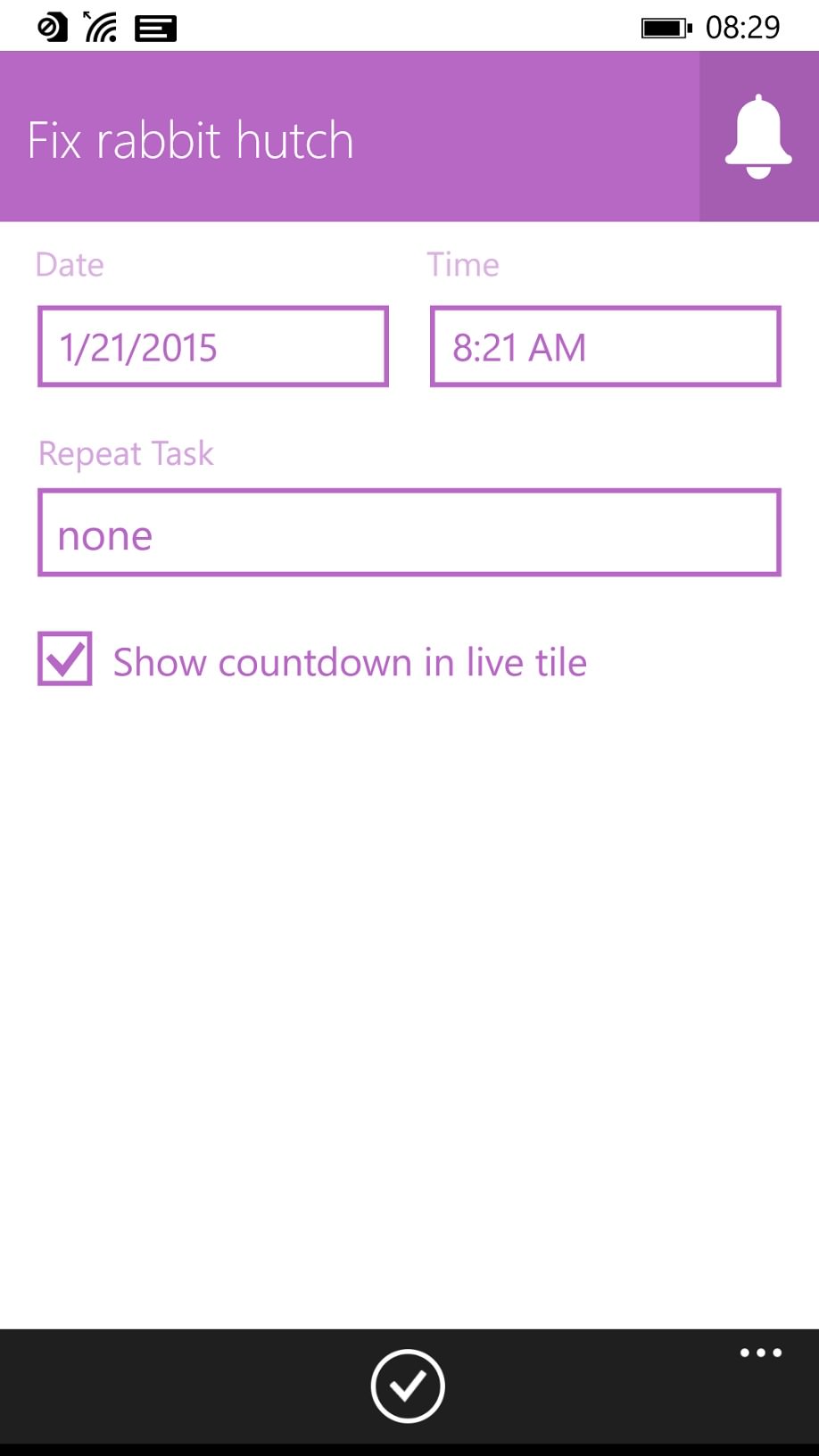
Swiping across a note changes its status to complete - you can quickly see that Perfect Note is more of a casual project manager than a freeform note taker, and that this is a good thing; (right) task/note repeats and live tile countdowns are all included in this premium version and should keep your projects on the straight and narrow...
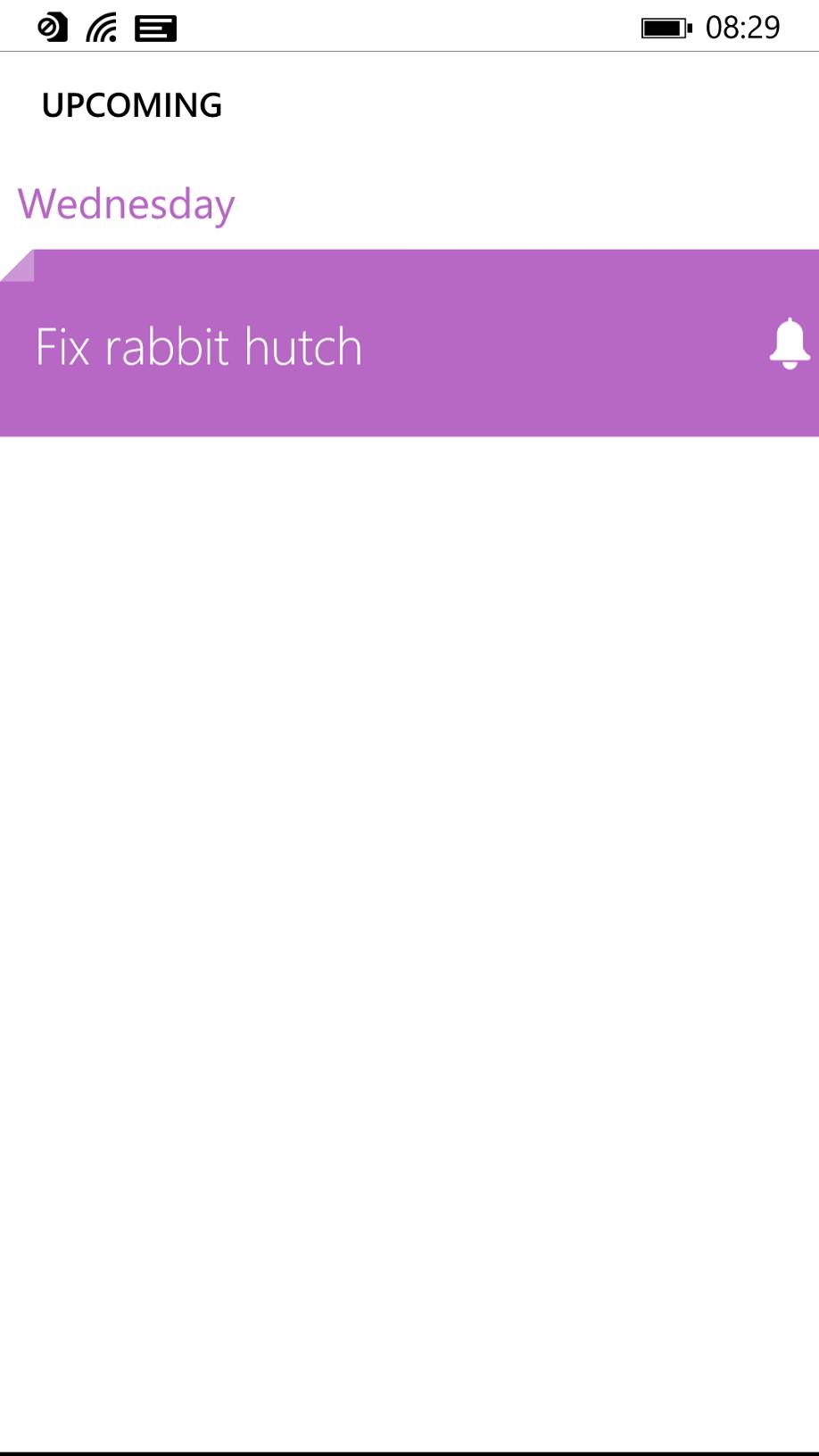
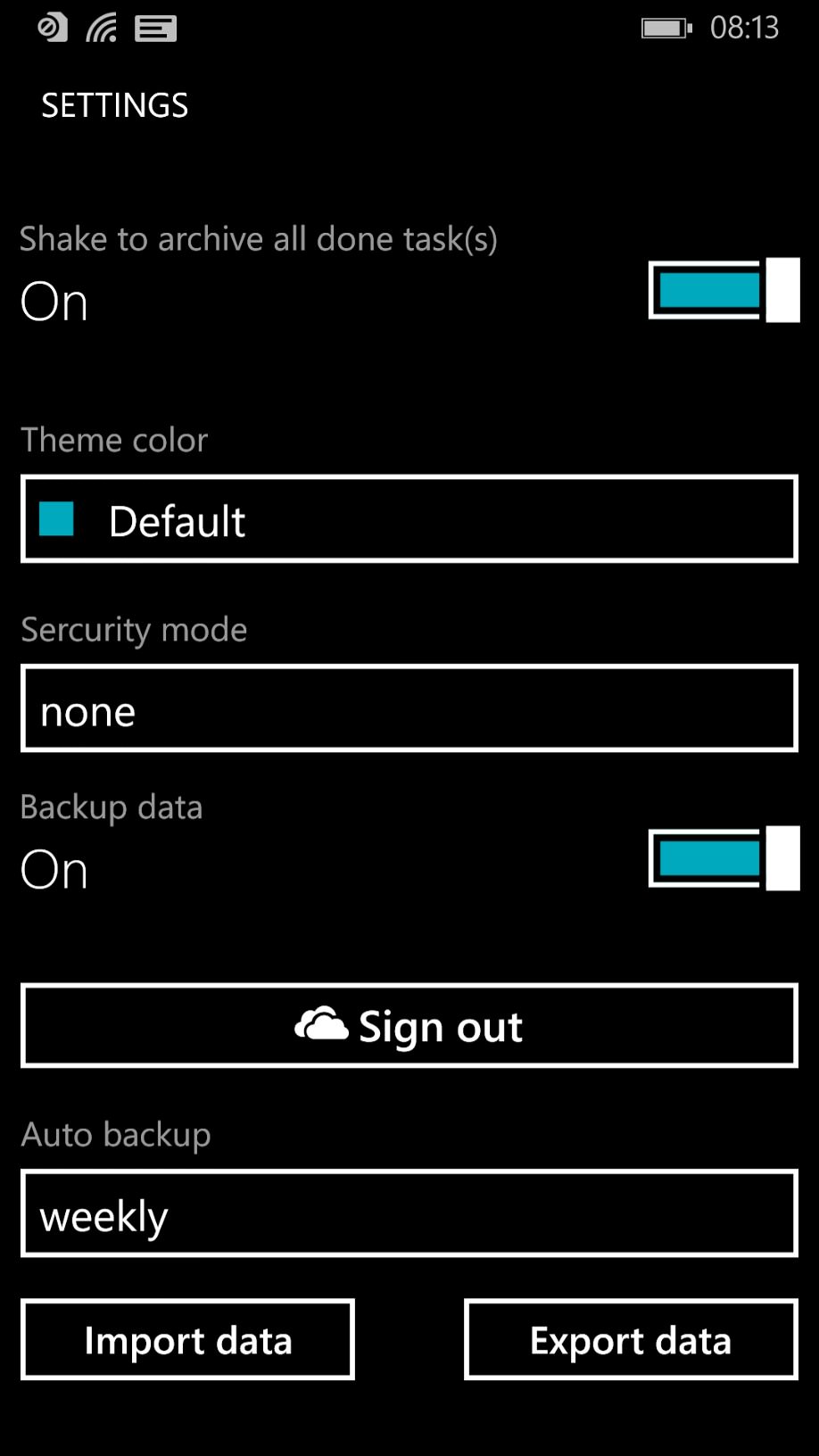
At any point, there's an 'Upcoming' summary of what you need to complete next; (right) OneDrive backup is included in the premium version here, though Perfect Note opts to simply export and import data into and from the cloud, i.e. it's locally based - which is probably a good thing, since it'll all work offline, when you're out of coverage. Note also the theme picker....
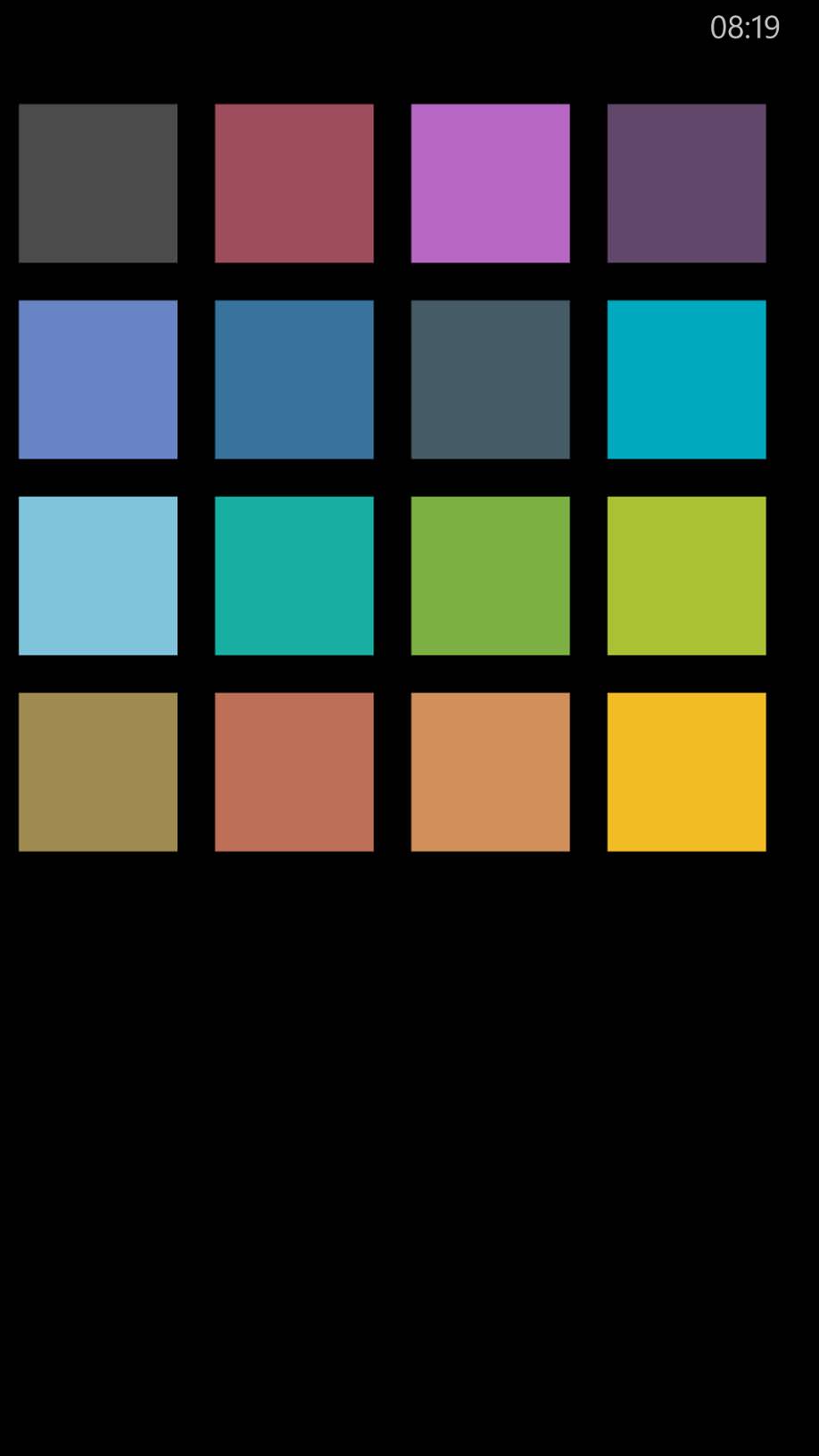
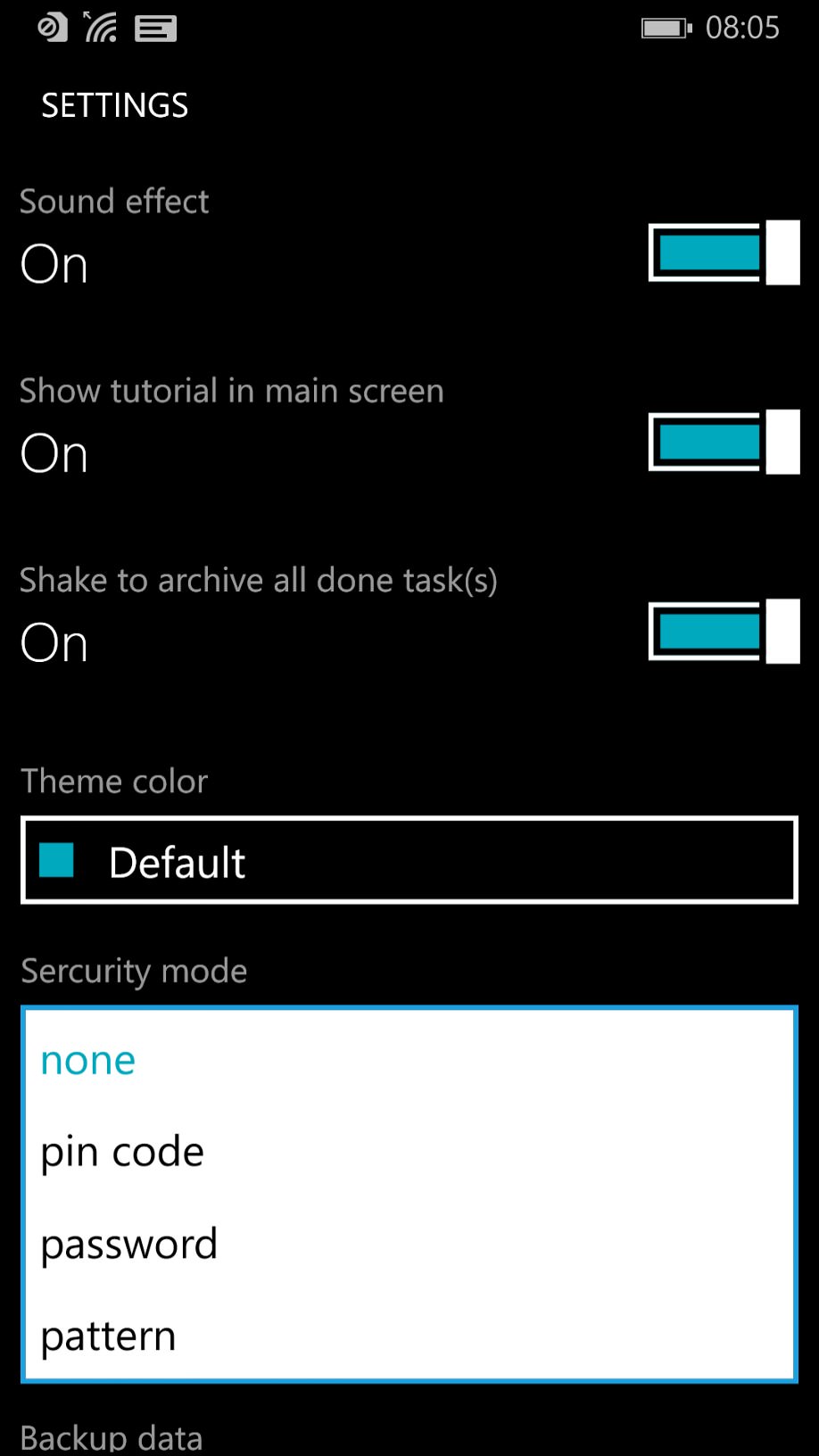
...here showing the available themes, all of which are implemented well; (right) there's also optional security, to prevent anyone else peeking in your Perfect Note system...
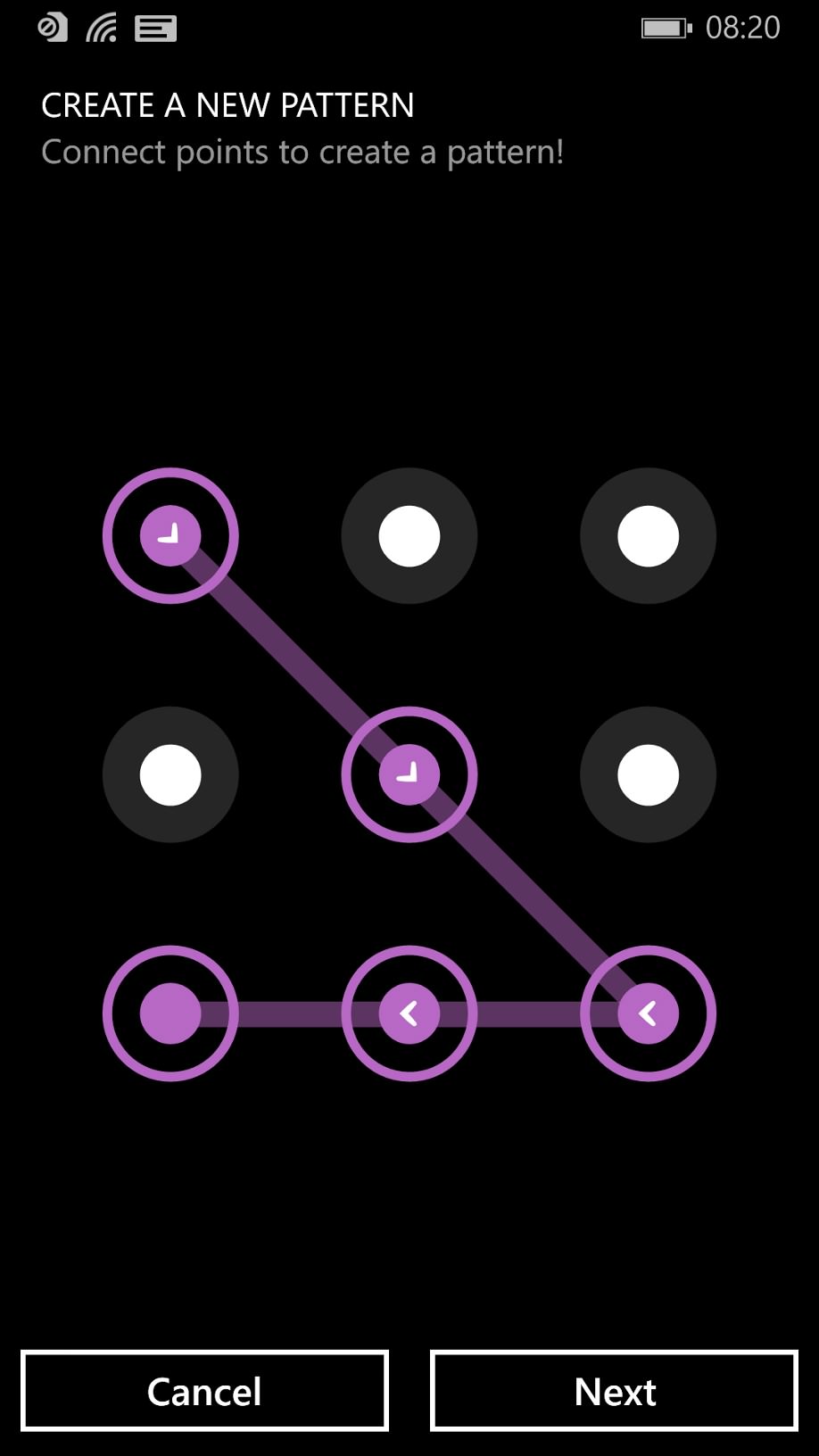
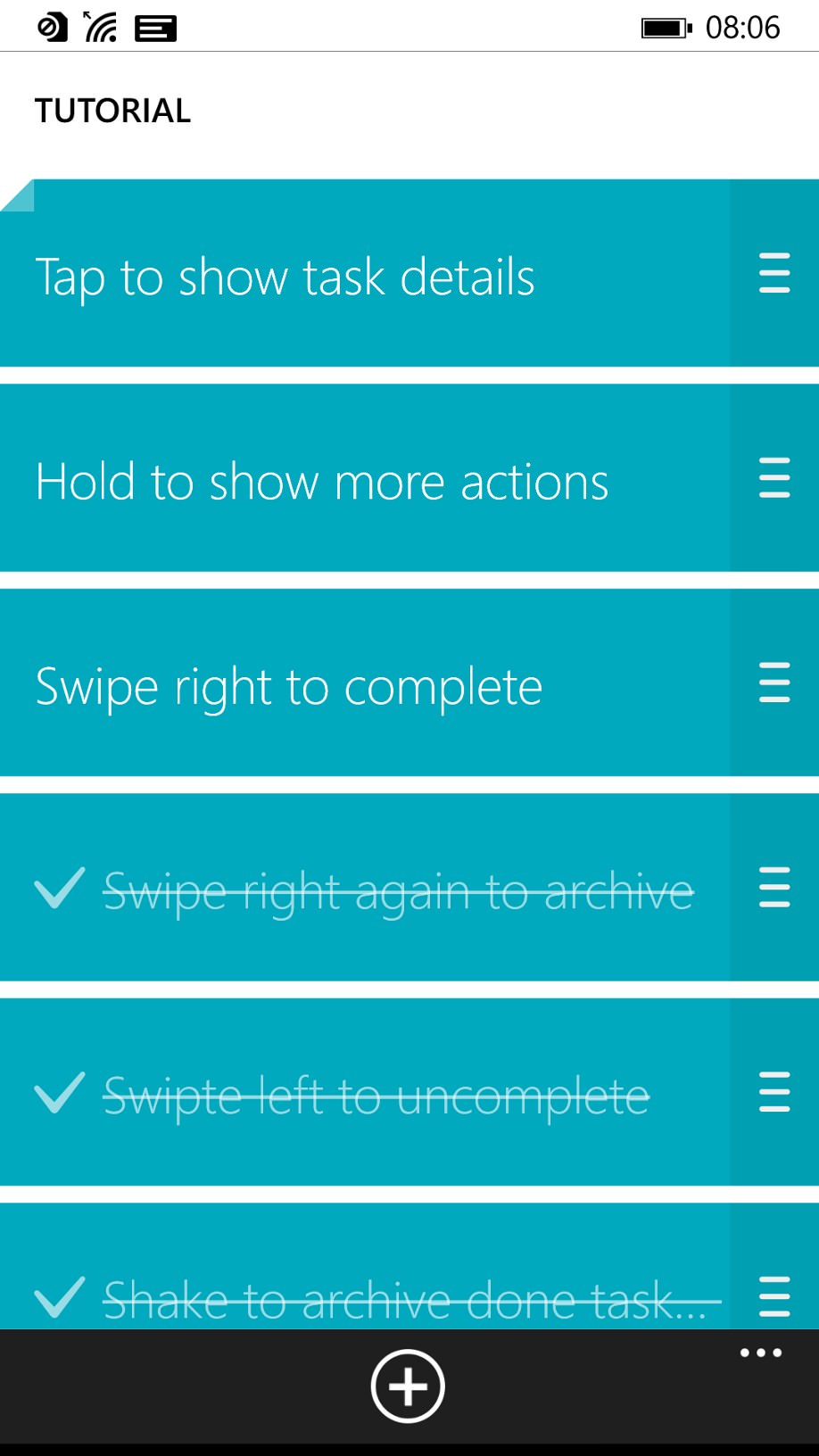
...here setting up a 'pattern' to protect the application; (right) the swipe gestures within the app are all included in a special tutorial 'section', rather neatly.
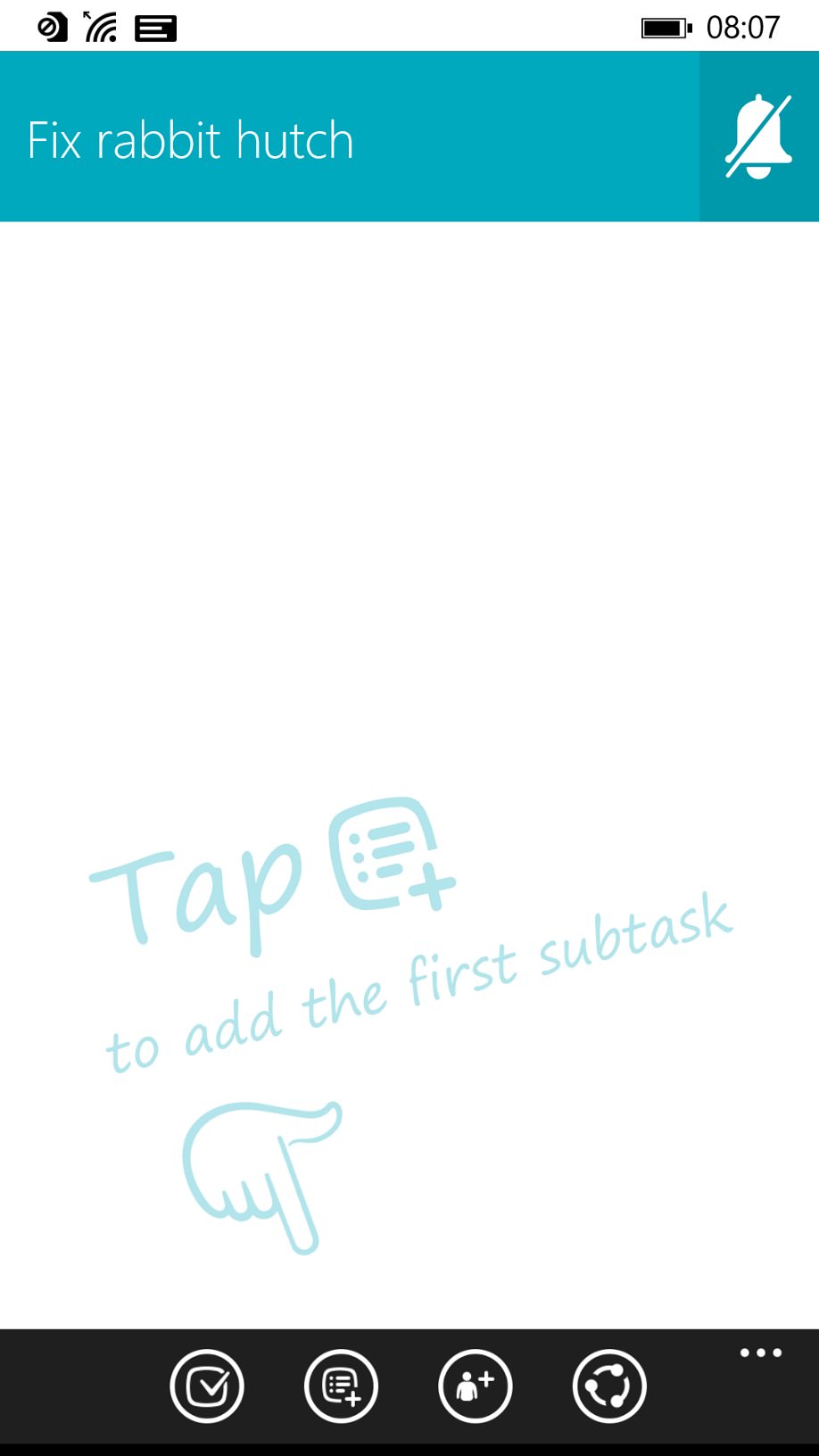
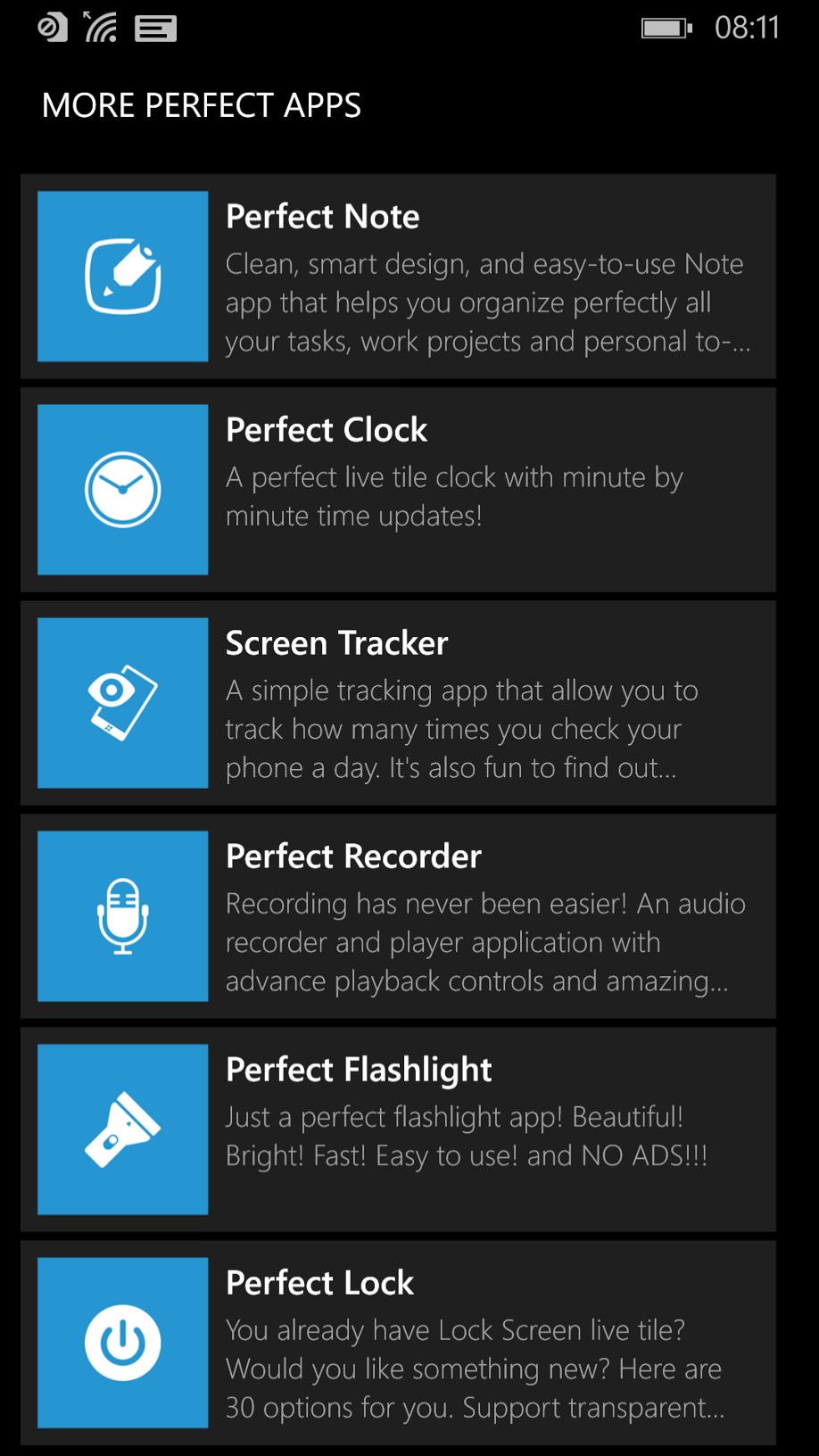
Animated graphics help out first time users - here the finger animates to point to the tool for adding a 'subtask'. Perfect Note's interface is mature and well thought out; (right) the developer also includes pointers to his other apps, and why not....
OneNote, in theory, should be enough for anyone to organise their notes, tasks and life in general. In practice, it's too freeform and certainly my OneNote database is a mess. Or maybe that's just me. Perfect Note scores by including extra organisational, scheduling and security features, plus forcing you to start from scratch may help you to stay focussed as you start 2015 with a bunch of projects and other things you want to achieve.
Recommended. You can grab Perfect Note here in the Store.
