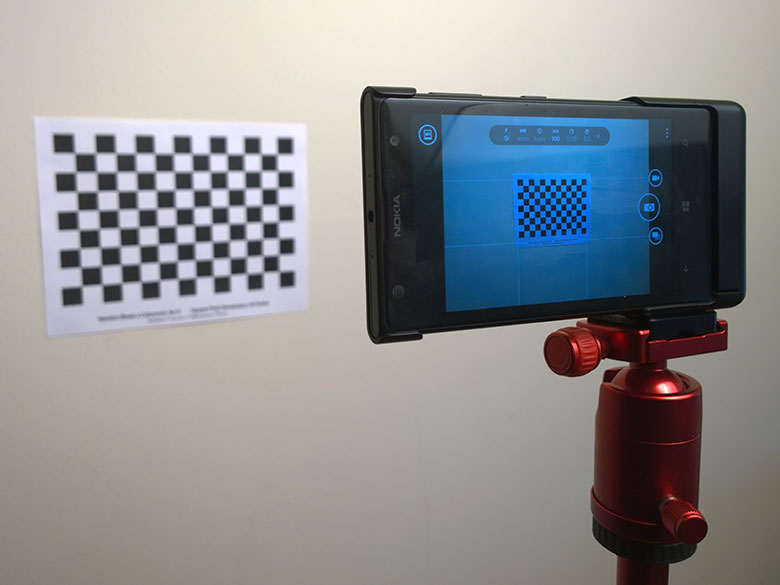It's all a little over-zealous, if I'm honest, since anyone this keen to get perfect photos would surely have a high end DSLR? But it's still interesting at a geek level and hey, if you ever wondered about correcting for optical imperfections on a camera phone then this is the page to bookmark.
You'll need to have been shooting in RAW (DNG) format, by the way. From the article:
It’s been a long time since we got some special Adobe Camera Raw color profiles for the Lumia 1020 and 1520. That was great for the RAW DNG photographers out there, but what we really need are some lens correction profiles. That never happened, so I decided to make my own geometric distortion, chromatic aberration, and vignetting fall off models to use with my Nokia Lumia 1020 and its awesome 41 megapixel camera. Of course, you can do it with whatever camera you want, too.
First off, Adobe already makes a bunch of lens correction profiles for a large variety of popular DSLR camera and lens combinations. In most cases, you can turn on the “Lens Profile Corrections” checkbox in Adobe Camera Raw or Lightroom and it will automatically recognize your lens and camera body combination along with its zoom focal length and aperture settings. Then it will use those settings to reference the profile’s geometric distortion, chromatic aberrations, and vignetting models in order to automatically compensate for the lens’ flaws. Those flaws can vary significantly between apertures and focal lengths as well, so the correction profile really needs a pretty large amount of data about how the lens behaves.
Luckily, the Lumia 1020 that I’ll be using in this example has only one focal length in the lens and only one aperture size. That will make creating lens correction models much easier, but it will still be a lot of work. If you don’t feel like actually learning how to do it and just want to download the profile I made, feel free to skip to the end.
'A lot of work' indeed, if you read on.
The writer's efforts do raise an interesting question though - do optical aberrations bother you on your Lumia-shot photos? I usually take the view that anything I'm really interested in will be the bit in focus somewhere near the centre of the frame and that I (for most shots) expect anything else out on the edge to be less focussed anyway. But your comments welcome!